- SafetyCulture nutzen
- Assets
- Asset-Nutzungsdaten als CSV exportieren
Asset-Nutzungsdaten als CSV exportieren
Erfahren Sie, wie Sie die täglichen und Gesamtnutzungsdaten aller Ihrer Assets als CSV über die Web-App exportieren können.Die Funktion zur vorbeugenden Wartung von Anlagen befindet sich derzeit im Early Access. Wenn Sie daran interessiert sind, rufen Sie die Web-App auf und wählen Sie Assets aus dem Menü auf der linken Seite. Wählen Sie Wartung auf der Registerkarte oben auf der Seite und klicken Sie auf Frühen Zugriff erhalten.
Steht Wartung nicht in Ihrem Menü? Wenden Sie sich an Ihren Customer Success Manager, um Ihr Interesse zu bekunden.
Verfolgen Sie die Leistung Ihrer Assets effektiv und visualisieren Sie Ihre Daten mit herunterladbaren Nutzungsdiagrammen.
Asset-Nutzungsdaten als CSV-Datei exportieren
Select
Assets in the sidebar or select it in
Mehr.
Select Nutzung from the tab at the top of the page.
Click
Daten exportieren on the upper-right corner.
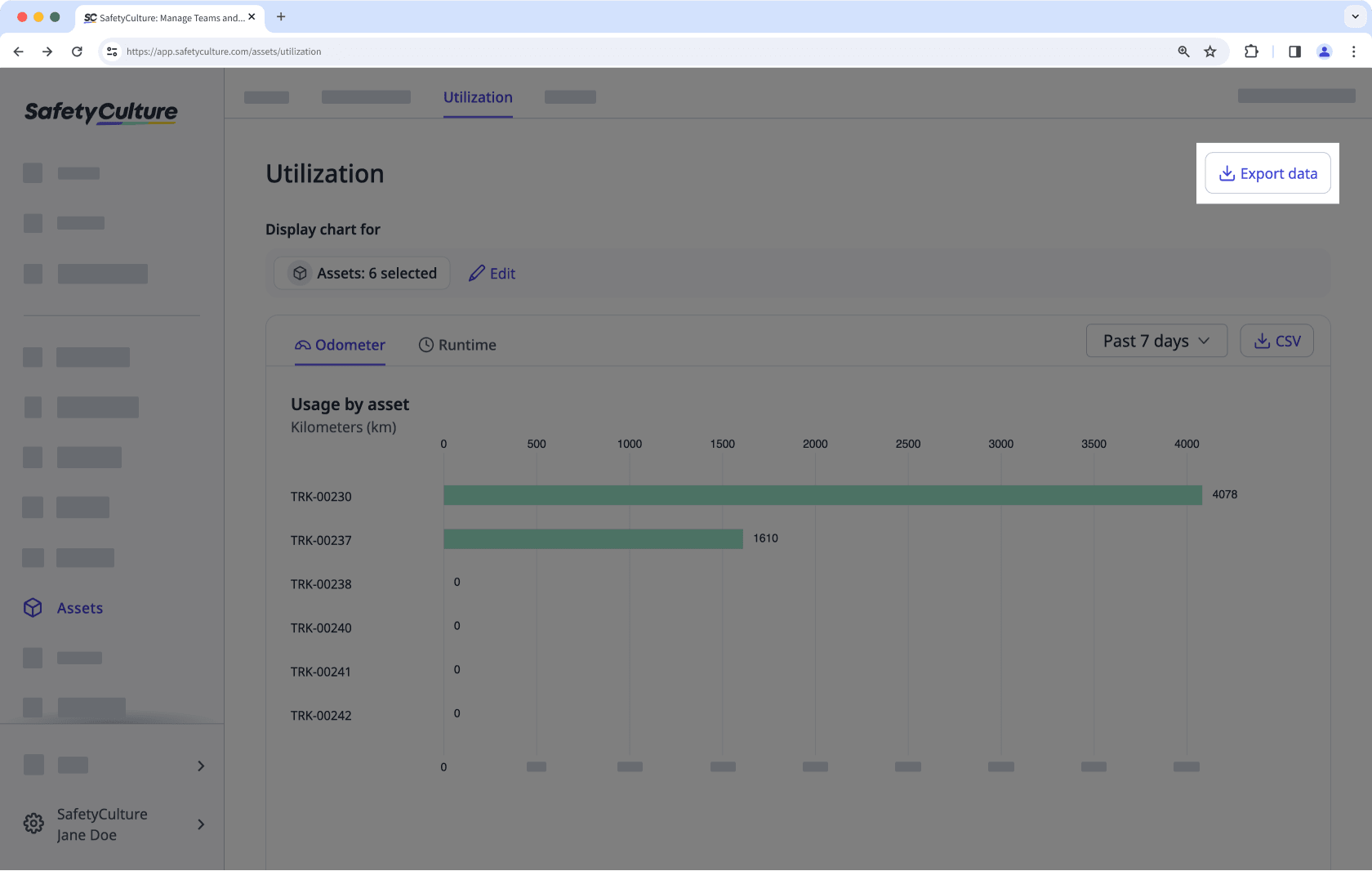
In the pop-up window, select the following information:
Preferred period
Reading type
Click
CSV.
Titel der CSV-Spalten
Titel der Spalte | Beschreibung |
|---|---|
Typ | Der Typ eines Assets. |
Einzigartige Kennung | Einmalige Kennung eines Assets. |
Standort | Der Standort eines Assets. |
Daten | Für jeden Tag des von Ihnen ausgewählten Zeitraums wird eine separate Spalte angezeigt, in der die täglichen Nutzungsdaten eines Assets aufgeführt sind. Sie können die Nutzung von Assets mit Asset-Messwerten über Inspektionen oder Telematik erfassen. |
Kilometerzähler gesamt | Die Gesamtnutzungsdaten eines Assets basieren auf der zurückgelegten Strecke in Kilometern oder Meilen. |
Laufzeit gesamt | Die Gesamtnutzungsdaten eines Assets basierend auf der Dauer seiner Nutzung in Minuten oder Stunden. |
Häufig gestellte Fragen
Dies liegt in der Regel an den regionalen Einstellungen Ihres Tabellenkalkulationsprogramms. Um das Problem zu beheben, setzen Sie das Trennzeichen auf ein Komma, damit die Werte korrekt in Spalten getrennt werden. Sie können die Anweisungen im Microsoft Excel-Handbuch oder im Google Tabellen-Handbuch befolgen um Ihre Einstellungen anzupassen.
Das Nutzungsdiagramm berechnet die tägliche Nutzung, indem es jeden Messwert mit dem vorherigen vergleicht. Wenn ein neuer Messwert niedriger ist als der vorherige, sieht das System dies als Rückgang der Nutzung, was zu einem negativen Wert führt.
Beispiel
Das folgende Diagramm Nutzung pro Tag ist nach Kilometerzähler (Kilometer) gefiltert. Die tägliche Nutzung ist bis zum 19. April positiv. Das bedeutet, dass der an diesem Tag gespeicherte kumulierte Messwert niedriger ist als der zuletzt aufgezeichnete Messwert davor ( 6. April in diesem Diagramm).
Der Gesamtverbrauch oben rechts im Diagramm ist die Summe aller täglichen Verbrauchswerte im ausgewählten Datumsbereich. Er zeigt –3.413 km und weist auf einen niedrigeren neuen Messwert hin.
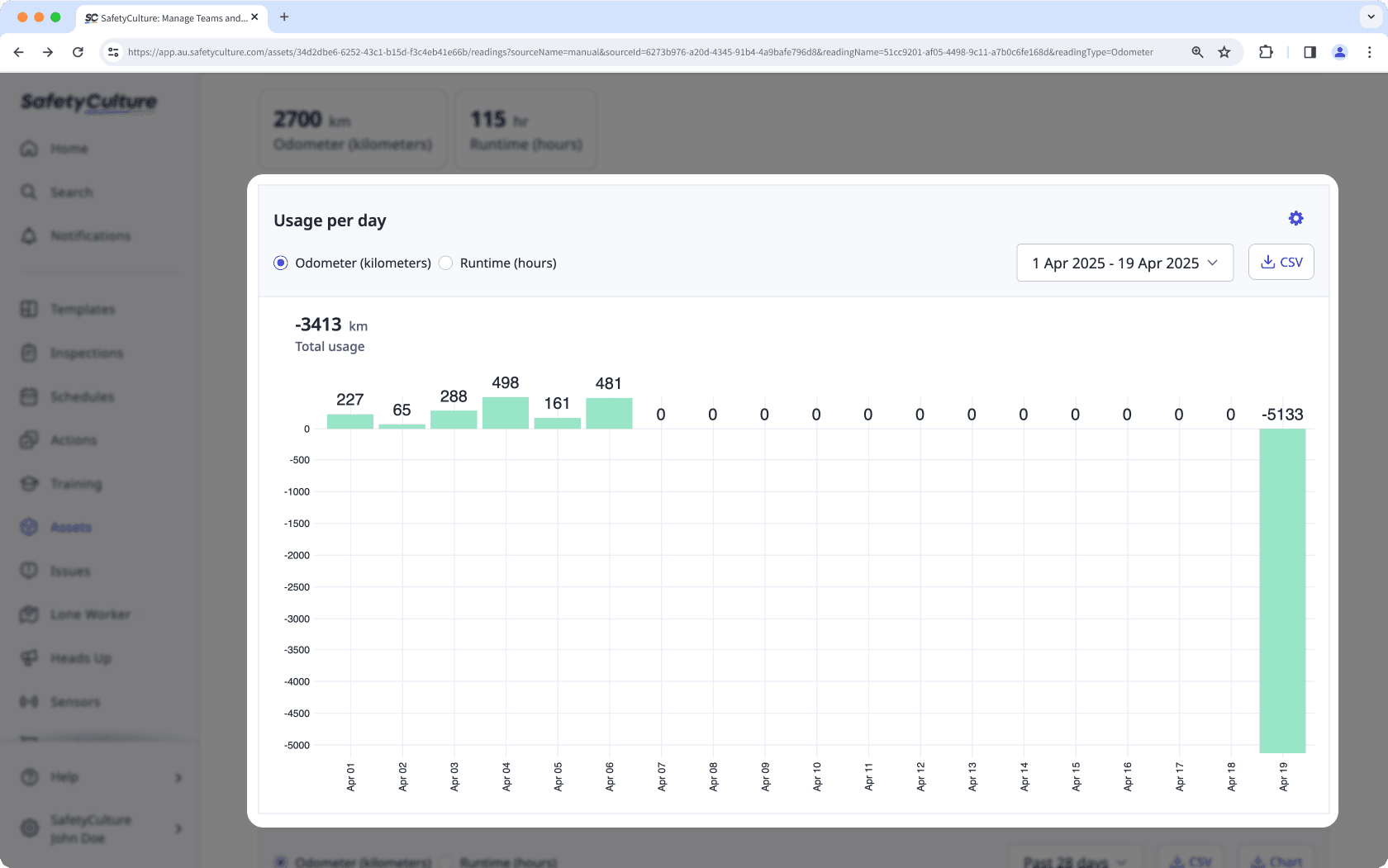
Warum dies passiert
Wenn die Werte sinken, bedeutet dies in der Regel, dass eine falsche Eingabe, ein Reset oder ein Rollback in den Quelldaten stattgefunden hat.
Jemand hat den Tagesverbrauch anstelle des gesamten Gesamtwerts eingegeben (z. B. Dienstag mit 5.750 km und Mittwoch mit 1.000 statt 6.750 km).
Eine ältere Inspektion wurde nach einer neueren eingereicht, wodurch die Einträge nicht mehr in der chronologischen Reihenfolge waren.
Der Zähler wurde zurückgesetzt oder ersetzt, sodass der nächste Wert niedriger war als der vorherige Messwert.
Die Inspektion wurde im falschen Asset gespeichert.
Die Vorlage ist nicht richtig eingerichtet und die Frage mit der Zahlenantwort wurde nicht mit dem richtigen Messwert verknüpft.
So beheben Sie das Problem
1. Finden Sie das Datum
Suchen Sie nach dem Profil des Assets und wählen Sie einen der verfügbaren Messwerte aus. Überprüfen Sie das Diagramm für die Nutzung pro Tag und überprüfen Sie, wann der negative Messwert erfasst wurde.
Öffnen Sie das Asset-Profil und wählen Sie einen Messwert aus, um das Diagramm für die Nutzung pro Tag anzuzeigen. Suchen Sie den negativen Wert und nehmen Sie Hinweis zum Datum (z. B. 12 Aug).
Wenn Ihr Team einen negativen Nutzungswert meldet und Sie diesen im Balkendiagramm „Nutzung pro Tag“ des Assets nicht finden können, wird Ihnen möglicherweise ein anderer Messwerttyp oder eine andere Datenquelle angezeigt. Wechseln Sie zu einem anderen Messwert, um das richtige Diagramm anzuzeigen.
2. Überprüfen und korrigieren Sie die Werte
War der neuere Wert niedriger als der vorherige Messwert? | Ersetzen Sie die Antwort durch den Vollständigen kumulativen Messwert für diesen Tag. Behalten Sie die gleiche Einheit wie die Vorlage bei und halten Sie die Einträge in chronologischer Reihenfolge. Ergebnis: Die Nutzung wird als positive Differenz neu berechnet und der negative Balken verschwindet. |
Wurde nach einer neueren Inspektion eine ältere Inspektion eingereicht? | Korrigieren Sie Datum/Uhrzeit der Inspektion oder geben Sie den Messwert für dieses Asset in chronologischer Reihenfolge erneut ein, damit die Messwerte fortschreiten. Ergebnis: Das Diagramm verwendet das richtige Paar aufeinanderfolgender Messwerte und die Nutzung wird korrekt angezeigt. |
Ist die Zahlenfrage in der Vorlage richtig verlinkt? | Klicken Sie auf die Asset-Frage und verknüpfen Sie den Messwert mit der Zahlenfrage. Testes Sie es mit einer neuen Inspektion. Ergebnis: Bei neuen Inspektionen werden die Messwerte für das Asset gespeichert und die Diagramme werden künftig korrekt aktualisiert. |
Wurde die Inspektion für das richtige Asset durchgeführt? | Reichen Sie eine korrigierte Inspektion für das richtige Asset mit dem richtigen kumulativen Messwert ein. Ergebnis: Das Diagramm jedes Assets spiegelt nur seine eigenen Messwerte wider und Anomalien werden entfernt. |
Wurde der Zähler zurückgesetzt oder ausgetauscht? | Fügen Sie eine kurze Anmerkung hinzu, in der Sie das Zurücksetzen erklären, behandeln Sie dann den ersten Messwert nach dem Zurücksetzen als neue Basislinie und fahren Sie von dort aus mit den kumulierten Werten fort. Ergebnis: Die zukünftige Nutzung wird anhand der neuen Basislinie korrekt berechnet und negative Spitzen werden behoben. |
3. Bestätigen Sie die Korrektur
Kehren Sie zum Nutzungsdiagramm zurück und aktualisieren Sie die Seite. Die negativen Werte sollten nicht mehr angezeigt werden. Die Nutzung spiegelt die Differenz zwischen den korrigierten aufeinanderfolgenden Messwerten wider.
Sorgen Sie für zuverlässige Messwerte
Verwenden Sie diese Vorgehensweisen, um Ihrem Team dabei zu helfen, konsistente und genaue Messwerte zu erfassen.
1. Standardisieren Sie Fragenamen
Erstellen Sie für jeden verknüpften Messwert eine separate Zahlenantwortfrage und erklären Sie klar, welcher Wert erforderlich ist. Sie können diese als Aussagen, Fragen oder Anweisungen formulieren. Einige Beispiele:
Statement-Stil:Kilometerzähler (km) am Ende der Schicht
Fragestil: Wie hoch ist der Kilometerstand (km) am Ende der Schicht?
Anweisung: Geben Sie den vollständigen Kilometerstand ein, der am Ende Ihrer Schicht auf dem Kilometerzählerdisplay angezeigt wird. Geben Sie nicht die Tageskilometer ein.
2. Verwenden Sie eine geteilte Vorlage
Bitten Sie Ihr Team, für diesen Arbeitsablauf eine Vorlage zu verwenden, damit jeder die gleichen Fragen in der gleichen Reihenfolge sieht.
3. Platzieren Sie Fragen in einem Vorlagenabschnitt
Platzieren Sie die Messwertfragen in einem Abschnitt wie Schichtende , damit die Bediener sie zusammen mit anderen Abschlussprüfungen aufzeichnen.
4. Führen Sie eine kurze wöchentliche Überprüfung durch
Überprüfen Sie regelmäßig die Auslastung stark genutzter Assets und suchen Sie nach Einbrüchen oder Ausreißern.
5. Planen Sie für Zählerwechsel
Wenn ein Zähler ausgetauscht oder zurückgesetzt wird, gilt der erste neue Wert als Basiswert für die Zukunft.
War diese Seite hilfreich?
Vielen Dank für Ihre Anmerkungen.