- Verwaltung
- Nutzerverwaltung
- Nutzerfelder verwalten
Nutzerfelder verwalten
Erfahren Sie, wie Sie Benutzerfelder in Ihrer Organisation über die Web-App erstellen und bearbeiten können, um die Benutzerinformationen für Ihre Teammitglieder zu optimieren.Was sind Nutzerfelder?
Mit Benutzerfeldern können Sie zusätzliche Informationen über Ihre Benutzer erfassen, damit Sie Ihr Team leichter verwalten, unterstützen und verstehen können. Sie können diese Felder an die Anforderungen Ihres Unternehmens anpassen, um Informationen wie Rollen, Abteilungen, Standorte oder andere wichtige Attribute zu erfassen. Indem Sie alle Benutzerdetails an einem Ort aufbewahren, helfen Ihnen Benutzerfelder dabei, organisiert zu bleiben, die manuelle Verwaltungsarbeit zu reduzieren und genaue und umfassendere Benutzerprofile in Ihrem Unternehmen zu pflegen.
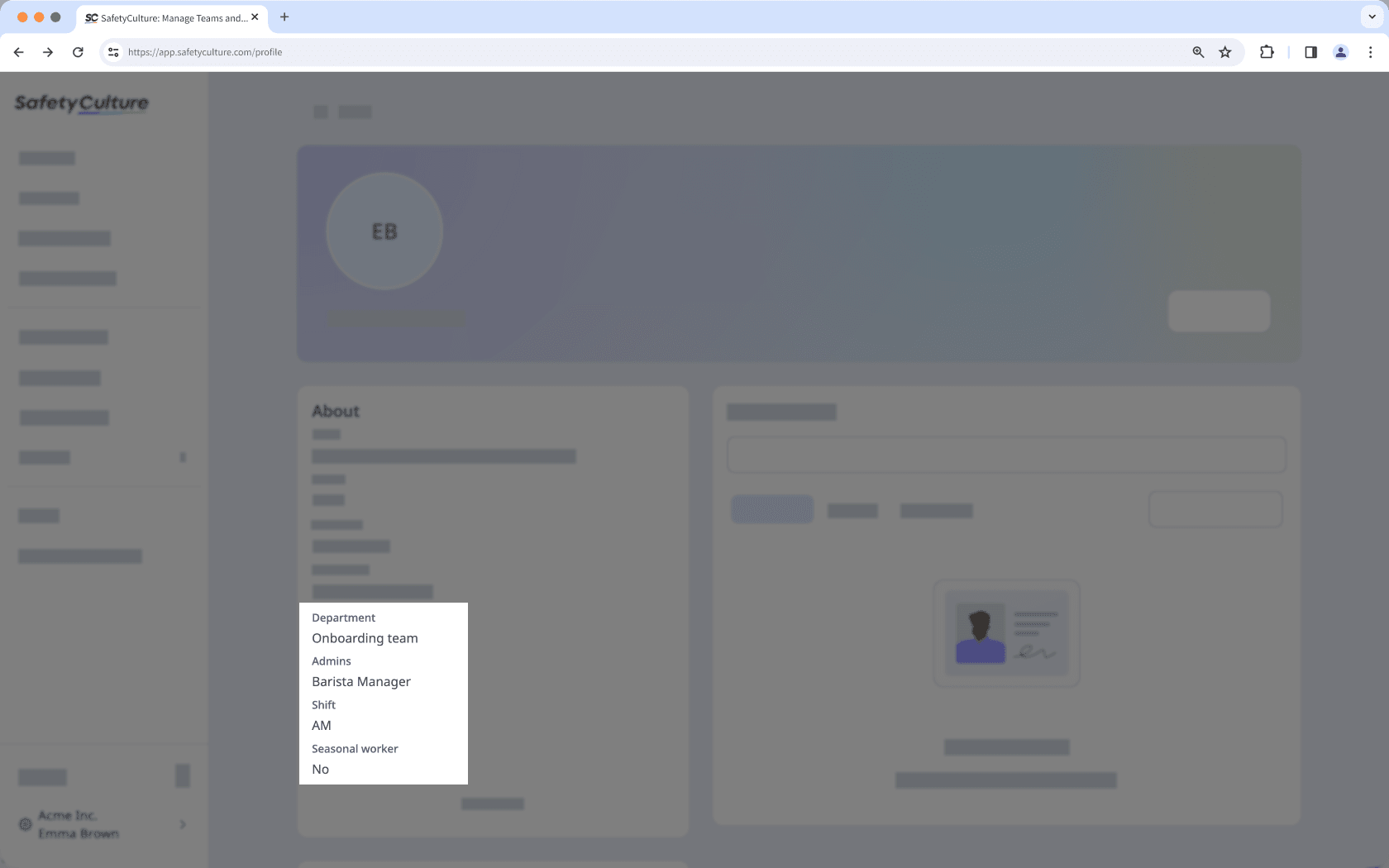
Datentyp-Optionen
Der Datentyp „Text“ ermöglicht es Ihnen, alphanumerische Eingaben zu erfassen. Zum Beispiel können Sie im Nutzerfeld „Mitarbeiternummer“ „SC1122345“ eingeben.
Datum
Der Datentyp „Nutzer“ ermöglicht es Ihnen, einen aktiven Nutzer aus Ihrer Organisation auszuwählen. Sie können jeweils nur einen Nutzer auswählen.
Zum Beispiel können Sie im Nutzerfeld „Manager“ den entsprechenden Nutzer auswählen, der den Nutzerdetails zugewiesen werden soll.
Der Datentyp "Mehrfachauswahl" ermöglicht es Ihnen, eine Reihe von Optionen zur Auswahl anzubieten. Sie können bis zu 100 Optionen pro Feld hinzufügen. Bitte beachten Sie, dass die Mehrfachauswahl derzeit nicht unterstützt wird, d. h. Sie können jeweils nur eine Option auswählen.
Zum Beispiel können Sie im Nutzerfeld „Berufsbezeichnung“ die Option „Technischer Redakteur“ aus den zuvor festgelegten Optionen auswählen.
Sie können in einer Organisation nur bis zu 2.000 Nutzerfelder erstellen.
Nutzerfeld erstellen
Klicken Sie unten links auf der Seite auf den Namen Ihrer Organisation und wählen Sie Nutzer aus.
Klicken Sie oben rechts auf der Seite auf
und wählen Sie
Nutzerfelder verwalten aus.
Klicken Sie auf
Feld hinzufügen.
Konfigurieren Sie in der Seitenleiste die Felder "Name", "Beschreibung" und "Datentyp" entsprechend.
Sie können auch die "Feldeinstellungen" verwalten, falls nötig.
Nutzern das Aktualisieren erlauben: Die Option, Nutzern für das Feld das Bearbeiten ihrer Angaben zu ermöglichen. Jeder mit Berechtigung "Plattformverwaltung: Nutzer" kann die Nutzerangaben aktualisieren.
In Nutzerprofilen anzeigen: Die Option, ein Feld im Nutzerprofil anzuzeigen oder auszublenden.
Klicken Sie auf Erstellen.
Das Bearbeiten des Datentyps für ein vorhandenes Feld wird derzeit nicht unterstützt.
Nutzerfeld bearbeiten
Click your organization name on the lower-left corner of the page and select Nutzer.
Click
on the upper-right corner of the page and select
Nutzerfelder verwalten.
Click
on the user field's right-hand side, then select
Bearbeiten.
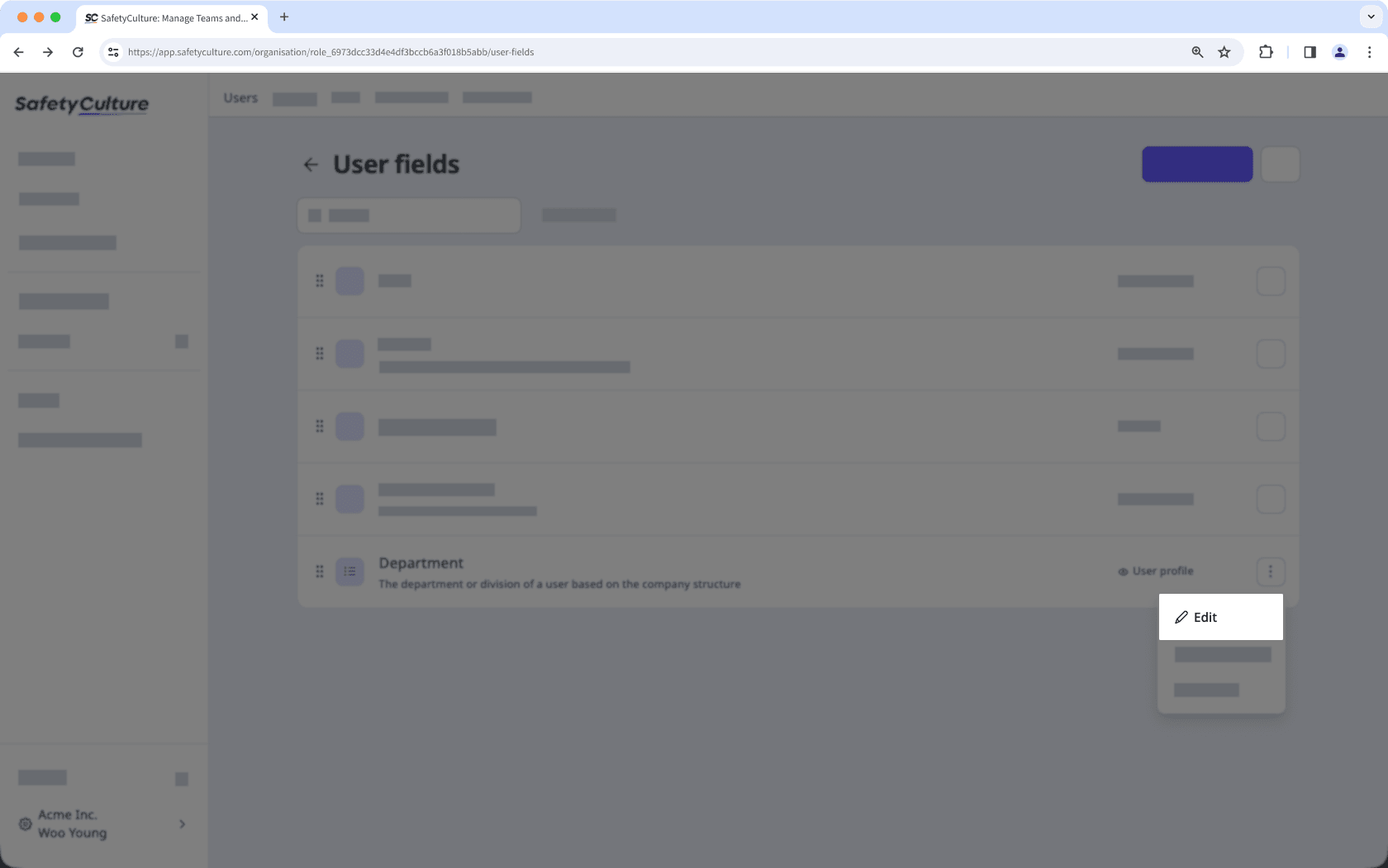
In the side panel, edit the fields and settings as needed. For fields using the "Multiple choice" data type, you can add or update options as needed.
Click Senden.
Nutzerfelder neu anordnen
Click your organization name on the lower-left corner of the page and select Nutzer.
Click
on the upper-right corner of the page and select
Nutzerfelder verwalten.
Click and hold
on the left-hand side of the user field to drag and drop the field to your desired order.
Changes are saved automatically.
Die Reihenfolge der in Nutzerprofilen angezeigten Nutzerfelder entspricht der von Ihnen festgelegten Reihenfolge.
War diese Seite hilfreich?
Vielen Dank für Ihre Anmerkungen.