- SafetyCulture nutzen
- Schulung
- Manage prerequisites for lessons
Manage prerequisites for lessons
Learn how to manage lesson prerequisite settings for courses via the web app.
What are lesson prerequisites?
Lesson prerequisites are other lessons within the same course that users have to take before they can take a certain lesson. This is great for ensuring that users who take a course have enough prior knowledge to understand the lessons in it.
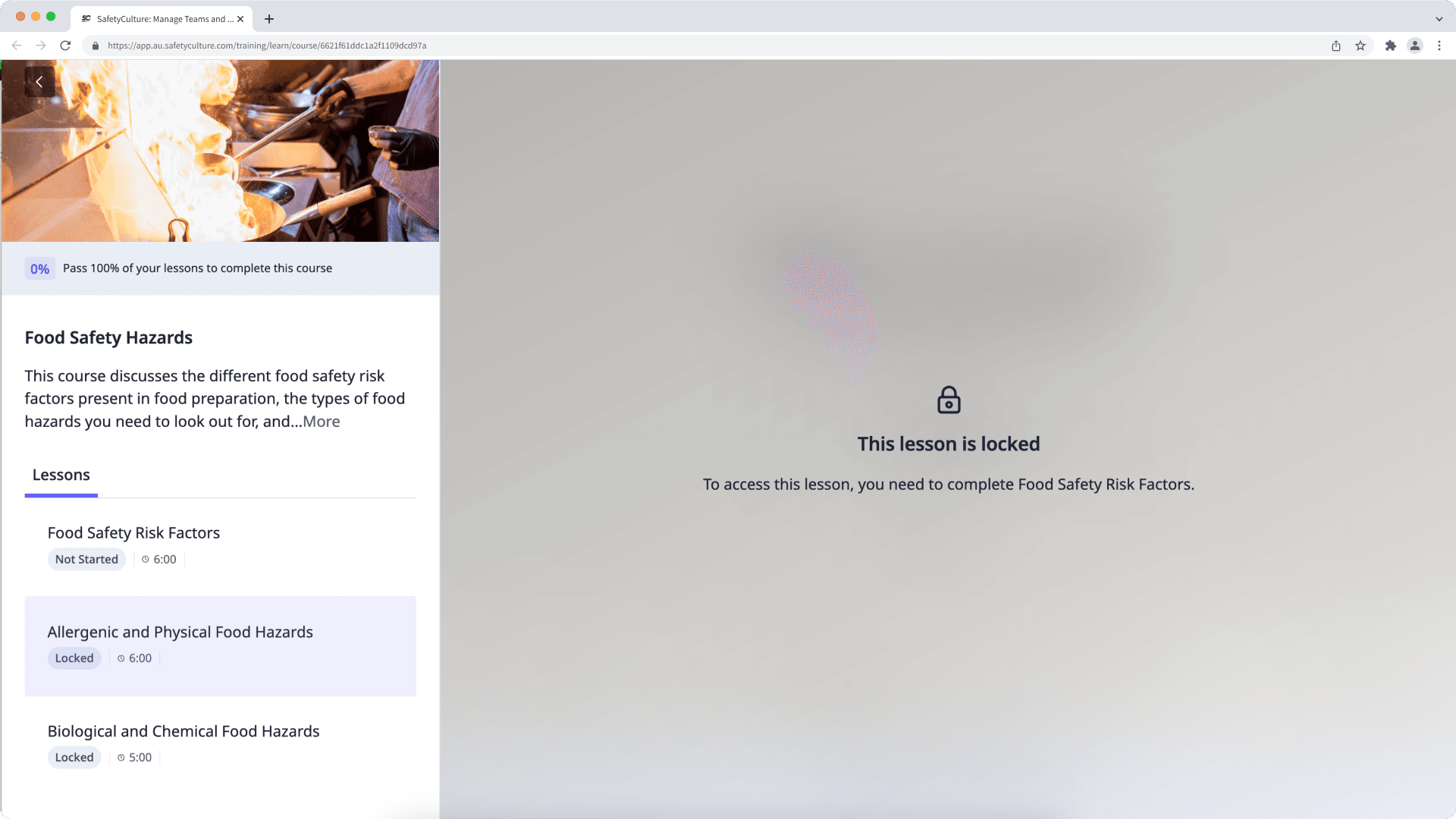
You can also try creating course paths. This achieves a similar result on the course level as users are guided through a sequence of courses.
Was Sie brauchen
Manage prerequisites for a lesson
Select
Schulung from the menu on the left-hand side.
If you're on the "Learn" page, click Inhalt at the top of the page and select Courses.
Hover your cursor over the course and click Ansehen or Bearbeiten.
If the course is published, click
Bearbeiten on the upper-right of the page.
Create a new lesson or click
on an existing lesson and select
Einstellungen.
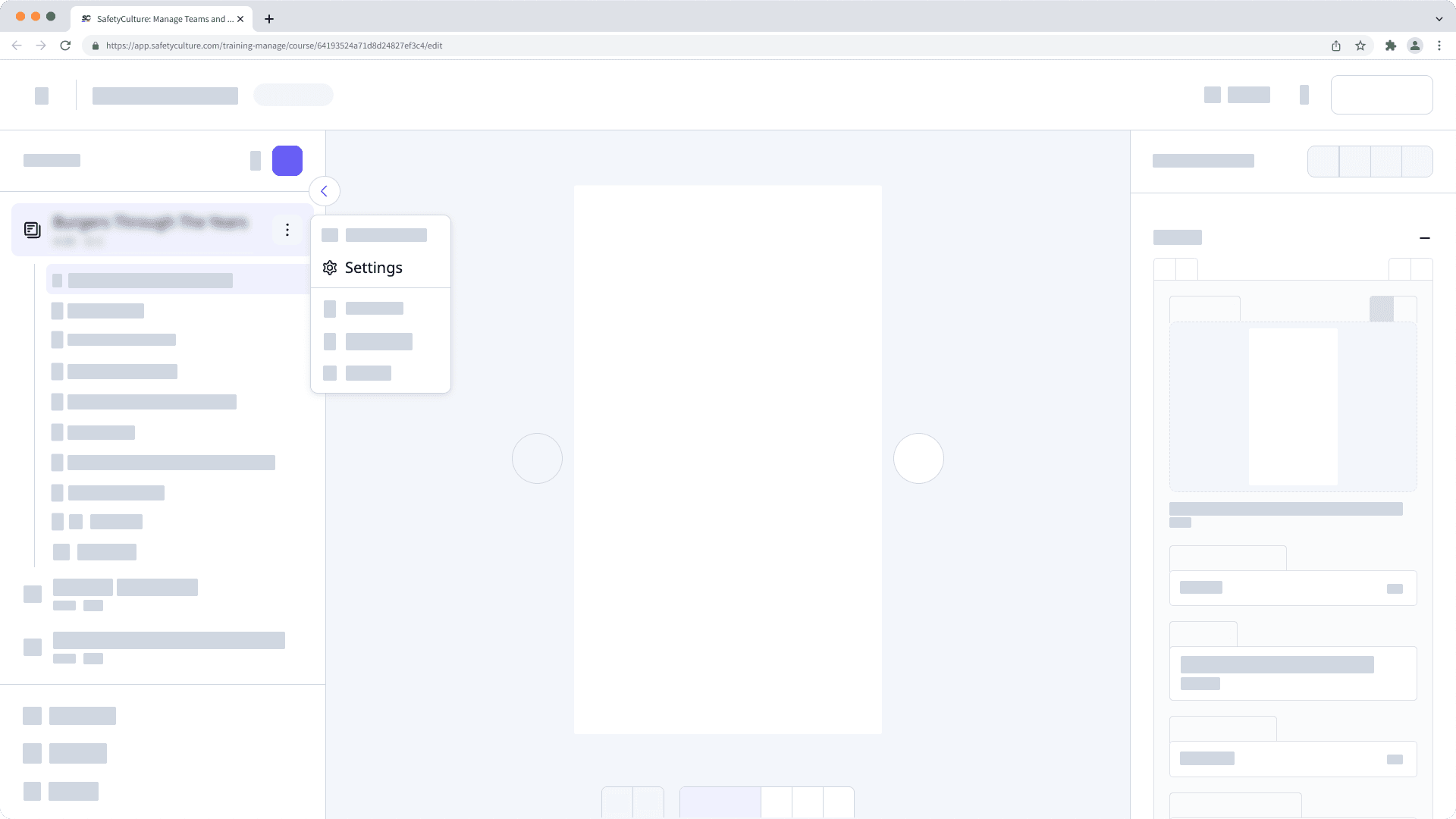
In the pop-up window, select Access Rules.
In this tab, select lessons from the left-hand side to add them as prerequisites.
War diese Seite hilfreich?
Vielen Dank für Ihre Anmerkungen.