- SafetyCulture nutzen
- Marketplace
- Bestellungen im Marketplace aufgeben
Bestellungen im Marketplace aufgeben
Erfahren Sie, wie Sie über die Web-App und die Mobile-App Bestellungen auf dem Marketplace aufgeben können.Was ist der SafetyCulture Marketplace?
Der SafetyCulture-Marketplace ist die neueste Entwicklung im Einkaufswesen und bietet eine nahtlose Erfahrung, um den Einkaufsprozess zu rationalisieren, die Kosten zu senken und die Einhaltung von Vorschriften zu verbessern. So können sich die Administratoren auf andere wichtige Aufgaben konzentrieren und die Teams vor Ort erhalten die benötigten Tools so schnell wie möglich.
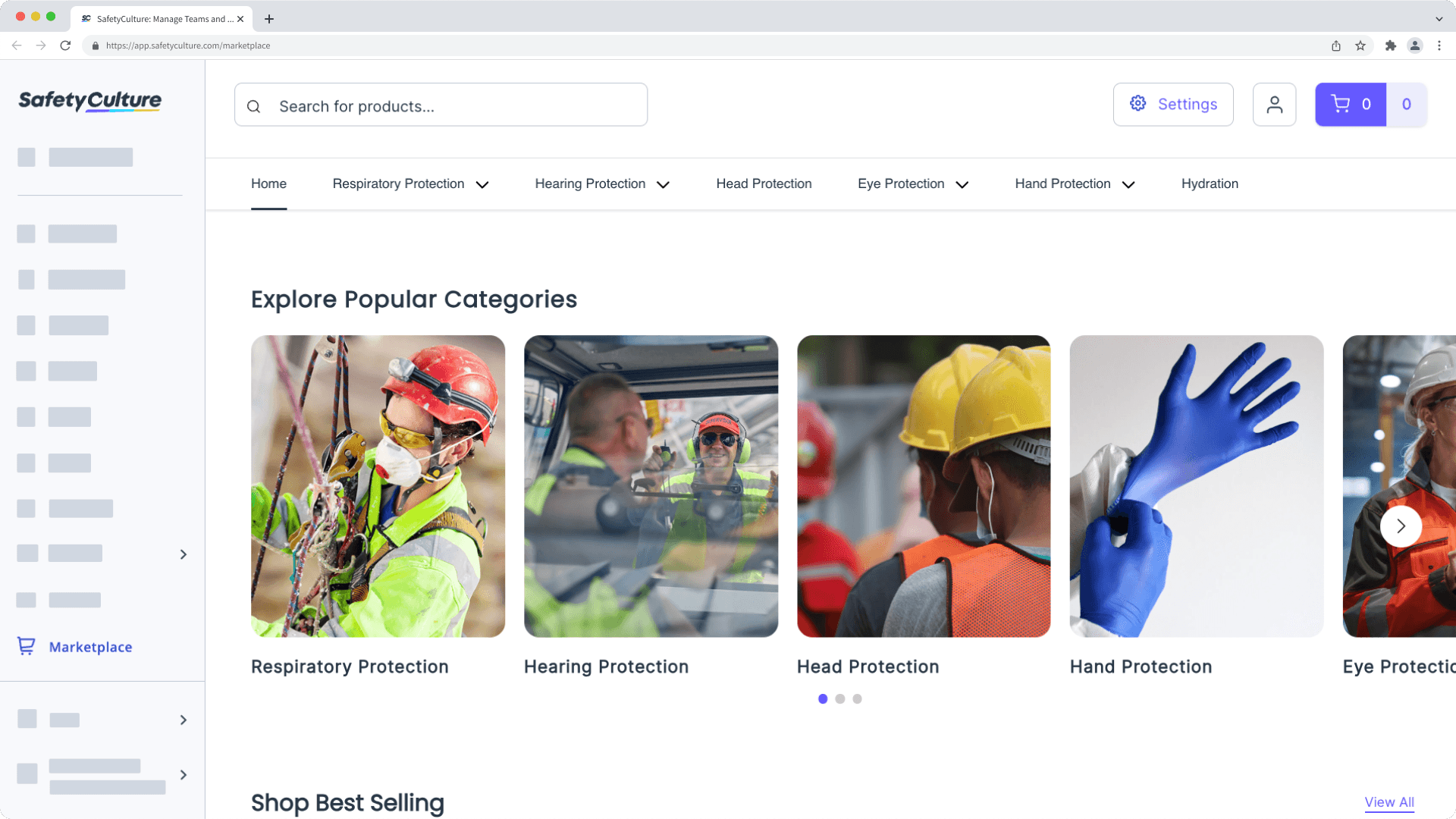
Als Teil des Angebots können Administratoren Produktkataloge für ihre Teams anpassen, so dass nur genehmigte Produkte gekauft werden können, Budgets für bestimmte Benutzer oder Einkaufsgruppen verwalten, um die Ausgaben innerhalb von gewissen Limits zu halten, und gespeicherte Firmenkreditkarten verwenden, um das Risiko der Weitergabe von Kreditkartendaten zu minimieren.
Der Kauf von Produkten auf dem SafetyCulture Marketplace ist derzeit nur für Kunden in Australien und den USA möglich.
Eine Bestellung im Marketplace aufgeben
Select
Marketplace in the sidebar or select it in
Mehr.
Browse through categories and products and click In den Warenkorb to add items to your cart and continue shopping.
If applicable, select a size from the dropdown menu in the side panel before adding to your cart.
Once you're ready to checkout, click
on the upper-right of the page. The number of items in your cart and its total amount will be indicated.
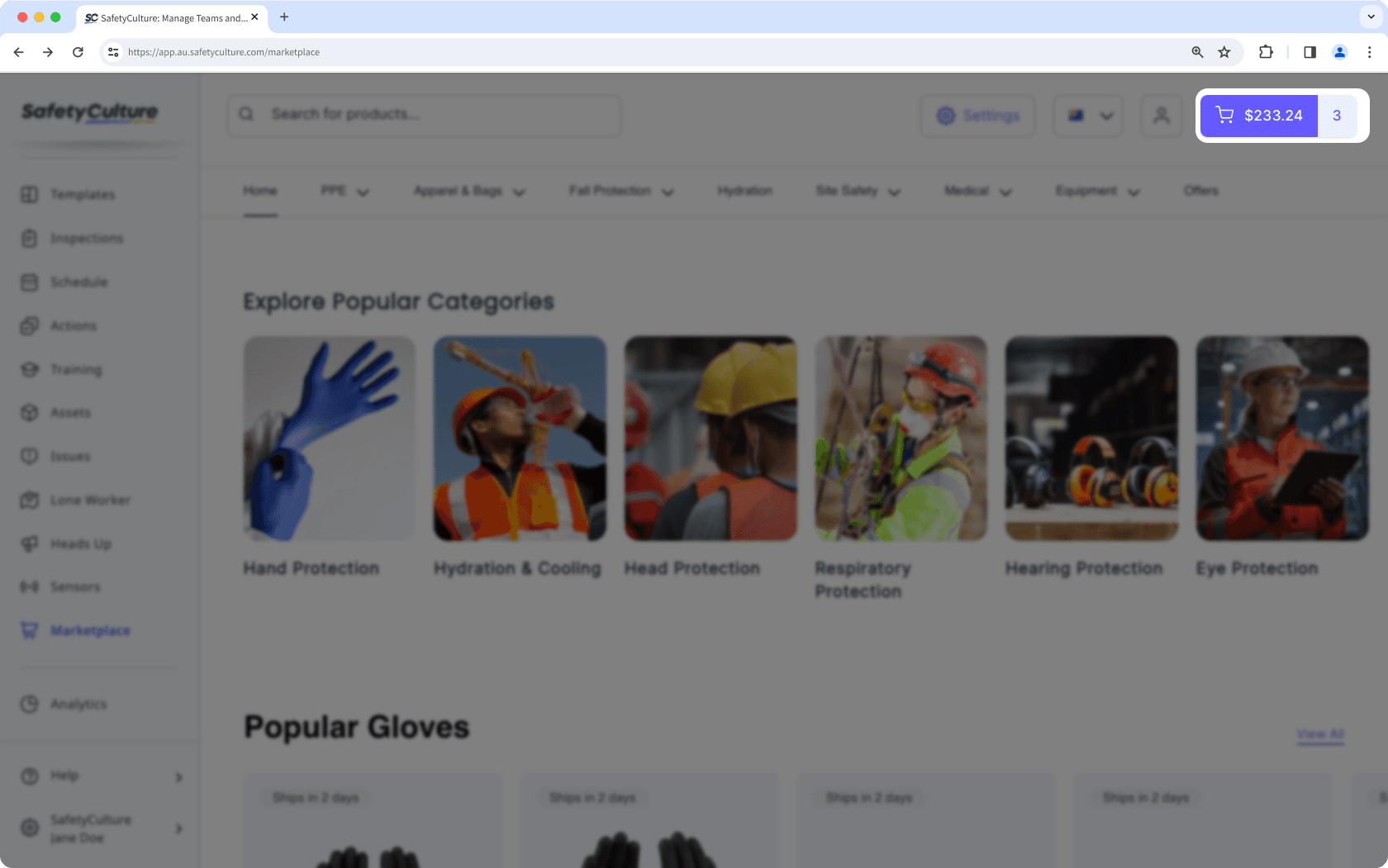
Click Anzeigen & Kasse and adjust product quantities or remove items as needed.
Click Weiter zur Kasse or Weiter zur Genehmigung so your buying group manager can approve your order request.
Enter your details and click Weiter zur Lieferung.
Enter your delivery address and click Weiter zur Zahlung.
Select a payment option.
If available, you can use one of the saved payment methods from your organization. Otherwise, you can add your own credit card details for payment.
Click Bezahlen.
Open the mobile app.
Tap
Mehr at the lower-right corner of your screen.
Select
Marketplace from the list of options.
Tap the product you want to purchase and tap In den Warenkorb.
If applicable, select a size from the dropdown menu below the price before adding to your cart.
Once you're ready to checkout, tap
at the upper-right of your screen. The number of items in your cart will be indicated.
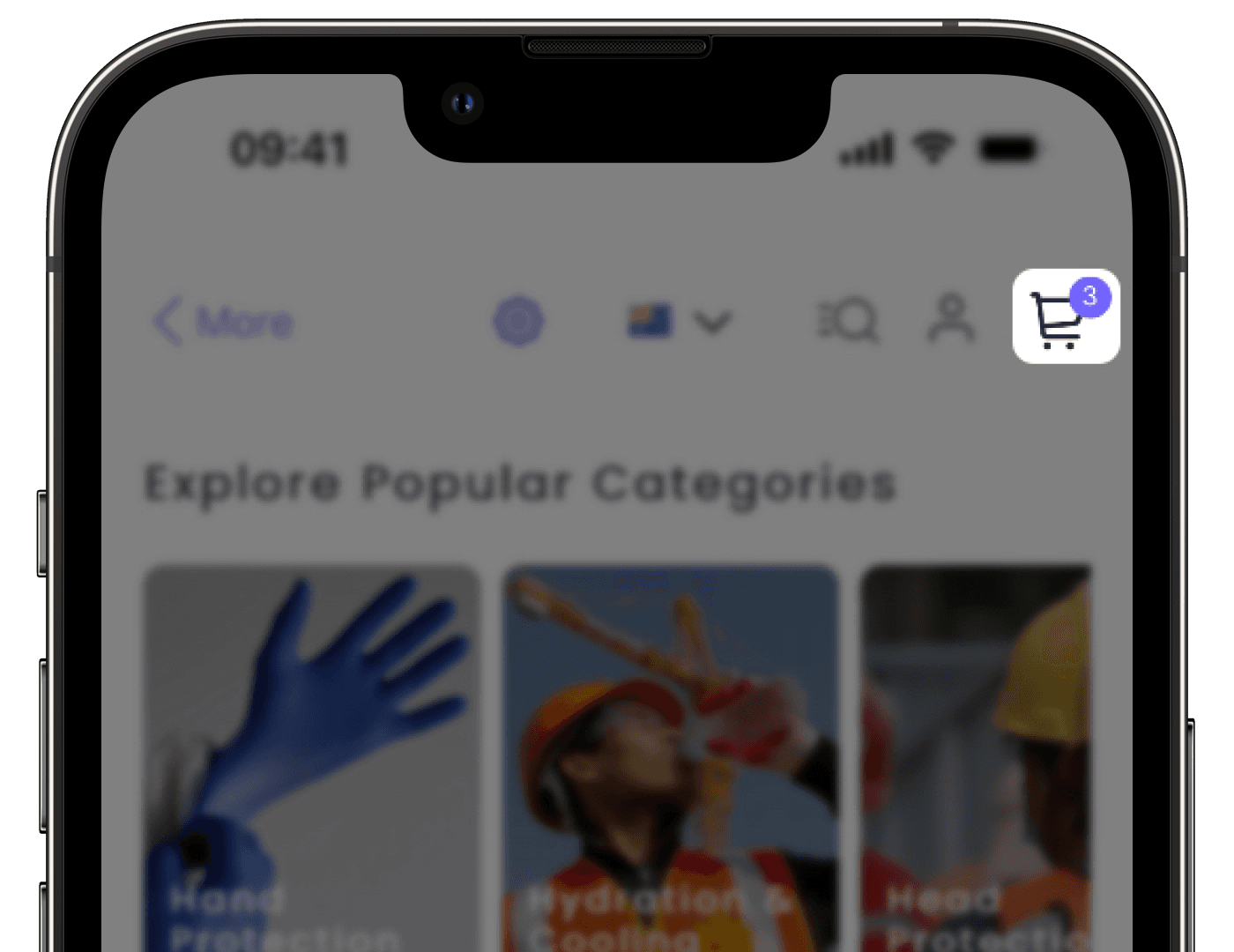
Adjust product quantities or remove items as needed, then tap Zum Checkout gehen.
Enter the following details:
Shipping address: Where your order will be delivered.
Payment method: If available, you can use one of the saved payment methods from your organization. Otherwise, you can add your own credit card details for payment.
Promo code: Enter any applicable discount codes.
Tap Bestellung bestätigen or Bestellgenehmigung anfragen so your buying group manager can approve your order request.
War diese Seite hilfreich?
Vielen Dank für Ihre Anmerkungen.