- SafetyCulture nutzen
- Marketplace
- Marketplace-Produktkataloge verwalten
Marketplace-Produktkataloge verwalten
Erfahren Sie, wie Sie Marketplace-Produktkataloge über die Web-App verwalten können.Was sind Marketplace Produktkataloge?
Im Produktkatalog werden nur die Produkte im Marketplace angezeigt, die für Ihr Team zur Verwendung zugelassen sind. Sie können diese Liste verwalten, um sicherzustellen, dass Ihr Team nur vorab genehmigte Artikel sieht und kaufen kann. Darüber hinaus können Sie Produkte, die nicht im Katalog enthalten sind, ein- oder ausblenden. Für diese Produkte ist eine Genehmigung erforderlich.
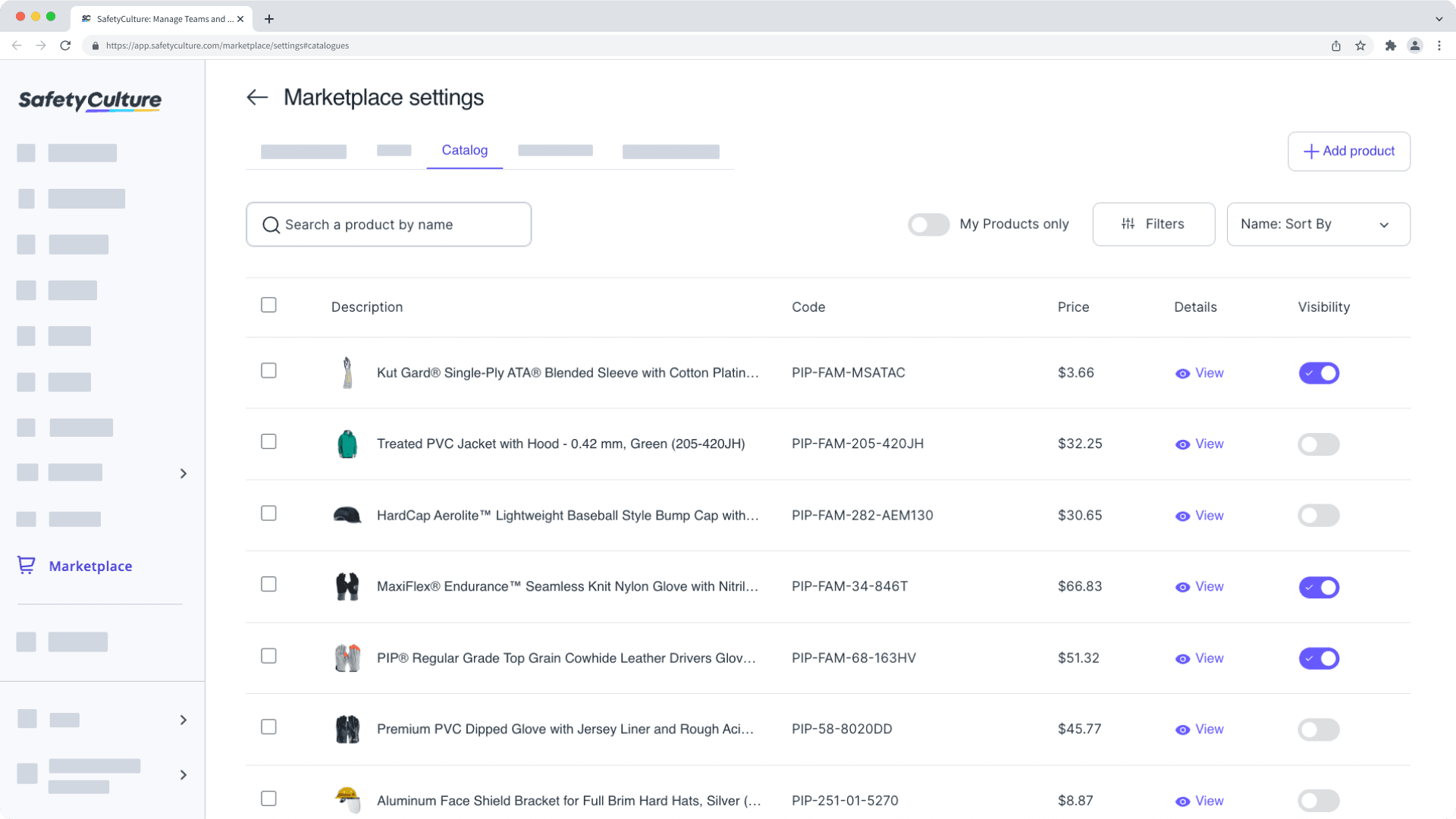
Der Kauf von Produkten auf dem SafetyCulture Marketplace ist derzeit nur für Kunden in Australien und den USA möglich.
Produkt hinzufügen
Select
Marketplace from the menu on the left-hand side.
Click
Einstellungen on the upper-right of the page.
Select Katalog tab at the top of the page.
Click
Produkt hinzufügen on the upper-right of the page.
In the side panel, enter the name or code of the product you want to add to your catalog.
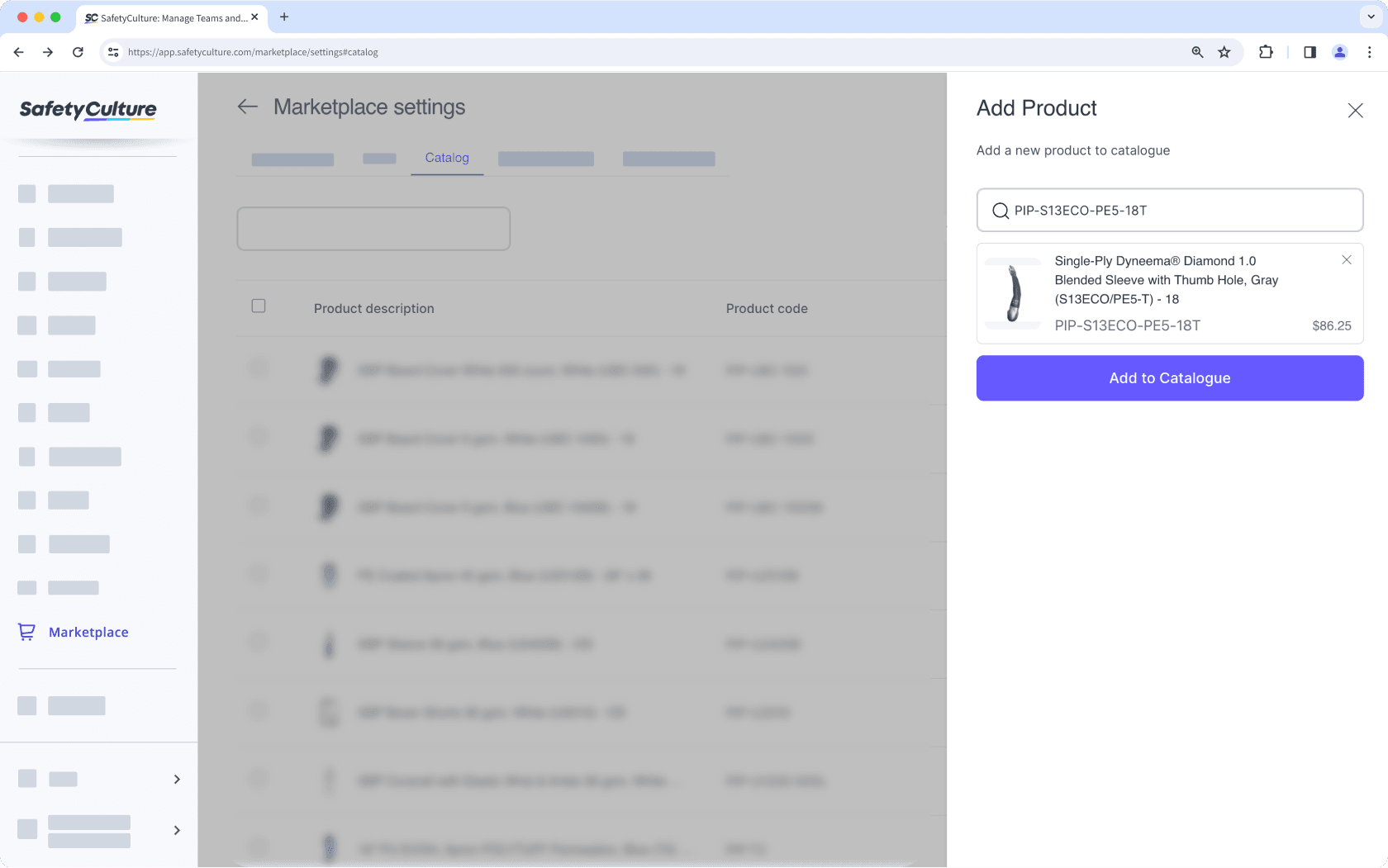
Click Zum Katalog hinzufügen.
Wenn Sie nur die Produkte sehen möchten, die Sie dem Katalog hinzugefügt haben, schalten Sie um auf "Nur Meine Produkte".
War diese Seite hilfreich?
Vielen Dank für Ihre Anmerkungen.