- SafetyCulture nutzen
- Probleme
- Kritische Warnungen ein- oder ausschalten
Kritische Warnungen ein- oder ausschalten
Erfahren Sie, wie Sie kritische Warnmeldungen für Probleme über die Mobile-App ein- oder ausschalten können.Was sind kritische Warnungen?
Wir wissen, dass bestimmte Personen benachrichtigt werden müssen, sobald ein schwerwiegendes Problem auftritt. Mit kritischen Warnungen können Sie Benachrichtigungen für jede Problemkategorie einrichten, um Einzelpersonen über schwerwiegende Vorfälle zu informieren, selbst wenn ihr Mobilgerät stummgeschaltet oder der Modus "Nicht stören" aktiviert ist.
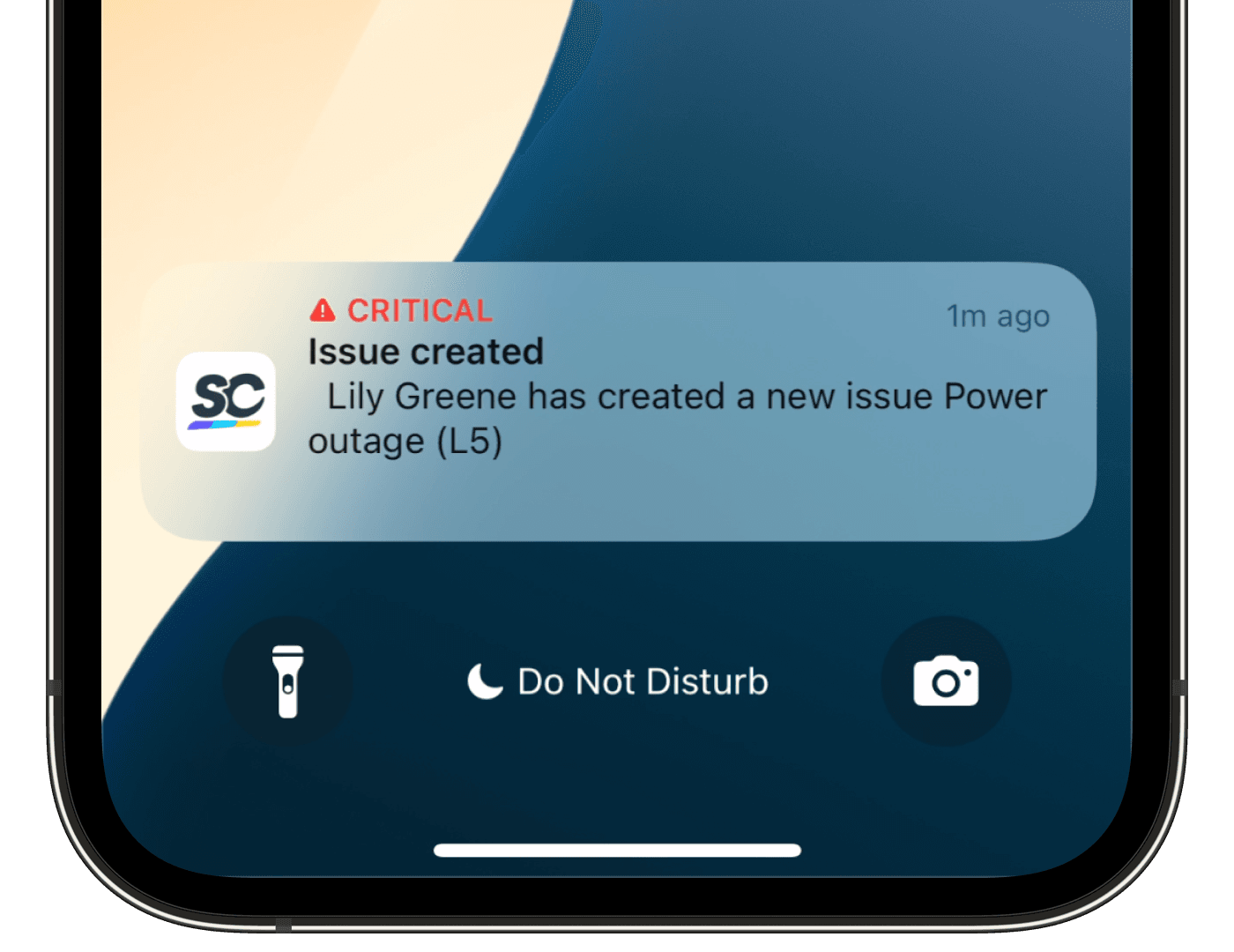
Was Sie brauchen
SafetyCulture-Version 23.36 oder höher
Vergewissern Sie sich je nach Gerät, dass die Version des Betriebssystems, unterstützt wird:
Android: Android 9.0 oder höher
iOS: iOS/iPadOS 15.0 oder höher
Kritische Warnungen ein- oder ausschalten
Öffnen Sie die Mobile-App.
Tippen Sie unten rechts auf dem Bildschirm auf
Mehr.
Wählen SieEinstellungen aus.
Wählen Sie Benachrichtigungen aus.
Wählen Sie Push aus.
Tippen Sie unter "kritische Warnungen" auf Einstellungen öffnen. Dadurch gelangen Sie zu den Benachrichtigungseinstellungen für kritische Warnungen für Probleme auf Ihrem Android-Gerät.
Passen Sie die Benachrichtigung für kritische Warnungen nach Bedarf an:
Kritische Warnungen deaktivieren: Benachrichtigungen abschalten.
Kritische Warnungen aktivieren: Aktivieren Sie Benachrichtigungen. Bitte beachten Sie, dass zum erfolgreichen Empfang kritischer Warnungen die Berechtigungen für Ton und Ignorieren oder Außerkraftsetzen des Nicht-Stören-Modus erteilt werden müssen.
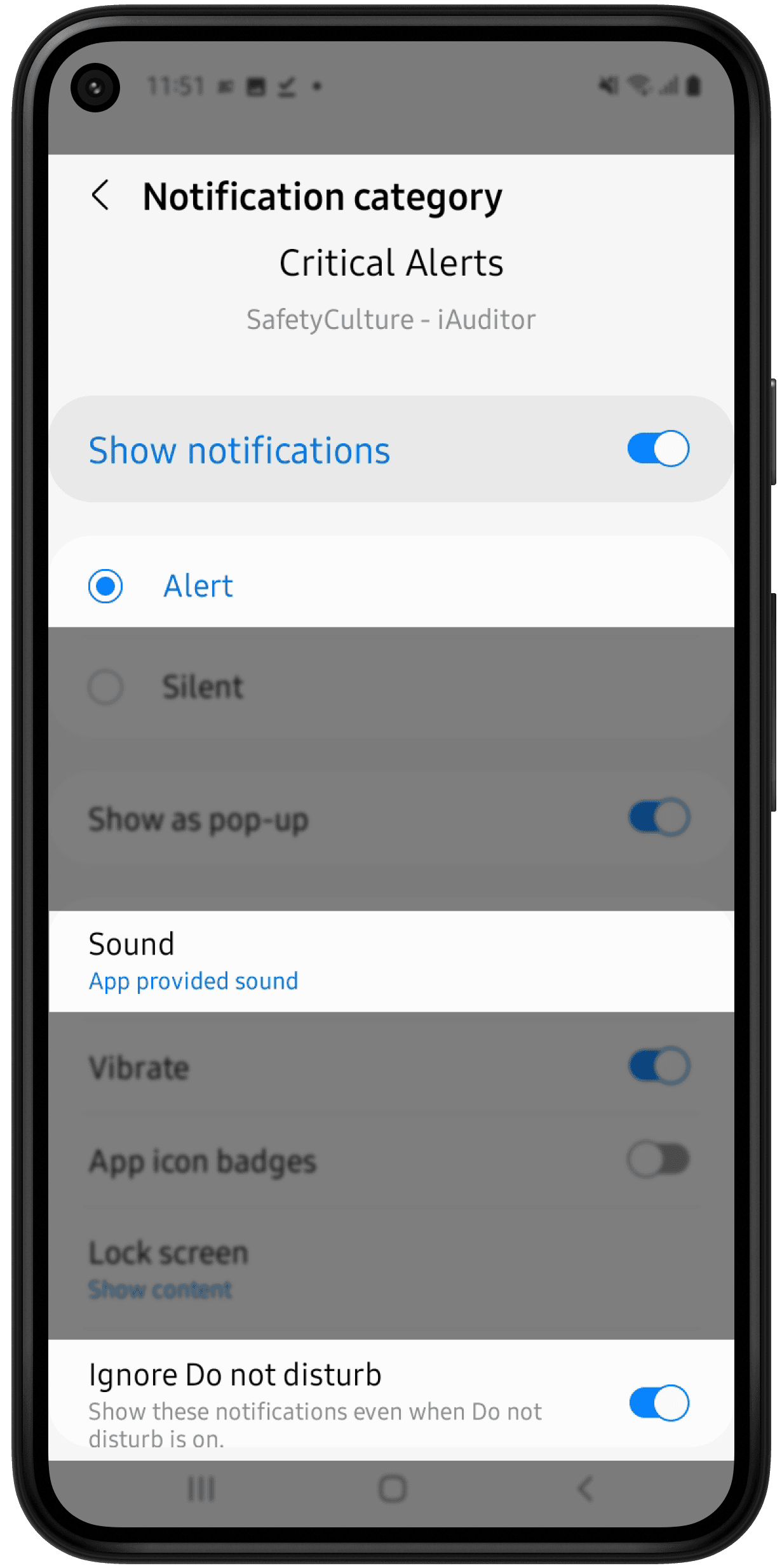
Öffnen Sie die Mobile-App.
Tippen Sie unten rechts auf dem Bildschirm auf
Mehr.
Wählen SieEinstellungen aus.
Zum Abschnitt "BENACHRICHTIGUNGEN" scrollen.
Wählen Sie Push aus.
Tippen Sie unter "kritische Warnungen" auf Einstellungen öffnen. Dadurch gelangen Sie zu den Benachrichtigungseinstellungen für die SafetyCulture Mobile-App auf Ihrem iOS-Gerät.
Aktivieren oder deaktivieren Sie die Benachrichtigung für kritische Warnungen nach Bedarf.
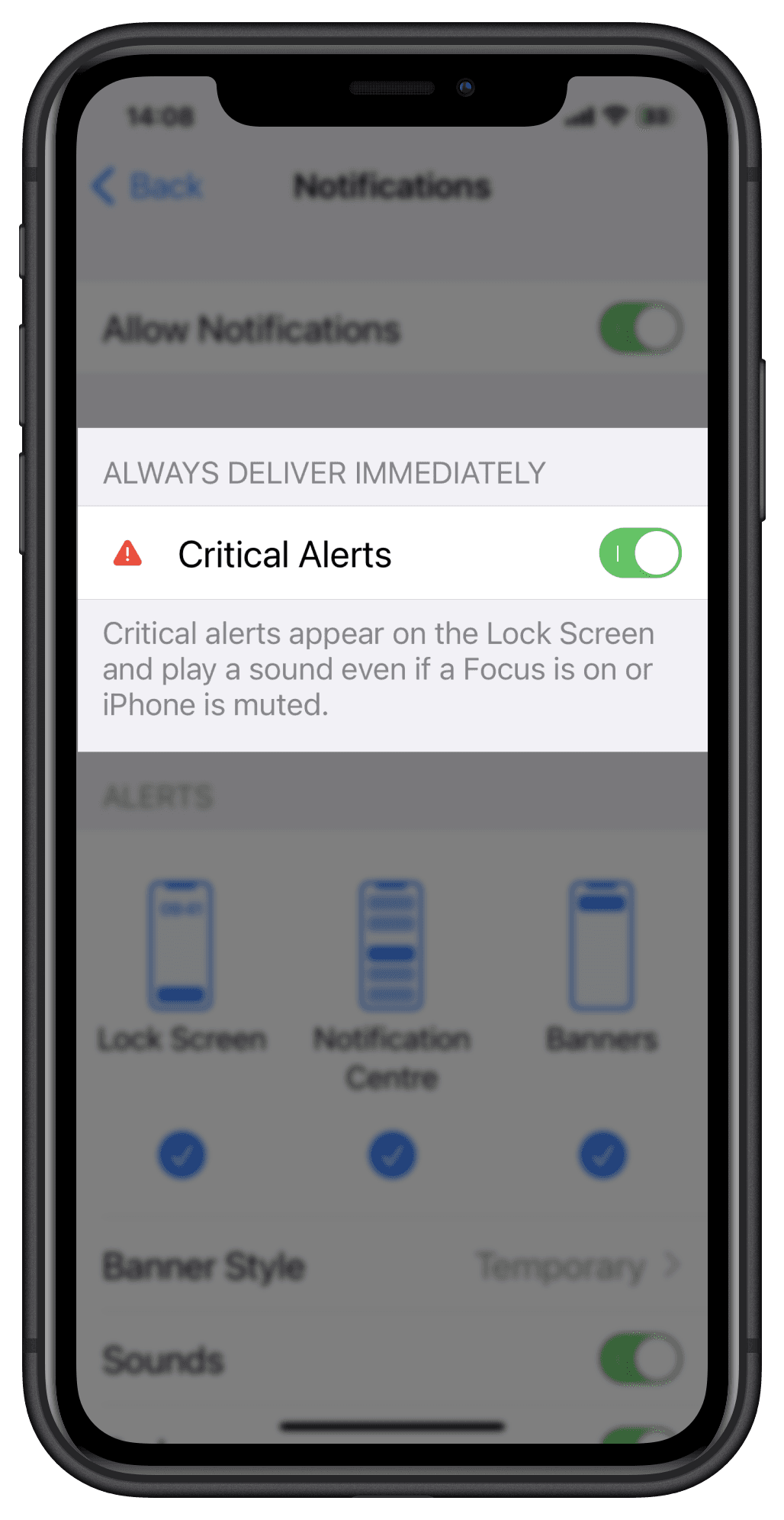
War diese Seite hilfreich?
Vielen Dank für Ihre Anmerkungen.