Télécharger les modèles au format PDF
Apprenez à télécharger des modèles au format PDF via l'application Web afin de pouvoir travailler hors-ligne et conserver des archives physiques ou numériques utilisables dans différents environnements.Pourquoi télécharger des modèles au format PDF ?
Bien que SafetyCulture soit conçu pour les flux de travail numériques, nous savons qu'il est essentiel de disposer d'une copie physique de votre modèle. Que ce soit pour la tenue des dossiers, les examens de routine ou les environnements où les appareils numériques ne sont pas autorisés, le téléchargement de modèles au format PDF permet à votre équipe de rester alignée et de continuer à travailler efficacement avec SafetyCulture.
Vous aurez besoin
Télécharger un modèle au format PDF
Select
 Modèles in the sidebar or select it in
Modèles in the sidebar or select it in Plus.
Click
on the right-hand side of the template.
Select
Télécharger en PDF.
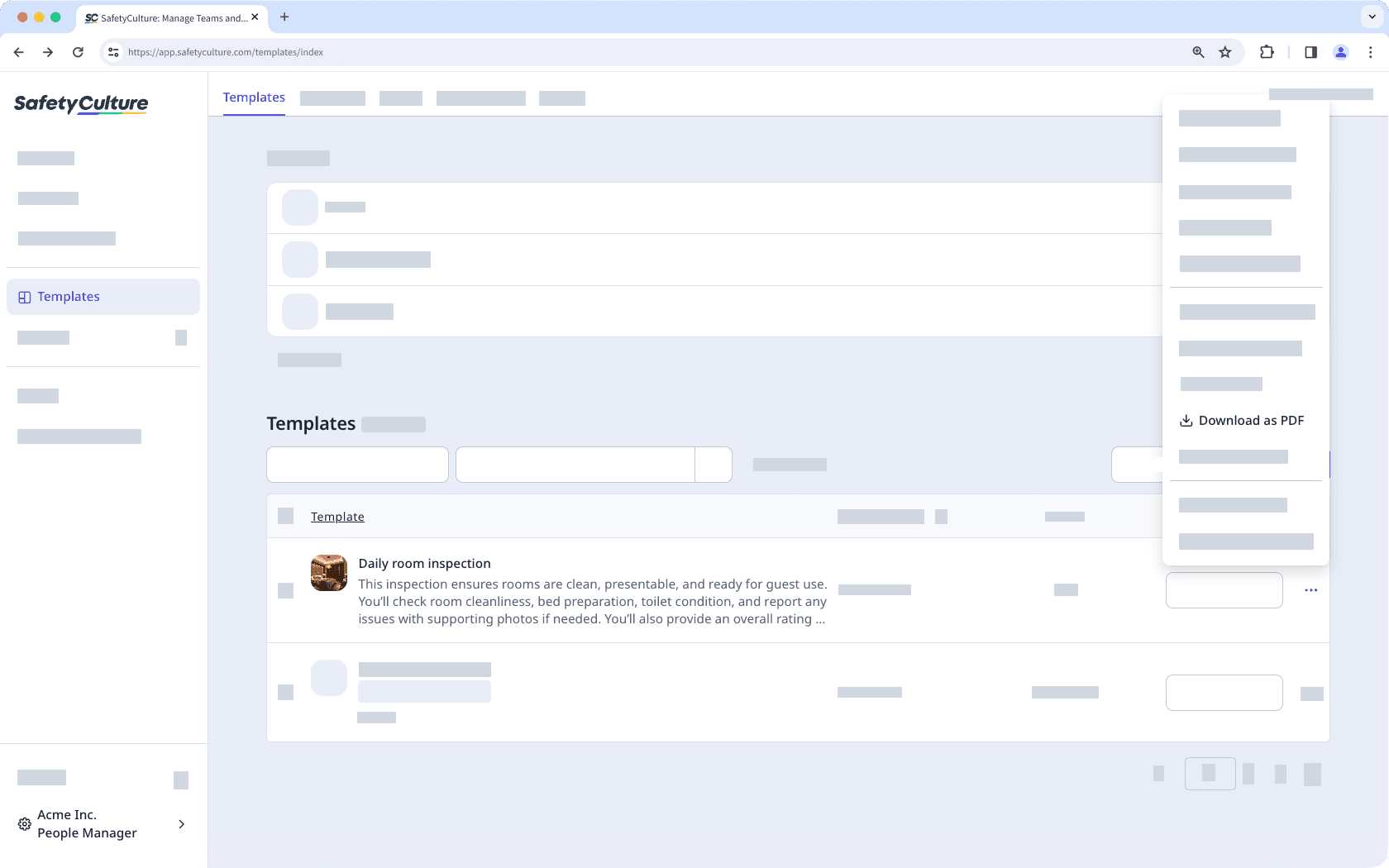
Les modèles téléchargés sont formatés en A4 et portrait pour garantir une mise en page propre et structurée. Ce format standard permet de maintenir la lisibilité et la cohérence sur différents appareils et imprimantes.
Limitations
Vous ne pouvez télécharger que 500 questions à la fois. Si votre modèle en contient plus, seules les 500 premières seront incluses.
Le score et les réponses signalées ne sont pas incluses dans les modèles téléchargés.
Les questions à choix multiples n'affichent que les 10 premières réponses. Les options restantes seront affichées sous la forme « + 10 de plus », en fonction du nombre de réponses.
Les modèles multilingues ne peuvent être téléchargés que dans leur langue d'origine. Les versions traduites ne sont pas prises en charge.
Questions fréquentes
Pages in your downloaded templates may appear in landscape when they are table pages. When a template is downloaded as a PDF, table pages can automatically change orientation to better fit the table layout.
A table page switches to landscape when it has 8 or more columns. If the table has 7 or fewer columns, the page remains in portrait.
Cette page vous a-t-elle été utile?
Merci pour votre commentaire.