- Utiliser SafetyCulture
- Maintenance des actifs
- Modifier les programmes de maintenance des actifs
Modifier les programmes de maintenance des actifs
Apprenez à modifier les programmes de maintenance des actifs via l'application Web pour aider votre équipe à planifier à l'avance, maintenir vos actifs en bon état de fonctionnement et réduire les observations ou les temps d'arrêt.La fonctionnalité maintenance préventive des actifs est actuellement en Accès anticipé. Si vous êtes intéressé, allez sur l'application Web, sélectionnez Actifs à partir du menu à gauche. Sélectionnez Maintenance dans l'onglet en haut de la page et cliquez sur Obtenir un accès anticipé.
Maintenance ne figure pas dans votre menu ? Contactez votre responsable de réussite client pour faire part de votre intérêt.
Pourquoi utiliser la maintenance préventive des actifs ?
La maintenance préventive des actifs garantit le bon fonctionnement de vos véhicules, équipements et machines grâce à un entretien planifié. En traitant l'usure avant qu'elle n'affecte les performances, vous réduisez les risques de perturbations, les coûts de réparation et les risques pour la sécurité.
Les organisations appliquent cette approche différemment selon leurs activités. Une usine de fabrication peut entretenir les moteurs des convoyeurs toutes les 1 000 heures de fonctionnement afin d'éviter les temps d'arrêt imprévus. Une flotte de livraison peut programmer des vidanges d'huile tous les 10 000 kilomètres afin de protéger la santé des moteurs et d'éviter les observations sur la route.
Dans SafetyCulture, vous gérez la maintenance préventive à l'aide de programmeset de plans. Un programme regroupe plusieurs plans de maintenance et les relie à des actifs sélectionnés tels que des chariots élévateurs, des générateurs ou des camions. Chaque plan définit la fréquence à laquelle la maintenance doit être effectuée et les conditions qui la déclenchent, que ce soit tous les 500 kilomètres, toutes les 250 heures de fonctionnement du moteur ou tous les 90 jours.
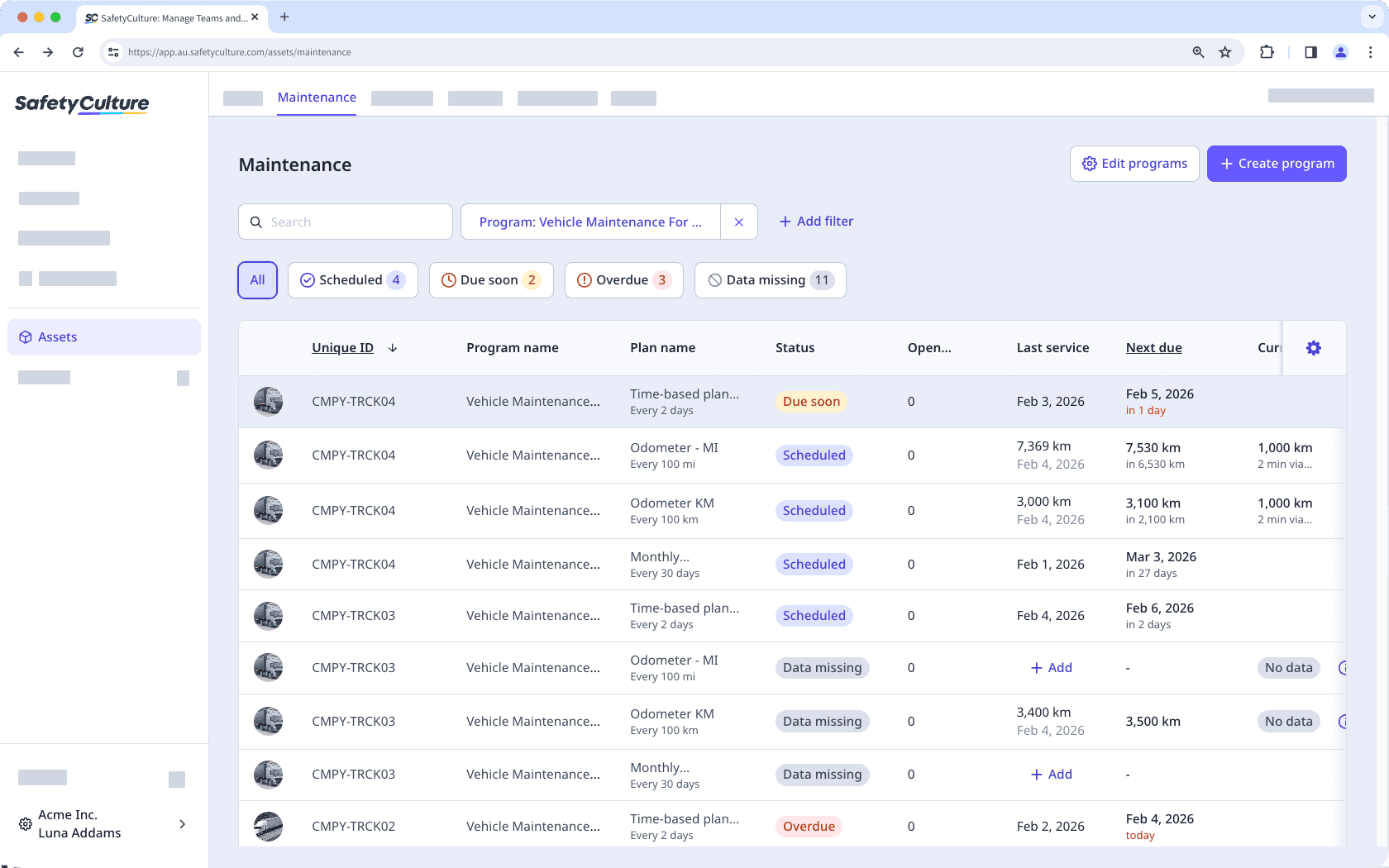
Les plans gèrent également les notifications automatiques. Par exemple, un plan pour un chariot élévateur peut avertir l'équipe de maintenance qu'il faut entretenir l'actif après 100 heures de fonctionnement ou 3 semaines, selon la première éventualité. Ces alertes invitent les utilisateurs à créer et à terminer les actions liées à l'entretien.
L'adaptation des programmes et des plans à vos actifs permet de garantir que la maintenance est effectuée au bon moment. Cela réduit les temps d'arrêt, améliore la fiabilité des actifs et favorise la cohérence des opérations dans toute votre organisation.
En fonction des paramètres d'accès aux actifs, les actifs que vous pouvez afficher et gérer peuvent varier en fonction de votre adhésion au site.
Modifier un programme de maintenance des actifs
Select
Actifs in the sidebar or select it in
Plus.
Click
Paramètres on the upper-right of the page.
Click Maintenance at the top of the page.
Click
on the right-hand side of the program, and select
Modifier.
In
Détails du programme, you can modify the following details:
Program name and description
Add a usage-based or time-based maintenance plan.
Add or remove assets from the program.
Record the readings from the last service.
Click Suivant on the upper-right of the page.
In
Ajoutez le dernier entretien, enter the most recent service reading or service date for each asset in the program to establish the maintenance baseline.
Click Terminer on the upper-right corner of the page.
Cette page vous a-t-elle été utile?
Merci pour votre commentaire.