- Administration
- Qualifications
- Download credentials to CSV
Download credentials to CSV
Learn how to download credentials to CSV via the web app.
Please note that you can only download 50,000 credentials at a time. If you want to choose only certain credentials to export, you can filter them.
Download credentials to CSV
Click your username on the lower-left corner of the page and select Qualifications.
On the "Credentials" page, select the credential type you want to view.
On the credential list page, click
on the upper-right side of the page.
Click
Importer au format CSV. This downloads all credentials to CSV, following any applied filters.
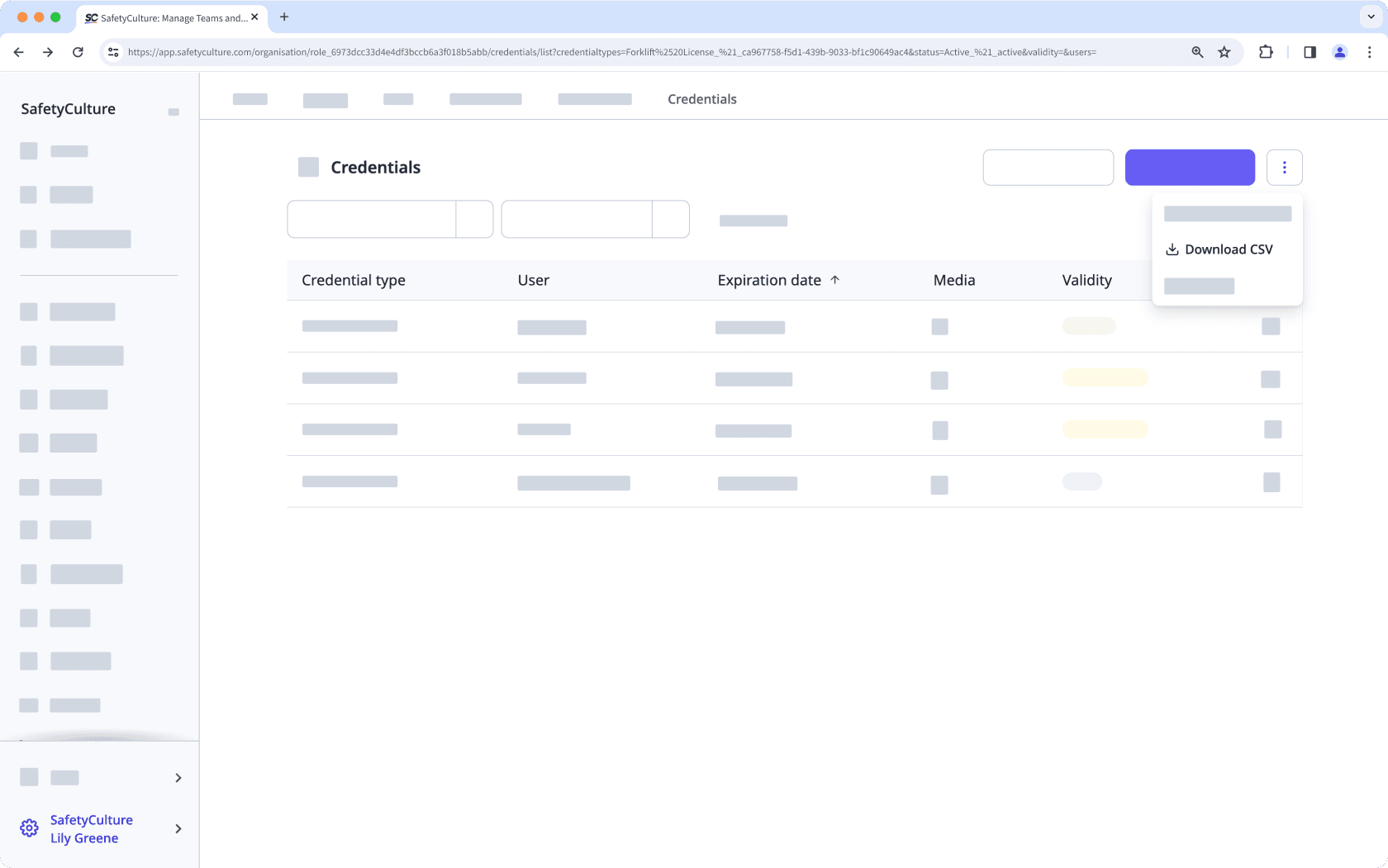
CSV column headers
Column header | Description |
|---|---|
Username | The user a credential is associated with. |
The email address of the user associated with a credential. | |
Credential type | The type of a credential. |
Issue date | The issue date of a credential, following your date format setting. |
Expiration date | The expiration date of a credential, following your date format setting. |
Cette page vous a-t-elle été utile?
Merci pour votre commentaire.