- Utiliser SafetyCulture
- Documents
- Gérer les fichiers et les dossiers
Gérer les fichiers et les dossiers
Découvrez comment fonctionne l'accès dans Documents et comment les gérer dans des fichiers et des dossiers via l'application Web.Comment fonctionne l'accès dans Documents ?
Accès à SafetyCulture détermine qui peut afficher et interagir avec les différentes fonctionnalités de votre organisation. Dans Documents, l'accès peut être géré à la fois au niveau du dossier et pour des fichiers individuels ou des sous-dossiers. Lorsque vous donnez à quelqu'un l'accès à un dossier, ce même niveau d'accès s'applique automatiquement à tout ce qu'il contient, à moins que vous ne mettiez à jour l'accès pour des fichiers ou des sous-dossiers spécifiques. Il existe deux types d'accès que vous pouvez accorder à votre équipe :
Afficher: permet aux utilisateurs d'afficher (en lecture seule) et de télécharger des fichiers spécifiques ou tous les fichiers d'un dossier.
Modifier : permet aux utilisateurs d'afficher et de télécharger des fichiers spécifiques ou tous les fichiers d'un dossier, de créer des sous-dossiers et d'y ajouter des fichiers, de modifier, d'archiver, de restaurer et de déplacer des fichiers ou des dossiers.
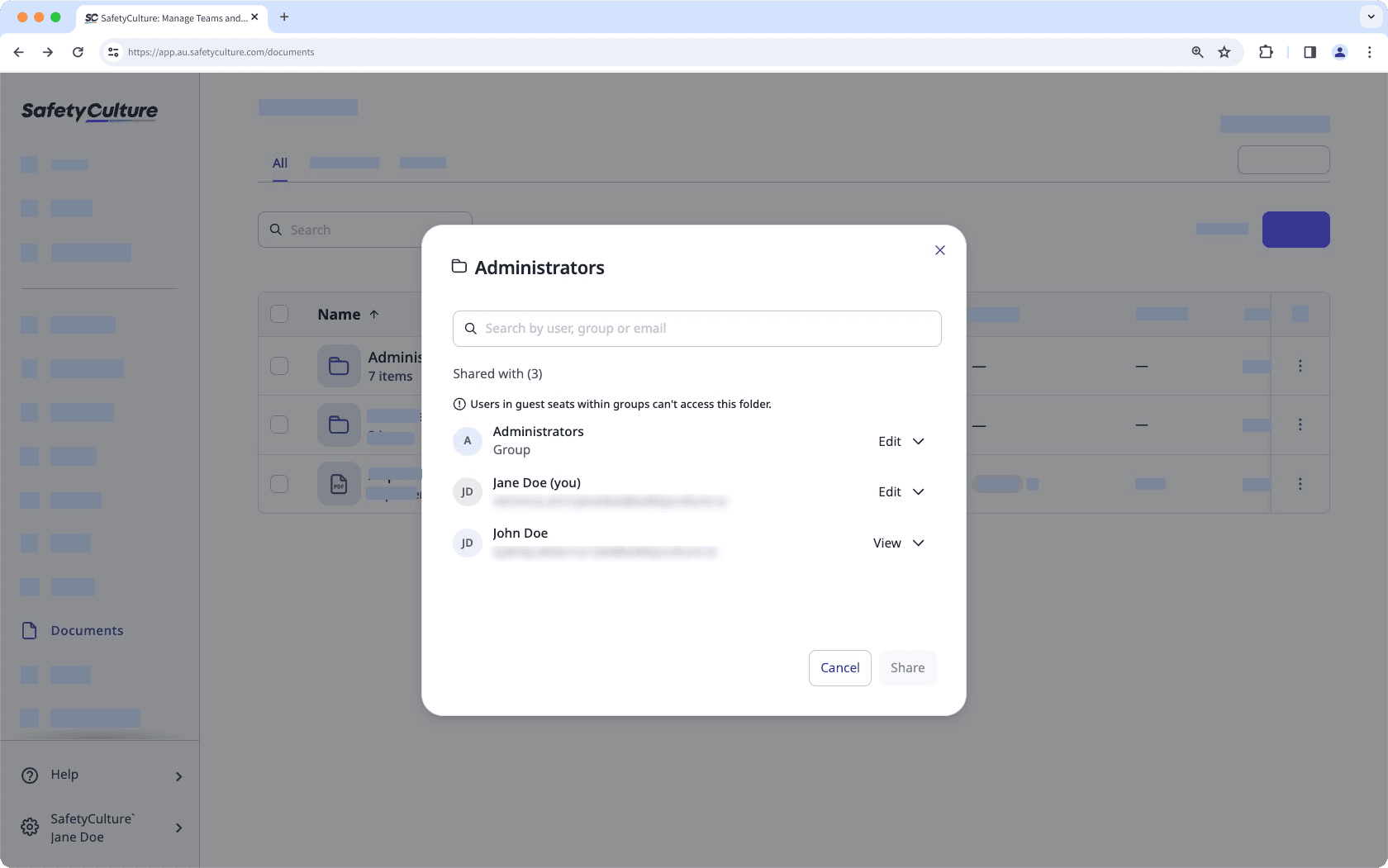
Vous aurez besoin
Si vous disposez de autoristaion « Documents : Administration », vous pouvez gérer les propriétaires de tous les fichiers de votre organisation.
Gérer l'accès à un fichier ou à un dossier
Sélectionnez
Documents dans la barre latérale ou sélectionnez-le dans
Plus.
Sélectionnez un dossier si vous souhaitez gérer l'accès à un fichier ou à un dossier qui s'y trouve.
Cliquez sur
à droite du fichier ou du dossier et sélectionnez
Gérer l'accès.
Dans la fenêtre contextuelle, recherchez et sélectionnez les groupes dans le menu déroulant.
Cliquer Ajouter la sélection.
Par défaut, chaque utilisateur ou groupe se voit attribuer le niveau d'accès « Afficher » au fichier ou dossier. Vous pouvez cliquer sur le menu déroulant à côté de chaque utilisateur ou groupe pour mettre à jour le niveau d'accès.
Cliquer Partager.
FAQ
Si vous supprimez un utilisateur d'un groupe ayant accès à un fichier ou à un dossier, il perdra également l'accès à ce fichier ou à ce dossier.
Oui, vous pouvez gérer l'accès à la fois à un dossier et à ses fichiers. Si les utilisateurs ont un accès « Modifier » à un dossier, ils pourront modifier tous les fichiers qui s'y trouvent, à moins que vous ne modifiiez leur accès en mode « Afficher ».
Oui, vous pouvez donner accès à un sous-dossier spécifique. Un utilisateur peut afficher et modifier les fichiers de ce sous-dossier sans accéder aux autres. Toutefois, s'il a accès au dossier principal, il peut automatiquement afficher tous les sous-dossiers, à moins que vous supprimiez l'accès.
Cette page vous a-t-elle été utile?
Merci pour votre commentaire.