- Utiliser SafetyCulture
- Observations
- Activer ou désactiver le système d'alertes critiques pour les observations
Activer ou désactiver le système d'alertes critiques pour les observations
Comment activer ou désactiver les alertes critiques pour les observations à l'aide de l'application portable ?
Qu'est-ce qu'une alerte critique ?
Il peut arriver que certaines personnes doivent être informées dès qu'un évènement important se produit. Avec les Alertes critiques, vous pouvez configurer des notifications pour chaque catégorie d'observation afin d'informer les personnes en cas d'incidents graves, même si leur appareil mobile est en silencieux ou que le mode Ne pas déranger est activé.

Vous aurez besoin
SafetyCulture version 23.36 ou ultérieure
Selon l'appareil que vous utilisez, assurez-vous que la version de son système d'exploitation est supportée :
Android : Android 9.0 ou supérieur
iOS : iOS/iPadOS 15.0 ou supérieur
Activer ou désactiver le système d'alertes critiques pour les observations
Ouvrez l'application portable.
Appuyez sur
Plus en bas à droite de votre écran.
Sélectionnez Paramètres.
Sélectionnez Notifications.
Sélectionnez Push.
Appuyez sur Ouvrir les paramètres sous « Alertes critiques ». Vous accéderez ainsi aux paramètres de notification des alertes critiques pour les observations sur votre appareil Android.
Personnalisez la notification des alertes critiques en conséquence :
Désactiver les alertes critiques : Désactive les notifications.
Activer les alertes critiques : activer les notifications. Veuillez noter que les autorisations relatives au son et au fait d'ignorer ou d'outrepasser le mode Ne pas déranger doivent être accordées pour que les alertes critiques soient reçues avec succès.
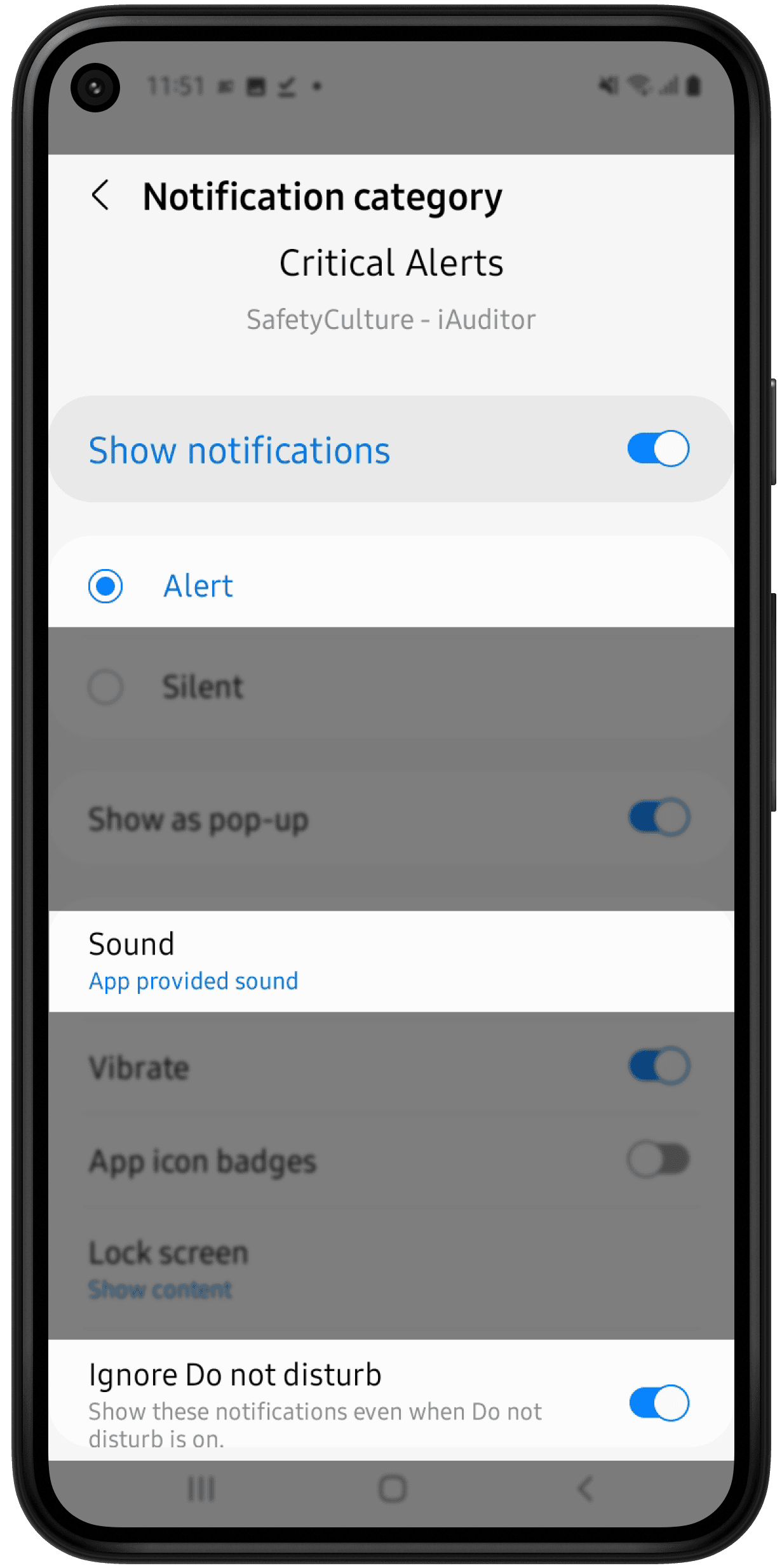
Ouvrez l'application portable.
Appuyez sur
Plus en bas à droite de votre écran.
Sélectionnez Paramètres.
Faites défiler jusqu'à la section « NOTIFICATIONS ».
Sélectionnez Push.
Appuyez sur Ouvrir les paramètres sous « Alertes critiques ». Vous accéderez ainsi aux paramètres de notification de l'application mobile SafetyCulture sur votre appareil iOS.
Activez ou désactivez la notification des alertes critiques en conséquence.
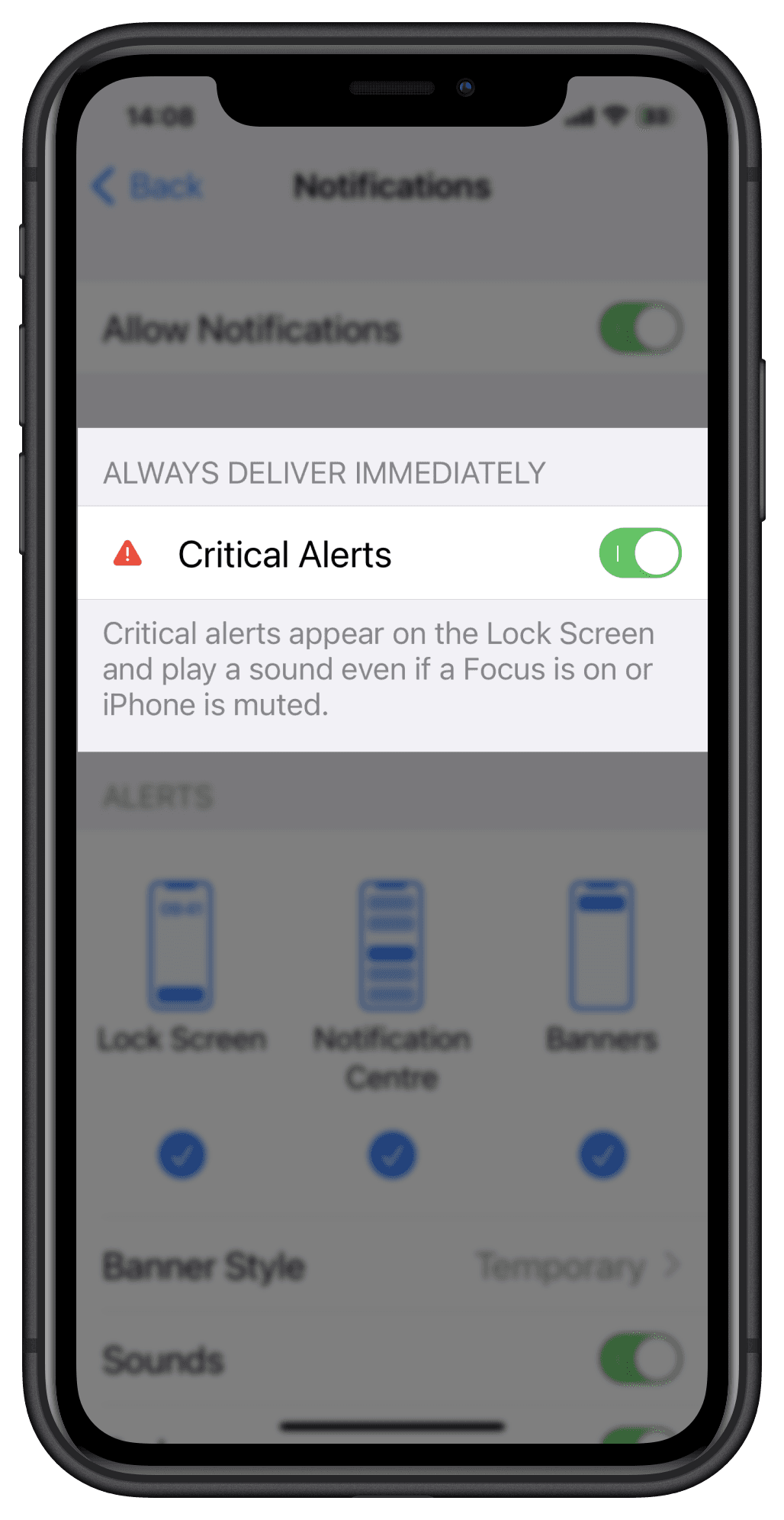
Cette page vous a-t-elle été utile?
Merci pour votre commentaire.