- Intégrations
- Outils de veille économique
- Tableau : connectez vos données SafetyCulture à Tableau Desktop
Tableau : connectez vos données SafetyCulture à Tableau Desktop
Comment connecter vos données SafetyCulture à Tableau Desktop ?Qu'est-ce que Tableau ?
Tableau est un puissant logiciel de veille économique qui aide les organisations à analyser et à visualiser leurs données. Il contient des outils interactifs et conviviaux pour l'exploration et l'analyse des données, ainsi que pour le partage d'informations.
À l'aide de SafetyCulture Exporter ou flux API, vous pouvez exporter vos données SafetyCulture et les connecter à Tableau pour transformer les données brutes en tableaux de bord interactifs, en rapports et en visualisations pour la veille économique et les perspectives d'avenir.
Si votre organisation utilise Tableau Server, vous devrez connecter la source de données dans Tableau Desktop.
Les données récupérées sont basées sur les données auxquelles le compte qui a généré le jeton API a accès. Si vous êtes administrateur, découvrez comment vous attribuer l'autorisation « Outrepasser les autorisations : Affichertoutes les données » pour avoir une visibilité sur tous les modèles, inspections et actions de votre organisation.
Connectez-vous à SafetyCulture
Configurez l'exportateur SafetyCulture ou utilisez l'API flux API pour exporter vos données vers votre ordinateur, votre serveur ou votre base de données.
Une fois que vos données SafetyCulture sont disponibles, connectez-les à Tableau Desktop.
Veuillez noter que notre équipe de support technique à la clientèle ne peut fournir qu'une aide limitée pour l'authentification unique, le provisionnement des utilisateurs et les intégrations via des plateformes tierces telles que Power Automate, Power BI et Zapier. Si votre organisation utilise l'offre Enterprise , veuillez contacter votre responsable de la réussite client pour obtenir de l'aide.
Foire aux questions
Pour vous guider dans la modélisation de vos jeux de données SafetyCulture, vous pouvez vous référer au tableau suivant :
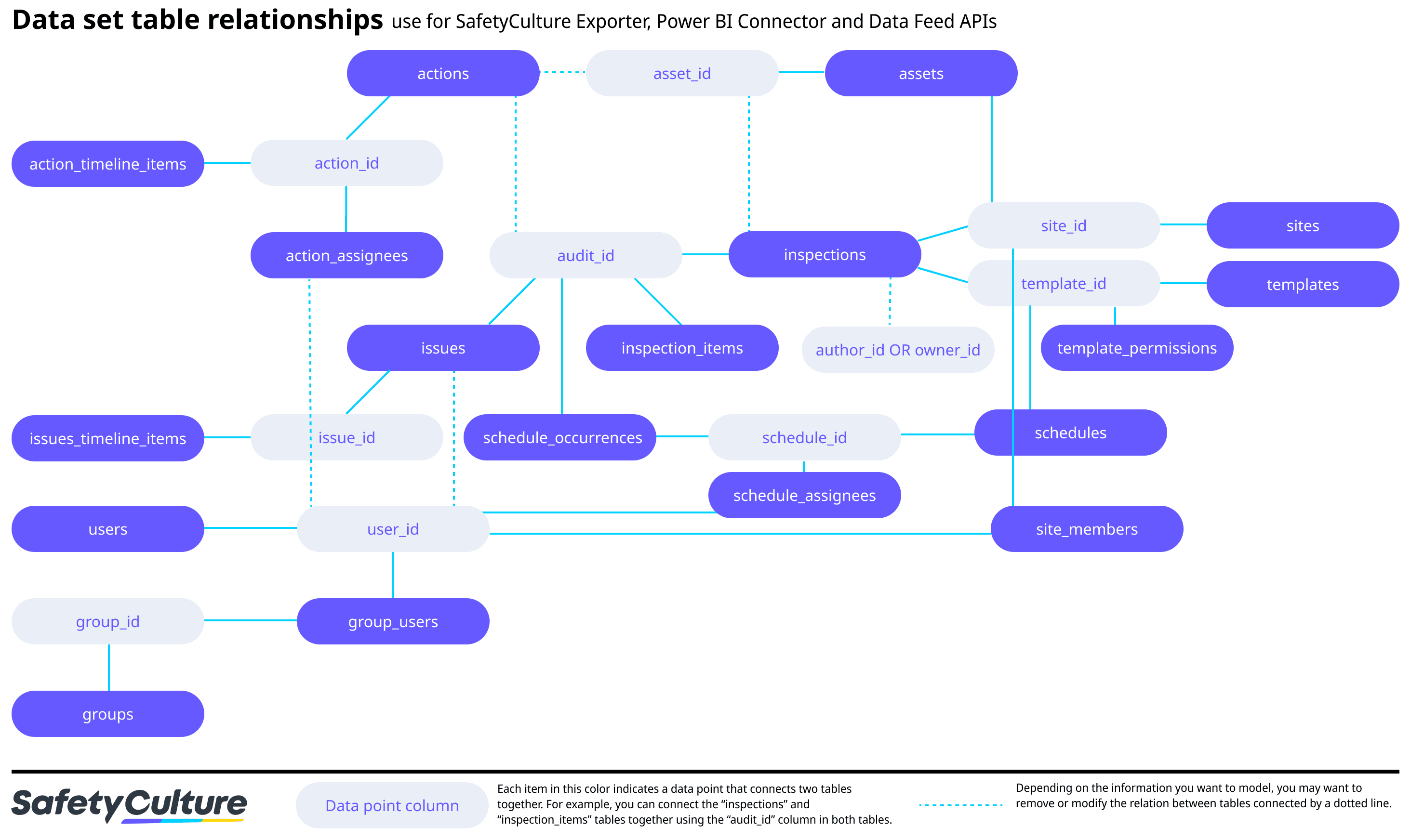
Cette page vous a-t-elle été utile?
Merci pour votre commentaire.