- Usar SafetyCulture
- Contratiempos
- Asignar o desasignar contratiempos
Asignar o desasignar contratiempos
Aprenda a asignar o desasignar contratiempos a través de la aplicación web y la aplicación móvil.Solo puede asignar o desasignar contratiempos a un usuario individual.
Asignar un contratiempo
Seleccione
Contratiempos en la barra lateral o selecciónelo en
Más.
Identifique un contratiempo o seleccione un contratiempo existente.
En el panel lateral, haga clic en
Añadir responsable o en el responsable existente.
En el menú desplegable, seleccione el usuario que desea asignar.
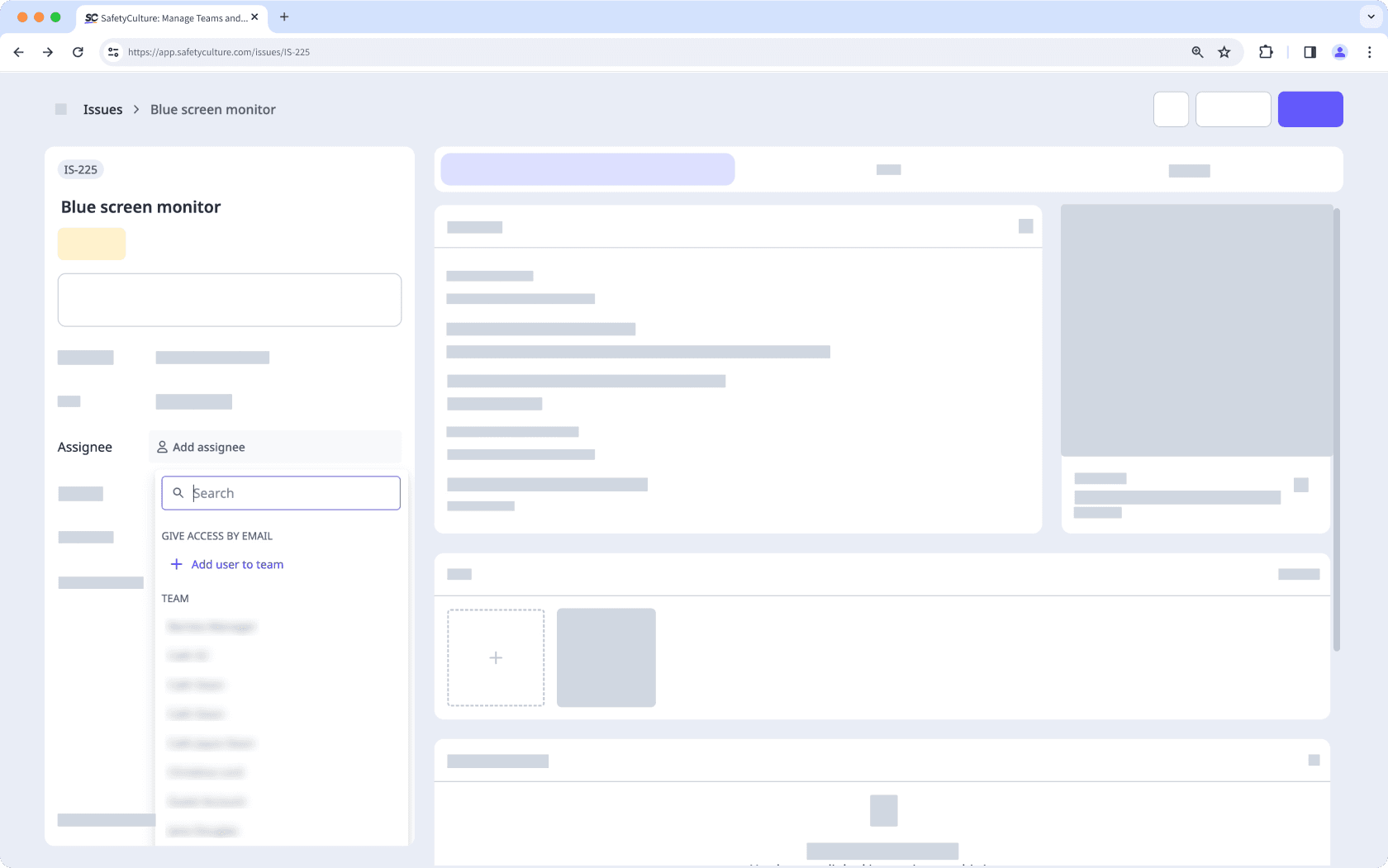
Abra la aplicación móvil.
Toque
Más en la esquina inferior derecha de su pantalla.
Seleccione
Contratiempos en la lista de opciones.
Identifique un contratiempo o seleccione un contratiempo existente.
En la pestaña Detalles, toque
Añadir responsable o el responsable actual.
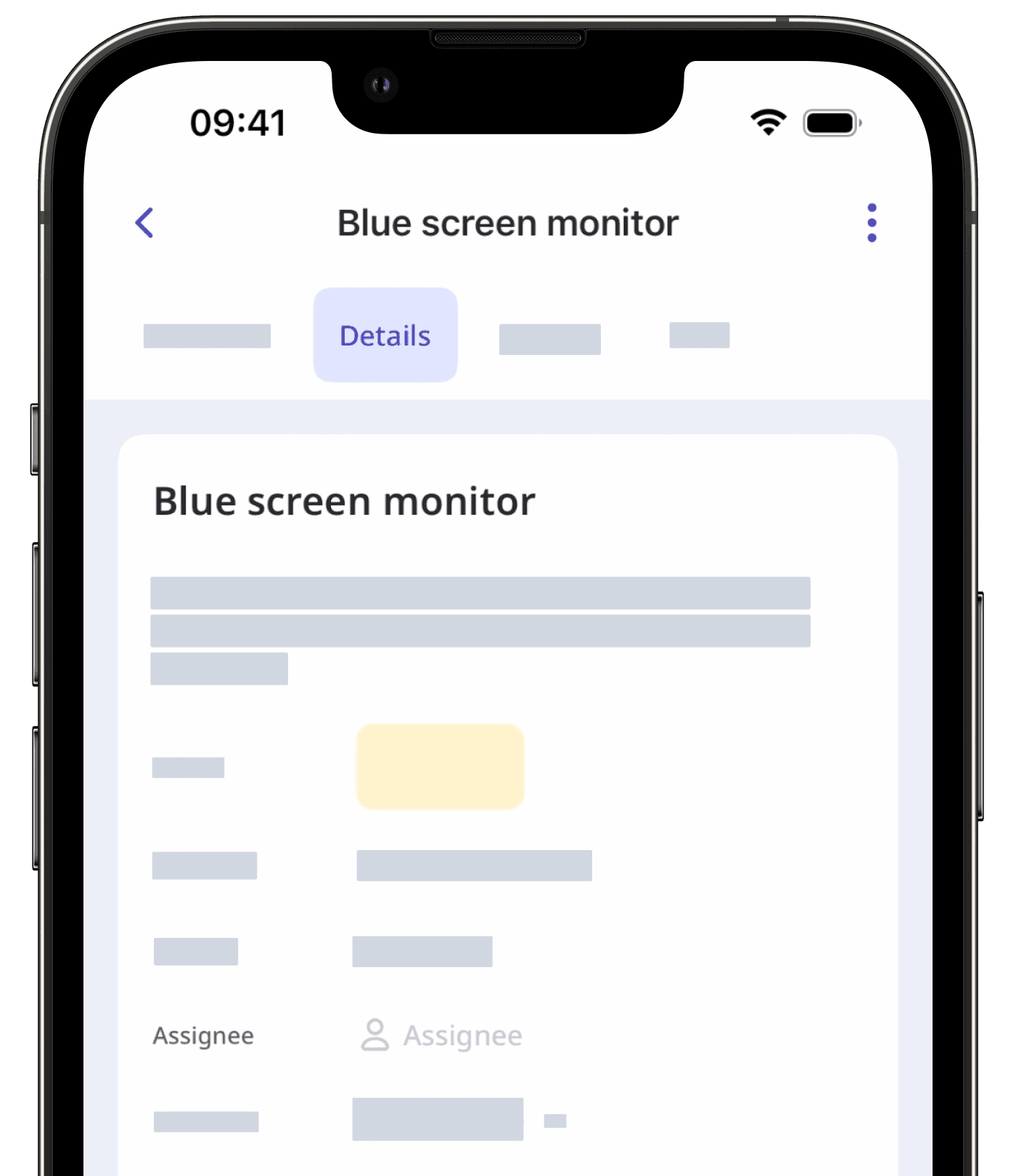
En el menú emergente, seleccione el usuario que desea asignar.
Toque Hecho.
No recibirá notificaciones al asignarse un contratiempo a usted mismo.
Desasignar un contratiempo
Seleccione
Contratiempos en la barra lateral o selecciónelo en
Más.
Identifique un contratiempo o seleccione un contratiempo existente.
En el panel lateral, haga clic en el responsable actual para seleccionar otro usuario.
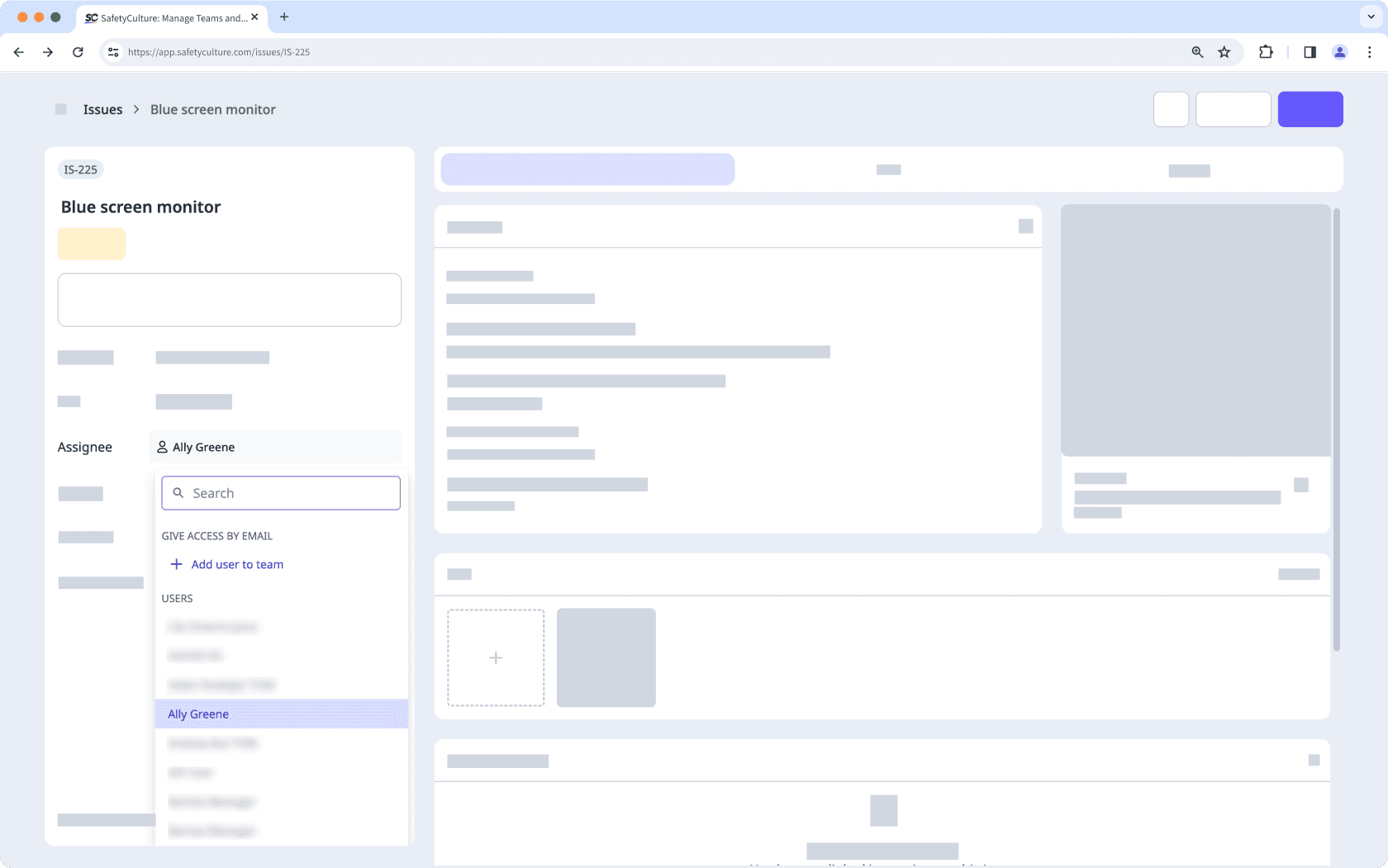
Abra la aplicación móvil.
Toque
Más en la esquina inferior derecha de su pantalla.
Seleccione
Contratiempos en la lista de opciones.
Identifique un contratiempo o seleccione un contratiempo existente.
En la pestaña Detalles, toque sobre el responsable actual.
En el menú emergente, puede desasignar a un usuario individualmente desde la sección «SELECCIONADO» o tocar BORRAR para desasignarlo.
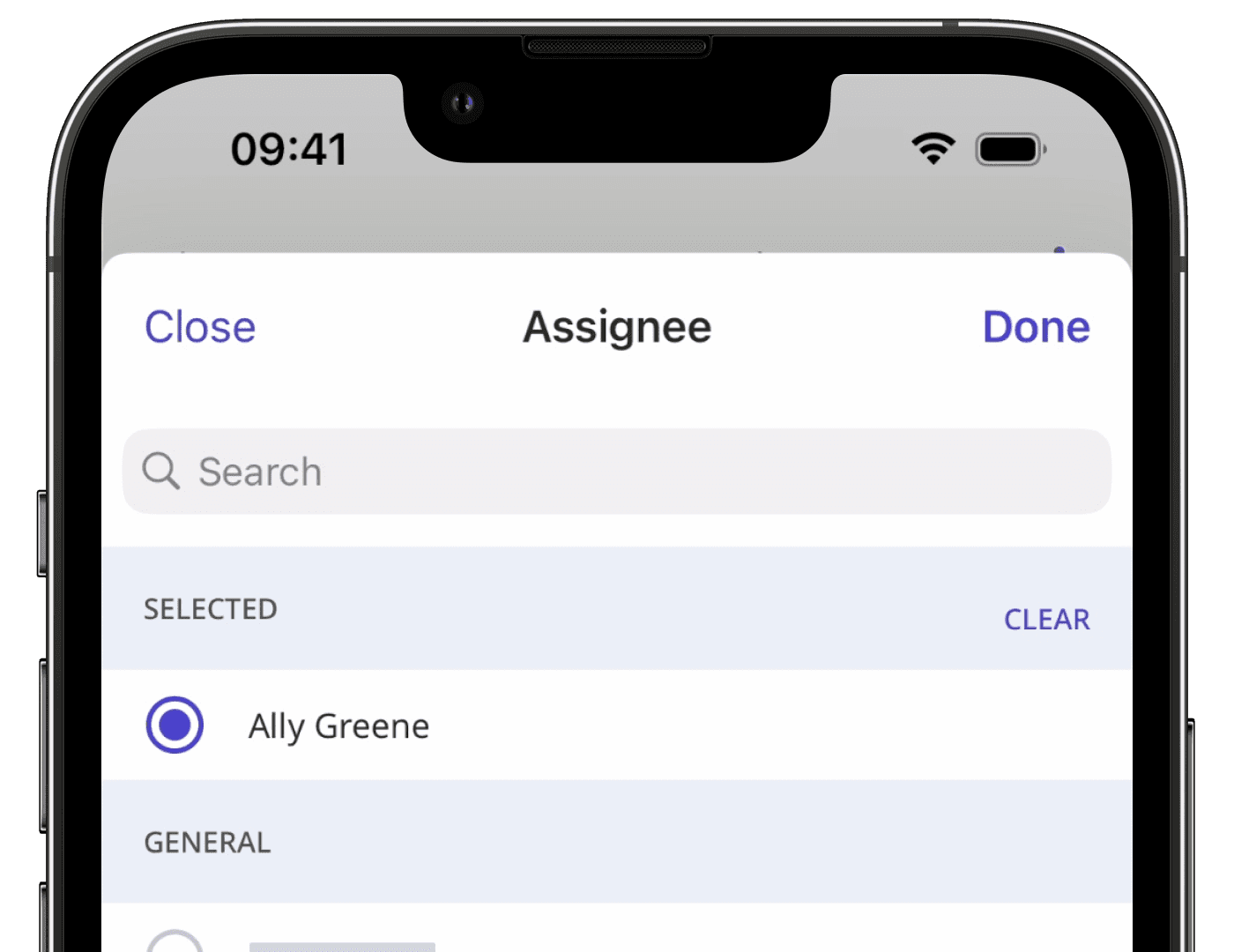
Toque Hecho.
Editar en masa responsables de contratiempos
Seleccione
Contratiempos en la barra lateral o selecciónelo en
Más.
Marque las casillas de los contratiempos y haga clic en
Editar responsable en la parte inferior derecha de la página.
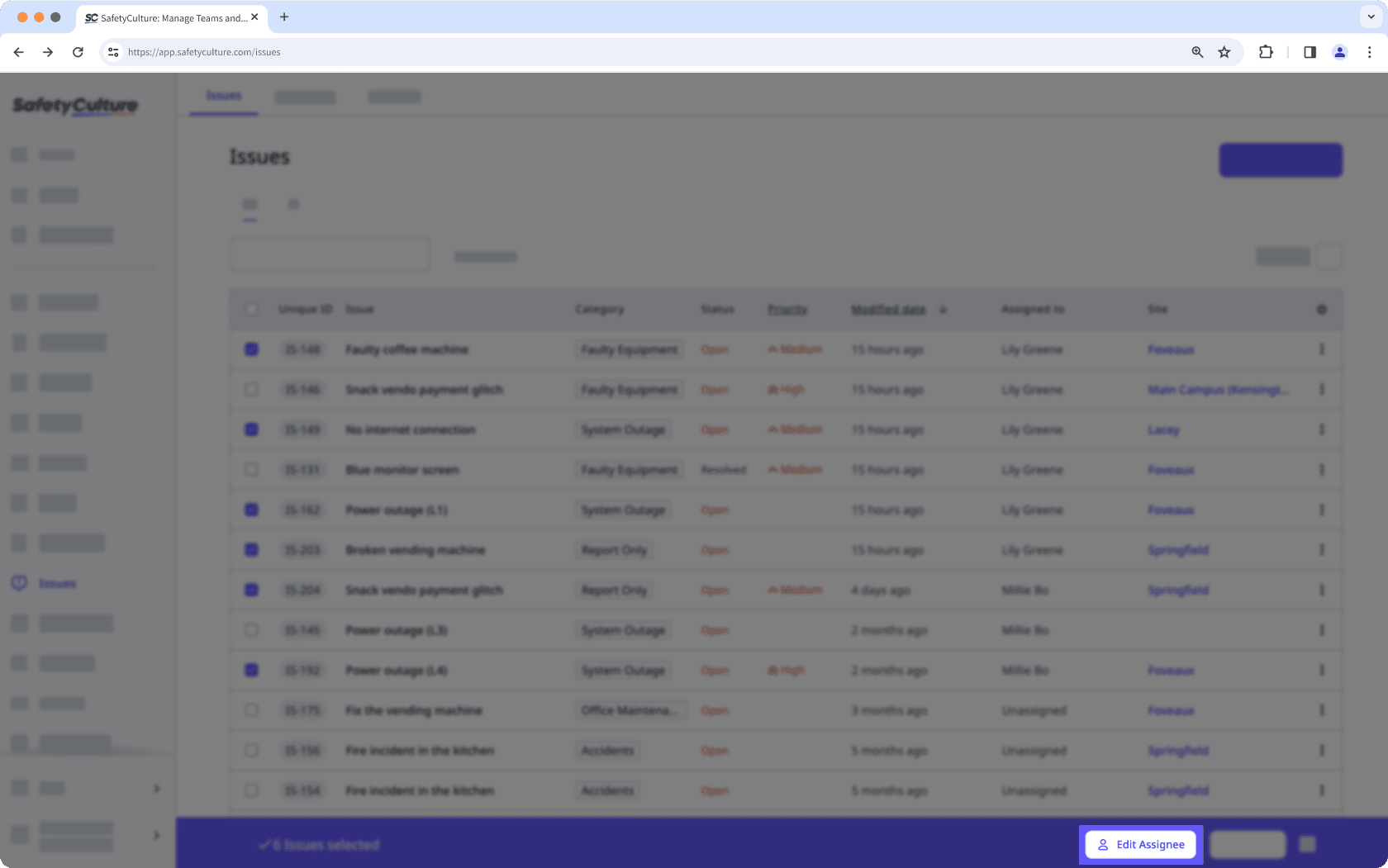
En la ventana emergente, seleccione el usuario que desea asignar y haga clic en Editar responsable.
¿Esta página le fue de ayuda?
Gracias por hacérnoslo saber.