- Usar SafetyCulture
- Acciones
- Vincular plantillas a tipos de acción
Vincular plantillas a tipos de acción
Aprenda a gestionar plantillas vinculadas para tipos de acción a través de la aplicación web.¿Por qué añadir plantillas a las acciones?
Crear una acción permite identificar y hacer el seguimiento de las tareas en equipo. Normalmente, se requiere una inspección para realizar una observación más detallada antes de completar una tarea. Al añadir plantillas a los tipos de acción, su equipo puede disponer de plantillas listas para agilizar la finalización de tareas y garantizar que los detalles se capturen de manera precisa.
De forma predeterminada, las organizaciones no pueden añadir plantillas a las acciones ni iniciar inspecciones directamente desde una acción, a menos que activen la opción para vincular plantillas a un tipo de acción.
Vincular plantillas a tipos de acción
Select
Acciones in the sidebar or select it in
Más.
Click
Ajustes on the upper-right of the page.
Click Editar tipo on the right-hand side of the action type.
Scroll down to the "LINK" section and turn "Inspections" on or off.
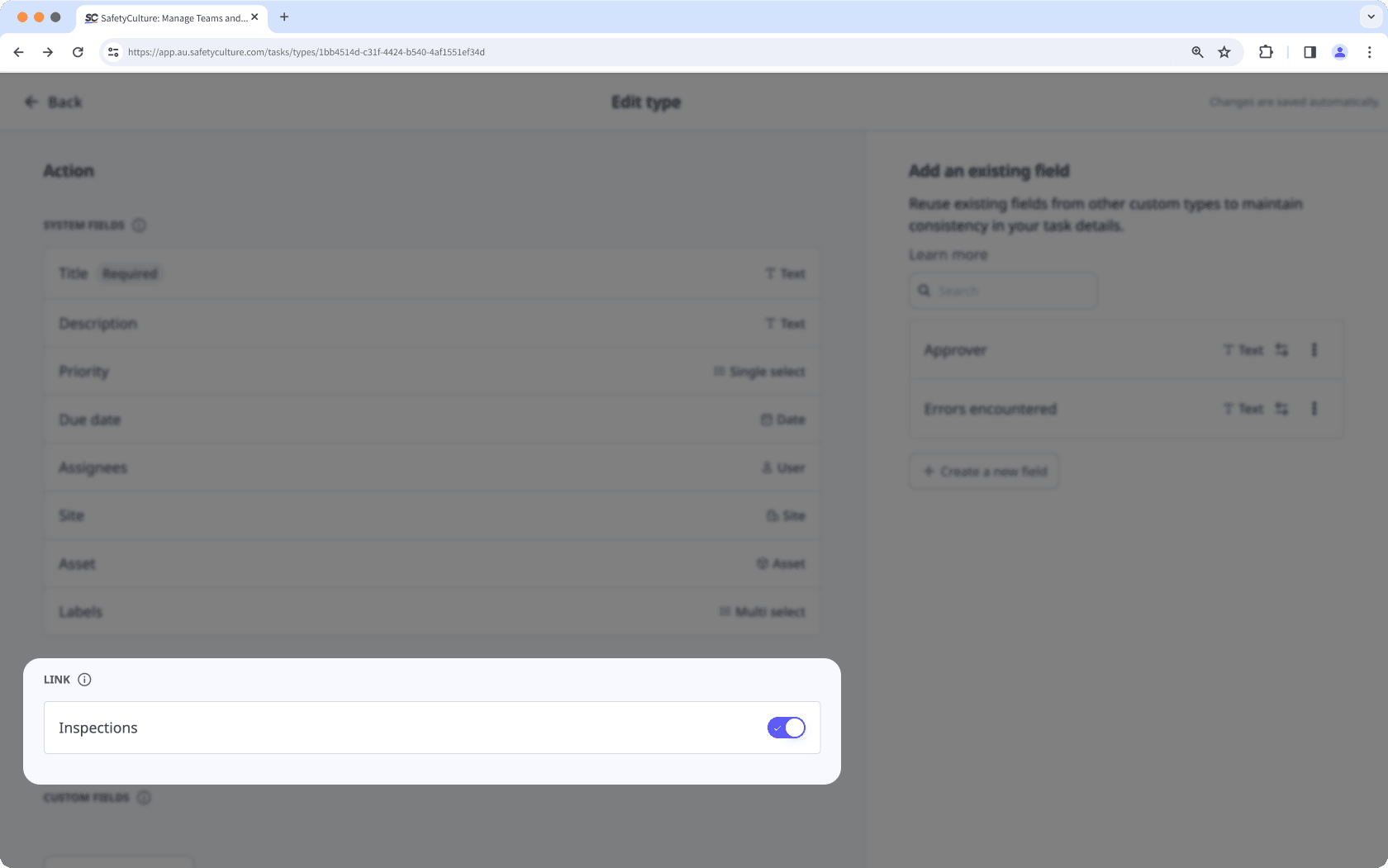
¿Esta página le fue de ayuda?
Gracias por hacérnoslo saber.