- Administración
- Gestión de usuarios
- Gestionar campos de usuario
Gestionar campos de usuario
Aprenda a crear y editar campos de usuario en su organización a través de la aplicación web para optimizar la información del usuario para los miembros de su equipo.¿Qué son los campos de usuario?
Los campos de usuario le permiten capturar información adicional sobre sus usuarios para facilitar la gestión, el soporte técnico y la comprensión de su equipo. Puede adaptar estos campos a las necesidades de su organización para realizar un seguimiento de información como roles, departamentos, ubicaciones u otros atributos importantes. Al mantener todos los datos de los usuarios en un solo lugar, los campos de usuario le ayudan a mantenerse organizado, reducir el trabajo administrativo manual y tener perfiles de usuario precisos y más completos en toda su organización.
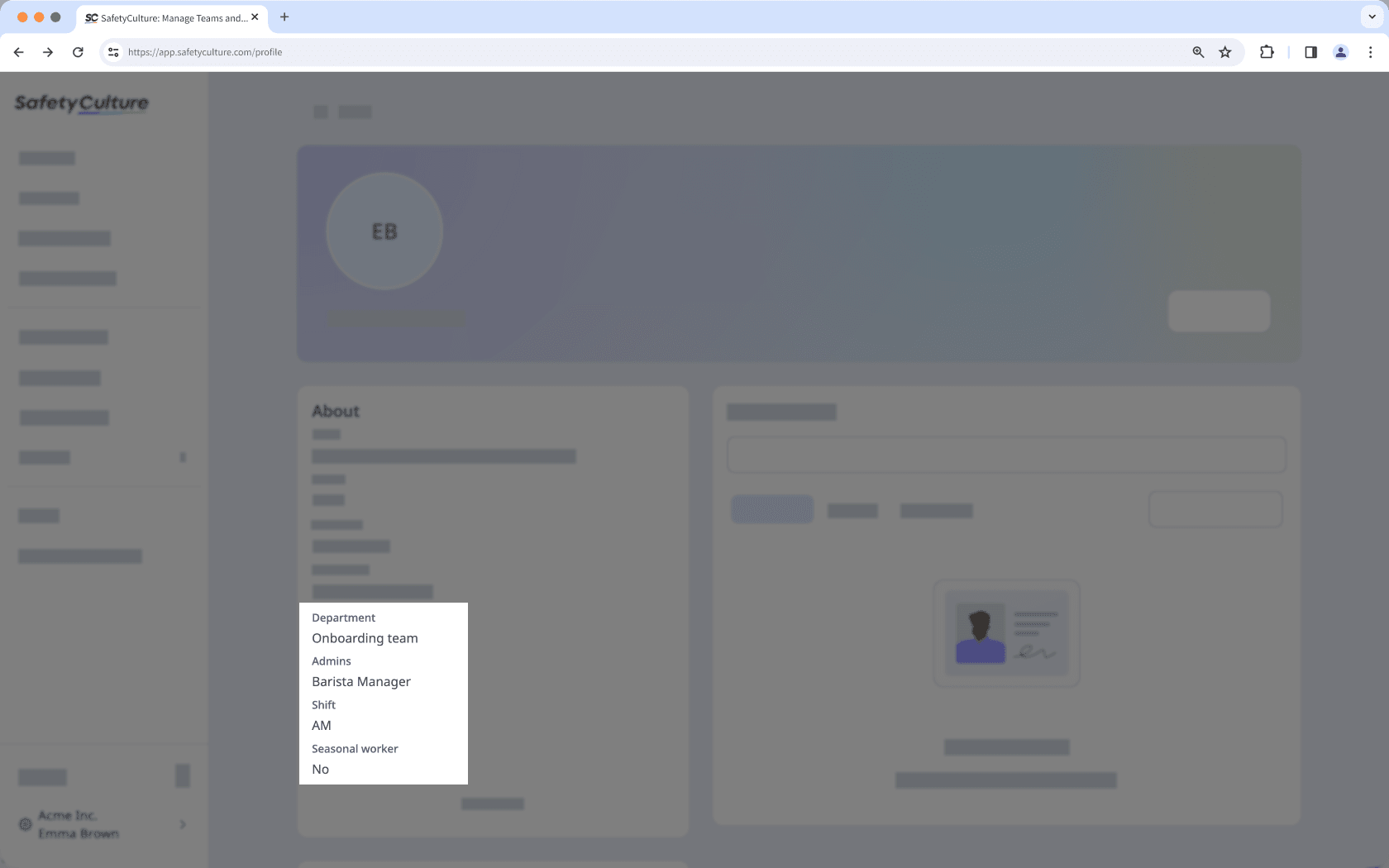
Opciones de tipos de datos
El tipo de datos de «Texto» permite capturar entradas alfanuméricas. Por ejemplo, para el campo de usuario «Número de empleado», puede introducir «SC1122345».
Fecha
El tipo de dato «Usuario» le permite seleccionar un usuario activo de su organización. Solo puede seleccionar los usuarios de uno en uno.
Por ejemplo, para el campo de usuario «Gerente», puede seleccionar el usuario al que quiere asignarle dichos detalles de usuario.
El tipo de datos «Opción múltiple» le permite proporcionar un conjunto de opciones entre las que elegir. Puede añadir hasta 100 opciones por campo. Tenga en cuenta que actualmente no se admite la selección múltiple, lo que significa que solo puede seleccionar las opciones de una en una.
Por ejemplo, para el campo de usuario «Título del trabajo», puede seleccionar «Redactor técnico» entre las opciones que haya configurado de antemano.
Solo puede crear hasta 2.000 campos de usuario en una organización.
Crear un campo de usuario
Haga clic en el nombre de su organización en la esquina inferior izquierda de la página y seleccione Usuarios.
Haga clic en
en la esquina superior derecha de la página y seleccione
Gestionar campos de usuario.
Haga clic en
Añadir campo.
En el panel lateral, configure los campos de "Nombre", "Descripción" y "Tipo de datos" según corresponda.
También puede gestionar los "Ajustes del campo" si es necesario.
Permitir que los usuarios actualicen: esta opción permite que los usuarios editen sus detalles en el campo especificado. Cualquier persona con Permiso de "Administración de plataformas: Usuarios" podrá modificar los detalles de un usuario.
Mostrar en perfiles de usuario: esta opción le permite mostrar u ocultar un campo en el perfil de un usuario.
Haga clic en Crear.
Actualmente no se admite la edición del tipo de datos de un campo existente.
Editar un campo de usuario
Click your organization name on the lower-left corner of the page and select Usuarios.
Click
on the upper-right corner of the page and select
Gestionar campos de usuario.
Click
on the user field's right-hand side, then select
Editar.
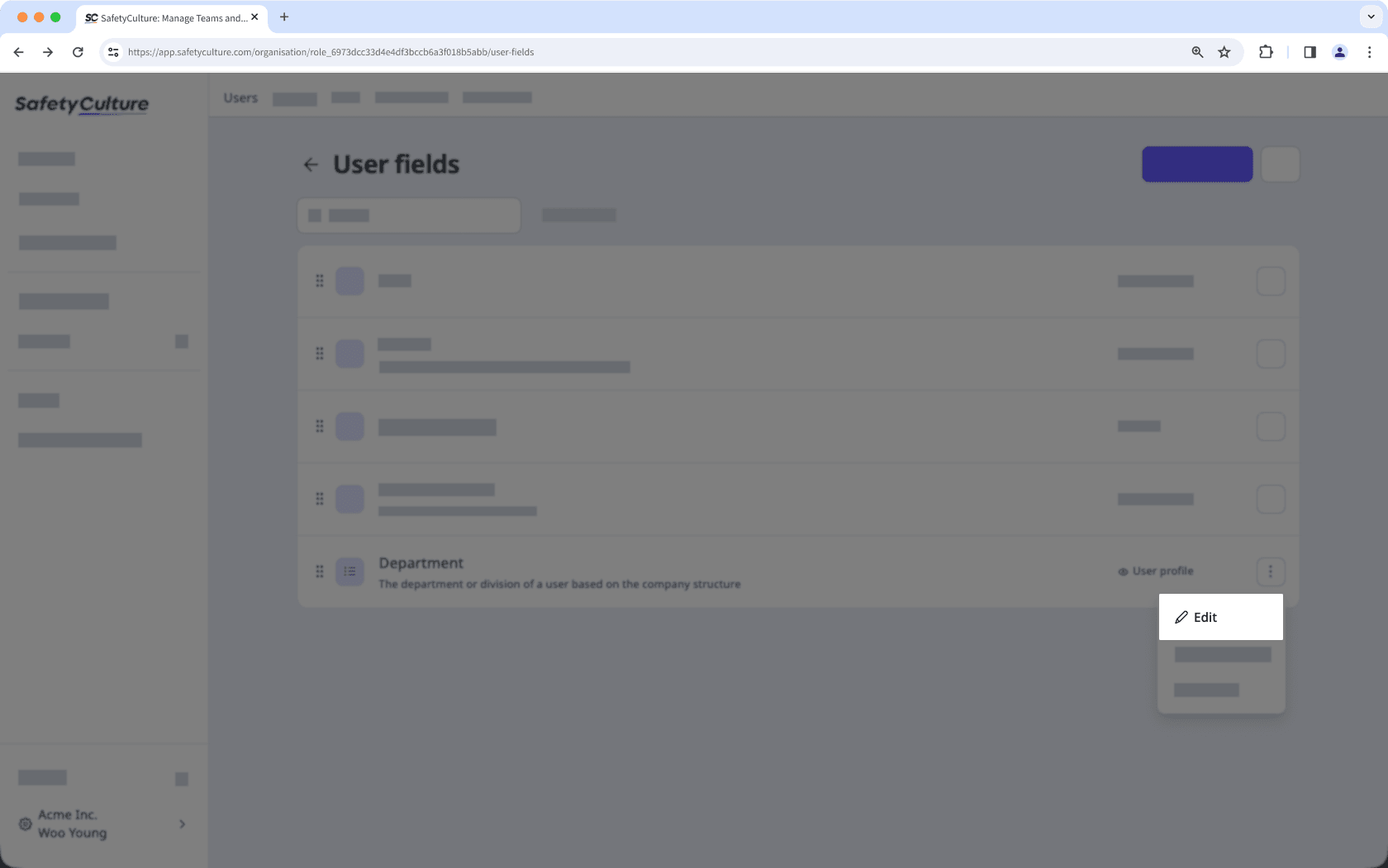
In the side panel, edit the fields and settings as needed. For fields using the "Multiple choice" data type, you can add or update options as needed.
Click Enviar.
Reordenar campos de usuario
Click your organization name on the lower-left corner of the page and select Usuarios.
Click
on the upper-right corner of the page and select
Gestionar campos de usuario.
Click and hold
on the left-hand side of the user field to drag and drop the field to your desired order.
Changes are saved automatically.
Los campos de usuario que se muestran en los perfiles de usuario seguirán el orden que haya especificado.
¿Esta página le fue de ayuda?
Gracias por hacérnoslo saber.