- Usar SafetyCulture
- Documentos
- Gestionar acceso a archivos y carpetas
Gestionar acceso a archivos y carpetas
Aprenda cómo funciona el acceso en Documentos y cómo gestionarlos en archivos y carpetas a través de la aplicación web.¿Cómo funciona el acceso a Documentos?
El acceso en SafetyCulture determina quién puede ver e interactuar con las distintas funciones en su organización. En Documentos, el acceso se puede gestionar tanto a nivel de carpeta como de archivos o subcarpetas individuales. Cuando se concede acceso a una carpeta, ese mismo nivel de acceso se aplica automáticamente a todo su contenido, salvo que se actualicen los permisos para archivos o subcarpetas concretos. Existen dos tipos de acceso que puede conceder a su equipo:
Ver: permite a los usuarios ver (solo lectura) y descargar archivos específicos o todos los archivos dentro de una carpeta.
Editar: permite a los usuarios ver y descargar archivos específicos o todos los archivos de una carpeta, crear subcarpetas y añadir archivos a ellas, así como editar, archivar, restaurar y mover archivos o carpetas.
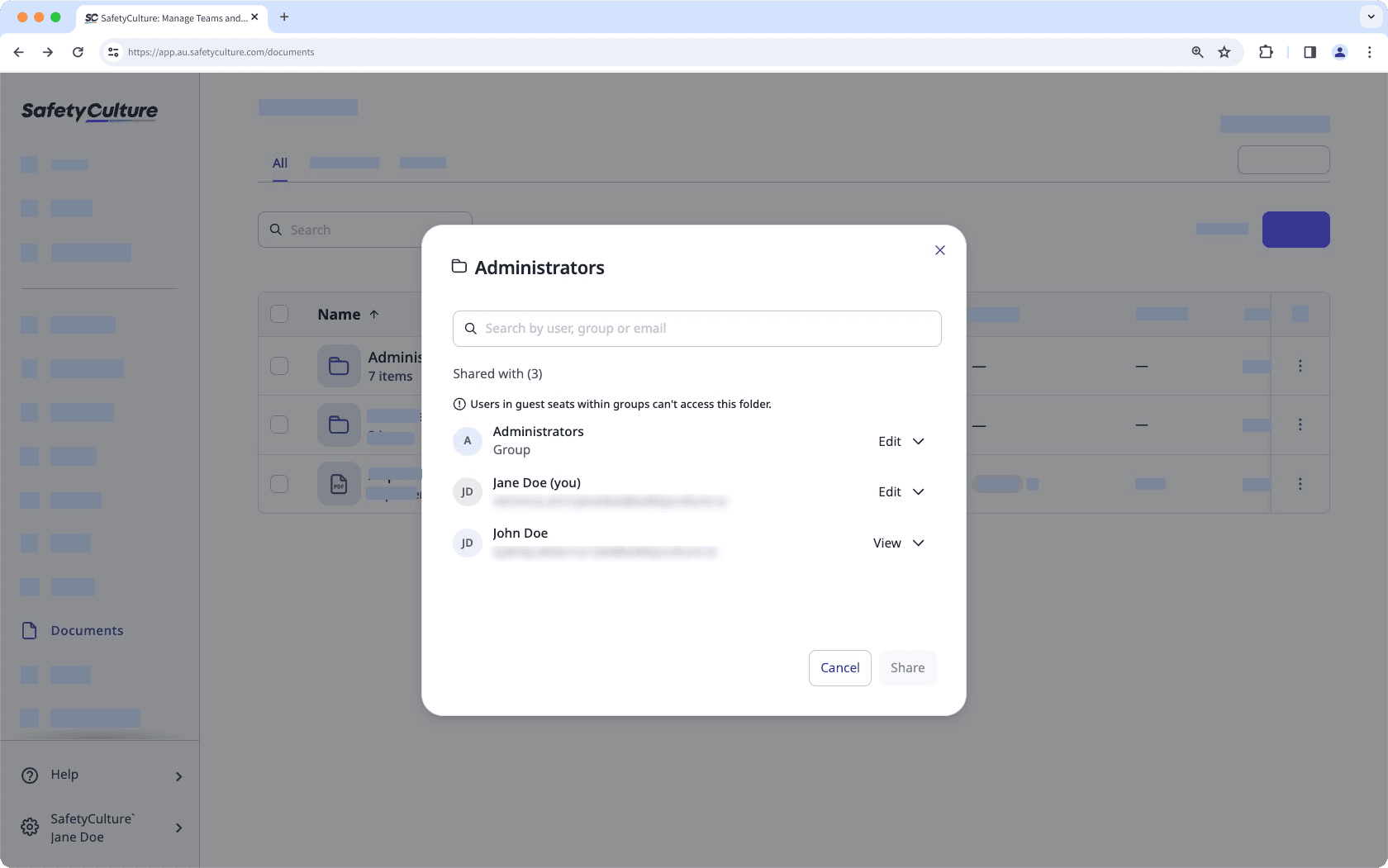
Qué necesitará
Si dispone de Permiso de "Documentos: Administración", podrá gestionar el acceso a todos los archivos y carpetas de su organización.
Gestionar acceso a un archivo o carpeta
Seleccione
Documentos en la barra lateral o selecciónelo en
Más.
Seleccione una carpeta si desea gestionar el acceso a un archivo o carpeta de la misma.
Haga clic en
en el lado derecho del archivo o carpeta y seleccione
Gestionar acceso.
En la ventana emergente, busque y seleccione el usuario o grupo.
Haga clic en Añadir selección.
De forma predeterminada, cada usuario y grupo tiene acceso para "Ver" el archivo o carpeta. Puede hacer clic en el menú desplegable junto a cada usuario o grupo para actualizar su acceso.
Haga clic en Compartir.
Preguntas frecuentes
Si elimina un usuario de un grupo que tiene acceso a un archivo o carpeta, dicho usuario también perderá el acceso a ese archivo o carpeta.
Sí, puede gestionar el acceso tanto a una carpeta como a sus archivos. Si los usuarios tienen acceso de «Editar» a una carpeta, podrán editar todos los archivos que contiene, a menos que usted actualice su acceso y lo cambie a solo «Ver».
Sí, puede conceder acceso únicamente a una subcarpeta específica. Un usuario podrá ver y editar los archivos de esa subcarpeta sin acceder a las demás. Sin embargo, si tiene acceso a la carpeta principal, podrá ver automáticamente todas sus subcarpetas, a menos que se elimine dicho acceso.
¿Esta página le fue de ayuda?
Gracias por hacérnoslo saber.