- Administración
- Facturación
- Gestionar tarjetas de crédito guardadas para Marketplace
Gestionar tarjetas de crédito guardadas para Marketplace
Aprenda a gestionar tarjetas de crédito guardadas para Marketplace a través de la aplicación web.La compra de productos en Marketplace de SafetyCulture actualmente solo está disponible para clientes de Australia y EE. UU.
Las tarjetas de crédito guardadas en Marketplace de SafetyCulture son independientes de la tarjeta de crédito utilizada para su plan de SafetyCulture.
Añadir una tarjeta de crédito
Select
Marketplace from the menu on the left-hand side.
Click
Ajustes on the upper-right of the page.
Select Pagos guardados tab at the top of the page.
Click
Añadir tarjeta on the upper-right of the page.
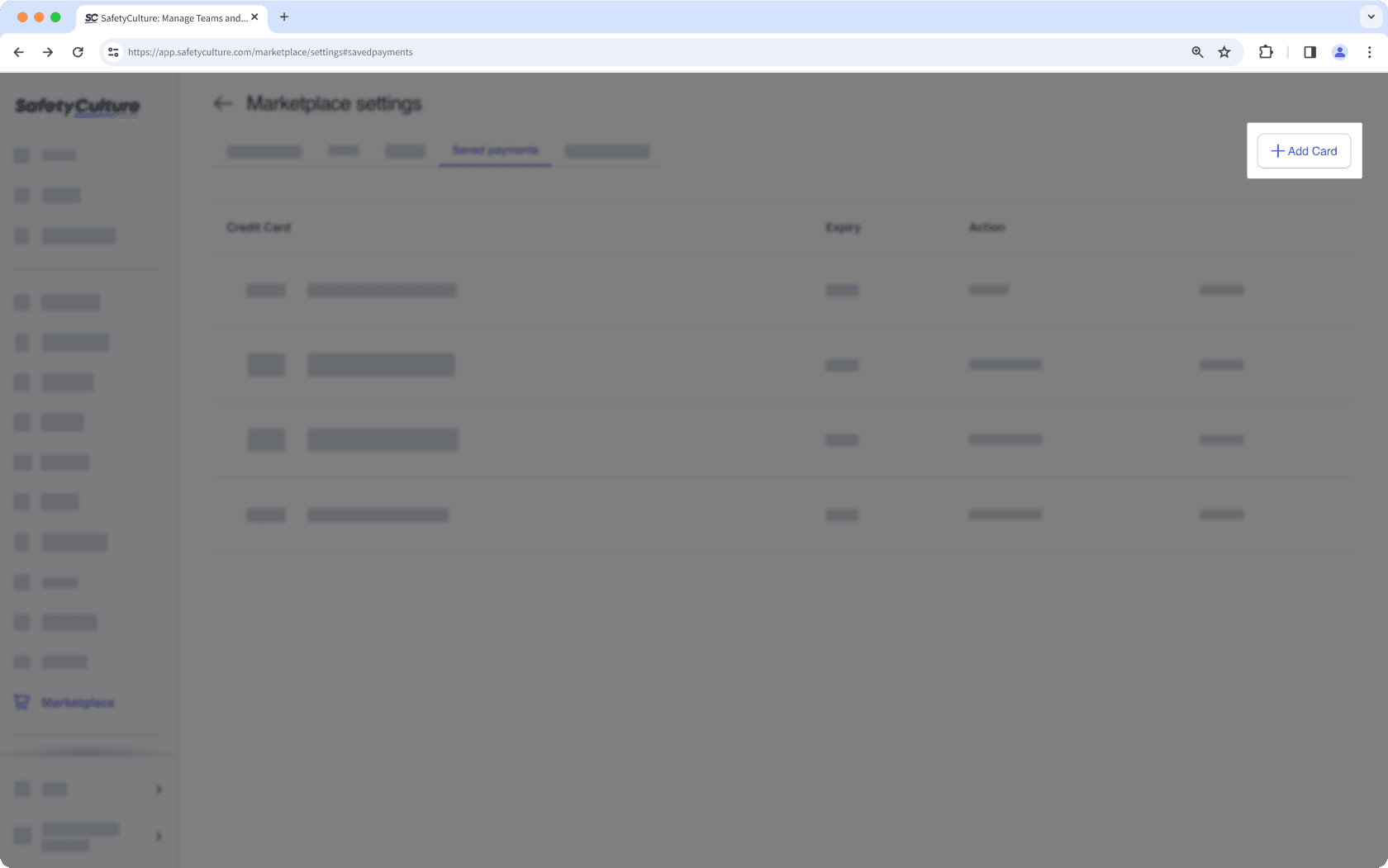
In the side panel, enter your credit card details accordingly.
Click Añadir datos de pago.
Eliminar una tarjeta de crédito
Seleccione
Marketplaceen el menú de la izquierda.
Haga clic en
Ajustes en la parte superior derecha de la página.
Seleccione la pestaña Pagos guardados en la parte superior de la página.
Haga clic en Eliminar junto a los datos de su tarjeta de crédito para eliminar su información de pago.
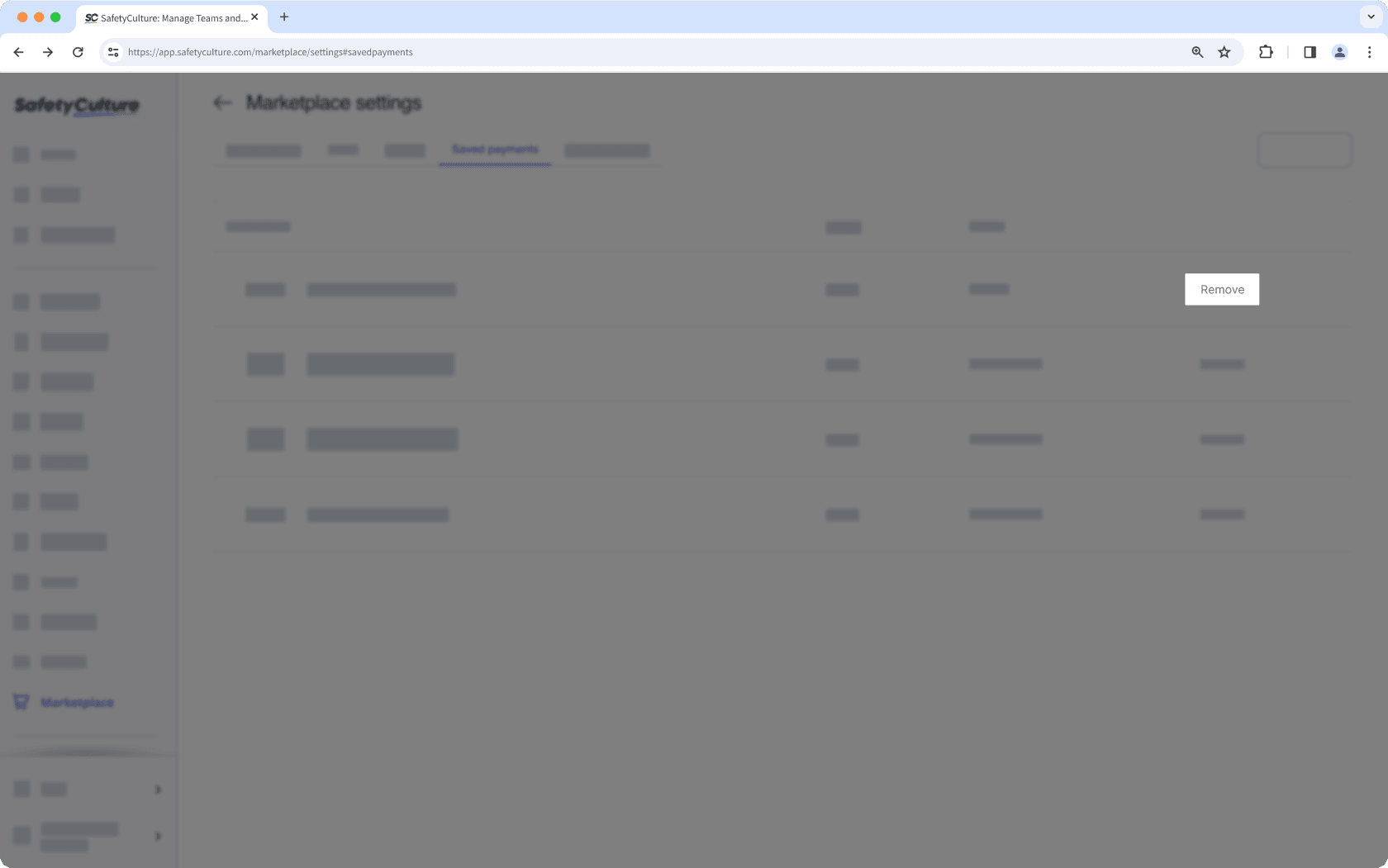
¿Esta página le fue de ayuda?
Gracias por hacérnoslo saber.