- Usar SafetyCulture
- Contratiempos
- Activar o desactivar alertas críticas para contratiempos
Activar o desactivar alertas críticas para contratiempos
Aprenda cómo activar o desactivar las Alertas críticas para contratiempos usando la aplicación móvil.¿Qué son las Alertas Críticas?
Entendemos que es necesario notificar a ciertas personas tan pronto como ocurre un contratiempo grave. Con las Alertas Críticas, puede configurar notificaciones para cada categoría de contratiempo para informar a determinadas personas sobre los incidentes graves, incluso si su dispositivo móvil está silenciado o en modo No Molestar.
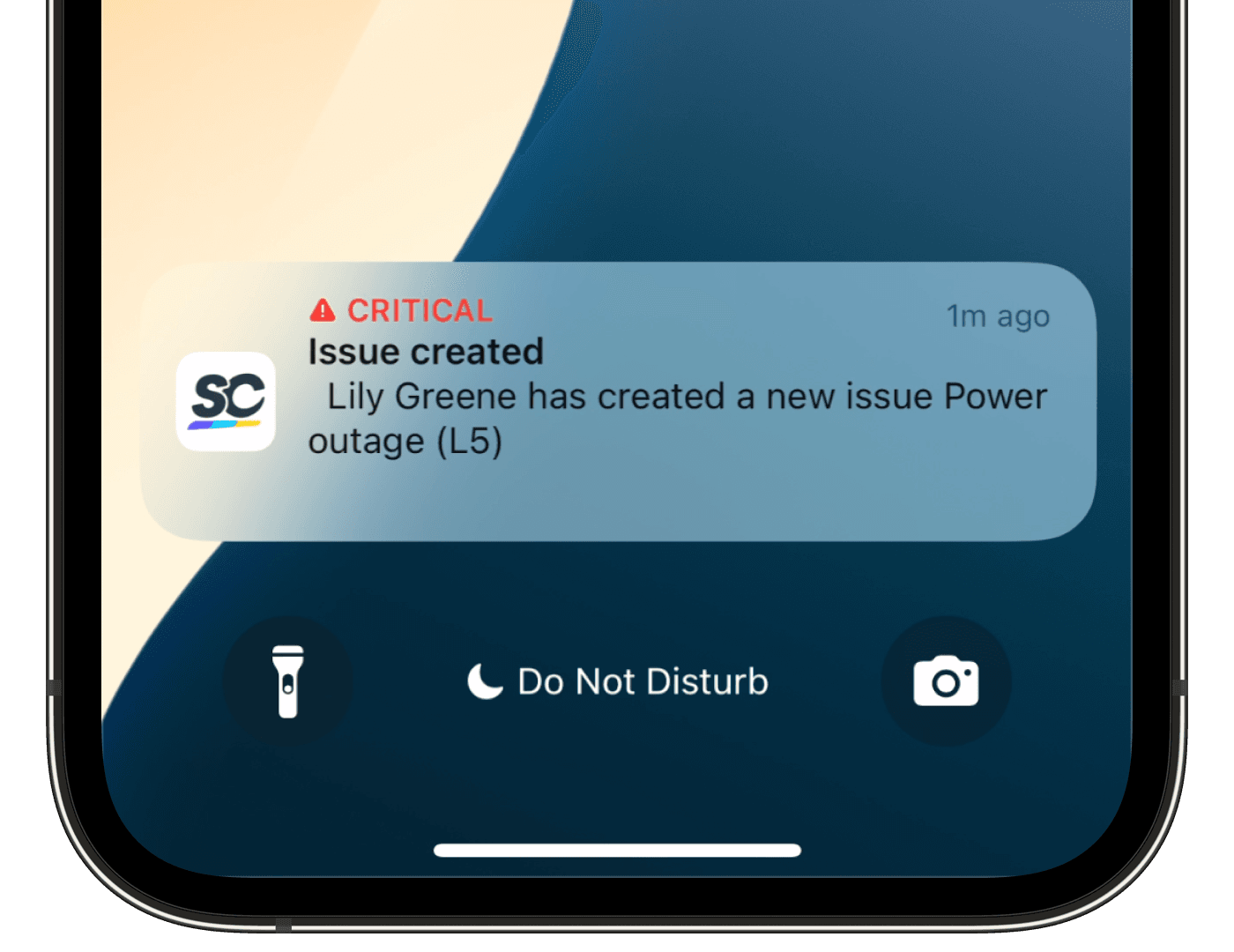
Qué necesitará
Versión 23.36 de SafetyCulture o posterior
Dependiendo del dispositivo que use, asegúrese de que su versión del sistema operativo sea compatible:
Android: Android 9.0 o superior
iOS: iOS/iPadOS 15.0 o superior
Activar o desactivar alertas críticas para contratiempos
Abra la aplicación móvil.
Toque
Más en la esquina inferior derecha de su pantalla.
Seleccione Ajustes.
Seleccione Notificaciones.
Seleccione Push.
Toque Abrir Ajustes en "Alertas críticas". Este paso le llevará a los ajustes de notificaciones de Alertas críticas para contratiempos en su dispositivo Android.
Personalice las notificaciones de las Alertas Críticas en consecuencia:
Deshabilitar las Alertas Críticas: Desactivar las notificaciones.
Habilitar las Alertas Críticas: Activar las notificaciones. Tenga en cuenta que debe conceder los permisos para el sonido y para ignorar o anular el modo No molestar para poder recibir las Alertas Críticas de manera correcta.
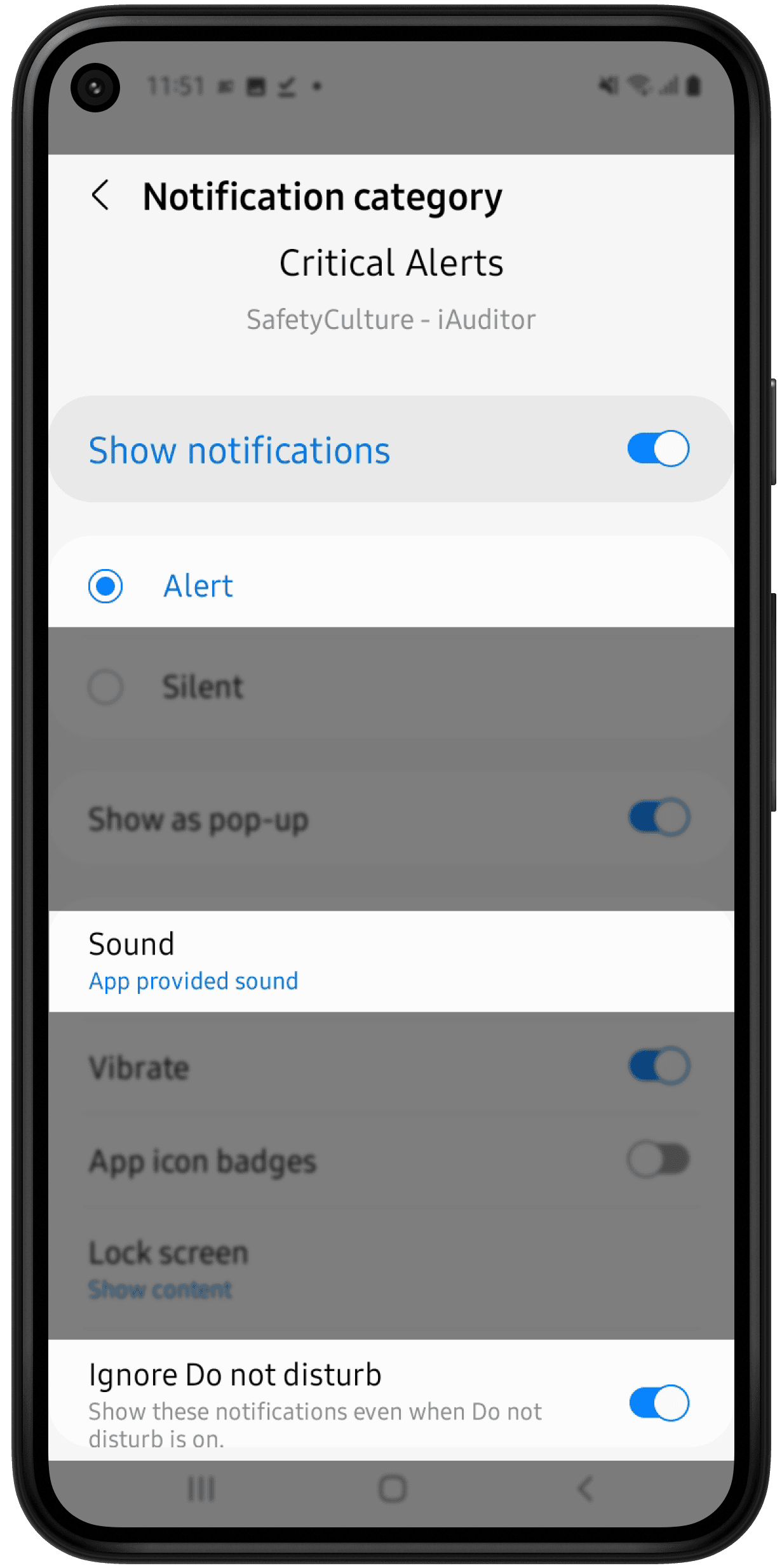
Abra la aplicación móvil.
Toque
Más en la esquina inferior derecha de su pantalla.
Seleccione Ajustes.
Desplácese hasta la sección de "NOTIFICACIONES".
Seleccione Push.
Toque Abrir Ajustes en "Alertas críticas". Este paso le llevará a los ajustes de notificaciones de la aplicación móvil de SafetyCulture en su dispositivo iOS.
Habilite o deshabilite la notificación de alertas críticas según corresponda.
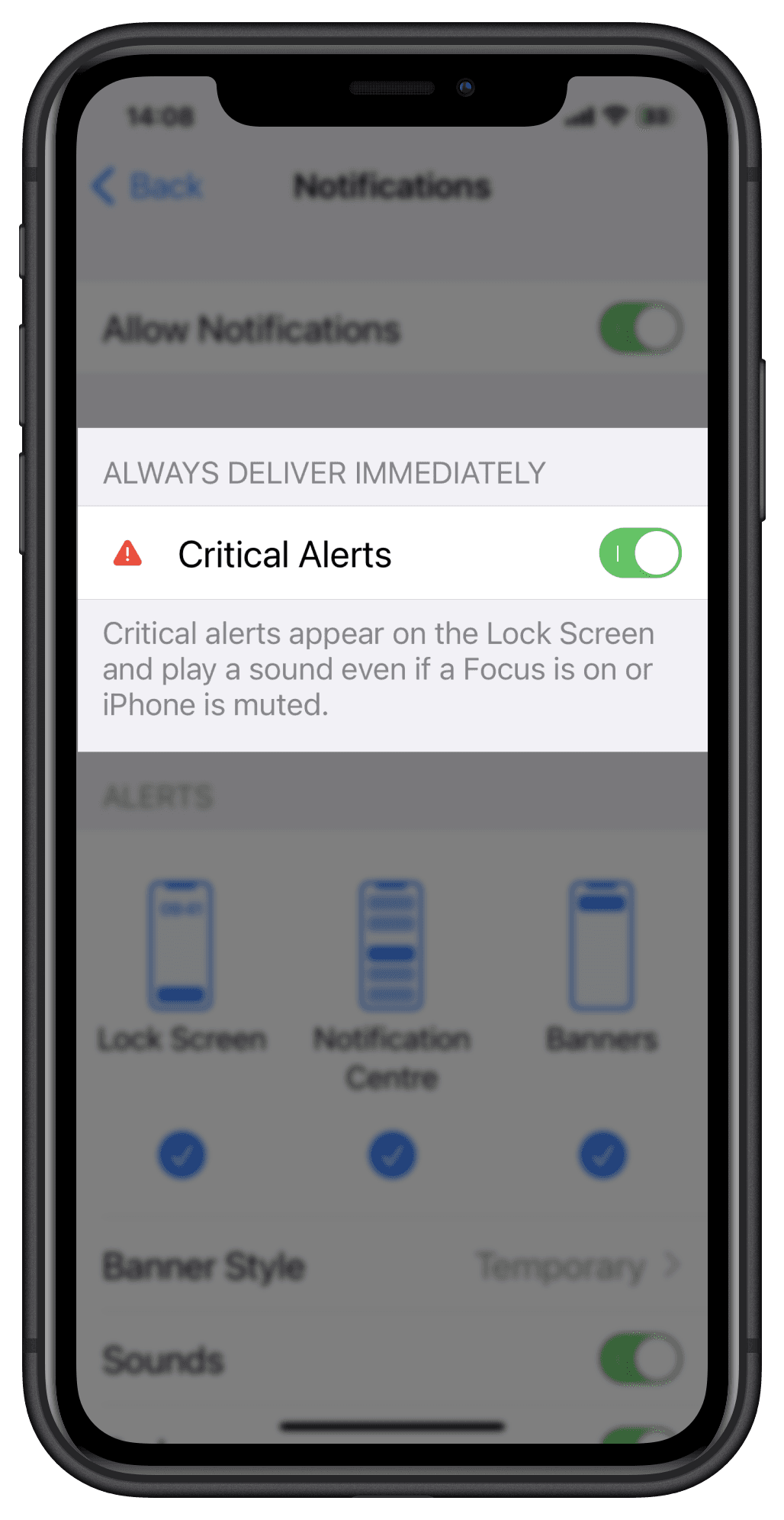
¿Esta página le fue de ayuda?
Gracias por hacérnoslo saber.