Bloquear o desbloquear colecciones de plantillas
Aprenda cómo bloquear y desbloquear colecciones de plantillas de la Biblioteca compartida a través de la aplicación web.¿Qué significa bloquear colecciones de plantillas?
Al bloquear una colección de plantillas, restringe el acceso de las organizaciones externas con las que ha compartido su plantilla a la edición de plantillas dentro de la colección. El bloqueo de colecciones le ayuda cuando desea compartir plantillas con organizaciones con las que colabora con frecuencia, a la vez que garantiza una captura de datos consistente al eliminar el riesgo de edición accidental de una plantilla.
El bloqueo o desbloqueo de las colecciones de plantillas no aplica retroactivamente los cambios de restricción de edición a las plantillas importadas.
Bloquear una colección de plantillas
Seleccione Plantillasen el menú de la izquierda.
Seleccione Biblioteca compartidaen la parte superior de la página.
En esta página, seleccione Colecciones.
Haga clic en
en el lado derecho de la colección y seleccione
Bloquear colección.
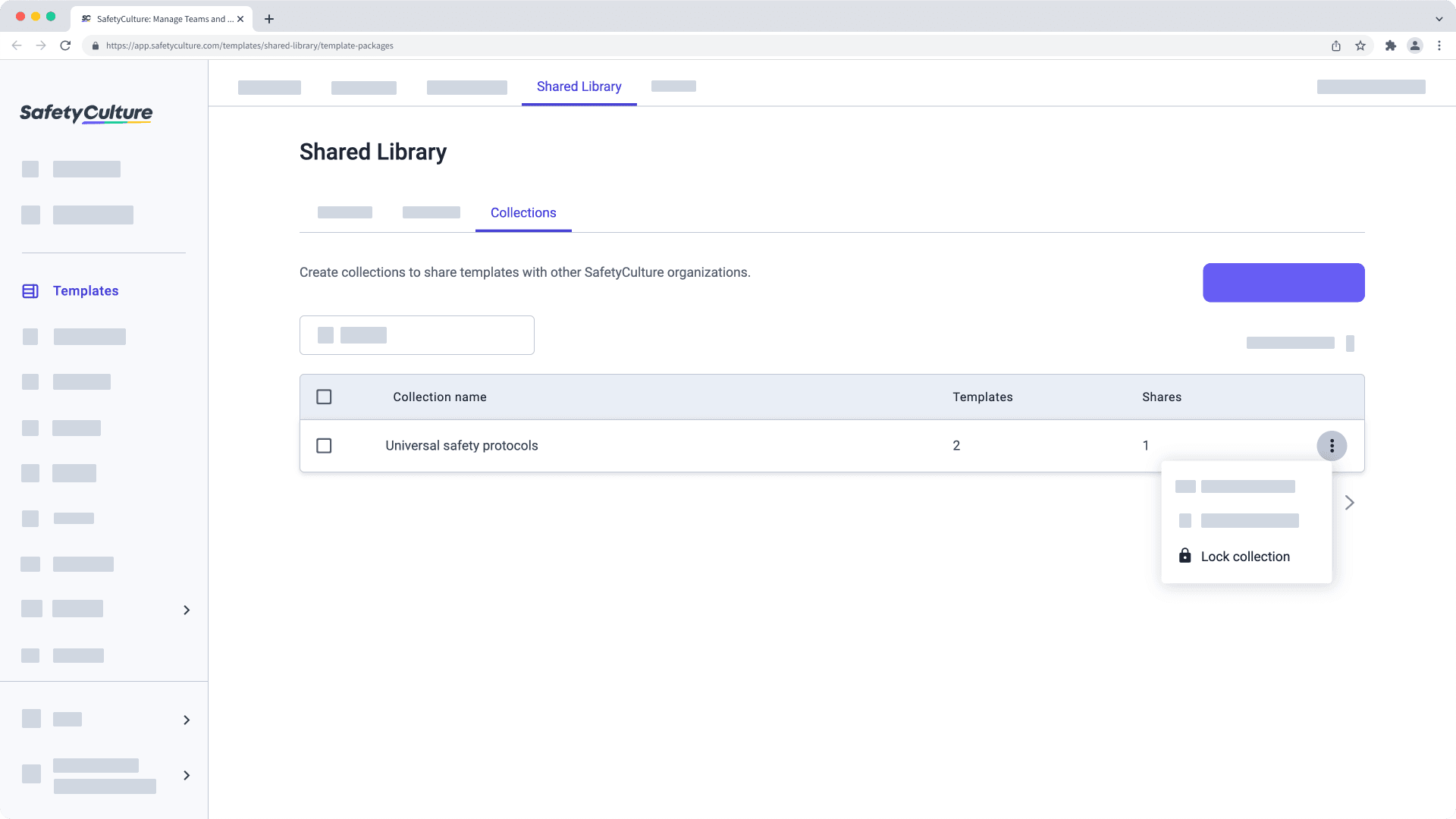
Desbloquear una colección de plantillas
Seleccione Plantillasen el menú de la izquierda.
Seleccione Biblioteca compartidaen la parte superior de la página.
En esta página, seleccione Colecciones.
Haga clic en
en el lado derecho de la colección y seleccione
Desbloquear colección.
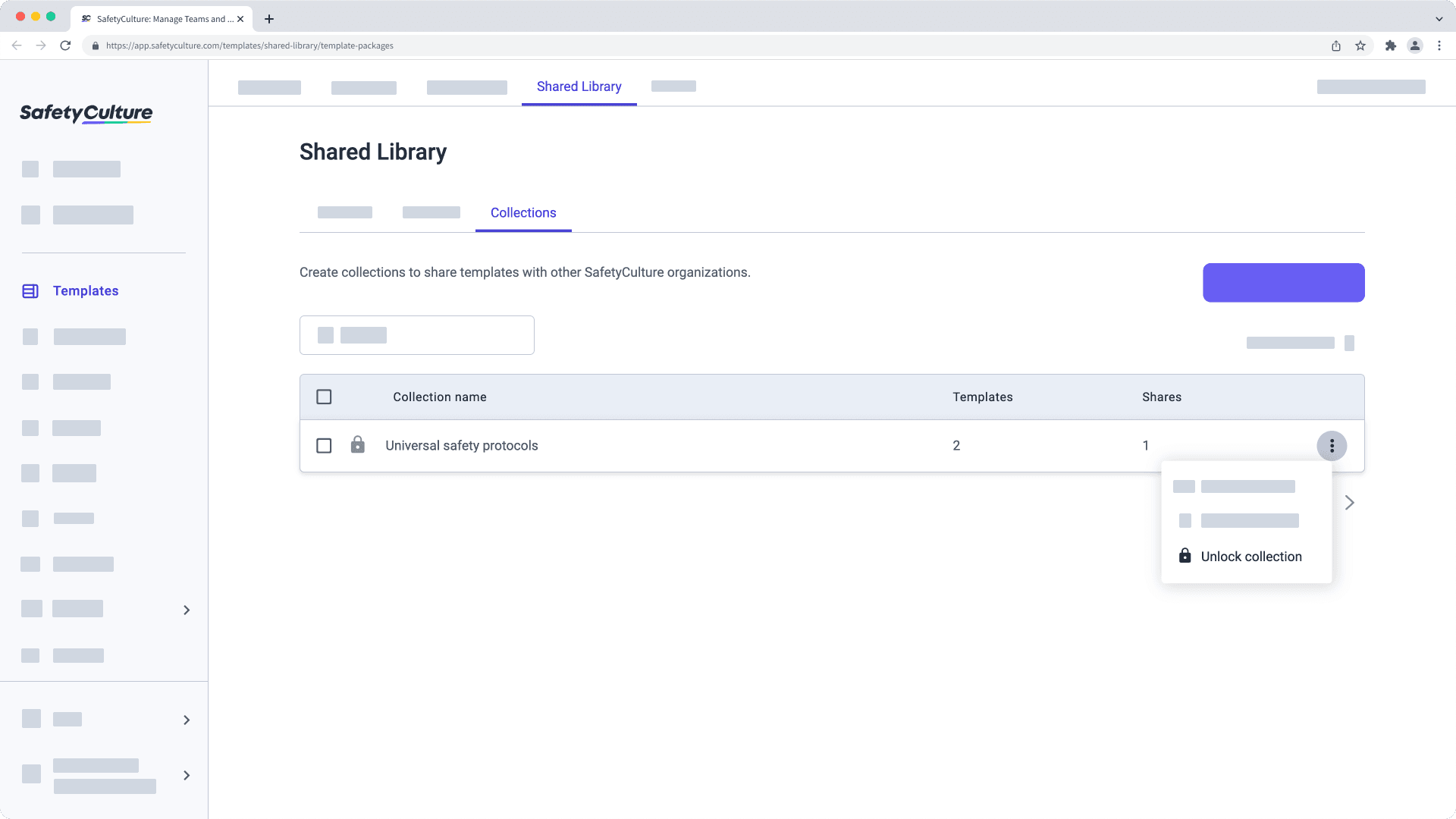
¿Esta página le fue de ayuda?
Gracias por hacérnoslo saber.