- Using SafetyCulture
- Assets
- View asset maintenance plans
View asset maintenance plans
Learn how to view asset maintenance plans via the web app.What are asset maintenance plans?
Asset maintenance plans help your team service your assets based on time, usage, or both. In SafetyCulture, these plans are part of a maintenance program, where you apply consistent servicing rules across multiple assets. Time-based plans trigger maintenance at set intervals, while usage-based plans rely on odometer or runtime readings to determine when work is due.
All maintenance plans appear in one place, where you can quickly check what’s scheduled, due soon, overdue, or missing key data. Use search and filters to narrow your view, then drill into specific assets to review their service history and upcoming work. From this view, you can monitor plan statuses and respond by adding service details or creating an action before an asset’s threshold is reached.
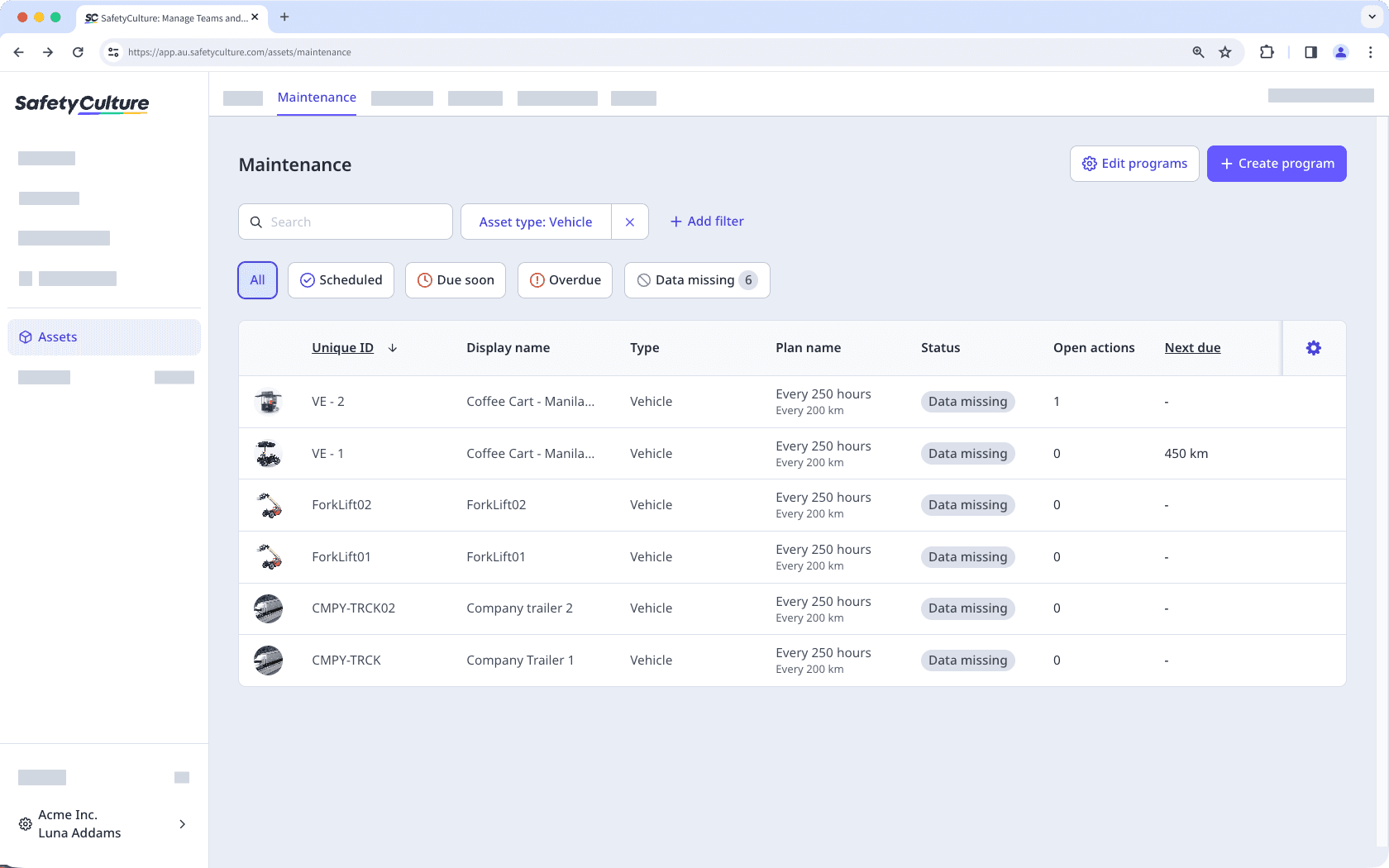
View asset maintenance plans
Select
Assets in the sidebar or select it in
More.
Select Maintenance from the tab at the top of the page.
Search for specific assets or filter your list to narrow your results.
Select a status above the table to show only plans in that state.
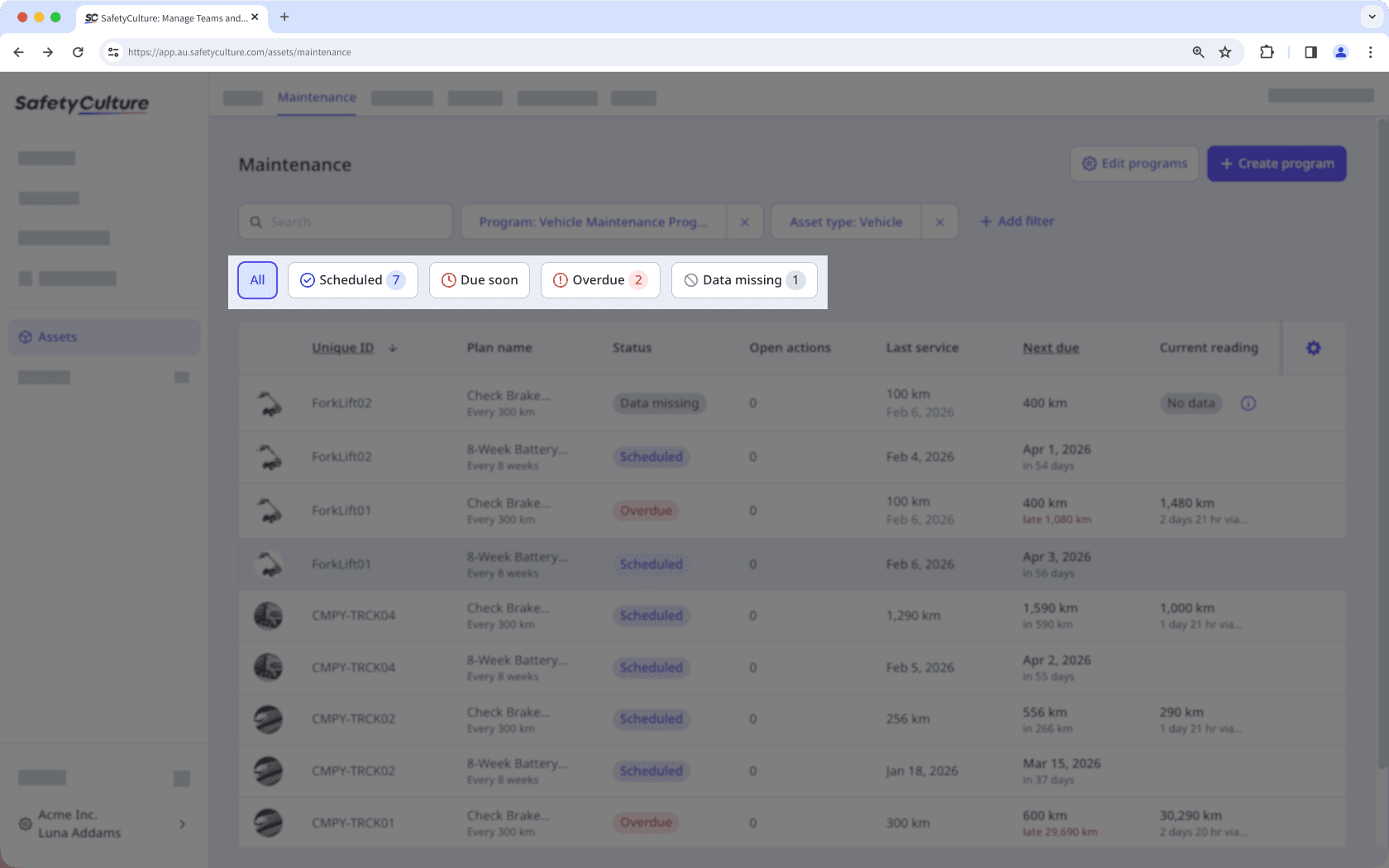
Click
to view more asset details.
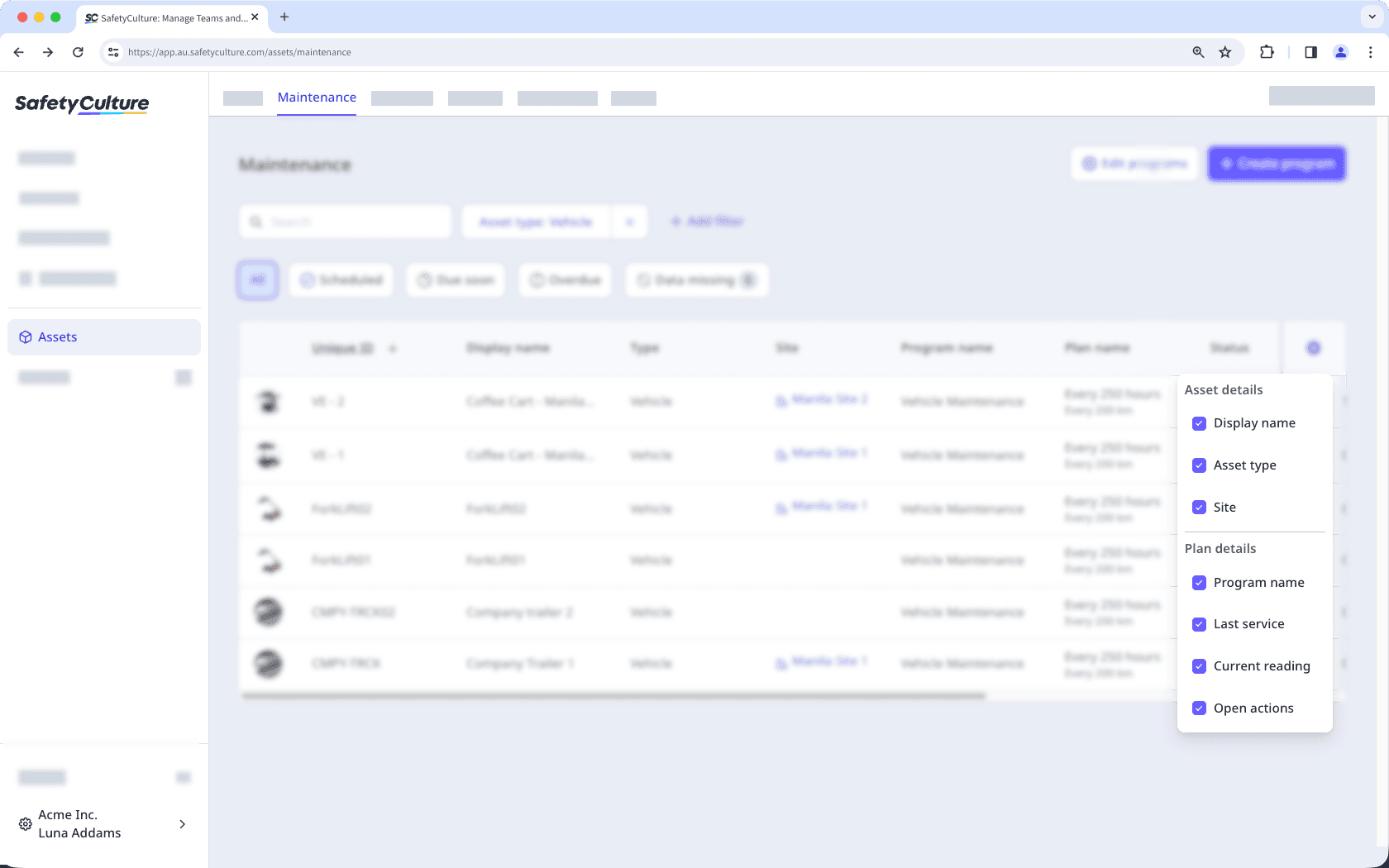
View the details of your maintenance plans.
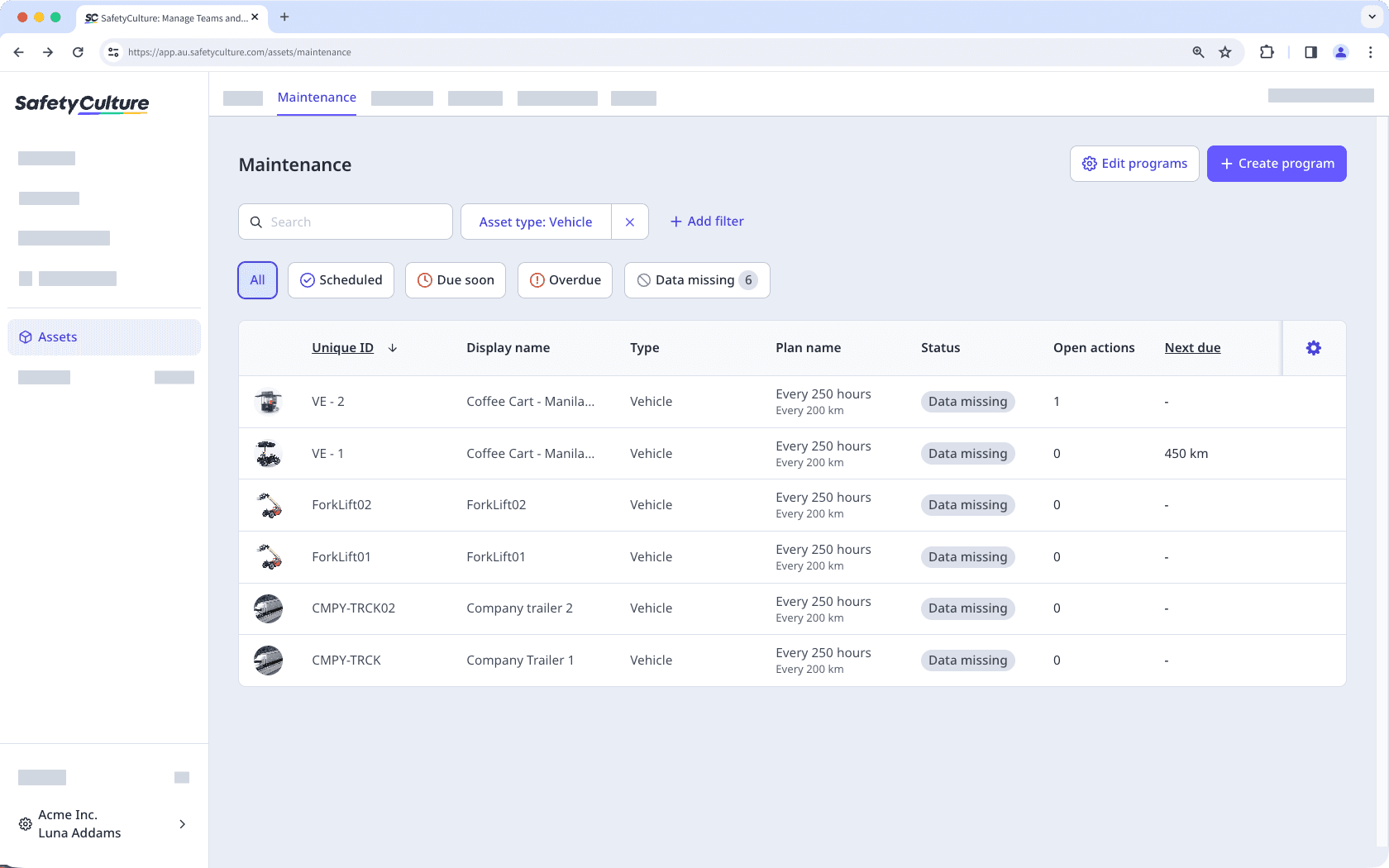
Frequently asked questions
Missing data means a required detail, such as the last service date or the most recent odometer or runtime reading, hasn’t been recorded for an asset yet. SafetyCulture can’t calculate when maintenance is due without this baseline, so the plan status shows as "Data missing".
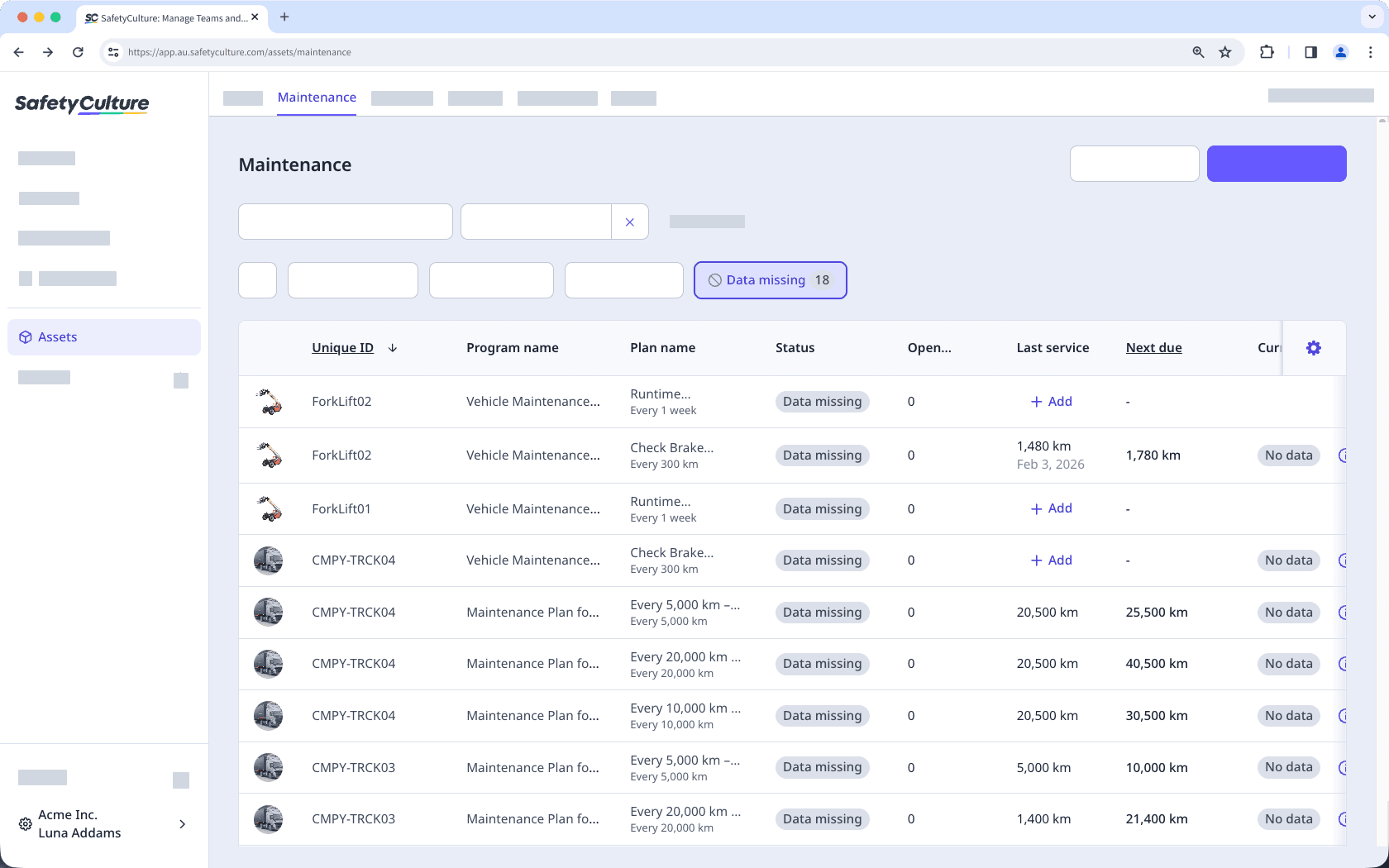
This often happens when:
You added a new asset to a maintenance program, but provided no service details.
An asset linked to a usage-based plan doesn't have a current odometer or runtime reading.
No reading captured via inspection, connected GPS device, or telematics integration.
To resolve this, enter the missing details:
Add a last service date or reading.
Add a reading via inspection.
Verify that your integration is still connected.
Once this information is provided, the plan status will automatically update and start tracking maintenance as intended.
Was this page helpful?
Thank you for letting us know.