- Using SafetyCulture
- Asset maintenance
- Add or remove assets from maintenance programs
Add or remove assets from maintenance programs
Learn how to add or remove assets from a maintenance program via the web app to ensure that the correct assets for your team are serviced regularly.The preventative asset maintenance feature is currently in Early Access. If you're interested, go to the web app, select Assets from the menu on the left-hand side. Select Maintenance from the tab at top of the page and click Get Early Access.
Is Maintenance not in your menu? Reach out to your Customer Success Manager to express your interest.
Add assets to a program
Select
Assets in the sidebar or select it in
More.
Click Maintenance tab at the top of the page.
On the upper-right of the page, click
Edit programs.
Click
next to the program, then select
Edit .
In
Program details, click
Add assets at the bottom of the page.
On this page, select assets you want to add to the program.
Click Save on the upper-right of the page.
Remove assets from a program
Select
Assets in the sidebar or select it in
More.
Click Maintenance tab at the top of the page.
On the upper-right of the page, click
Edit programs.
Click
next to the program, then select
Edit .
In
Program details, select the assets you want to remove from the program.
To select a single asset, check the box on the asset's left-hand side.
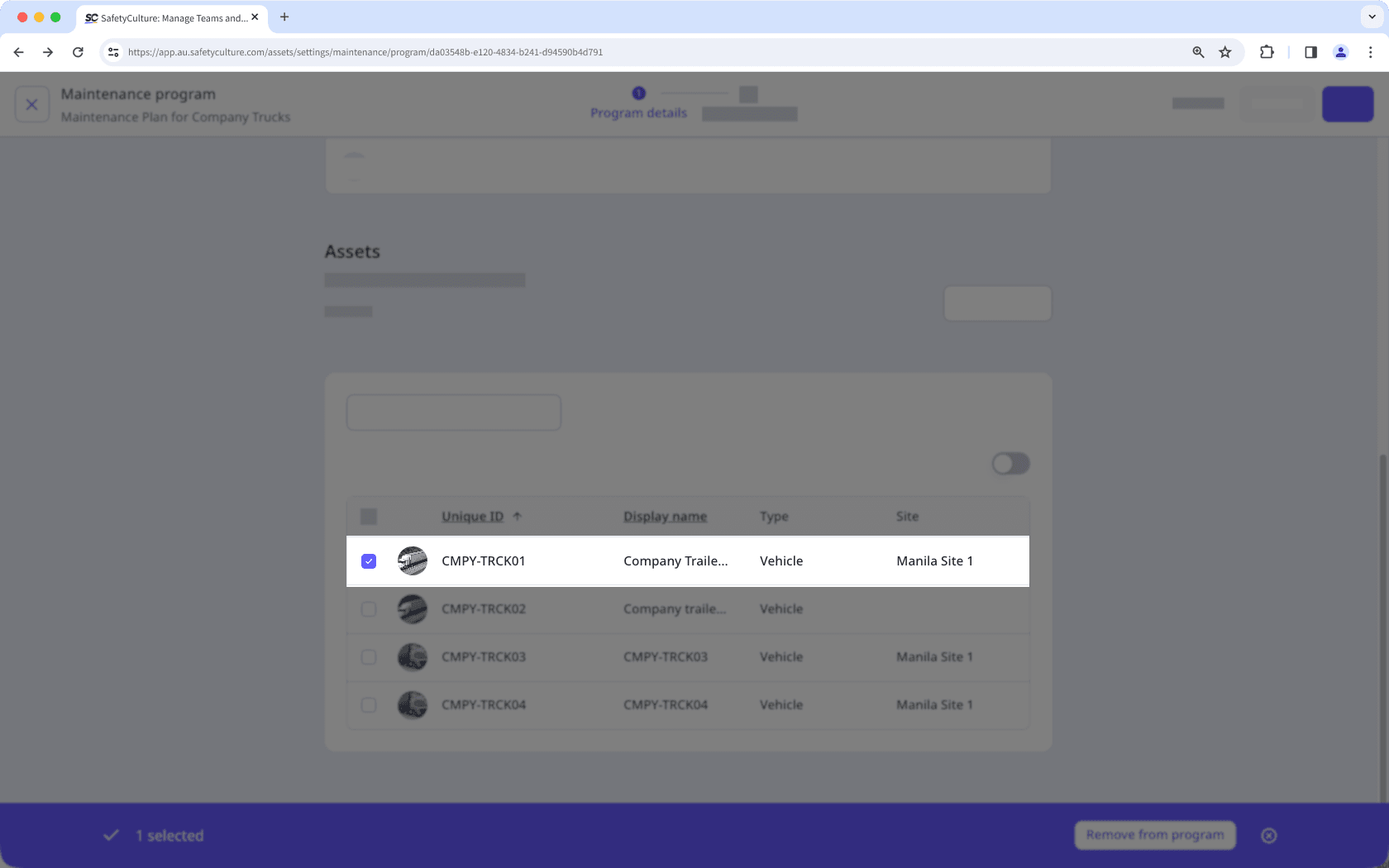
To select all visible assets, check the box in the table header.
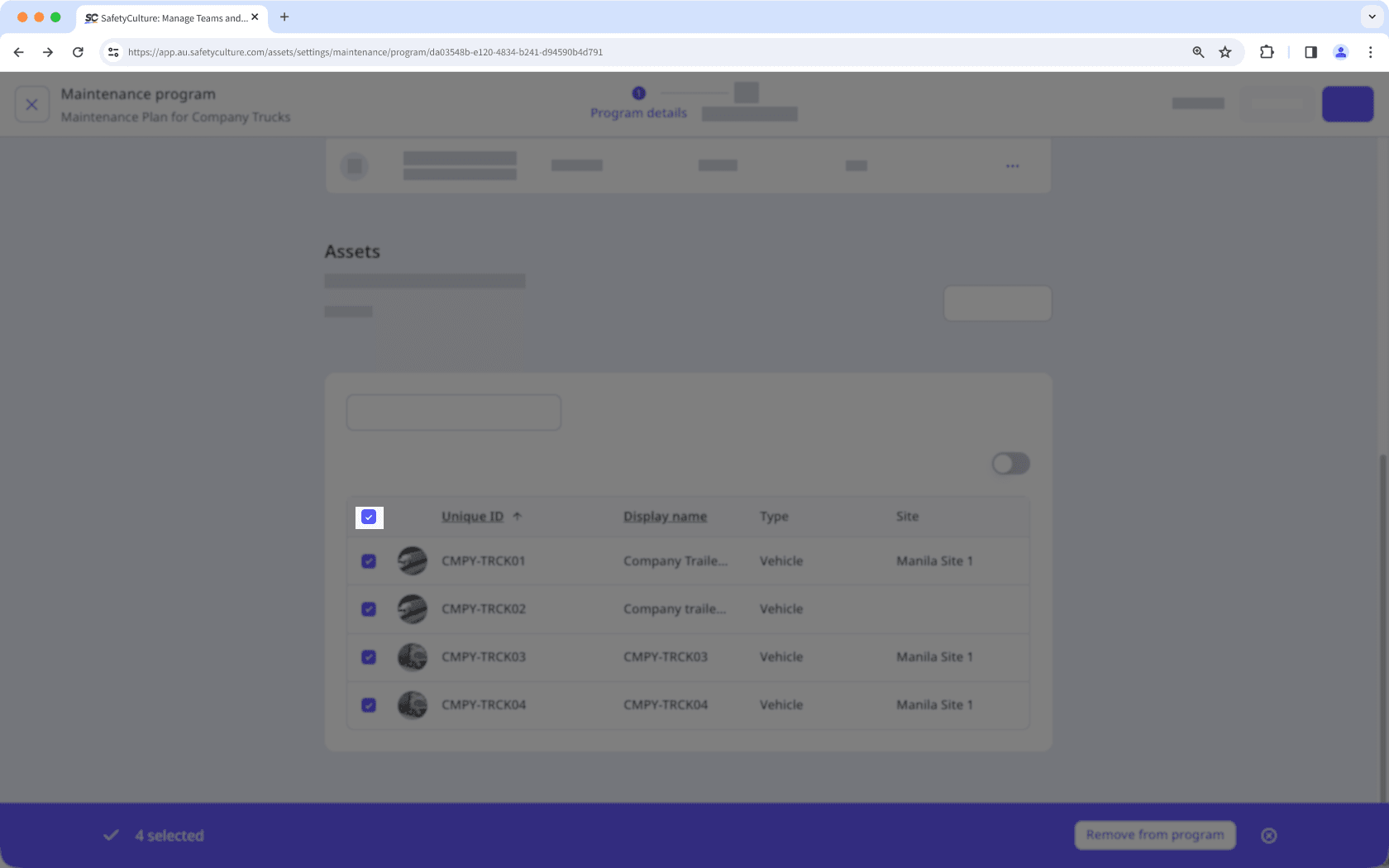
To view only the assets you selected, turn on Show selected only .
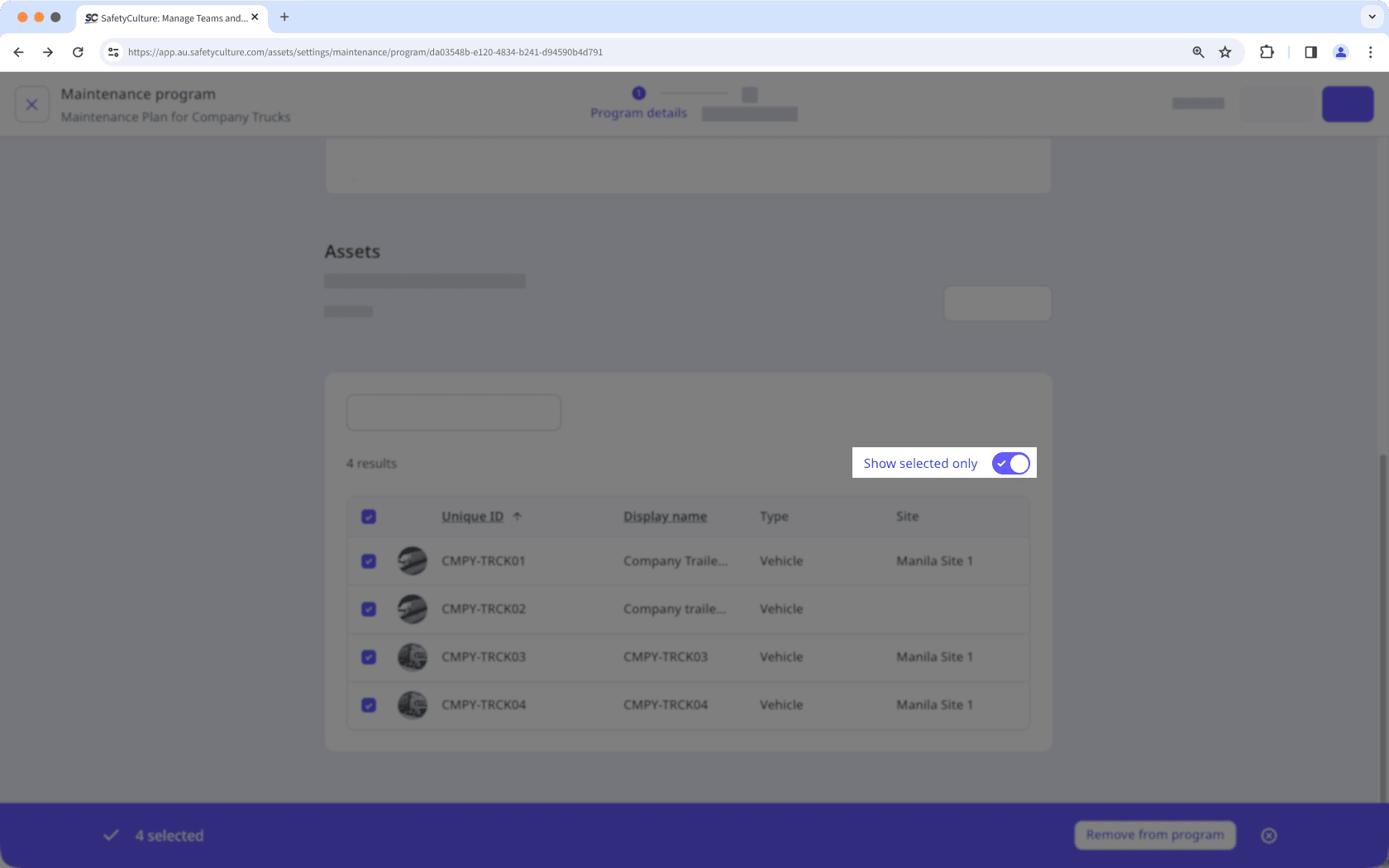
Click Remove from program on the lower-right of the page.
In the pop-up window, click Remove from program.
Was this page helpful?
Thank you for letting us know.