- Using SafetyCulture
- Training
- Training slide library
Training slide library
Take a look at the different slides available and compatible screen readers for lessons when you’re creating training.What are lesson slides?
Lesson slides are content you can add to standard lessons to create fun and interactive learning experiences for your team. To help you get started in delivering training, we have a wide range of slides you can choose from in the following categories:
Teach: Create visually appealing lessons with text, images, and videos. You can customize your slides' design, layout, and animation effects.
Quiz: Create different types of quizzes, such as multiple-choice, true or false, sentence builder, drag-to-match, and more. You can also add feedback to each question to provide learners with more information about the correct answer.
Engage: Create a space where team members can collaborate and share ideas through game and feedback slides. These options can motivate your team members to complete the lesson and be more engaged.
Teach
Text slides are a great way to deliver informational content in different ways. You can create a simple scroll-through, an engaging slider to compare text blocks, and more.
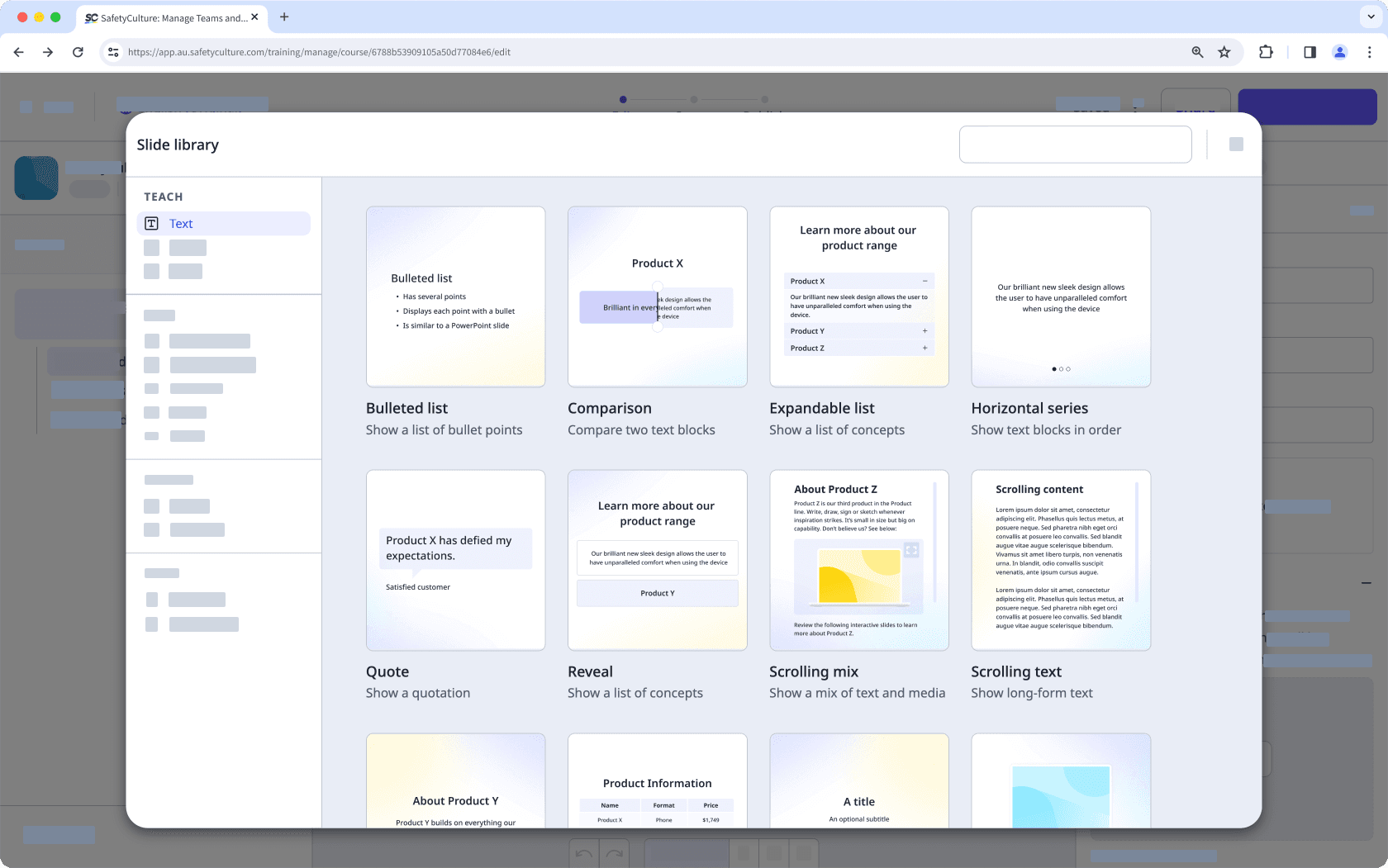
Image slides are a great way to display visual content in interactive ways. You can either highlight points, scratch to reveal, and more.
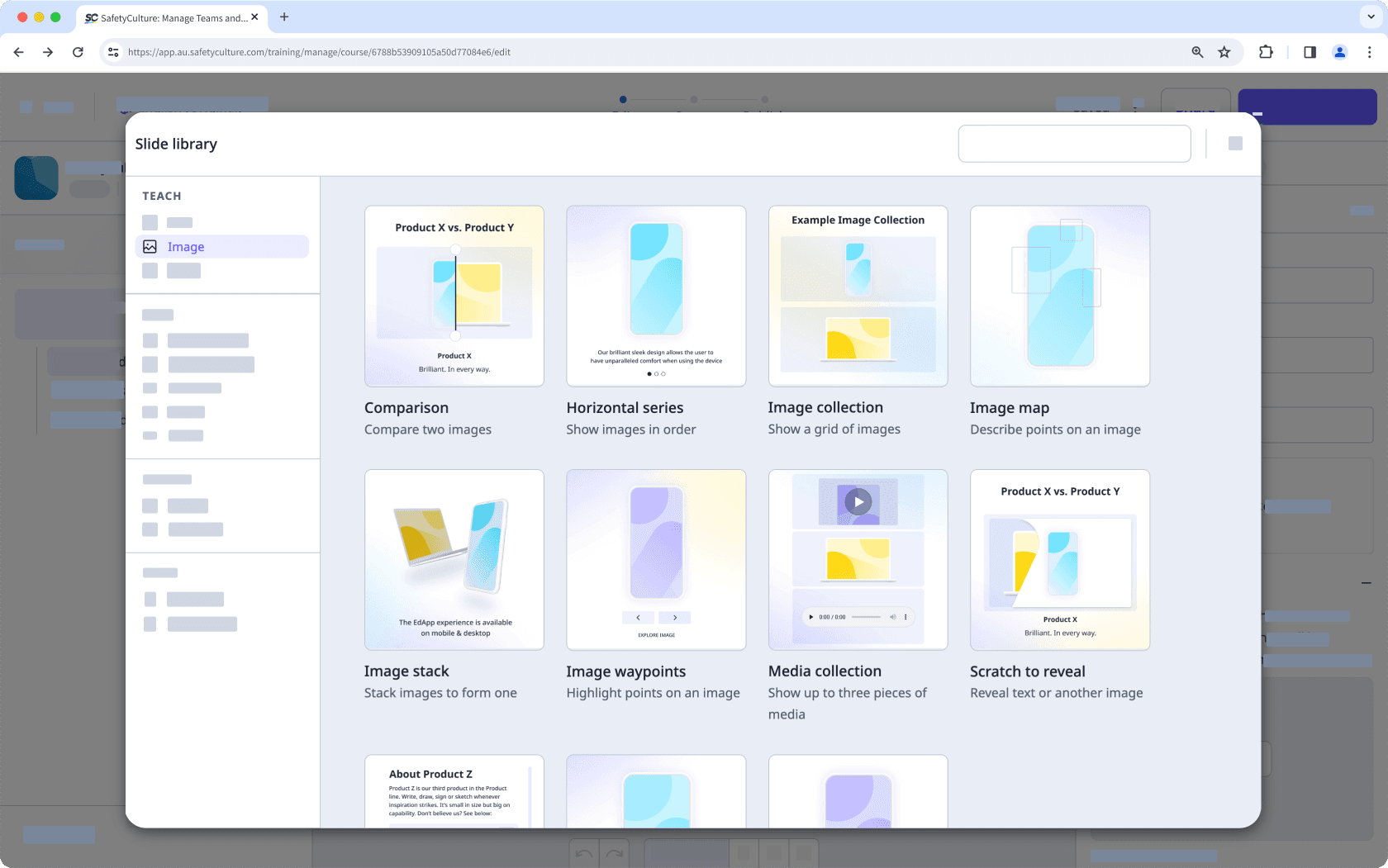
Video slides are a great way to deliver training through media streaming. You can either upload your own videos or link externally from Vimeo and YouTube. Learn more about which video files are supported.

Quiz
Generate questions for your quiz with ease using AI. Simply input a topic, relevant keywords, or even entire paragraphs of text, and let the AI create customized questions for you.
Multiple-choice questions are a great way to check your team's knowledge. You can keep it simple by selecting from a list, role play by simulating a chat, and more.
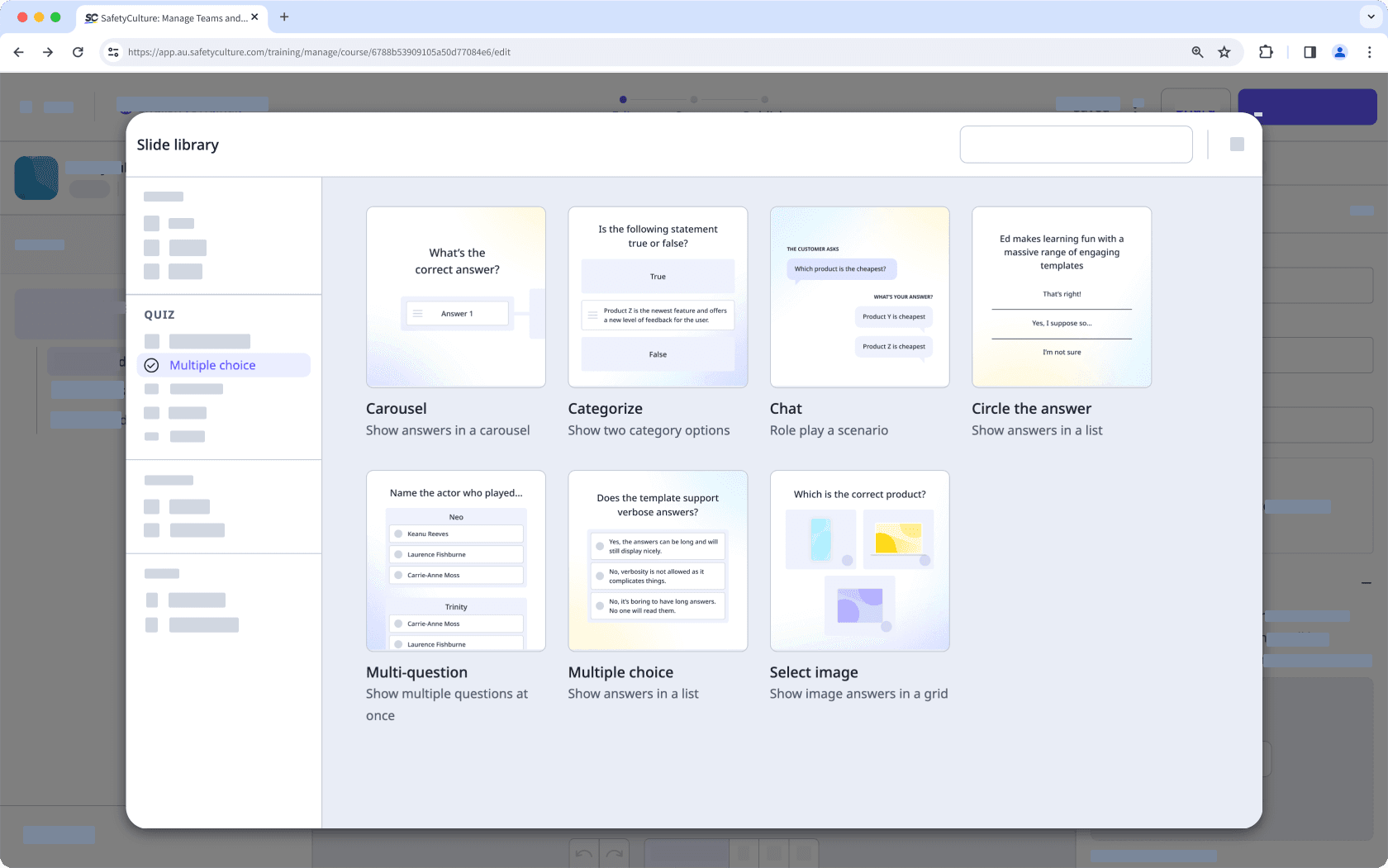
Number slides are a great way to make statistical questions more interesting. You can create interactions that capture values on a pie chart, a slider, and more.
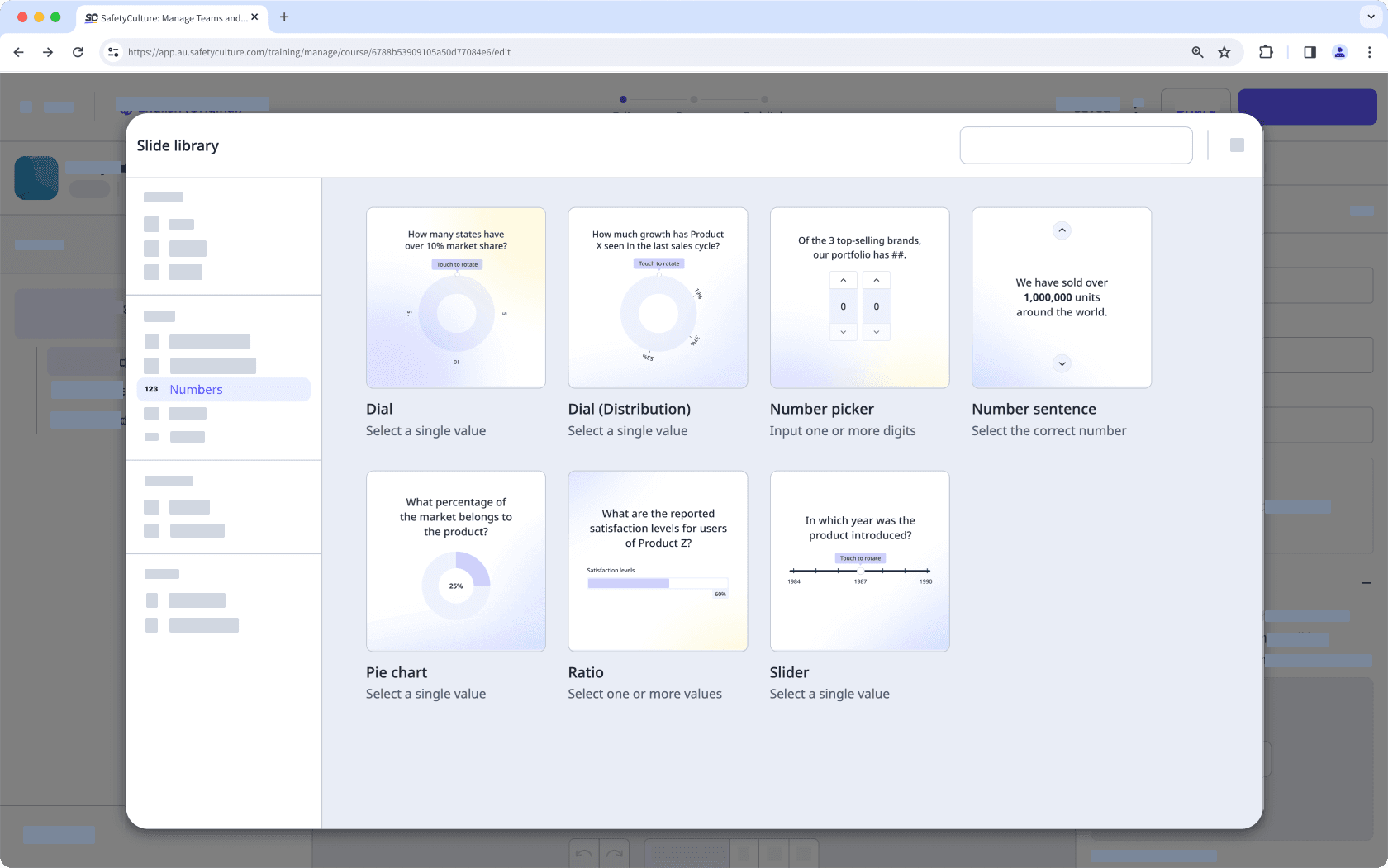
Word slides are a great way to deliver training through wordplay. You can fill in the missing letters in a sentence, strike out incorrect words, and more.
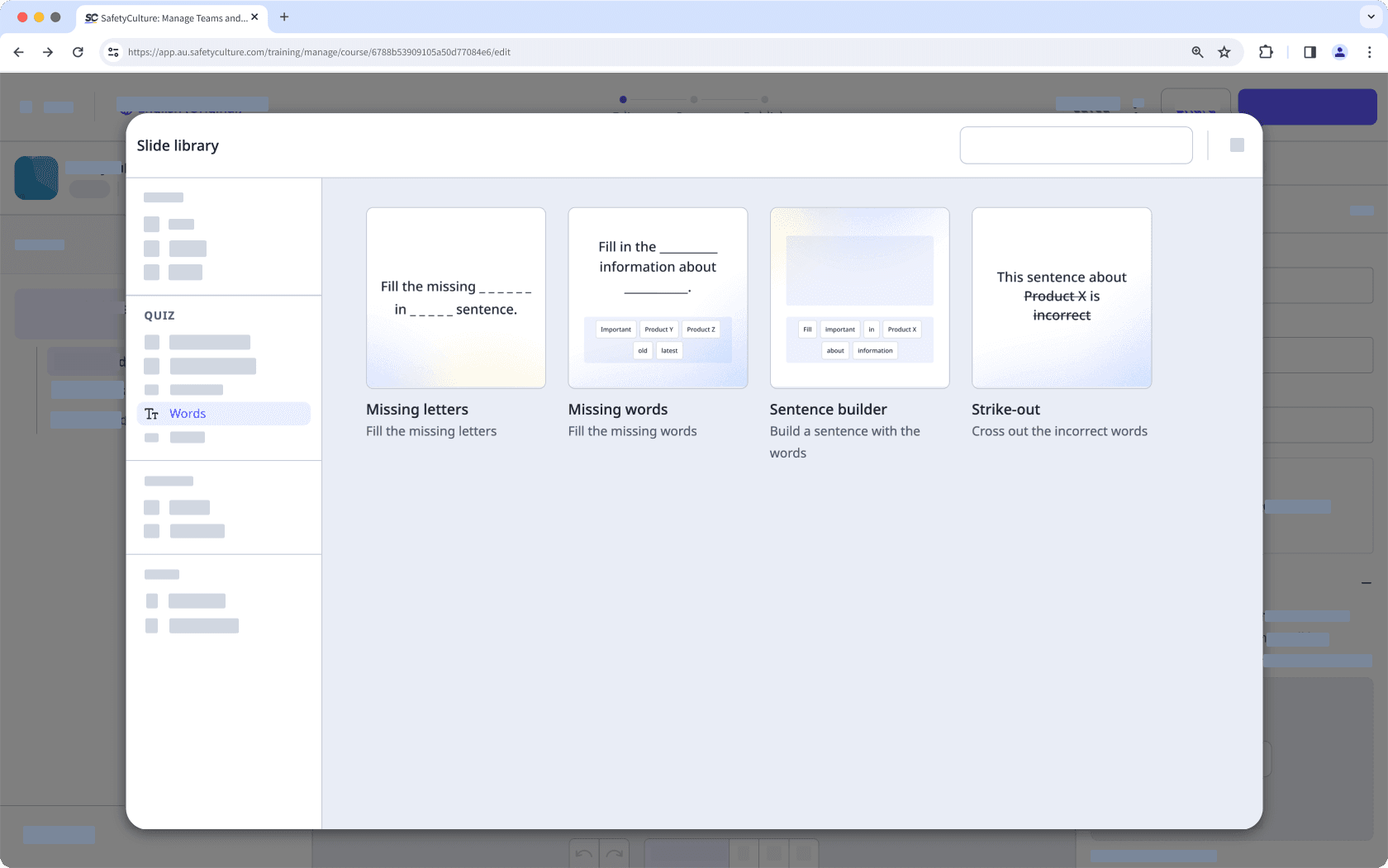
Match slides are a great way to test your team's knowledge by connecting concepts. You can match text and images together, reorder items, and more.
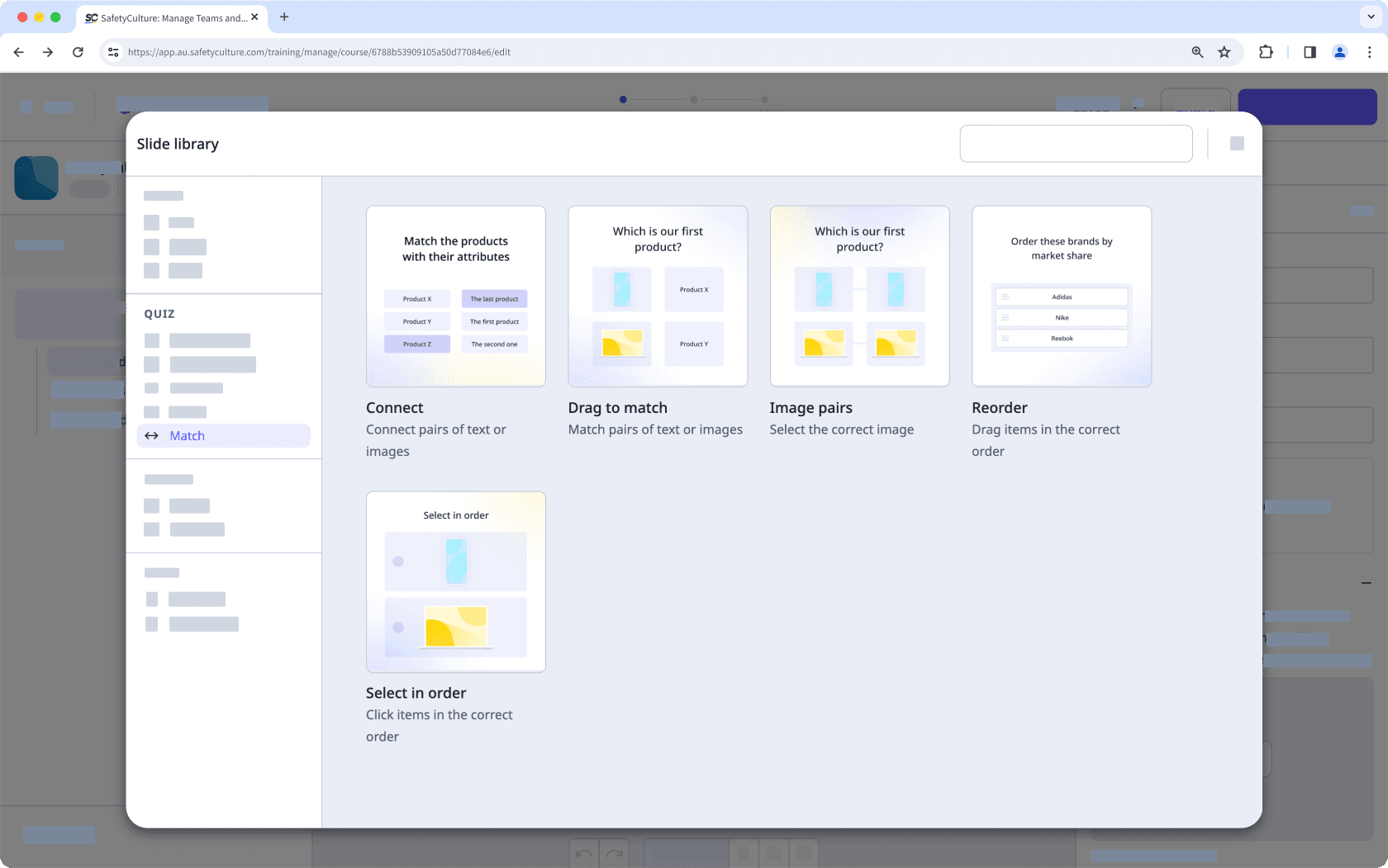
Engage
Game slides are a great way to make learning fun with some classic games. You can deliver training through word search, memory match, and more.
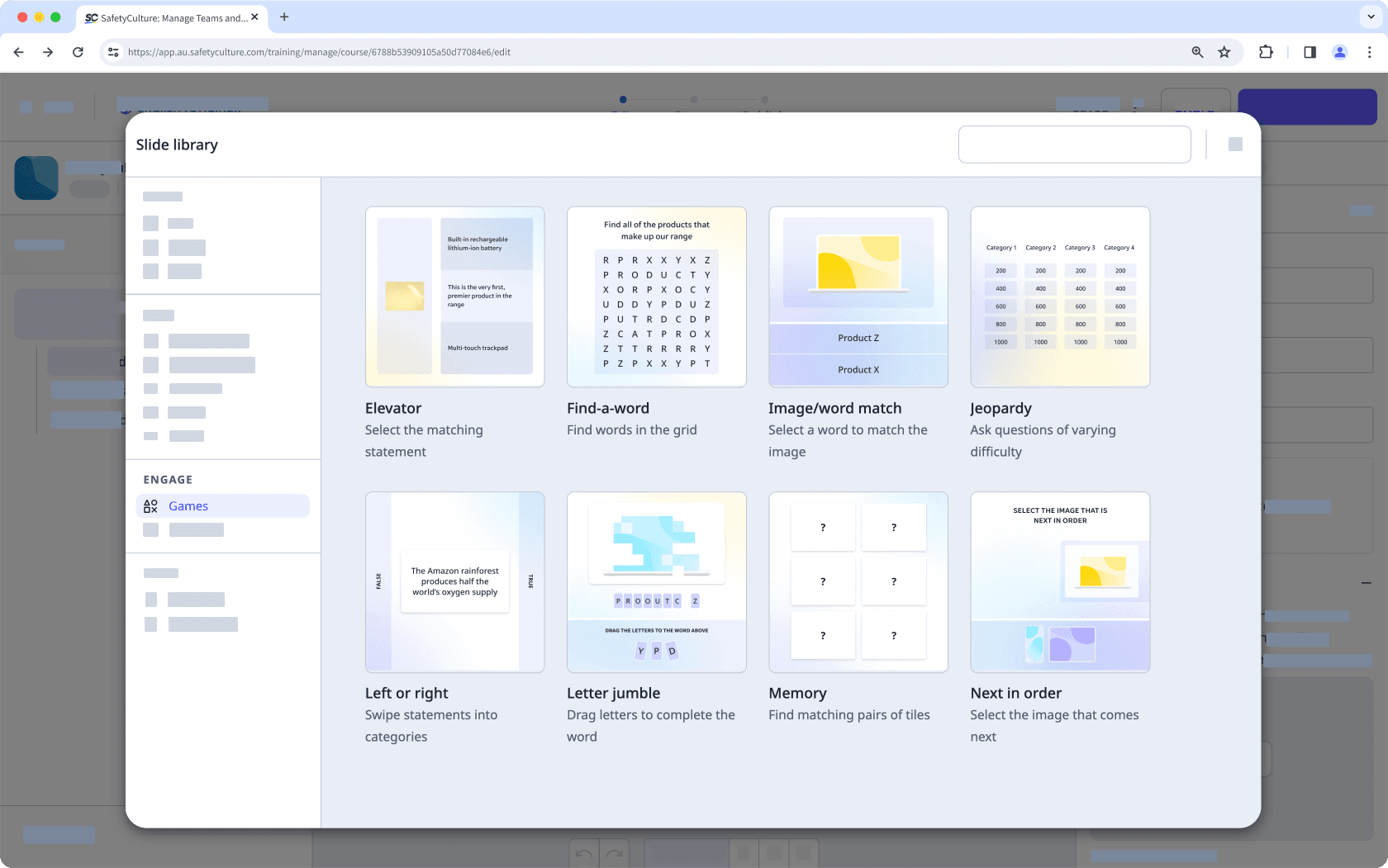
Feedback slides are a great way to capture responses from your team about a specific topic or even about the training itself. You can capture free text, plot in a quadrant, and more.
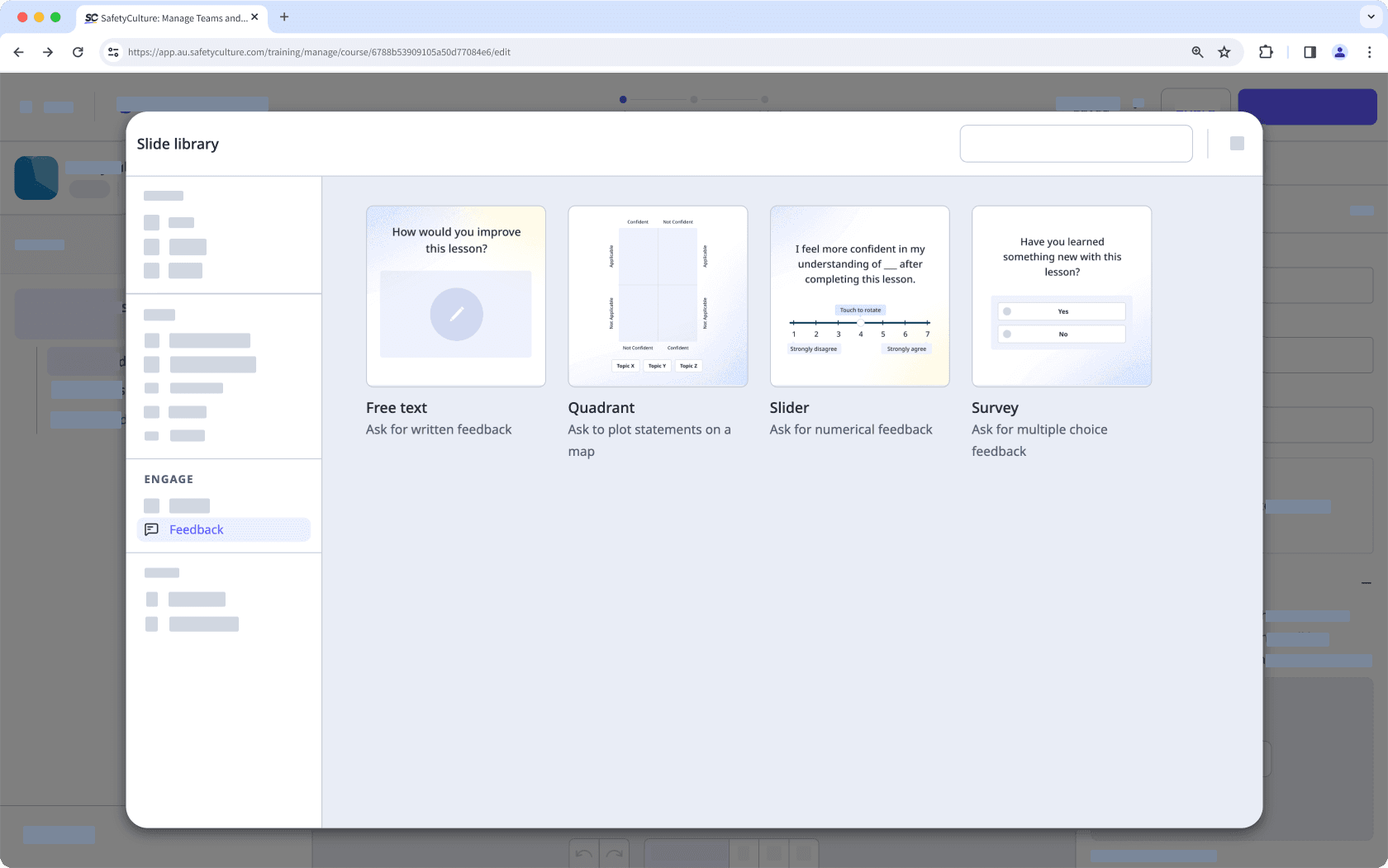
More
Advanced slides allow you to display a webpage using a URL or import content from other LMS systems via SCORM packages.
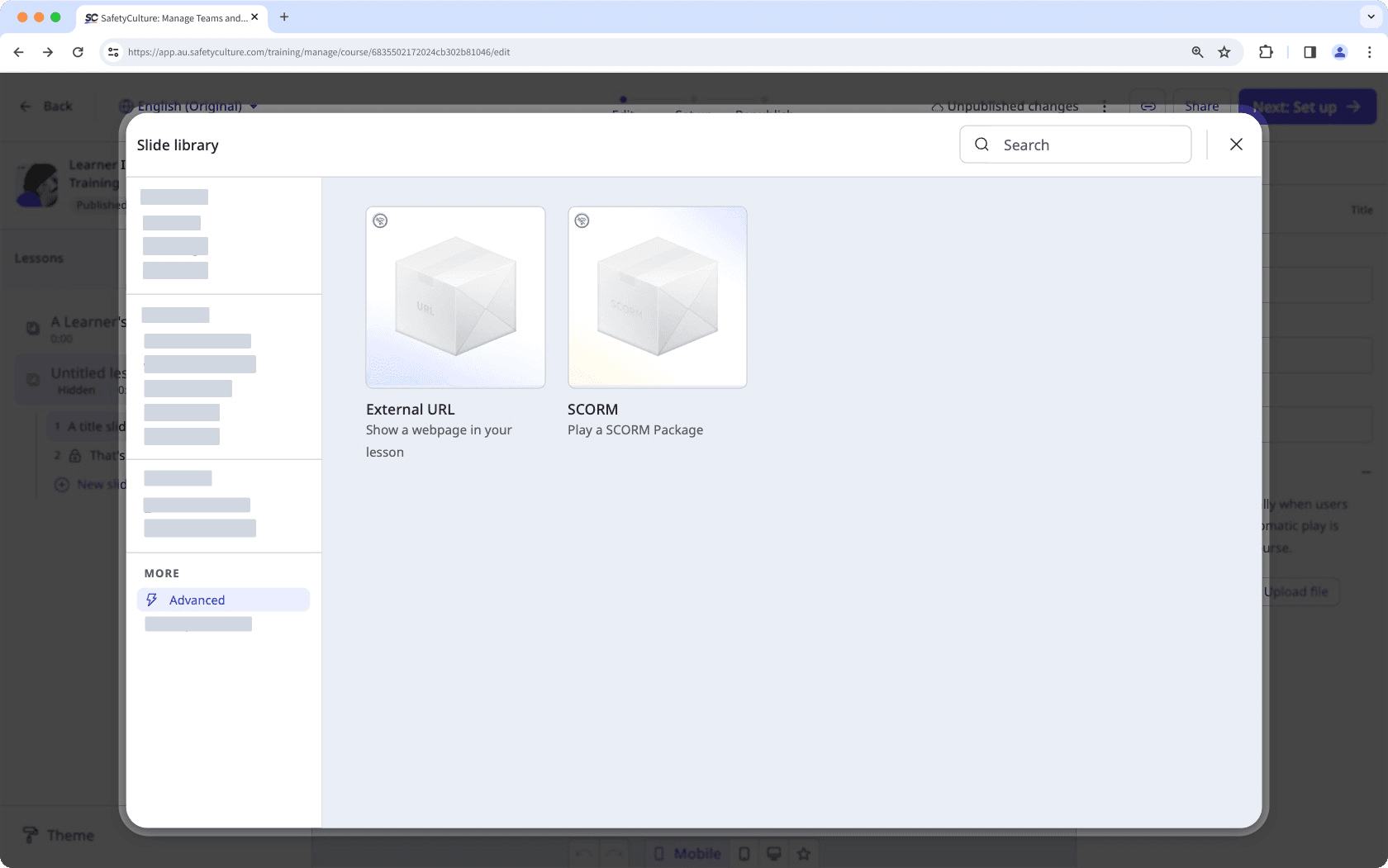
The import slide option allows you to copy slides from other lessons into this one. Please note that edits you make to an imported slide are separate from the original slide.
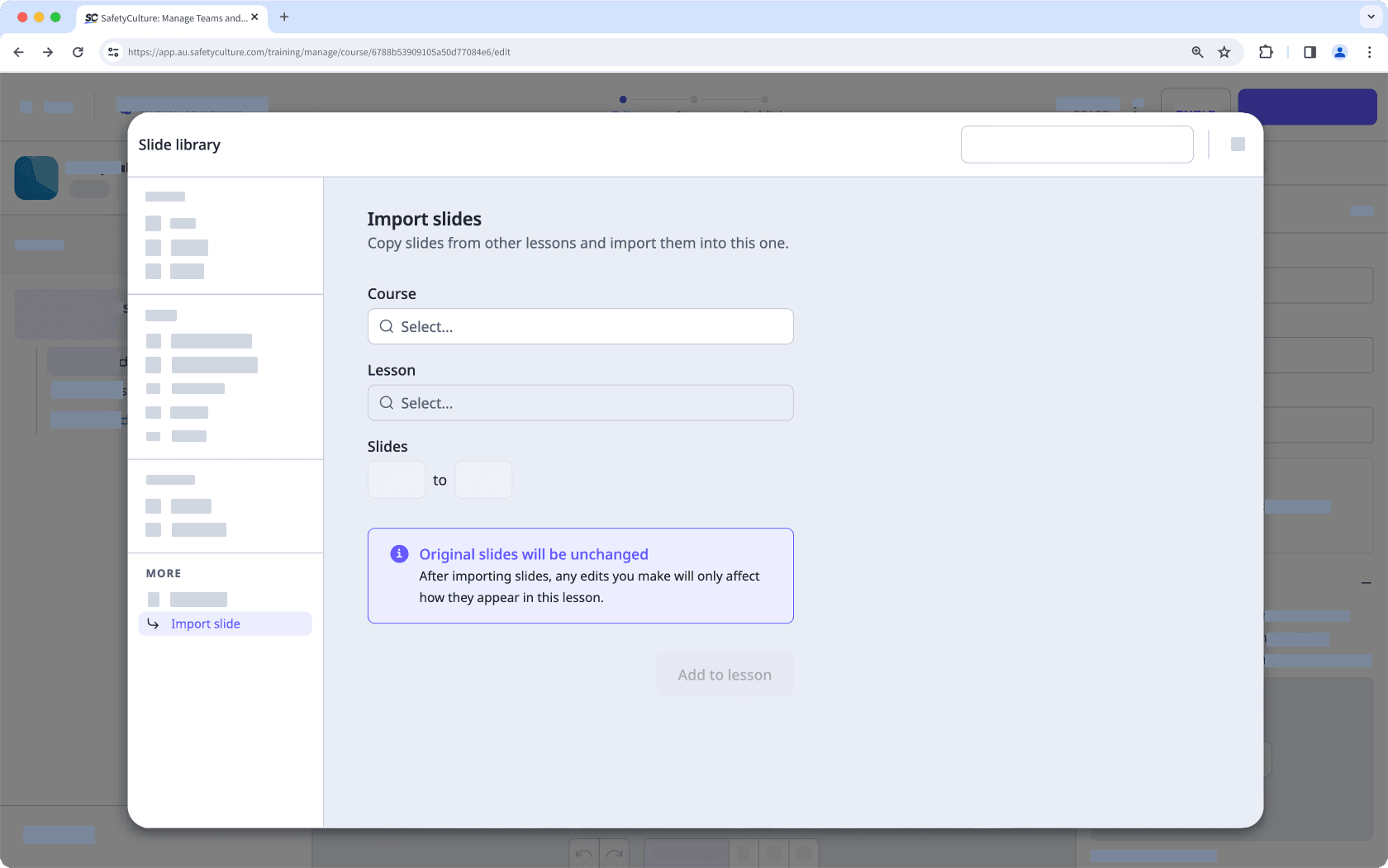
Compatible screen readers
SafetyCulture Training helps you create inclusive and accessible training experiences for visually impaired team members. It works smoothly with screen readers, ensuring everyone can confidently navigate and interact with training content.
The following screen readers are supported for specific slide templates:
VoiceOver (Safari/iOS)
NVDA (Windows/Chrome)
TalkBack (Android)
Supported slide templates
Slide type | Slide template |
|---|---|
Text | Title Horizontal series Bulleted list Scrolling mix Vertical series Exit |
Image | Image collection |
Video | Single video Vimeo Youtube |
Multiple choice | Multiple choice |
Was this page helpful?
Thank you for letting us know.