- Administration
- Billing
- Convert lite seats to full seats
Convert lite seats to full seats
Learn how to convert lite seats to full seats via the web app.Why convert lite seats to full seats?
We understand that there may be cases where lite seats are purchased in bulk for team members to create or take training, but they may not be used. By converting any unused lite seats to full seats, you can ensure that you're making the most of your investment in SafetyCulture.
Convert lite seats to full seats
Click your organization name on the lower-left corner of the page and select Billing.
On the right-hand side of the page, under "Seats available", click Convert.
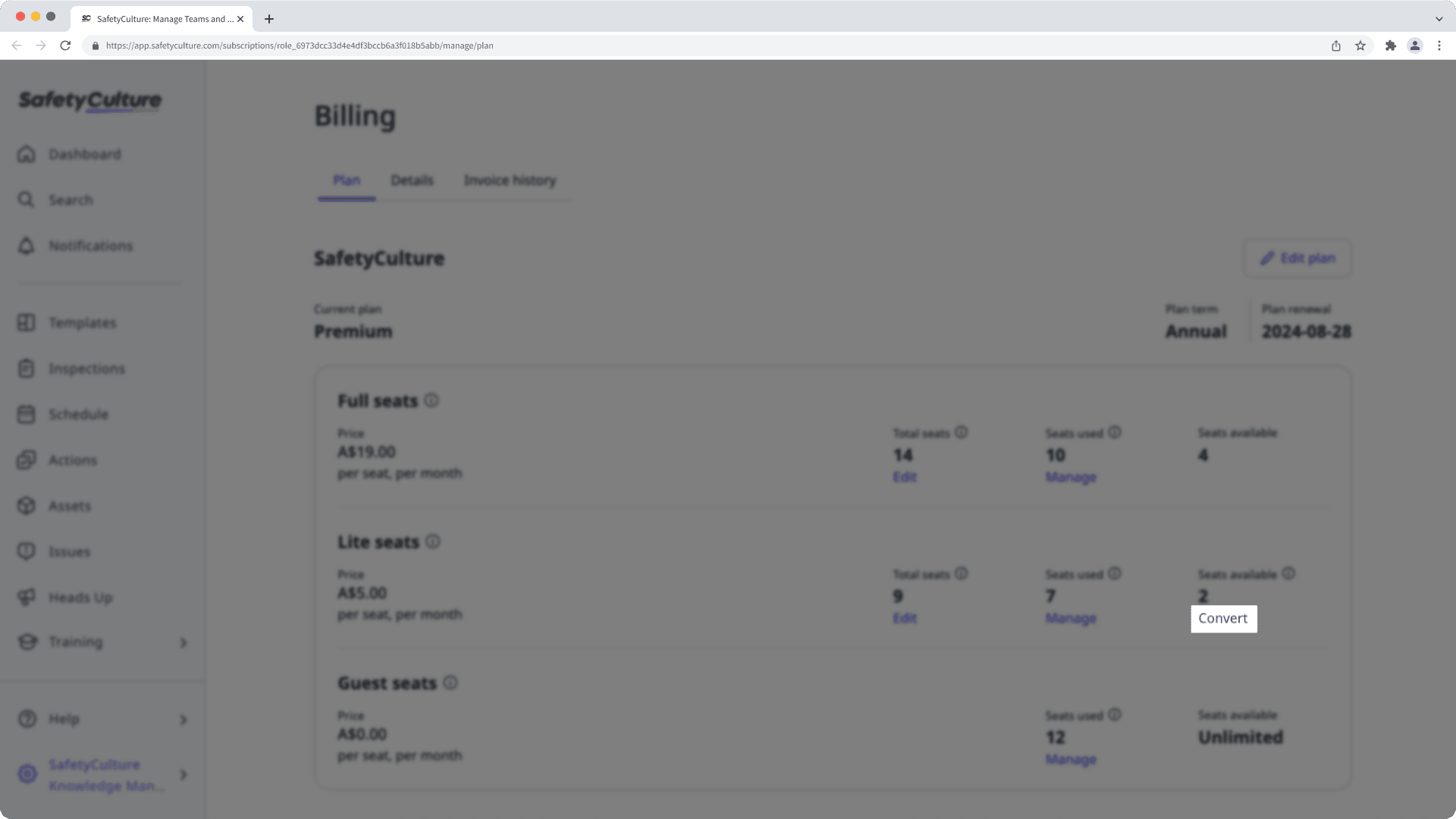
In the side panel, enter the number of lite seats you want to convert to full seats, and then click Convert seats.
You'll be billed for the pro-rated difference between the credit for removing the lite seats and the balance for adding the full seats.
Please note that converting full seats to lite seats is not currently supported.
Was this page helpful?
Thank you for letting us know.