- Administration
- Credentials
- Manage credential types
Manage credential types
Learn about credential types and how to create, view, rename, and delete them via the web app to help manage credentials across your organization.What are credential types?
Credential types help you organize worker qualifications by grouping credentials based on the kind of qualification they represent. You can use credential types to separate licenses, such as driver’s licenses, forklift licenses, or trade licenses, from certifications like first aid or safety training certifications. By categorizing credential types, you can easily manage qualifications consistently across your organization and confirm that workers are qualified for their job.
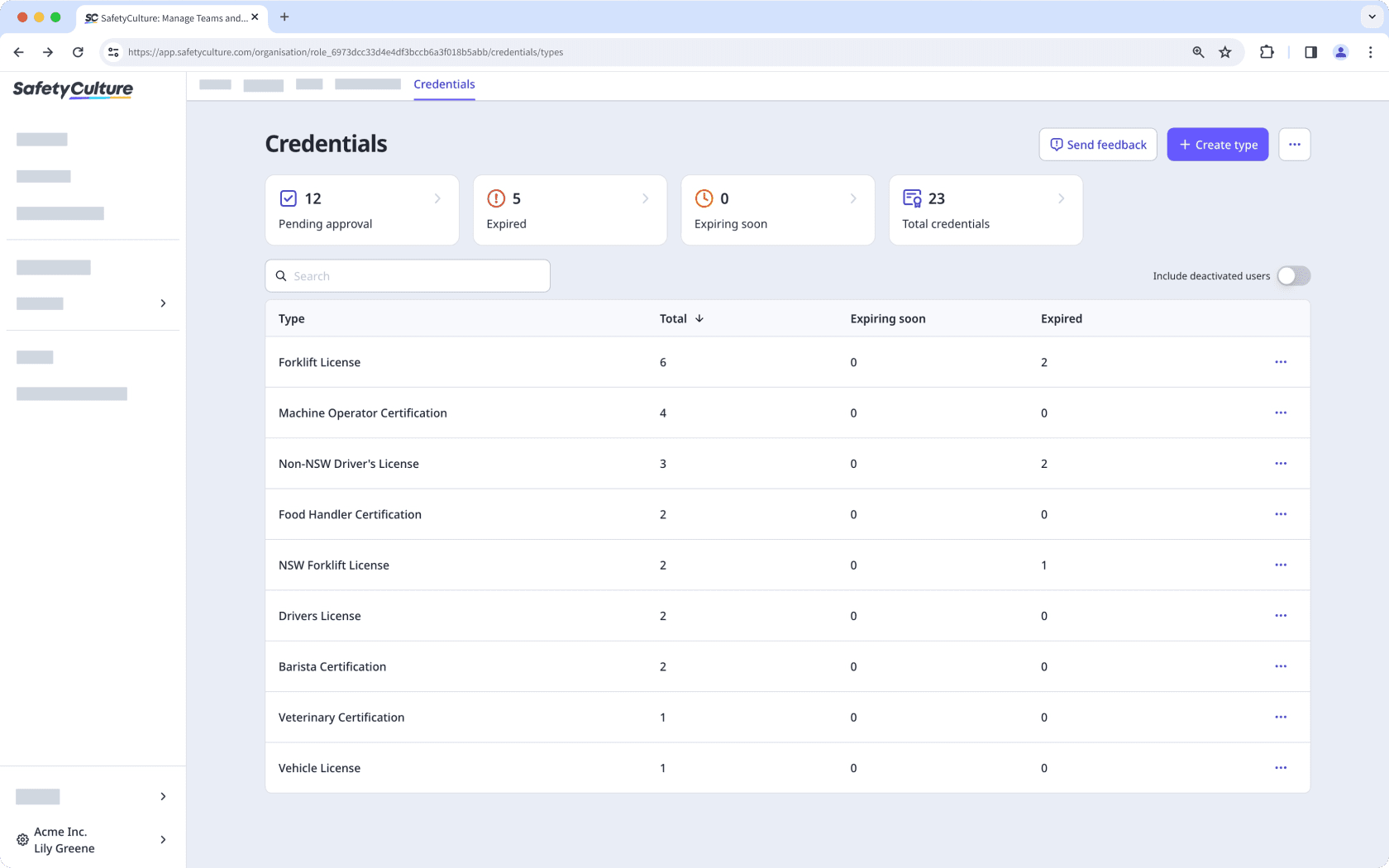
Custom fields are not currently supported for credential types. If this is something your team needs, you can reach out to us to share your feedback.
Create a credential type
Click your organization name on the lower-left corner of the page and select Credentials.
Click
Create type on the upper-right of the page.
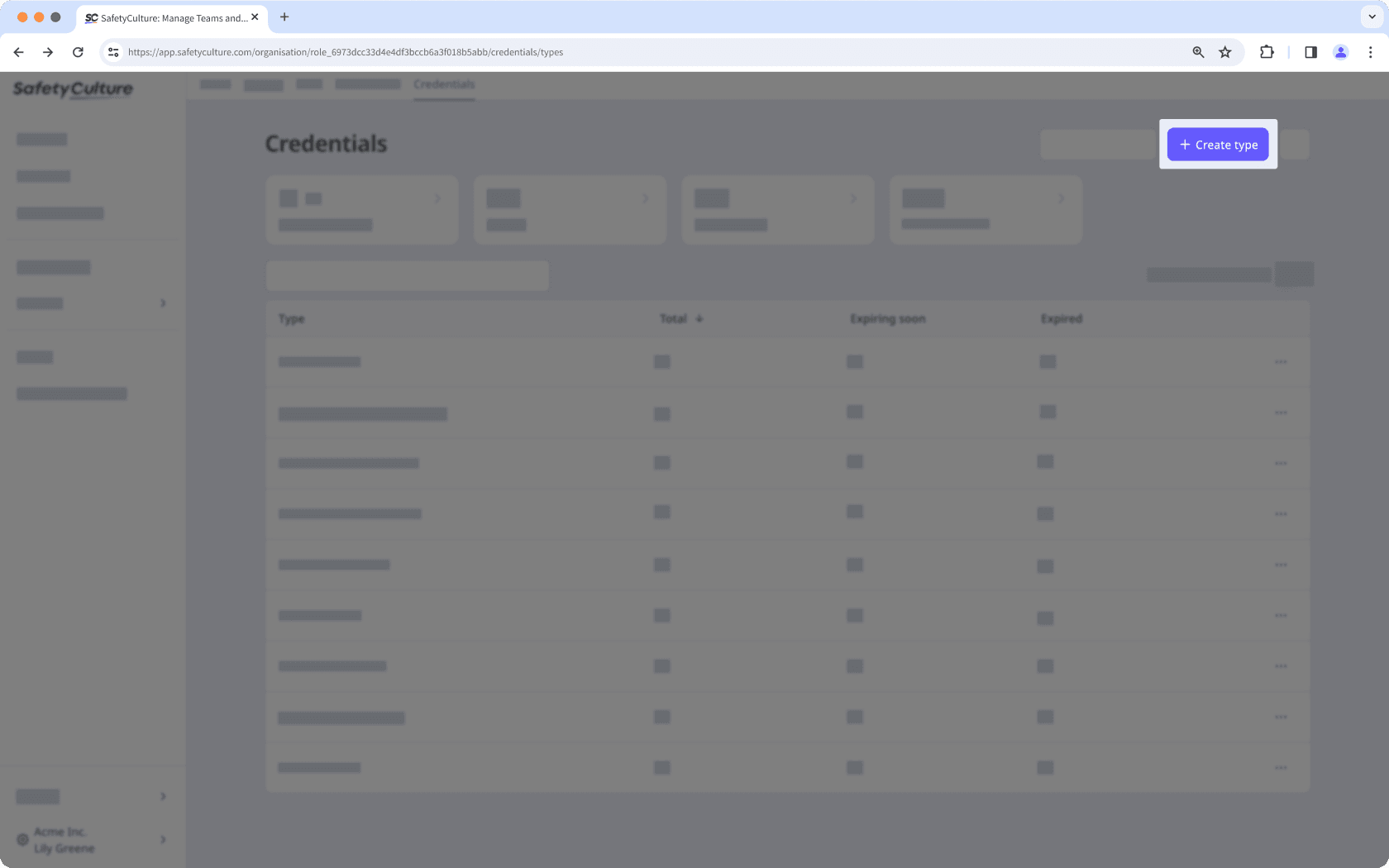
In the pop-up window, enter the name of the type and click Create.
Once created, you can upload credentials for your users, or they can upload for themselves.
View credential types
Click your organization name on the lower-left corner of the page and select Credentials.
On this page, you can view all credential types in your organization, including the total credentials for each type and how many are expiring soon or expired.
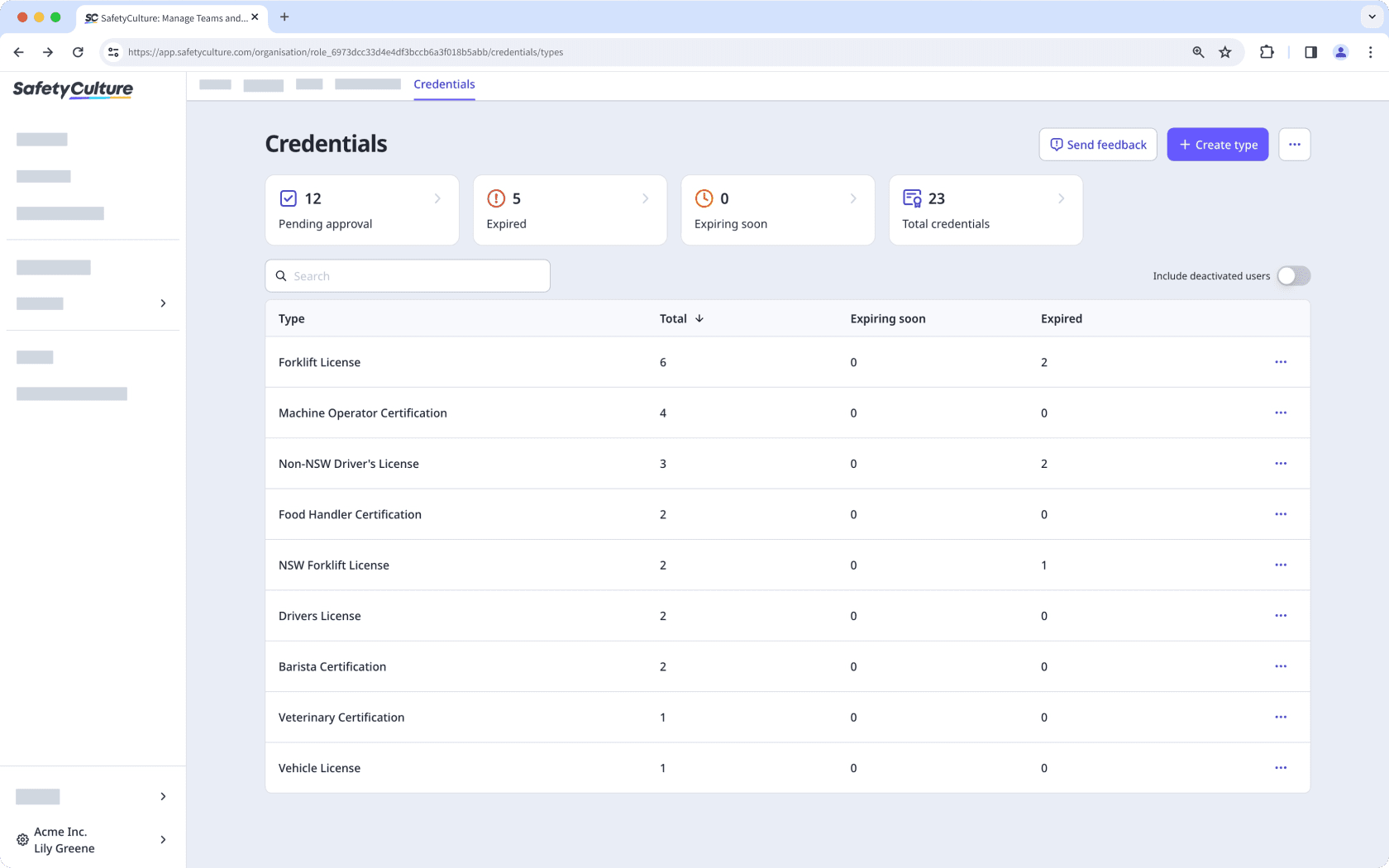
Rename a credential type
Click your organization name on the lower-left corner of the page and select Credentials.
Click
on the credential type's right-hand side and select
Rename type.
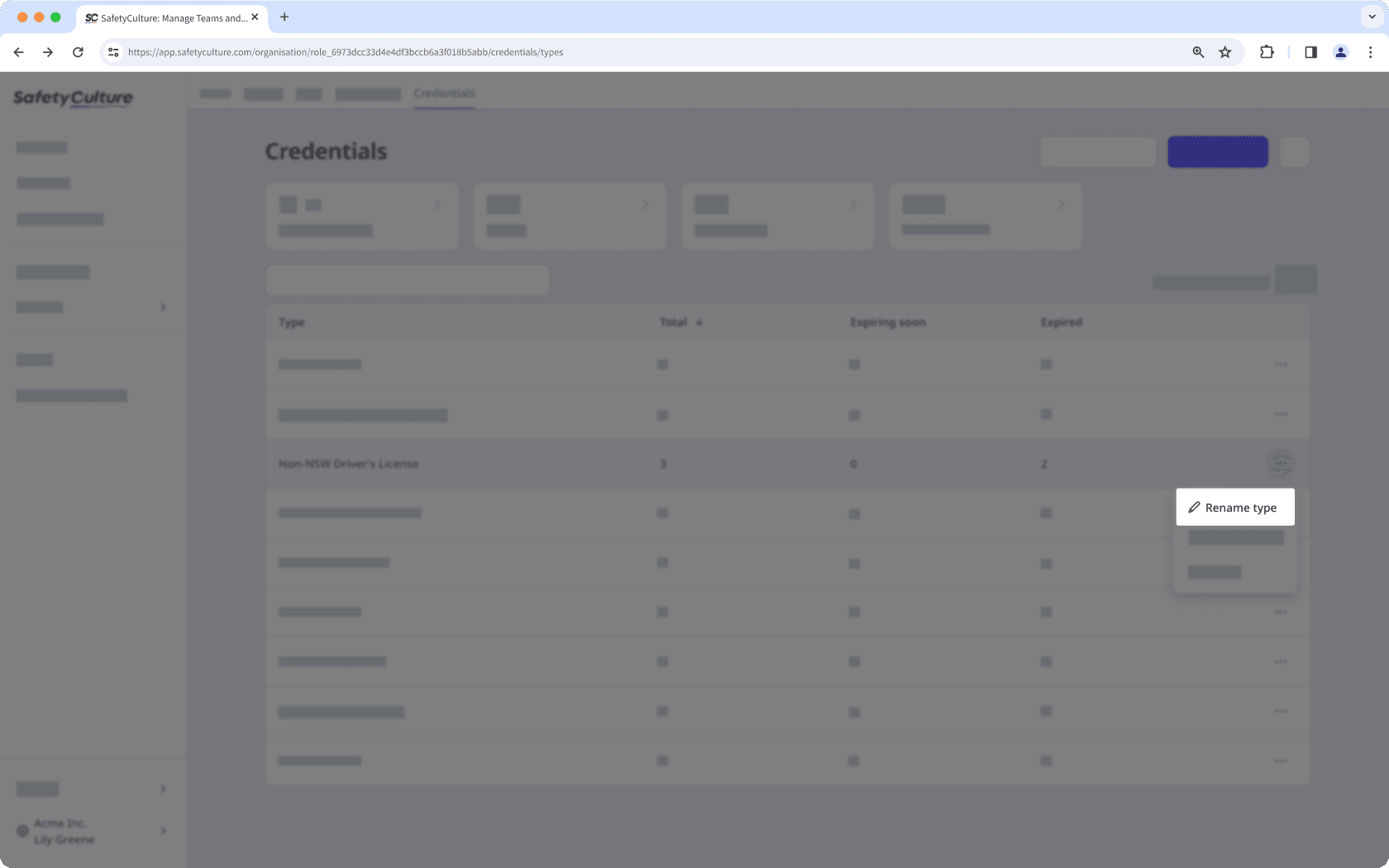
In the pop-up window, rename the credential type and click Rename.
Deleting is irreversible, and we cannot restore permanently deleted items. Confirmation is always required before any deletion, so be sure you're not accidentally deleting the wrong item.
Delete a credential type
Click your organization name on the lower-left corner of the page and select Credentials.
Click
on the credential type's right-hand side and select
Delete.
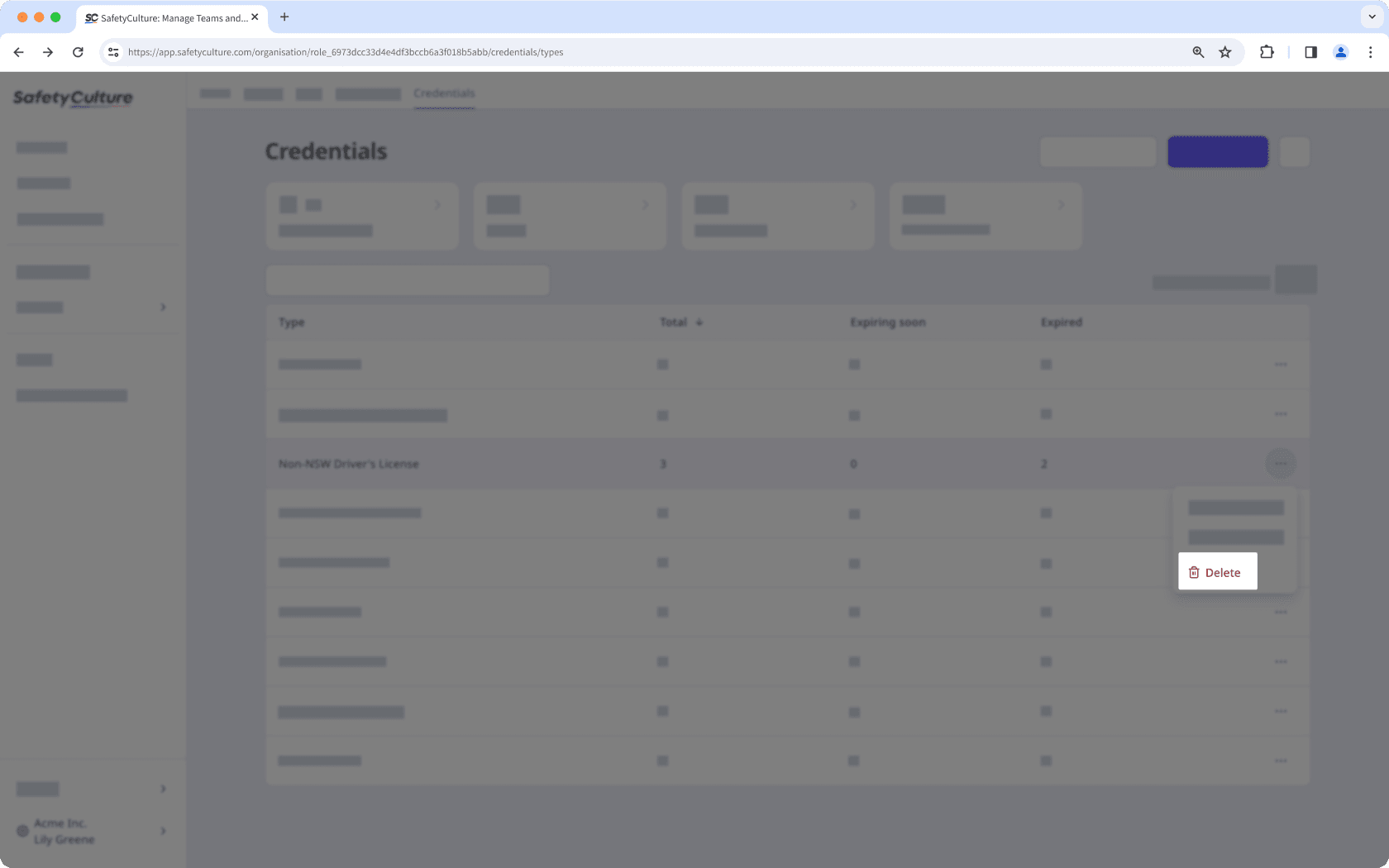
If there are existing credentials associated with the credential type, make sure to delete them before deleting the type.
Was this page helpful?
Thank you for letting us know.