- Using SafetyCulture
- Training (learning)
- Start and complete courses
Start and complete courses
Learn how to start and complete training courses via the web app and the mobile app.What's a course?
A course in SafetyCulture is a structured training program with lessons designed to educate users about various topics such as workplace safety, compliance, or risk management.
These courses are used to ensure that users understand and adhere to protocols, requirements, and best practices relevant to their industry or workplace environment.
Course lesson types
The standard lesson type makes use of a wide range of slide templates for a fun and interactive learning experience.
You can progress and learn from slides through visually appealing lessons, take different quizzes, and partake in games and discussions to upload your own ideas and feedback.
The discussion lesson type encourages learners to exchange ideas, knowledge, and thoughts with team members and administrators. In a discussion, you can respond to a question or topic related to the lesson and to contribute in open discussion amongst your team members.
The assignment lesson type is a great way to test or check if learners have absorbed all the relevant information throughout the course. You can be prompted submit written tasks, which can be graded by administrators once submitted on top of sharing feedback with you.
With the practical lesson type, you can participate in hands-on training, gaining experience and applying the skills you've learned from the course.
Assessors can provide immediate feedback to help you track your progress in mastering the subject matter discussed in the course as seen in the example below.
Participate in team discussions with the meeting lesson type, as this allows you and your team members to meet in person or virtually.
Administrators can add a recording link to ensure that users who missed the meeting can get caught up with the discussion.
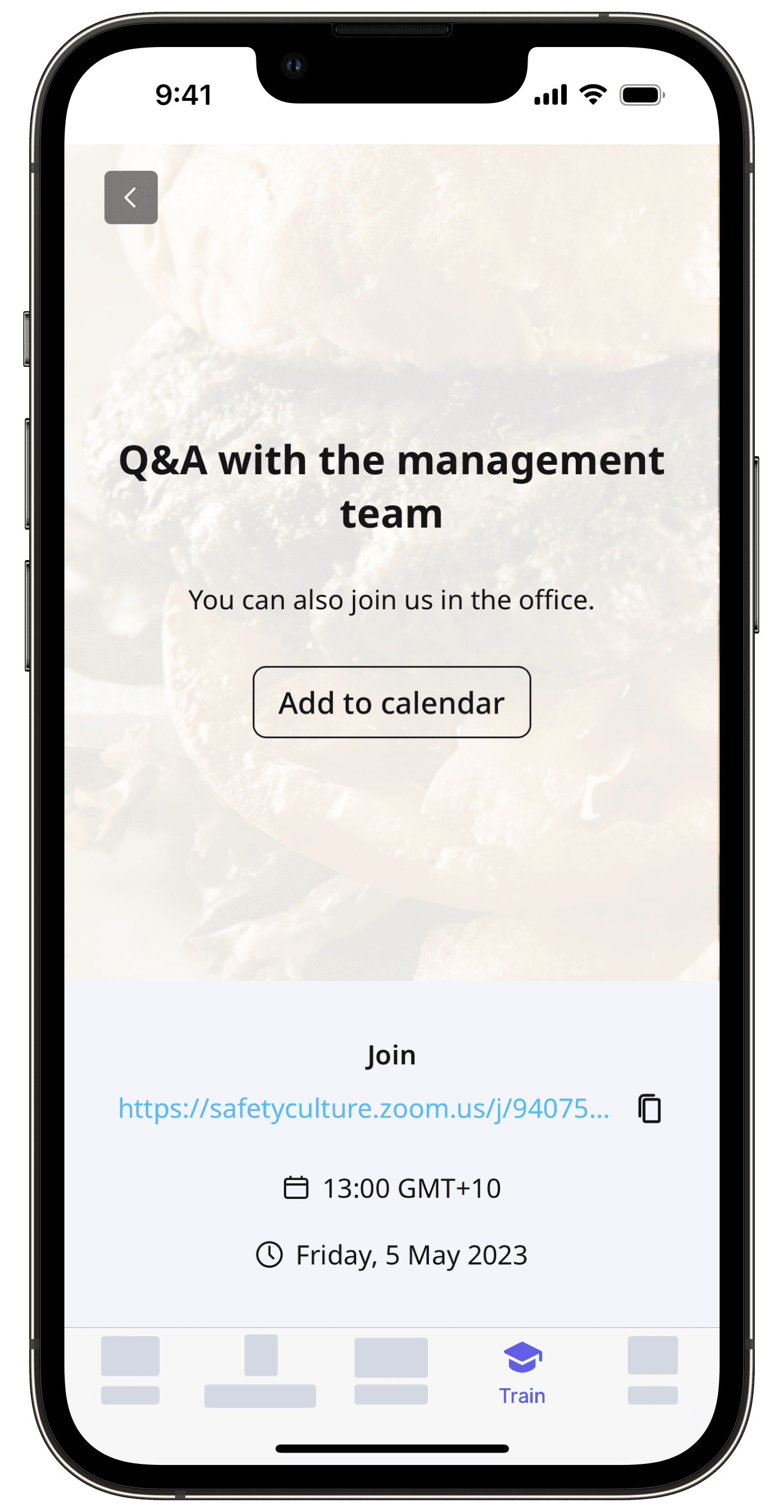
Start and complete a course
Select
Training from the menu on the left-hand side.
If you're on the "Content" page, click Learn at the top of the page.
Click the assigned courses you want to complete.
To complete the course, follow the steps in each lesson to start and complete them. Note that some courses may have supplementary documents available in the course briefcase to help you with the training.
Open the mobile app.
Tap
Training at the bottom of your screen. If you're currently on Manage tab, tap Learn at the top of your screen.
Tap the assigned courses you want to complete.
To complete the course, follow the steps in each lesson to start and complete them. Note that some courses may have supplementary documents available in the course briefcase to help you with the training.
If you're an assessor as part of a team member's training, learn how to conduct practical assessments via the web app.
Once you’ve completed a course, you can review its lessons anytime, so you can stay knowledgeable and confident about the topics discussed.
Was this page helpful?
Thank you for letting us know.