- Using SafetyCulture
- Inspections
- Capture weather details in inspections
Capture weather details in inspections
Learn how to capture weather details during inspections, pull in real-time weather data, and record it in text answer fields to help add accurate context to inspection reports.Why capture weather details in inspections?
Capturing weather details helps add context to inspection findings, especially when site conditions can affect safety, quality, or outcomes. Weather details are automatically recorded based on your device's location and included directly in the inspection without manual entry or switching apps. This improves accuracy, saves time, and creates clearer inspection records for construction sites, facilities inspections, or field work where conditions like rain, heat, or wind matter.
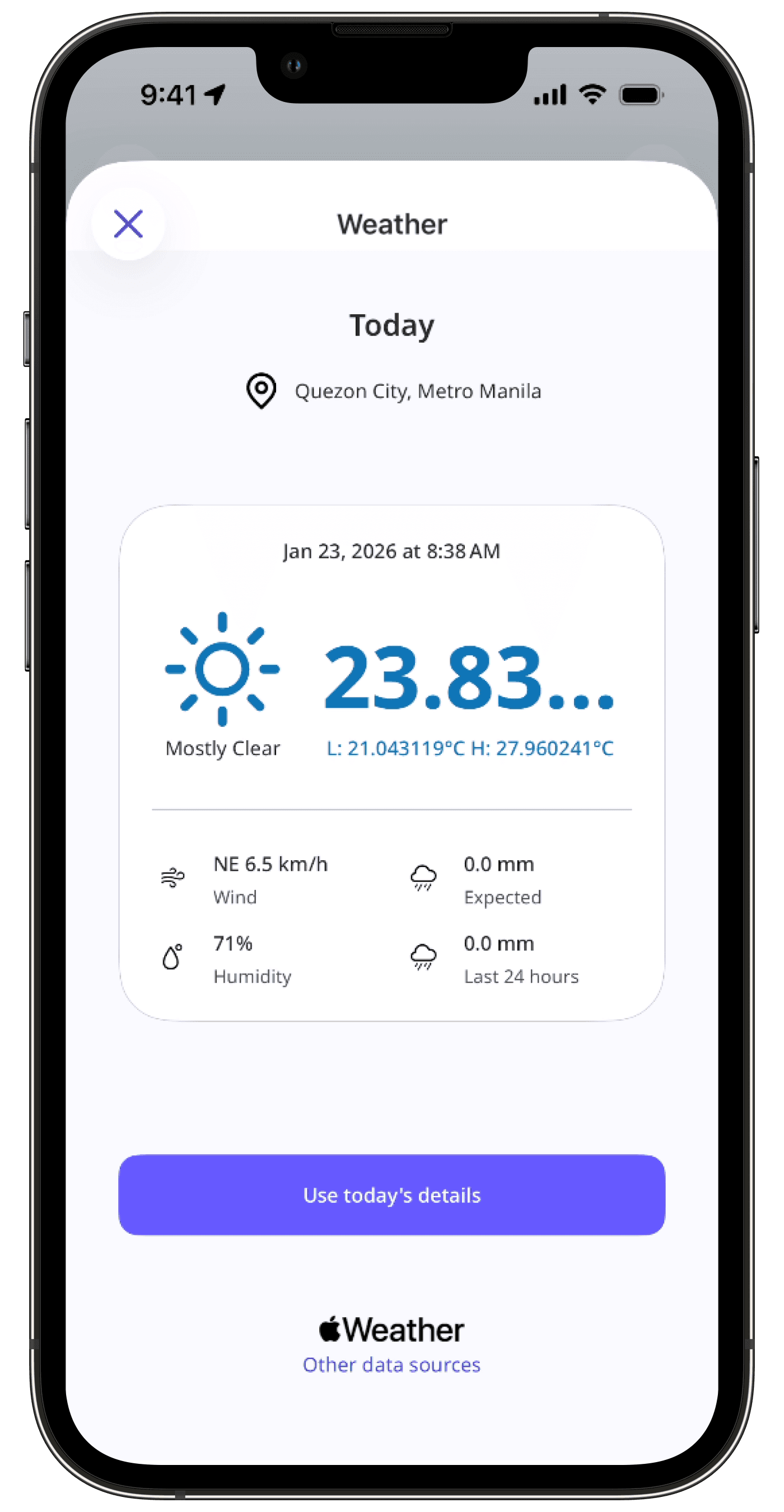
What you'll need
"Conduct" template access level at a minimum
Text response questions within templates
iOS device running iOS or iPadOS 16.0 or above
Location access enabled
Internet connection
You can only capture weather details in questions using the "Text answer" response type with the "Paragraph" format.
Capture weather details in an inspection
Open the mobile app.
Tap
Inspections in the navigation bar or select it from
More.
Progress through the inspection accordingly.
Tap
on the right-hand side of the text answer question.
Select Weather from the pop-up options.
Tap Use today's details to capture the weather details.
Was this page helpful?
Thank you for letting us know.