- Administration
- Billing
- Update my billing name
Update my billing name
Learn how to update your plan's billing name via the web app.Why update my billing name?
Updating your organization's billing name ensures that billing-related information, such as tax invoices, is up-to-date.
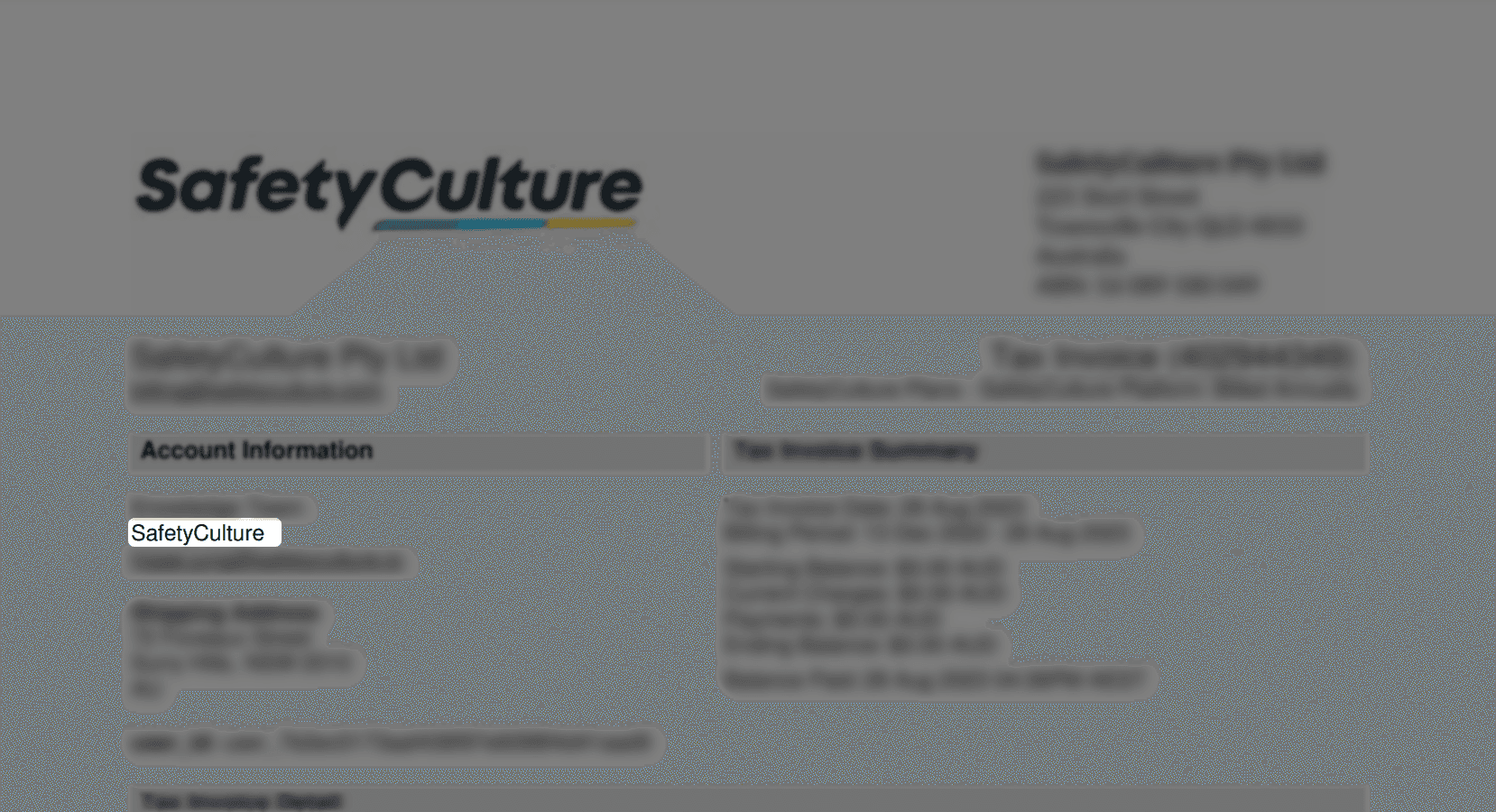
If you need help updating your billing contact name, you may reach out to our Support Team for assistance.
Update your billing name
Click your organization name on the lower-left corner of the page and select Billing.
Click Details at the top of the page.
Click
Edit in the "Billing details" box.
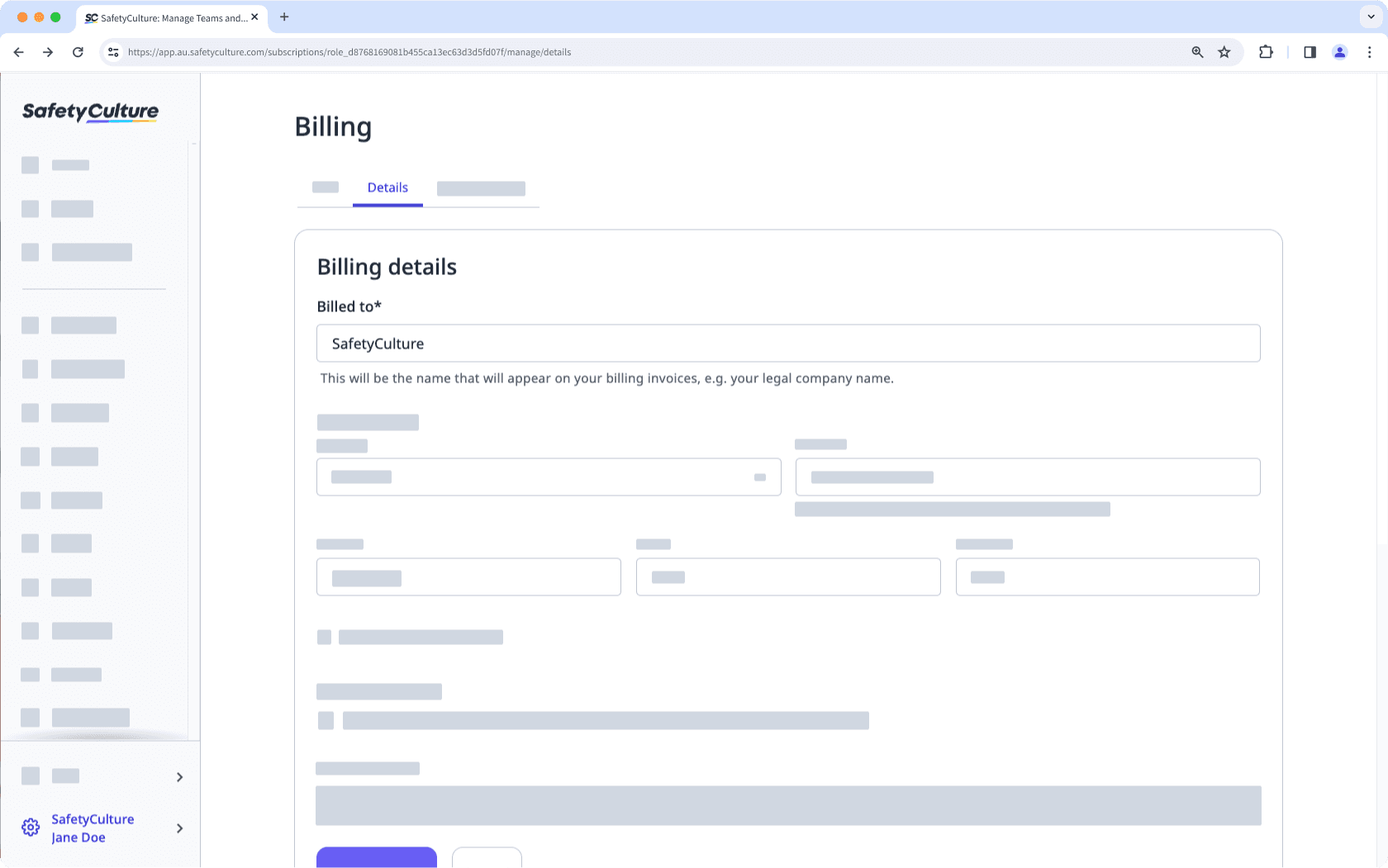
Update your billing name accordingly.
Click Save and apply.
Updates made to the billing name will be reflected in the next invoice and will not apply to existing invoices.
Need more help?
Was this page helpful?
Thank you for letting us know.
In this article