- Account settings
- Account setup
- Switch between organizations
Switch between organizations
Learn how to switch between organizations via the web app and the mobile app.What does it mean to switch organizations?
At SafetyCulture, we understand that many customers strategically divide their usage across multiple organizations to manage their expansive teams and contractors efficiently. It's a smart approach, but we recognize the inconvenience of having to create new logins, each with a different email address.
To solve this problem, we're unifying the experience by allowing each user to be part of multiple organizations at once, using the same email address and password. This means that once you've logged in on either the web app or mobile app, you can easily switch between the different organizations you're part of depending on your work for the day.
What you'll need
Switch organization
On the upper-left corner of the page, click
and select the organization you want to switch to.
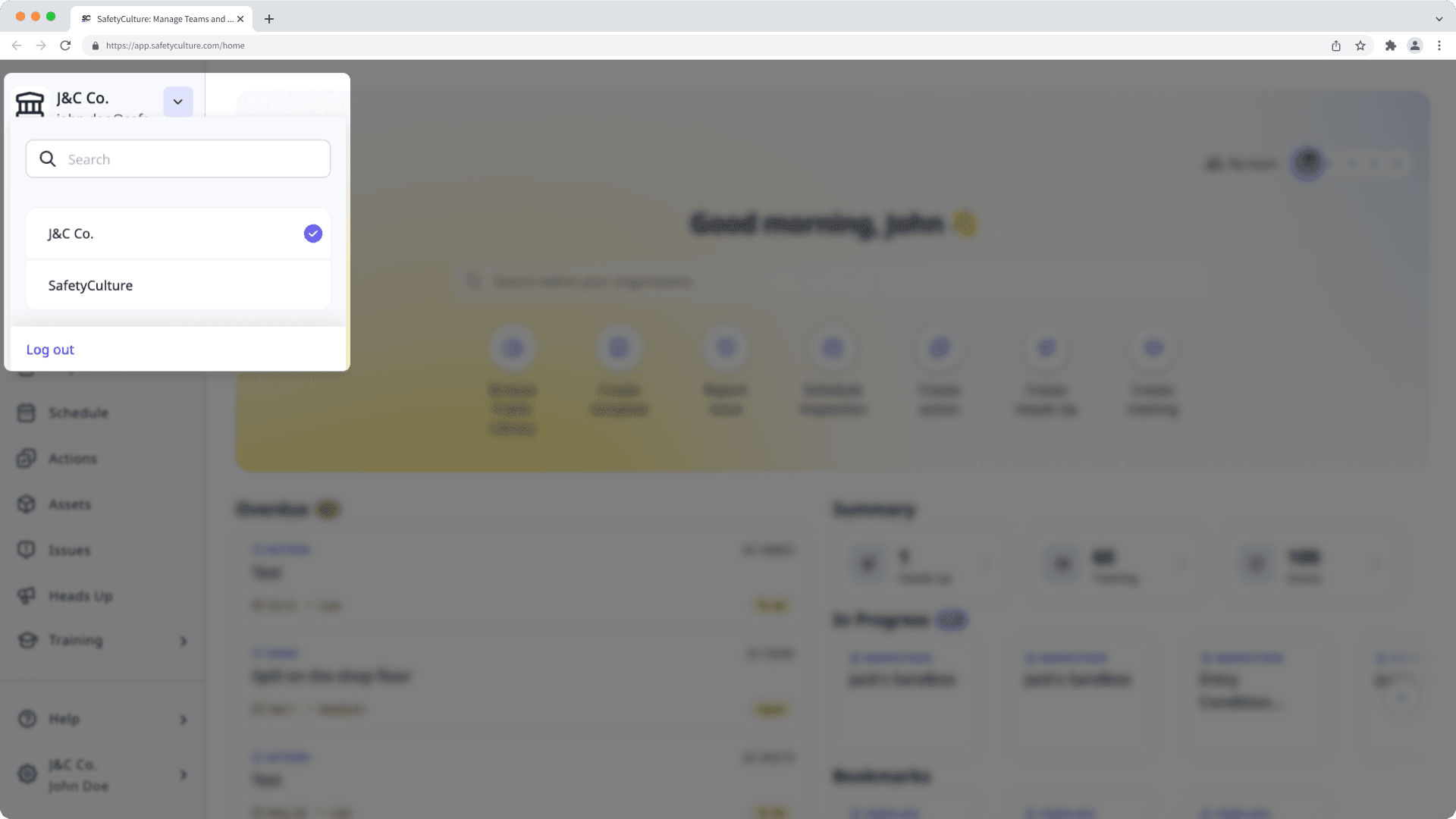
If you haven't logged in using password or single sign-on (SSO) for a while, you may be prompted to log in again when you switch to another organization.
Open the mobile app.
Tap your organization's name at the upper-left corner of your screen.

In the pop-up menu, select the organization you want to switch to.
If you haven't logged in using password or single sign-on (SSO) for a while, you may be prompted to log in again when you switch to another organization. If you have unsynced data, you'll receive a pop-up notification. Manually sync your app to avoid data loss before proceeding.
Please note that opening multiple browser windows in different organizations on the web app is not supported.
If you want to use the web app in different organizations simultaneously, you can open them in separate browser sessions. Either use multiple browsers or switch between your primary and incognito windows.
Limitations
Switching between organizations is not available while offline.
Changes to user profile settings, including profile name, time zone, and language preference, are saved separately in each organization you're a part of.
If you're an administrator, account email and password for users who are in multiple organizations can't be edited. However, you can help users change their password by sending password reset emails.
If you want to set up integrations using Zapier, please contact our customer support team for assistance in manually selecting which SafetyCulture organization to connect from.
If you need to authenticate the SafetyCulture connector in Power BI, you can only use the API token method to authenticate.
Frequently asked questions
You’ll only see the option to switch between organizations if you’re using a single email account that’s part of multiple organizations. Make sure that you’re logged in with a single account rather than switching between different accounts.
If you still can’t switch, you may need to add the same account to every organization you want access to. Once the same email is added to multiple organizations, the option to switch will appear.
Was this page helpful?
Thank you for letting us know.