- Administration
- Fix a problem
- FAQ: Payment failures
FAQ: Payment failures
Take a look at the answers to some of the frequently asked questions on payment failures. These are relevant when you find a message on your SafetyCulture web app that shows "Plan needs attention!", which indicates that we've run into a problem processing a charge on your plan.Please note that this article doesn't apply to plans that are paid and settled via invoicing.
Frequently asked questions
You can check if there's a payment problem with your plan by logging in to the web app, then see if there's a "Plan needs attention!" message on the lower-left of the page, above your organization name.
If you're a user with "Platform management: Billing" permission or you're the billing contact, you will also be notified via email of any billing-related problems.
When a payment fails, we will make up to 10 attempts within 30-days to collect payment by recharging the credit card on file.
If the problem remains unresolved after 30-days, our system will automatically deactivate the plan and suspend access to all accounts in your SafetyCulture organization.
If you're a user with the "Platform management: Billing" permission or you're the billing contact, you will be notified via email of any billing-related problems, including payment failures.
There's a variety of reasons why a credit card payment would fail. These reasons can vary between banks and the secure payment gateways we use to store your credit card details. Some of the most common causes include:
Card declined by issuer: The bank has indicated a problem that is blocking the payment. This can include credit limits, daily limits, invalid card details, or security protocols.
Expired credit card: The credit card has expired.
Insufficient funds: The credit card does not have enough credit to pay for the charges.
Restricted card: The card may require a PIN, is a debit card, has cross border/country restrictions, or is a business/corporate card with restrictions in place set by the business.
Lost or stolen card: The bank has blocked the payment due to the card being reported as lost or stolen.
If the problem is due to the credit card being expired, lost or stolen, or simply needs to be changed, you can update your credit card details to resolve the problem.
In other cases, you may need to contact your bank or credit card issuer to get further details on why transactions are failing. If you require the exact reason why a payment has failed, you can contact our customer support team to find out.
We understand that it's not ideal having to contact more people to find out this information, so we're improving the payment failure details to allow you to find out payment failure reasons yourself!
Like most software companies, we at SafetyCulture do not store your credit card details. Instead, those details are stored on our behalf by Stripe and Eway payment gateways, global leaders in secure online payment gateways. Both Stripe and Eway follow rigorous security and compliance requirements to ensure your details are kept safe at all times.
In addition to the email notifications we send to users with "Platform management: Billing" permission and the billing contact, all users will also be notified via a message on the web app that shows "Plan needs attention!".
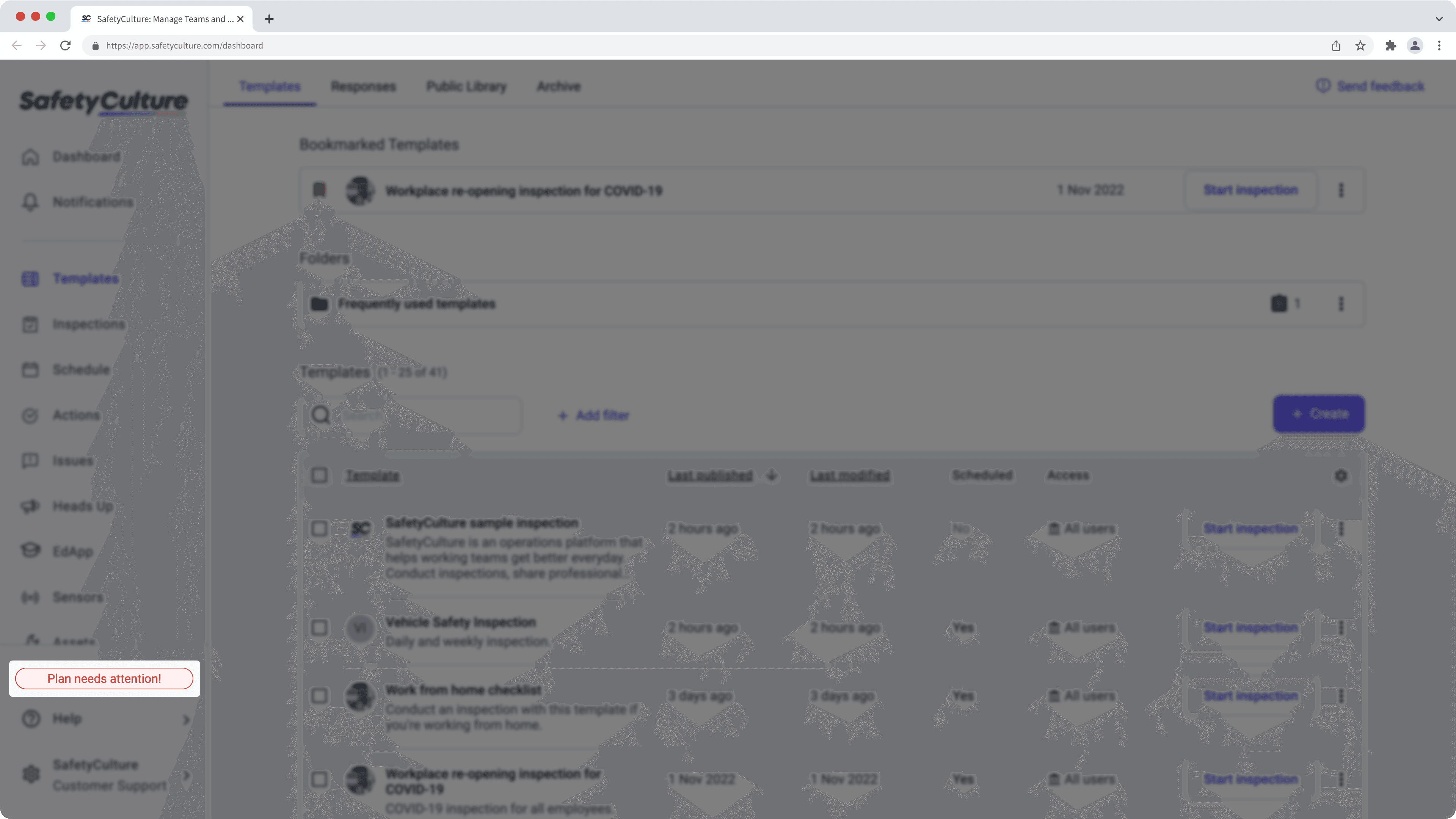
All users can click on the message to see more information. However, users with "Platform management: Billing" permission can proceed to try and resolve the problem, whereas other users will be prompted to contact their administrators.
Currently, we don't have a way to indicate an organization's administrators to administrator users. If you're not an administrator, you can contact our customer support team to find out who in your organization to contact for a billing problem.
Was this page helpful?
Thank you for letting us know.