- Administration
- Billing
- Update my payment details
Update my payment details
Learn how to update your Plan's payment details via the web app.Payment options
SafetyCulture offers flexible payment methods to accommodate your organization's preferences. Choose from the following options to manage your SafetyCulture Plan:
Credit card: This payment method can be used for annual and monthly subscriptions, regardless of the amount. Payments are automatically charged to the card details we have on file on your subscription renewal date. However, please note that your credit card details are not used for payments if your organization pays by invoice.
PayPal: Use your PayPal account for a convenient and secure payment option. PayPal allows you to link multiple payment sources and manage your subscriptions with ease.
If you prefer to use bank transfer or direct debit, you can link your bank account to PayPal and use it as your payment option for easy payments.
Please note that the credit card details used for your SafetyCulture plan are separate from the saved credit cards in the SafetyCulture Marketplace.
Update your payment details
Click your organization name on the lower-left corner of the page and select Billing.
Click Details at the top of the page.
Click
Edit in the "Payment" box.
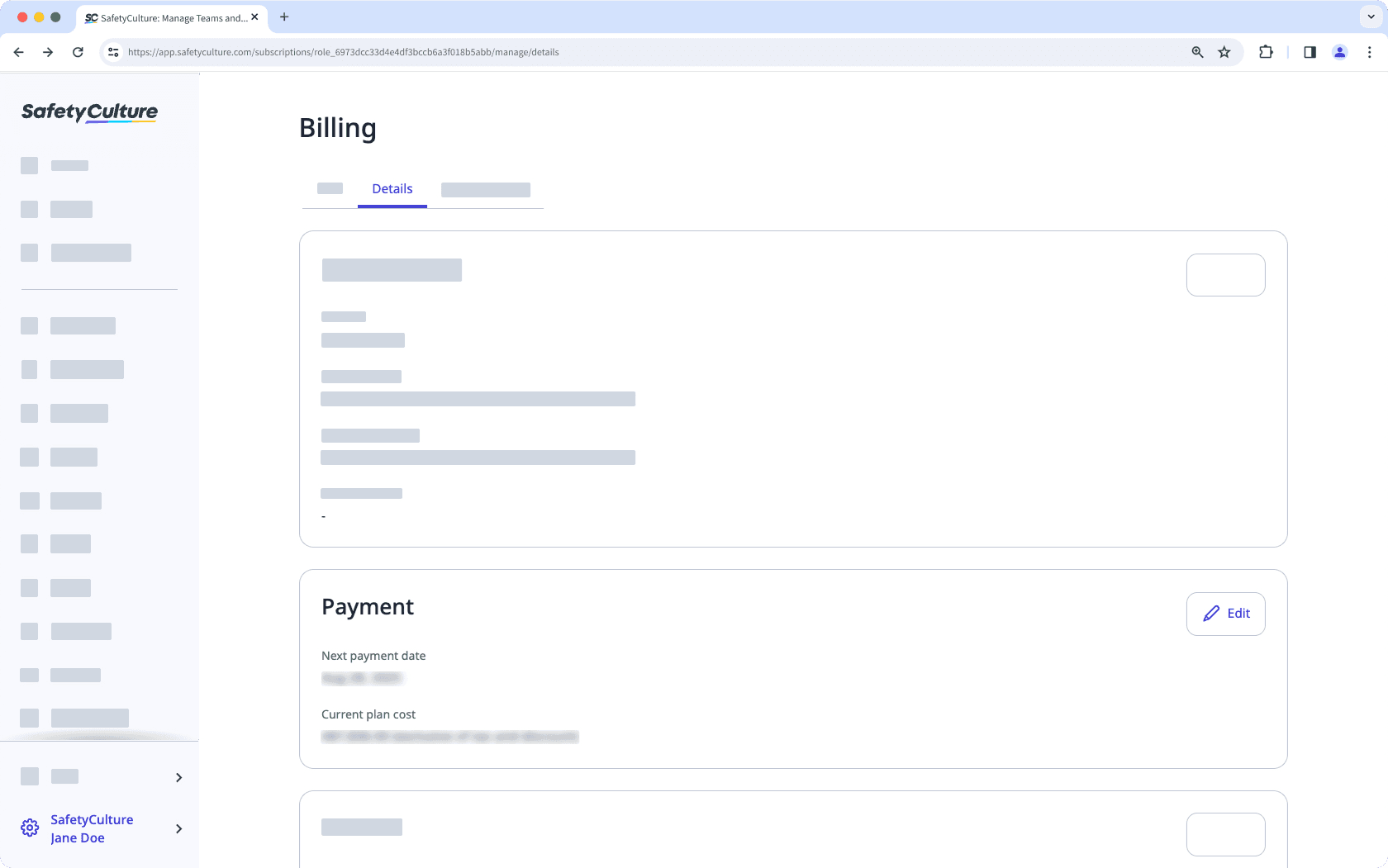
If you're using credit card:
Click
Card and update your payment details.
Click Save and apply.
If you're using Paypal:
Click PayPal and click the Paypal logo to login to your account.
Update your payment details and click Save and Continue.
Frequently asked questions
Currently, it's not possible to remove your payment details via the web app or mobile app. Please contact our customer support team to remove your payment details.
Was this page helpful?
Thank you for letting us know.