- Administration
- Organization settings and permissions
- Manage default template and inspection access
Manage default template and inspection access
Learn how to manage your organization's default template and inspection access via the web app.What is default template access?
Default template access lets you control who can access newly created templates without manually adjusting them each time. Whether your organization prefers to limit visibility to template creators or automatically provide access to all users, this setting gives you the flexibility to choose what works best.
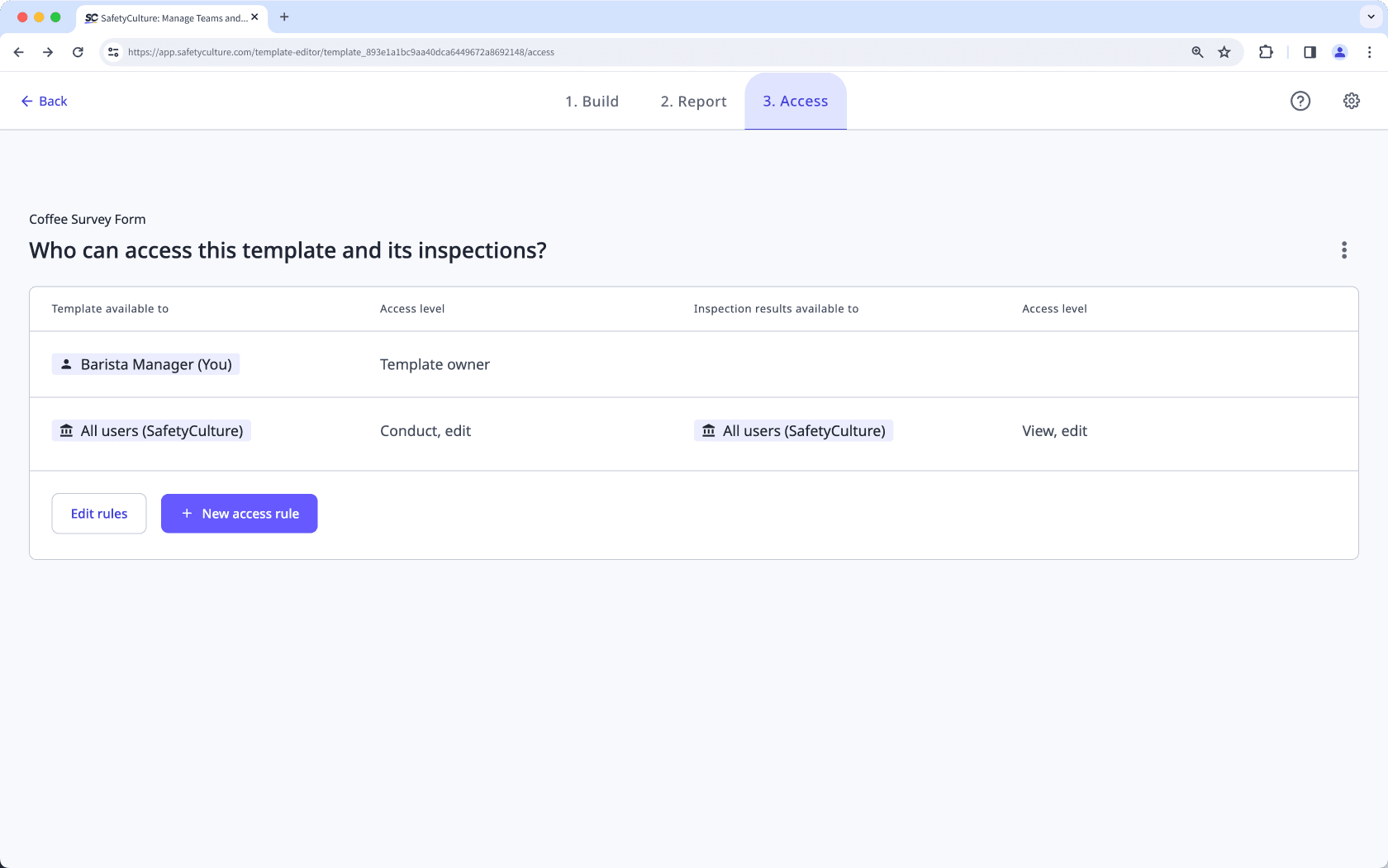
What settings are available?
The two following settings are available to set your organization's default template and inspection access:
All users: This setting gives all users "Conduct, edit" access to each new template and its inspections, regardless of their seat type.
Only the template creator: This setting restricts the access of each new template and its inspections to the template creator.
Changes to the default access setting only apply to new templates in an organization, and not existing ones.
Manage default template and inspection access
Click your organization name on the lower-left corner of the page and select Organization settings.
Select Features at the top of the page.
In the "Templates and inspections" section, select the default access setting accordingly from the dropdown menu.
Changes are saved automatically.
You can provide access to users, groups, and sites at a more granular level by managing each template's access levels.
Was this page helpful?
Thank you for letting us know.