- Using SafetyCulture
- Sensors
- Getting started with sensors
Getting started with sensors
Learn about everything to do with sensors in SafetyCulture.What are sensors?
Sensors in SafetyCulture automatically track conditions like temperature in the places that matter most to your operations. Instead of relying only on manual checks or paper logs, sensors send frequent readings into SafetyCulture so you can spot trends, respond early to problems, and keep a clear digital record for audits. With alerts in place, the right people can be notified when readings move outside the range you set, helping protect stock, equipment, and compliance.
Each sensor sends its readings to a nearby gateway, which then sends that data to SafetyCulture. Gateways act as the bridge between your sensors and your account, collecting data from any sensors within range. This empowers you to stay compliant, prevent asset loss, and make informed decisions based on historical sensor data trends.
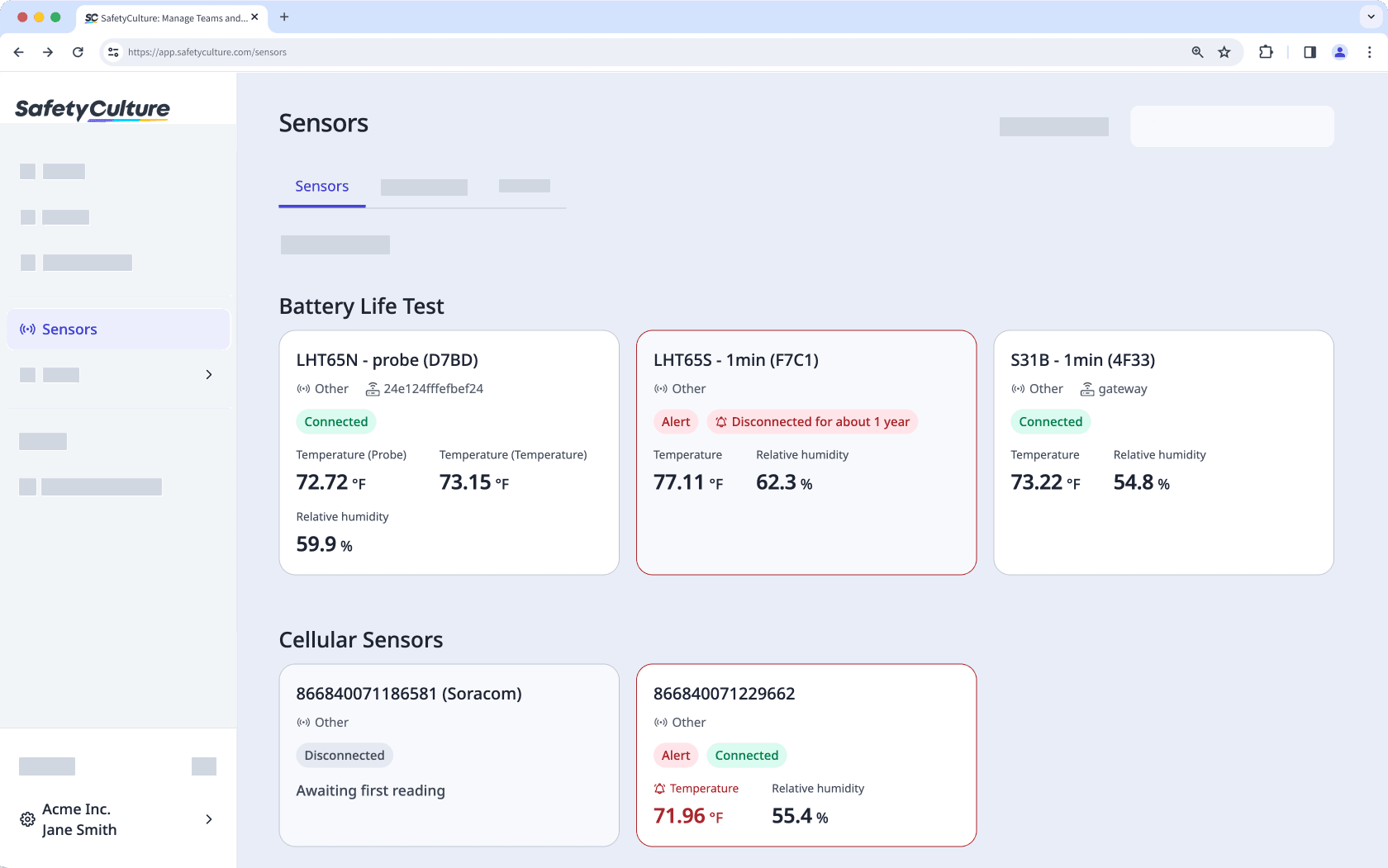
If you're an existing sensors customer interested in purchasing additional gateways and sensors, please reach out to your dedicated customer success manager. Otherwise, get in touch if you're:
Interested in purchasing sensors and gateways from us.
Considering purchasing sensors and gateways from third parties.
Interested in finding out more about our sensor solutions.
We recommend that you set aside 10 to 15 minutes to complete the self-installation. Make sure you follow each step carefully, and if you get stuck at any time, review the troubleshooting tips at the end of this article.
What you'll need
"Sensors: Access" permission to view sensor-related data in your organization
"Sensors: Manage" permission to add new or manage existing sensors
Sensor locations are different from the sites used in other areas of SafetyCulture, such as Inspections and Actions. Check out our support articles for information on how to add and manage sensors in your organization.
Resources
Check out our support articles for information on how to add and manage sensors in your organization.
Was this page helpful?
Thank you for letting us know.