- Administration
- Organization settings and permissions
- Custom brand my organization
Custom brand my organization
Learn how to custom brand your SafetyCulture organization by uploading your logo via the web app.What does it mean to custom brand my organization?
Your logo is a key part of your brand identity, helping team members, customers, and stakeholders instantly recognize and connect with your organization. With SafetyCulture, you can customize your organization by adding your logo, ensuring a consistent and professional brand experience across the web and mobile apps and reinforcing your brand identity across your organization..
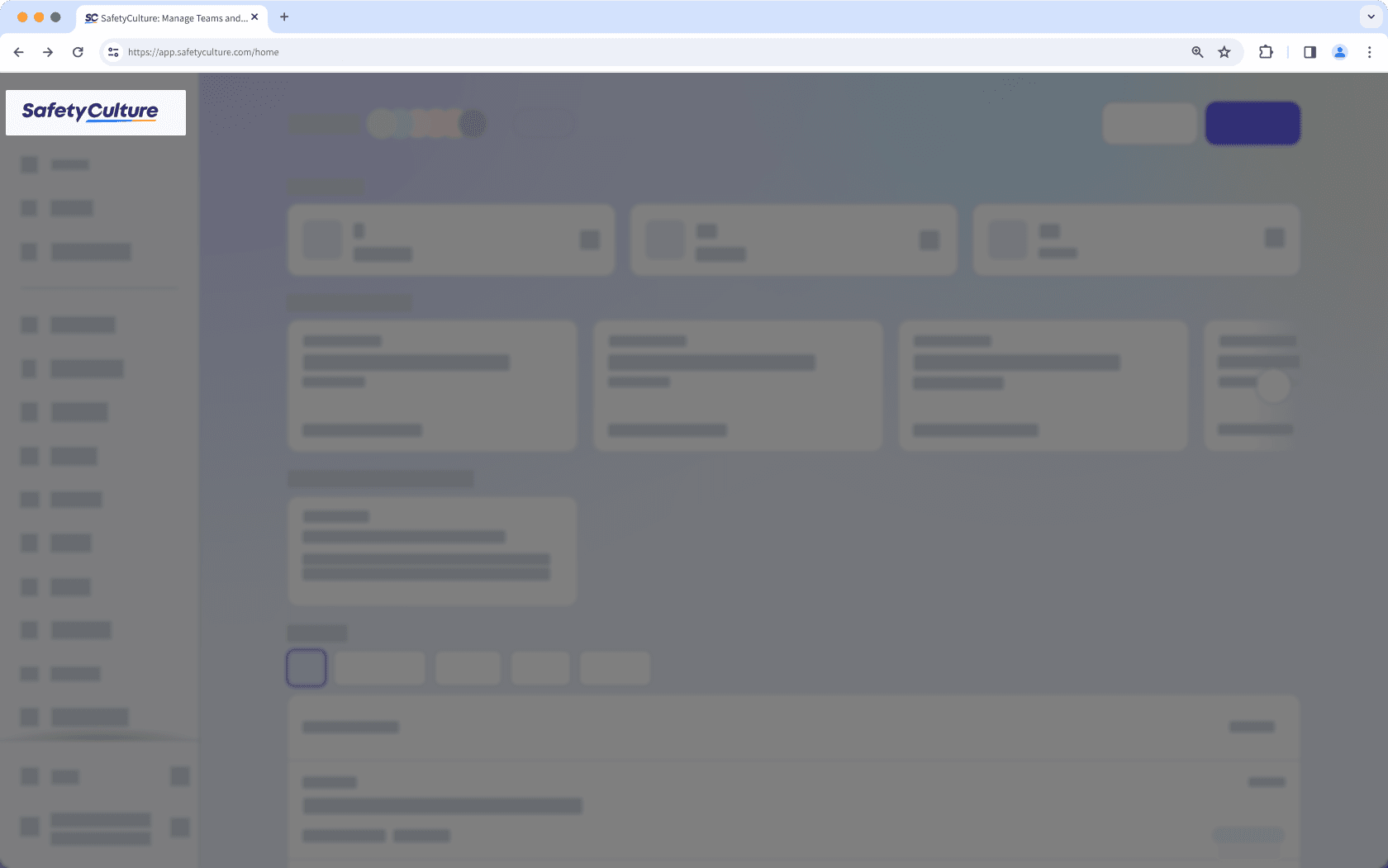
You can customize template and inspection report logos via the template editor.
Upload your organization logo
Click your organization name on the lower-left corner of the page and select Organization settings.
Click
Edit in the "Custom branding" box.
Click Upload your logo or the existing logo under "Brand logo" to select the file from your computer directory.
Click Save changes.
Was this page helpful?
Thank you for letting us know.