- SafetyCulture nutzen
- Asset-Wartung
- Beginnen Sie mit der Wartung von Assets
Beginnen Sie mit der Wartung von Assets
Erfahren Sie, wie Sie in Ihrer Organisation mit der Funktion zur Verwaltung von Assets in SafetyCulture beginnen können.Die Funktion zur vorbeugenden Wartung von Anlagen befindet sich derzeit im Early Access. Wenn Sie daran interessiert sind, rufen Sie die Web-App auf und wählen Sie Assets aus dem Menü auf der linken Seite. Wählen Sie Wartung auf der Registerkarte oben auf der Seite und klicken Sie auf Frühen Zugriff erhalten.
Steht Wartung nicht in Ihrem Menü? Wenden Sie sich an Ihren Customer Success Manager, um Ihr Interesse zu bekunden.
Diese Funktion ist Teil eines Zusatzpakets für einzelne Assets. Um herauszufinden, ob es für Ihr Team geeignet ist, wenden Sie sich bitte an Ihren Customer Success Manager oder registrieren Sie Ihr Interesse an der Asset-Wartung.
Was ist vorbeugende Wartung?
Durch vorbeugende Wartung werden Fahrzeuge, Geräte und Maschinen durch regelmäßige, planmäßige Inspektionen in einem einwandfreien Zustand gehalten. Dieser proaktive Ansatz verlängert die Lebensdauer Ihrer Assets und gewährleistet, dass sie zuverlässig funktionieren und Ihren täglichen Betrieb unterstützen. Außerdem können Sie Wartungsarbeiten frühzeitig erkennen und durchführen, z. B. den Austausch verschlissener Bremsbeläge, das Nachfüllen von Flüssigkeiten oder den Wechsel von Filtern, bevor diese die Leistung beeinträchtigen. Insgesamt schafft vorbeugende Wartung einen dauerhaften Mehrwert, mit dem Sie Ihre Investitionen schützen, Kosten kontrollieren und die Abläufe in Ihrem gesamten Unternehmen verbessern können.
SafetyCulture vereinfacht diesen Prozess, indem die Wartung in Programme und Pläne organisiert wird, die die Arbeiten auf der Grundlage der Asset-Nutzung oder Zeitintervallen in einen Arbeitsplan einteilen. Dank klarer Transparenz und automatischer Benachrichtigungen kann Ihr Team Wartungsaufgaben sicher und termingerecht verwalten.
Erste Schritte als Administrator
Als Administrator sind Sie für die Erstellung und Verwaltung von Wartungsprogrammen und -plänen verantwortlich, in denen festgelegt ist, wie und wann die Assets gewartet werden sollten. Damit schaffen Sie die Grundlage dafür, dass der Rest des Teams auf anstehende oder überfällige Wartungen reagieren kann.
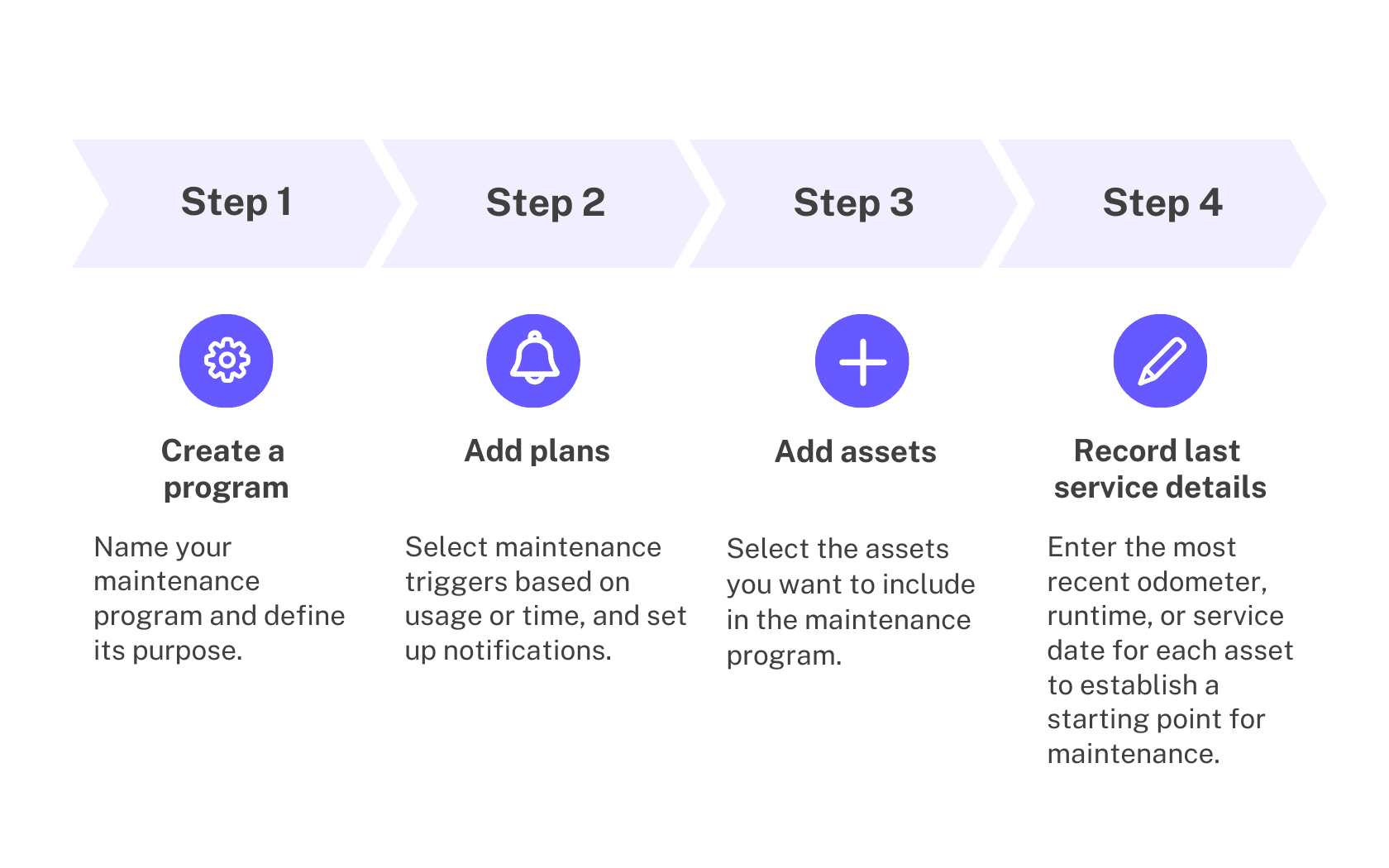
Programme zur Wartung von Assets erstellen
Beginnen Sie mit der Erstellung von Wartungsprogrammen, um Wartungspläne für Assets unter einem gemeinsamen Zweck zu gruppieren, z. B. „Vierteljährliche Fahrzeugwartung“ oder „Überprüfung kritischer Ausrüstung“. Jedes Programm kann mehrere Pläne für verschiedene Assets umfassen.
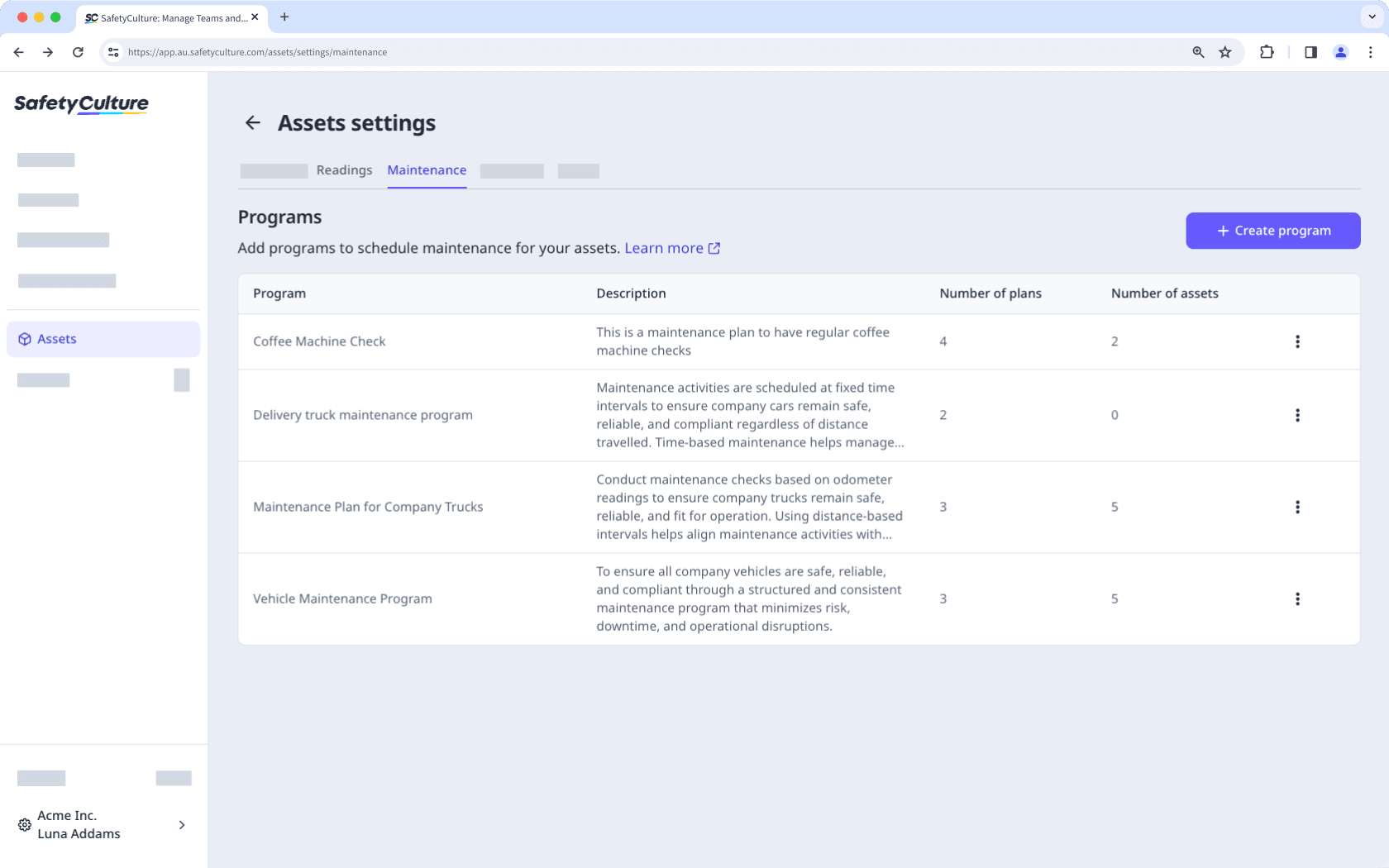
Fügen Sie Assets in Ihrer Organisation hinzu, bevor Sie ein Wartungsprogramm erstellen, und richten Sie Asset-Messwerte ein, um das Beste aus den Funktionen herauszuholen. Mit aktivierten Benachrichtigungen bleiben Sie über bevorstehende Wartungswarnungen informiert.
Wartungspläne hinzufügen
Sobald Sie ein Programm erstellt haben, können Sie zeitbasierte oder nutzungsbasierte Pläne hinzufügen, je nach Ihren Assets und deren Nutzung. Diese Pläne legen fest, wann die Wartung fällig ist, und warnen Ihr Team, wenn sich die Wartungsschwellen nähern. Sie können die Pläne jederzeit bearbeiten, um ihre Häufigkeit anzupassen und die Benachrichtigungen zu aktualisieren.
Ihrem Programm Assets zuweisen
Nachdem Sie nun Pläne hinzugefügt haben, weisen Sie jedem Programm eine oder mehrere Assets zu, basierend auf deren Wartungsanforderungen. Auf diese Weise wird sichergestellt, dass jedes Asset dem richtigen Wartungsplan folgt und dass Sie nur das warten, was an Ihren Standorten aktiv und relevant ist.
Letzte Service-Details erfassen
Nach der Zuweisung von Assets erfassen Sie deren letzten Kilometerstand, Betriebszeit oder Wartungsdatum, um jeden Plan zu aktivieren. Mit diesem Schritt kann SafetyCulture berechnen, wann die nächste Wartung fällig ist, und den Planstatus auf dem neuesten Stand halten.
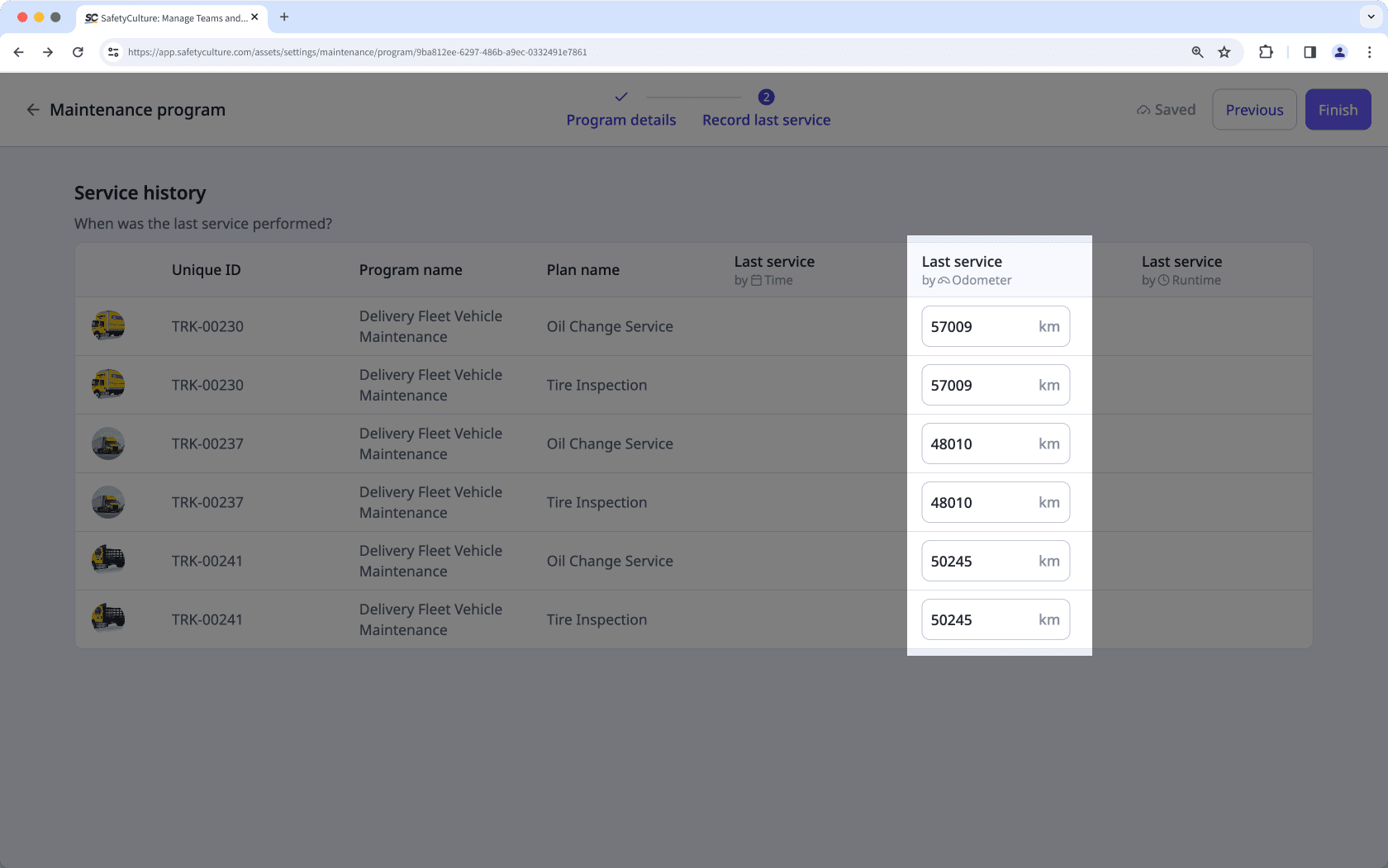
Überprüfen Sie Ihre Programme
Sie können Ihre Programme jederzeit überprüfen, um Ihre Wartungsstruktur an betriebliche Veränderungen anzupassen. Ganz gleich, ob Sie alte Assets ausmustern, neue Assets einführen oder die Arbeitsweise Ihres Teams verfeinern – eine regelmäßige Überprüfung Ihrer Einrichtung vermeidet Lücken oder veraltete Zeitpläne. Geringfügige Anpassungen können viel dazu beitragen, Ihre Assetstrategie aktuell und effektiv zu halten.
Mit Assetauslastung können Sie feststellen, wie effektiv Ihr Team die Assets in Ihrer Organisation nutzt, und die Wartungspläne auf der Grundlage realer Daten anpassen. Kombinieren Sie beide Funktionen, um datengestützte Entscheidungen zu treffen, damit Ihre Assets effizient laufen.
Get started as a team member
Once the maintenance framework is in place, you play a key role in keeping maintenance on track. By recording service data, reviewing upcoming plans, and taking action when needed, your team ensures maintenance stays visible, timely, and aligned with real-world conditions.
View maintenance plans
Use the maintenance table to check the status of the plans you're responsible for. It gives you a clear overview of what’s on schedule, what’s approaching service, and where data is missing, which helps you spot potential gaps early on.
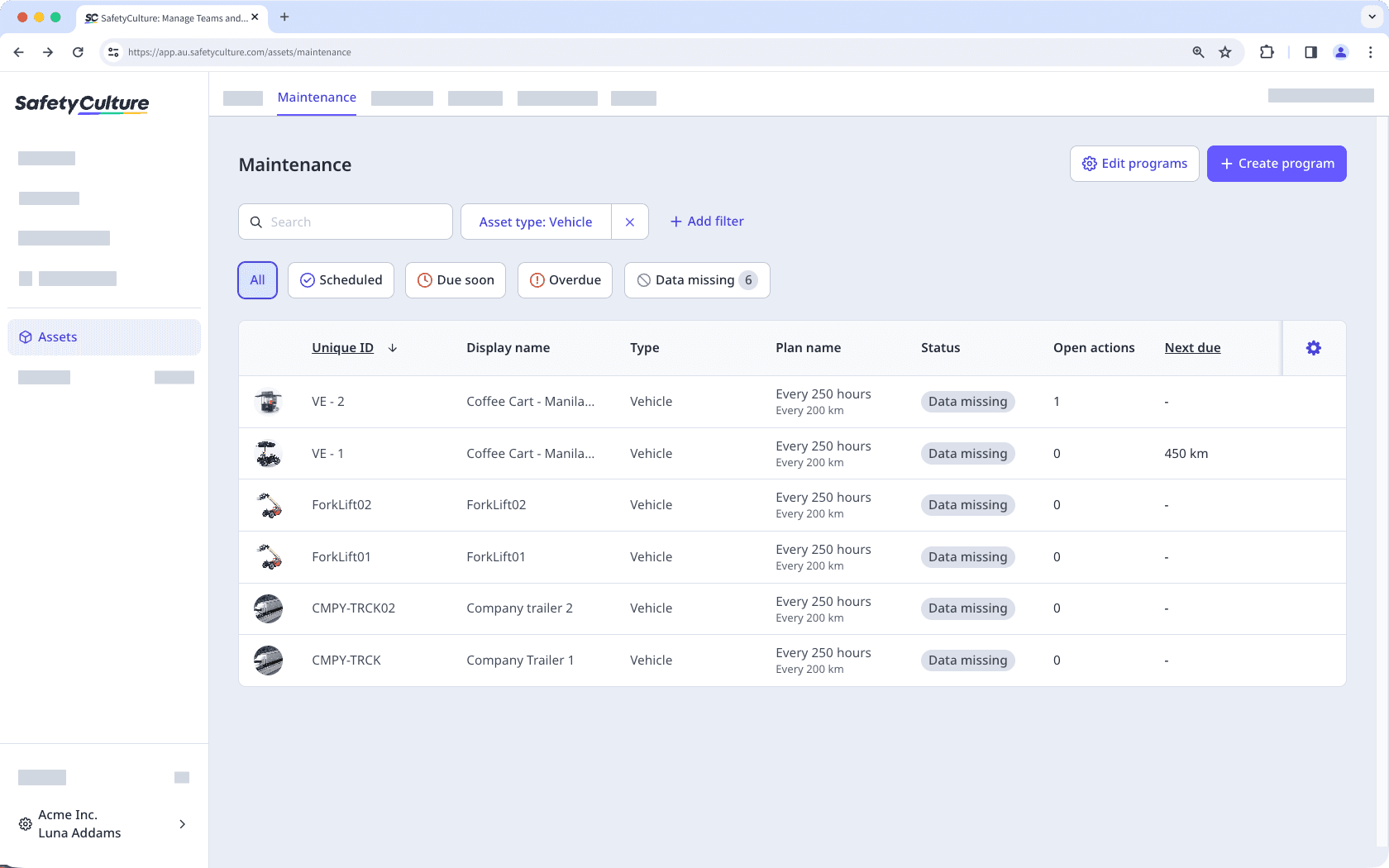
Log the last service details
If a plan is missing its last service data, add the most recent odometer, runtime, or service date to activate tracking. This allows the system to calculate the next due threshold and update the plan’s status. When this data is accurate, you can ensure that servicing intervals stay aligned with real usage.
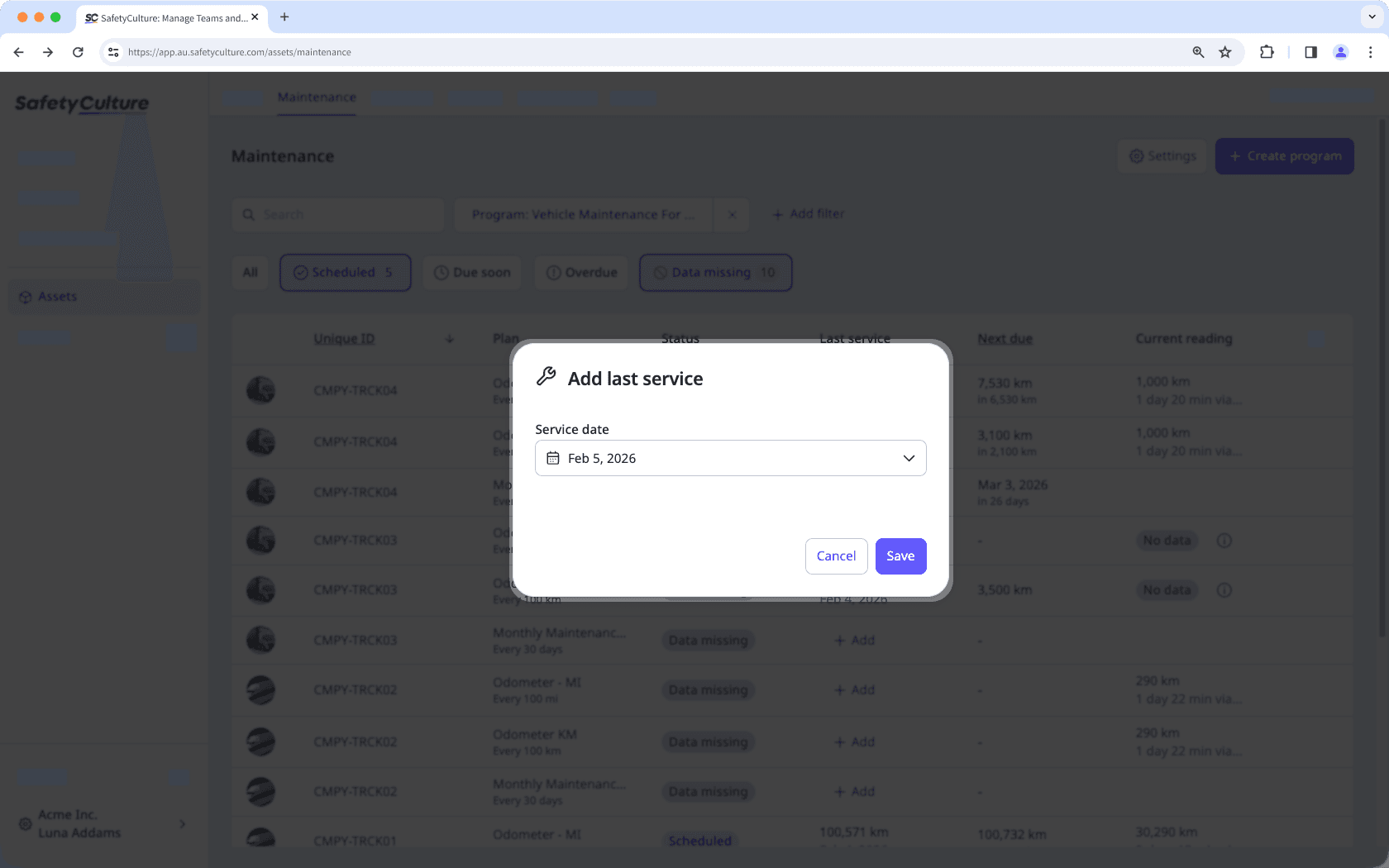
Create actions for maintenance plans
Use actions to manage maintenance tasks and keep work visible to your team. Create an action when a plan is due soon, overdue, or missing service details, or get ahead by scheduling tasks before maintenance is due. Actions are flexible and can also be used for reactive checks or follow-ups when something unexpected occurs.
Review service details and history
Each plan includes a description, service history, and list of open or completed actions. Use this information to understand what has already been done and what’s next.
Das Assetprofil fasst Wartungspläne, Nutzungsdaten und alle wichtigen Details an einem Ort zusammen. Damit können Sie besser nachvollziehen, wie die einzelnen Assets in Ihrer Organisation gewartet werden und wie sie sich im Laufe der Zeit verhalten.
War diese Seite hilfreich?
Vielen Dank für Ihre Anmerkungen.