Benachrichtigungen zu zugewiesenen Kursen für Kurse aktivieren oder deaktivieren
Erfahren Sie, wie Kurszuweisungsbenachrichtigungen funktionieren und wie Sie sie für Kurse über die Web-App aktivieren oder deaktivieren können.Wie funktionieren Benachrichtigungen über Kurszuweisungen?
Kurszuweisungsbenachrichtigungen helfen Ihnen und Ihrem Team, den Überblick über Schulungen zu behalten, indem sie Nutzer automatisch informieren, wenn neue Kurse über direkte oder regelbasierte Zuweisung zugewiesen werden. Die Benachrichtigungen werden per E-Mail, Push oder SMS gesendet, sobald der Kurs verfügbar ist, auch wenn er Teil eines Pfades ist
Dies erspart manuelle Erinnerungen und sorgt dafür, dass Teams informiert, engagiert und auf Kurs bleiben, um ihre Schulungen erfolgreich abzuschließen.
Die Benachrichtigung zur Kurszuweisung gilt nur für die anfänglich zugewiesene Benachrichtigung. Dies hat keine Auswirkungen auf Kurserinnerungen, Fälligkeitsdaten und Benachrichtigungen zum überfälligen Status, die durch die Zuweisung eines Fälligkeitsdatums zu einem Kurs ausgelöst werden.
Benachrichtigungen über zugewiesene Kurse sind standardmäßig aktiviert, wenn Sie einen neuen Kurs erstellen.
Zugewiesene Benachrichtigungen für einen Kurs aktivieren oder deaktivieren
Select
Schulungen in the sidebar or select it in
Mehr.
If you're on the "Learn" page, click Inhalt at the top of the page and select Kurse.
Hover your cursor over the course and click Anzeigen or Bearbeiten.
If you're editing an existing course and it's published, click
Bearbeiten on the upper-right of the page.
Click Einrichten at the top of the page.
Scroll to the "DELIVERY" section and turn Benachrichtigungen zu zugewiesenen Kursen on or off.
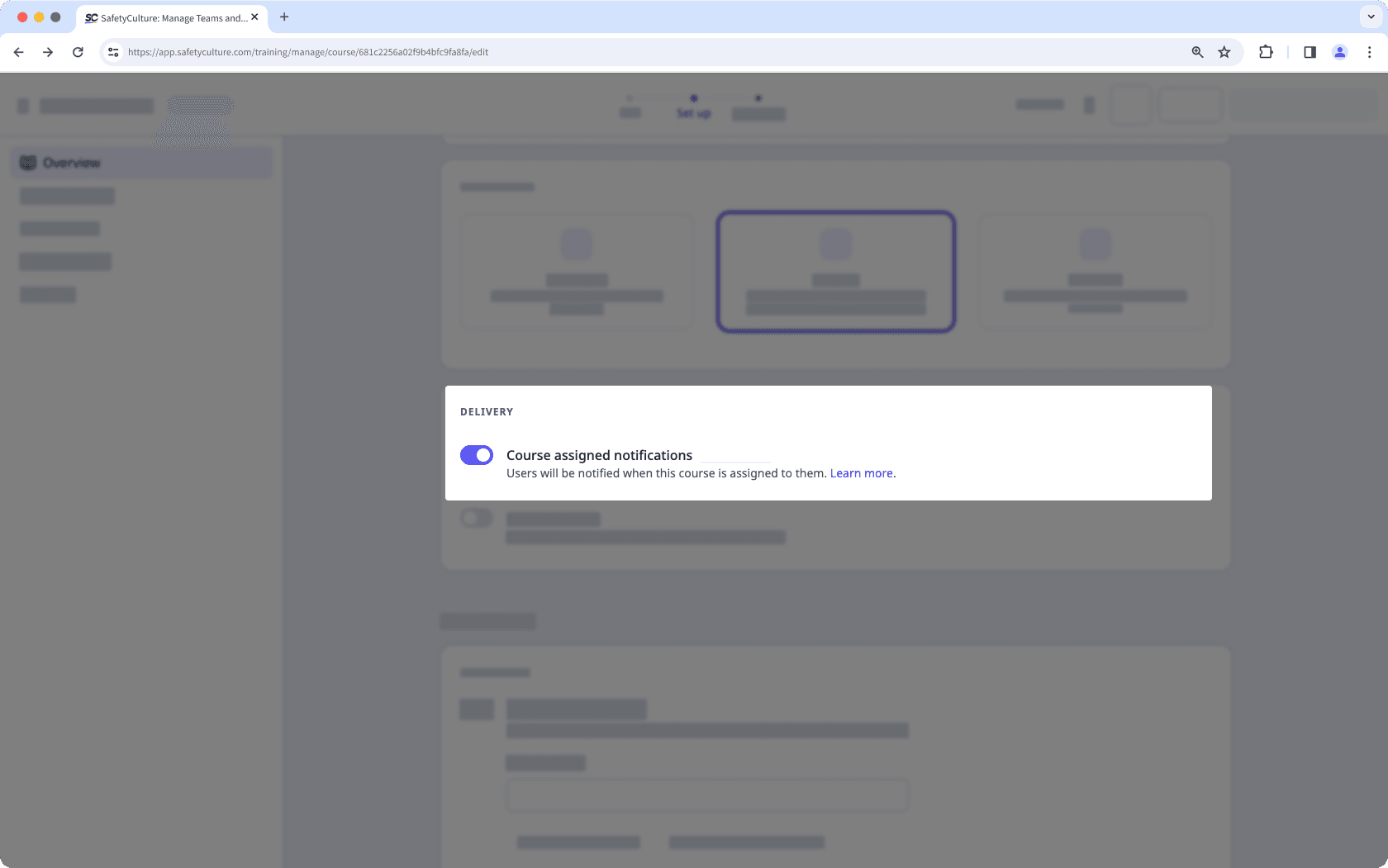
Changes are saved automatically.
Wenn Ihr Kurs noch im Entwurfsstadium ist, denken Sie daran, ihn zu veröffentlichen, um Ihre Änderungen für Ihr Team verfügbar zu machen.
Häufig gestellte Fragen
Wenn Ihnen innerhalb eines 5-Minuten-Fensters mehrere Kurse zugewiesen werden, erhalten Sie eine einzige gruppierte Benachrichtigung anstelle von separaten Benachrichtigungen. Diese Benachrichtigung enthält einen Link, über den Sie alle Ihre zugewiesenen Kurse an einem Ort einsehen können.
Sie erhalten nur einmal eine Kursbenachrichtigung, je nachdem, welche Gruppe oder welches Datum zuerst eintritt.
War diese Seite hilfreich?
Vielen Dank für Ihre Anmerkungen.