Vorlagen als PDF-Datei herunterladen
Erfahren Sie, wie Sie Vorlagen als PDF über die Web-App herunterladen können, um die Offline-Arbeit zu unterstützen und physische oder digitale Aufzeichnungen für die Verwendung in verschiedenen Umgebungen zu speichern.Warum sollte ich Vorlagen als PDF herunterladen?
SafetyCulture wurde zwar für digitale Arbeitsabläufe entwickelt, wir wissen jedoch, dass eine physische Kopie Ihrer Vorlage manchmal unerlässlich sein kann. Ob für die Dokumentation, routinemäßige Überprüfungen oder Umgebungen, in denen digitale Geräte nicht zulässig sind – durch das Herunterladen von Vorlagen als PDF-Dateien stellen Sie sicher, dass Ihr Team auf dem gleichen Stand bleibt und weiterhin effizient mit SafetyCulture arbeiten kann.
Was Sie brauchen
Eine Vorlage als PDF-Datei herunterladen
Select
 Vorlagen in the sidebar or select it in
Vorlagen in the sidebar or select it in Mehr.
Click
on the right-hand side of the template.
Select
Als PDF herunterladen.
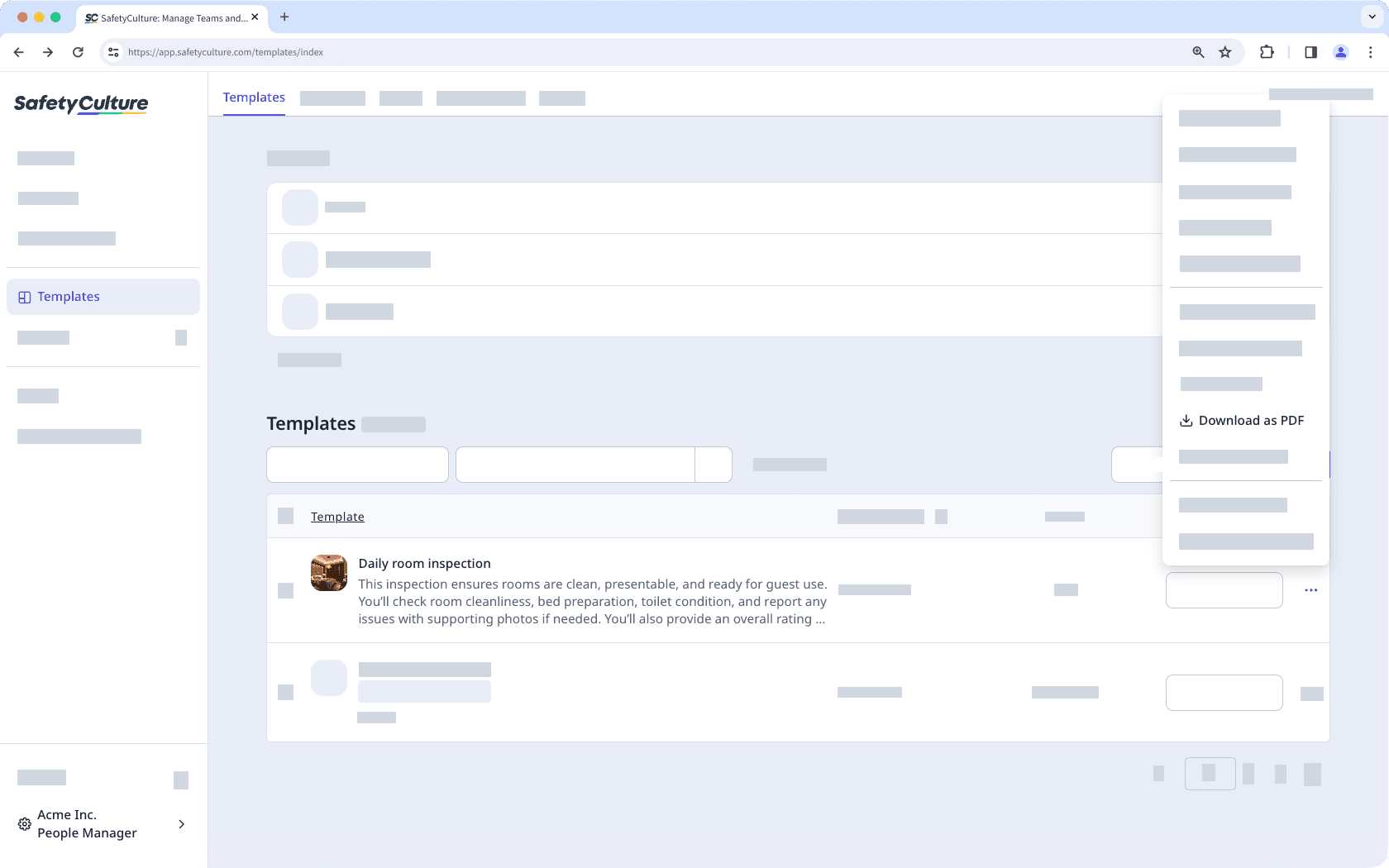
Die heruntergeladenen Vorlagen sind mit einem übersichtlichen und strukturierten Layout im A4-Hochformat formatiert. Dieses Standardformat trägt zur guter Lesbarkeit und Konsistenz auf verschiedenen Geräten und Druckern bei.
Einschränkungen
Sie können jeweils maximal 500 Fragen herunterladen. Wenn Ihre Vorlage mehr Fragen enthält, werden nur die ersten 500 verwendet.
Bewertungen und markierte Antworten sind in den heruntergeladenen Vorlagen nicht enthalten.
Bei Multiple-Choice-Fragen werden nur die ersten 10 Antworten angezeigt. Für die restlichen Optionen wird je nach Anzahl der Antworten „+ 10 weitere“ angezeigt.
Mehrsprachige Vorlagen können nur in ihrer Originalsprache heruntergeladen werden. Übersetzte Versionen werden nicht unterstützt.
Häufig gestellte Fragen
Pages in your downloaded templates may appear in landscape when they are table pages. When a template is downloaded as a PDF, table pages can automatically change orientation to better fit the table layout.
A table page switches to landscape when it has 8 or more columns. If the table has 7 or fewer columns, the page remains in portrait.
War diese Seite hilfreich?
Vielen Dank für Ihre Anmerkungen.