Abgeschlossene Lektionen anzeigen
In diesem Artikel erfahren Sie, wie Sie abgeschlossene Lektionen mithilfe der Web-App und der Mobile-App überprüfen können.Warum sollte ich abgeschlossene Lektionen anzeigen?
Lernen ist ein kontinuierlicher Prozess. Die Wiederholung von Lektionen hilft Ihnen, Ihr Verständnis für erarbeitete Themen zu festigen. Sie können sich abgeschlossene Lektionen jederzeit ansehen, um Ihre Kenntnisse zu verfeinern oder Ihr Gedächtnis aufzufrischen, bevor Sie zu fortgeschritteneren Kursen übergehen.
Eine abgeschlossene Lektion anzeigen
Select
Schulung from the menu on the left-hand side.
If you're on the "Content" page, click Lernen at the top of the page.
Select the course you want to view.
Select the completed lesson you want to view on the left-hand side.
Click Ansehen to view the completed lesson.
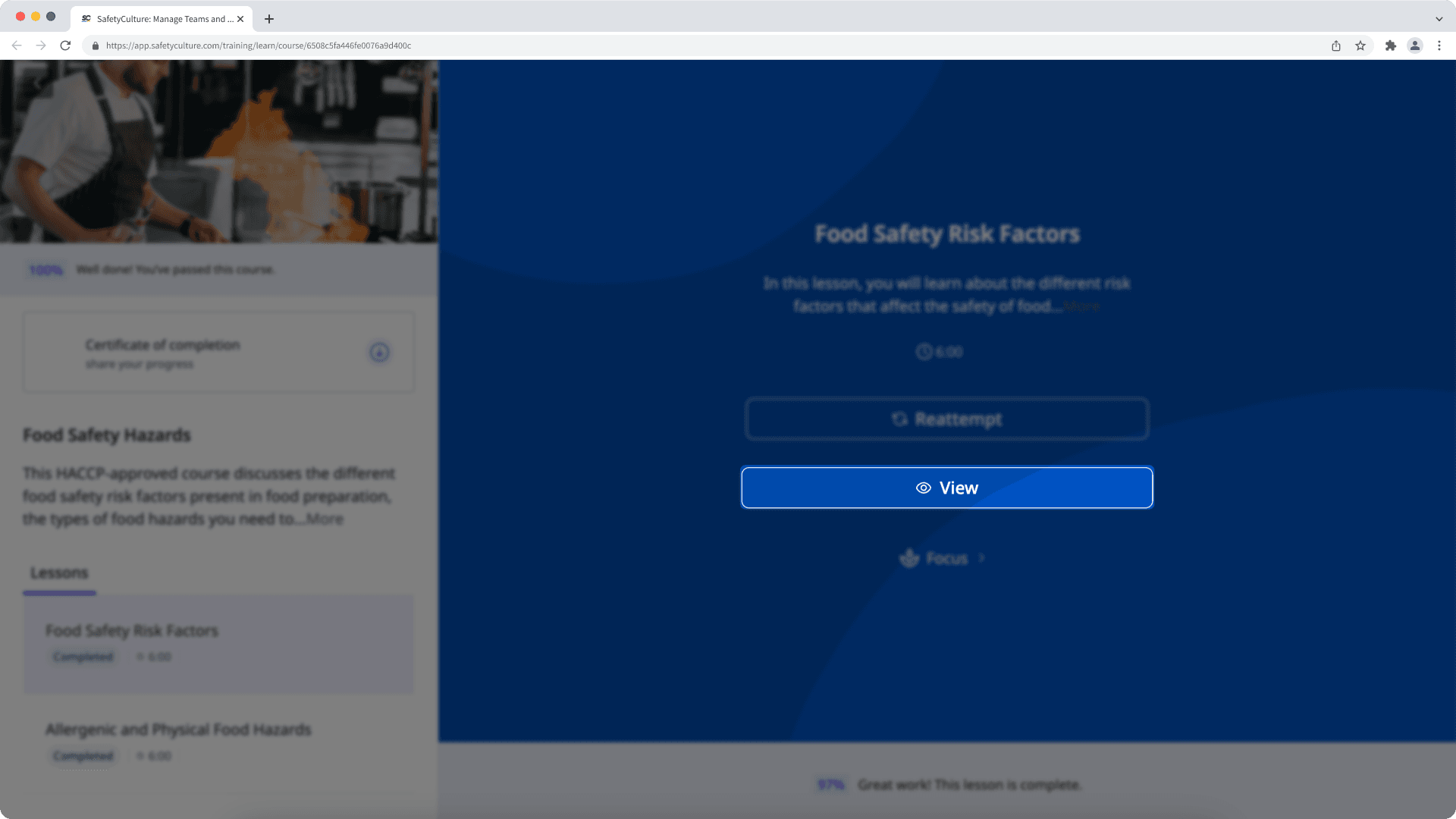
You can also click
Erneut versuchen to go through the lesson again even when it's already completed.
Open the mobile app.
Tap
Schulung at the bottom of your screen. If you're currently on Verwalten tab, tap Lernen at the top of your screen.
Tap the course you want to view.
Tap the completed lesson you want to view.
Tap Ansehen to view the completed lesson.
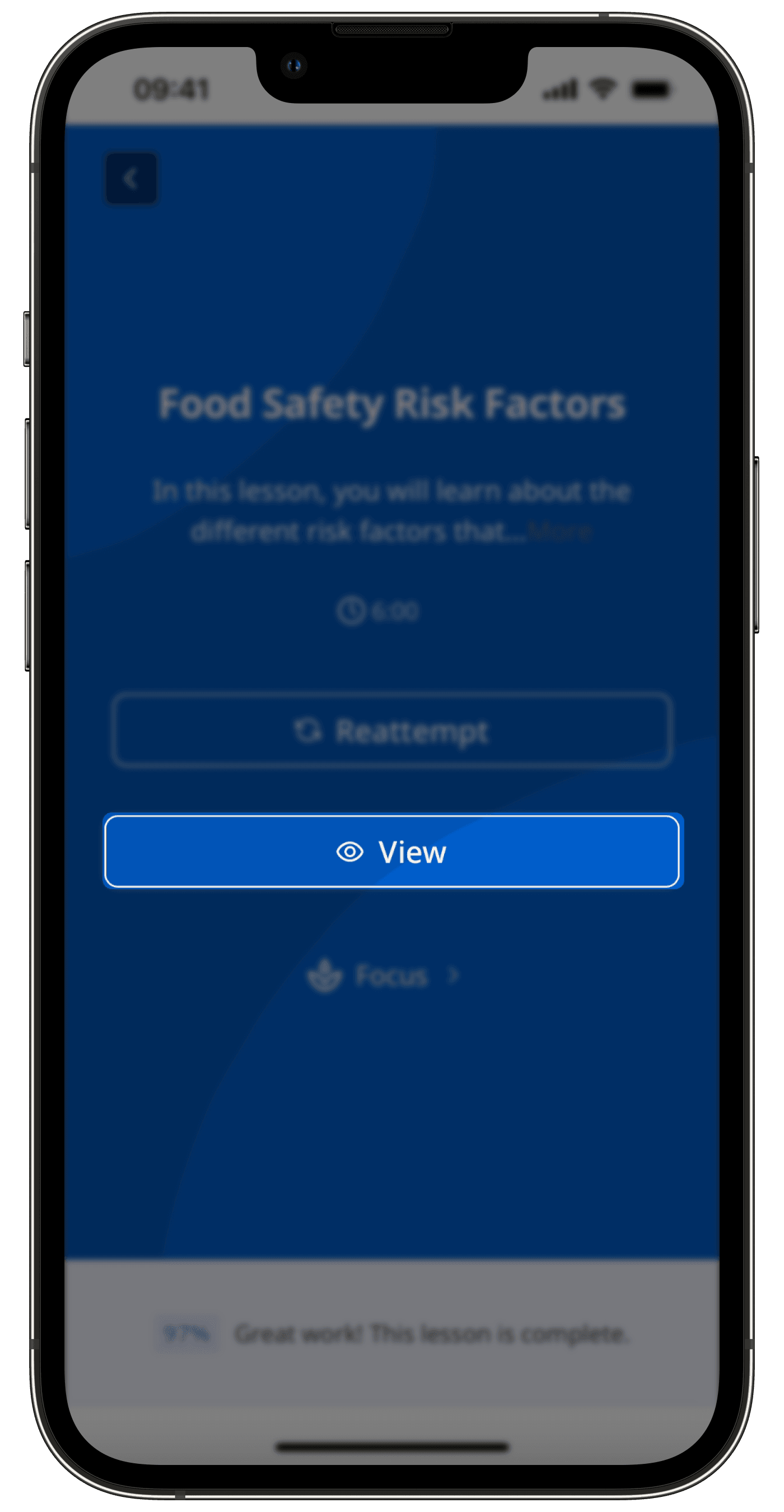
You can also tap
Erneut versuchen to go through the lesson again even when it's already completed.
War diese Seite hilfreich?
Vielen Dank für Ihre Anmerkungen.