- Verwaltung
- Nutzerverwaltung
- Einladungslinks verwalten
Einladungslinks verwalten
Erfahren Sie, wie Sie Einladungslinks über die Webanwendung erstellen, bearbeiten und deaktivieren können, um den Anmeldeprozess für Ihr Team zu vereinfachen und mehreren Teammitgliedern die gleichzeitige Teilnahme an Ihrer Organisation zu ermöglichen.What are invite links?
Mit Einladungslinks können Unternehmen Mitglieder in großem Umfang einladen, indem sie Benutzer automatisch bestimmten Gruppen, Websitesund Berechtigungssätzenzuordnen. Diese einzigartigen Links enthalten anpassbare Ablaufdaten und Nutzungsbeschränkungen, so dass Administratoren die Sicherheit und Kontrolle behalten, ohne dass eine manuelle Einrichtung erforderlich ist. Durch die Vereinfachung des Einladungsprozesses können Teams schnell Zugang zur Plattform erhalten und gleichzeitig sicherstellen, dass sie vom ersten Tag an über die richtigen Berechtigungen verfügen.
Beispielsweise können Sie einen Link für Ihr Inspektionsteam einrichten, der sie automatisch als Mitglieder eines Standorts hinzufügt, und einen weiteren Link für Auftragnehmer, der nach einer Woche abläuft. So lässt sich sicherstellen, dass von Anfang an alle korrekt auf der Plattform sind, wodurch Reibungen beim Onboarding reduziert und die Nutzerverwaltung in Ihrer Organisation verbessert werden.
Wenn Sie ein Ablaufdatum für einen Einladungslink festgelegt haben, denken Sie daran, ihn bei Bedarf zu erneuern.
Wenn Sie den QR-Code eines Einladungslinks teilen und ein Passwort festgelegt ist, müssen Sie das Passwort intern an Ihre Teammitglieder weitergeben.
Einen Einladungslink erstellen
Klicken Sie unten links auf der Seite auf den Namen Ihrer Organisation und wählen Sie Nutzer aus.
Klicken Sie in der oberen rechten Ecke der Seite auf
Einladungen verwalten und dann auf
Erstellen.
Geben Sie den Namen der Einladung ein und wählen Sie einen Lizenztyp aus.
Den Einladungslink entsprechend konfigurieren.
Passwort verlinken: Aktivieren Sie diese Einstellung, um ein Passwort festzulegen, das Nutzer eingeben müssen, bevor sie auf den Einladungslink zugreifen können.
Ablauf: Aktivieren Sie die Einstellung, um ein Ablaufdatum für den Einladungslink festzulegen.
Einladungslimit: Aktivieren Sie diese Einstellung, um die Anzahl der Nutzer festzulegen, die auf den Einladungslink zugreifen können, um der Organisation beizutreten.
Berechtigungs-Set: Das Berechtigungs-Set, das Sie einem Nutzer zuweisen möchten.
Gruppen: Die Gruppen, denen Sie einen Nutzer hinzufügen möchten.
Standorte: Die Standorte oder Ebenen, zu denen Sie einen Benutzer hinzufügen möchten.
Klicken Sie auf Erstellen.
Klicken Sie auf einen Einladungslink, um die Nutzer anzuzeigen, die über diesen spezifischen Link Ihrer Organisation beigetreten sind.
Einen Einladungslink bearbeiten
Klicken Sie unten links auf der Seite auf den Namen Ihrer Organisation und wählen Sie Nutzer aus.
Klicken Sie in der oberen rechten Ecke der Seite auf
Einladungen verwalten.
Klicken Sie auf den Einladungslink, den Sie bearbeiten möchten.
Klicken Sie auf der Seitenfleiste auf Einstellungen.
Klicken Sie auf Bearbeiten im Abschnitt "Details".
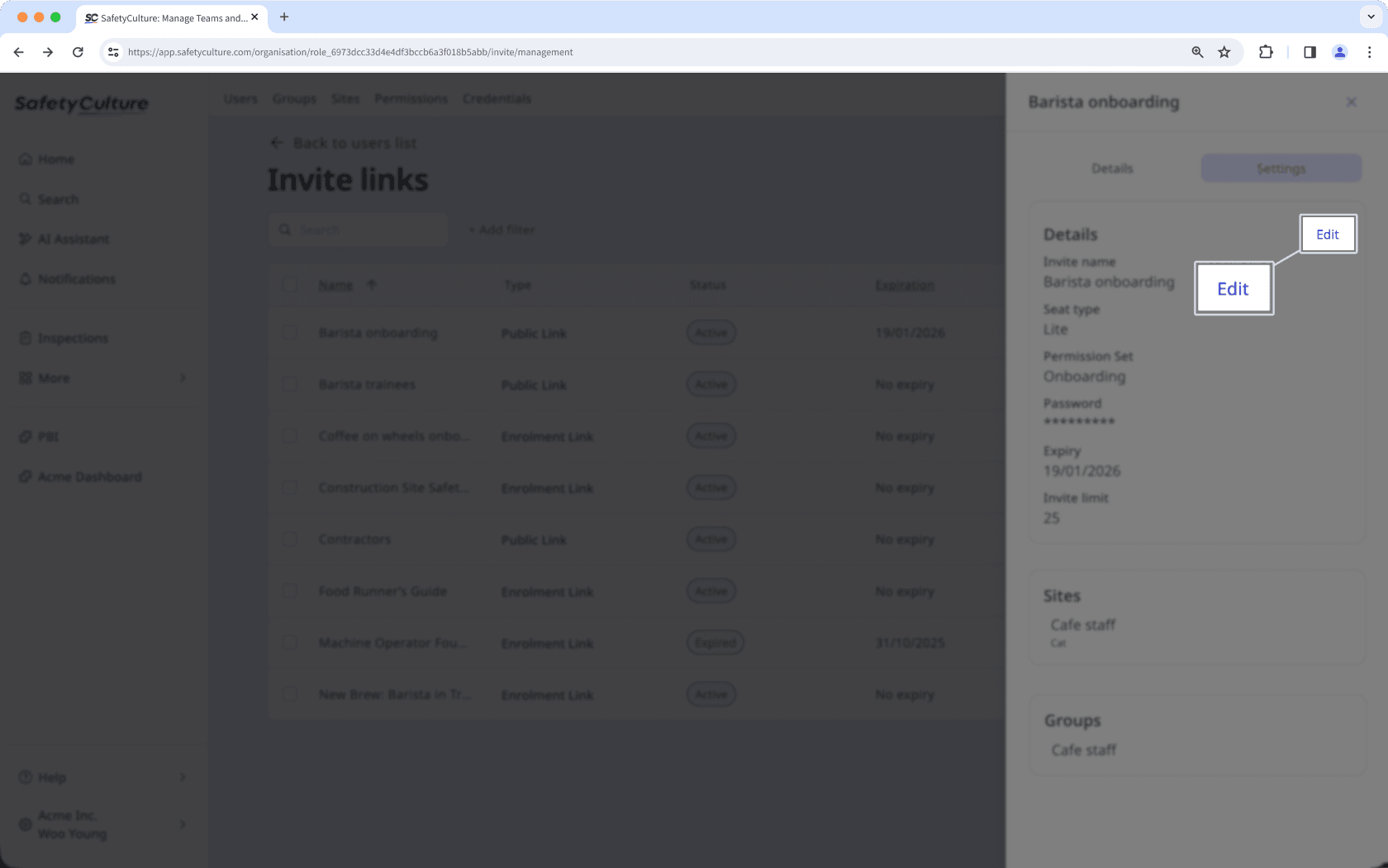
Bearbeiten Sie die Felder wie gewünscht.
Klicken Sie auf Speichern.
Einen Einladungslink deaktivieren
Klicken Sie unten links auf der Seite auf den Namen Ihrer Organisation und wählen Sie Nutzer aus.
Klicken Sie in der oberen rechten Ecke der Seite auf
Einladungen verwalten.
Klicken Sie auf
auf der rechten Seite des Einladungslinks und wählen Sie
Deaktivieren.
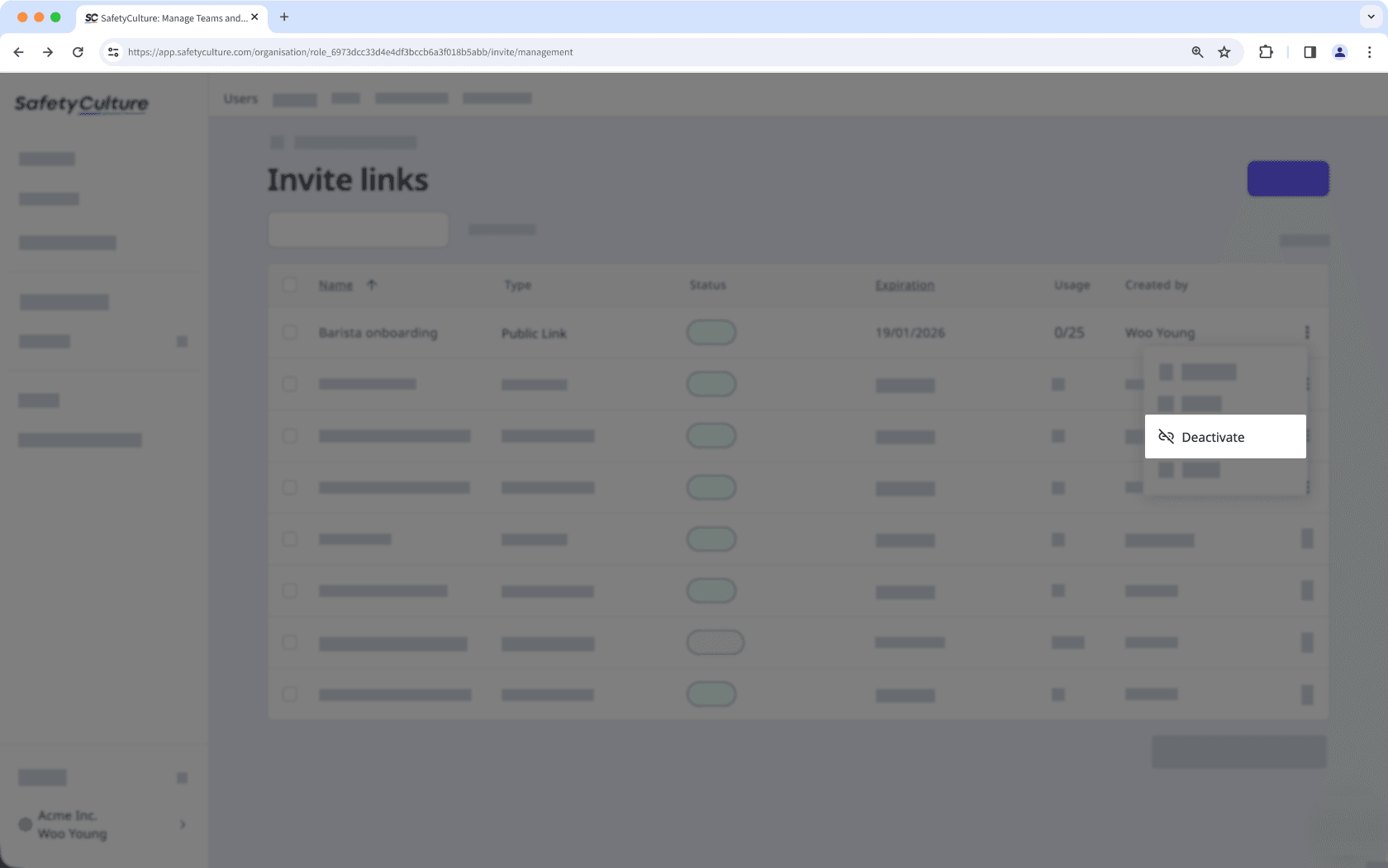
Klicken Sie in dem Pop-up-Fenster auf Deaktivieren.
Einen Einladungslink löschen
Klicken Sie unten links auf der Seite auf den Namen Ihrer Organisation und wählen Sie Nutzer aus.
Klicken Sie in der oberen rechten Ecke der Seite auf
Einladungen verwalten.
Klicken Sie auf
auf der rechten Seite des Einladungslinks und wählen Sie
Löschen.
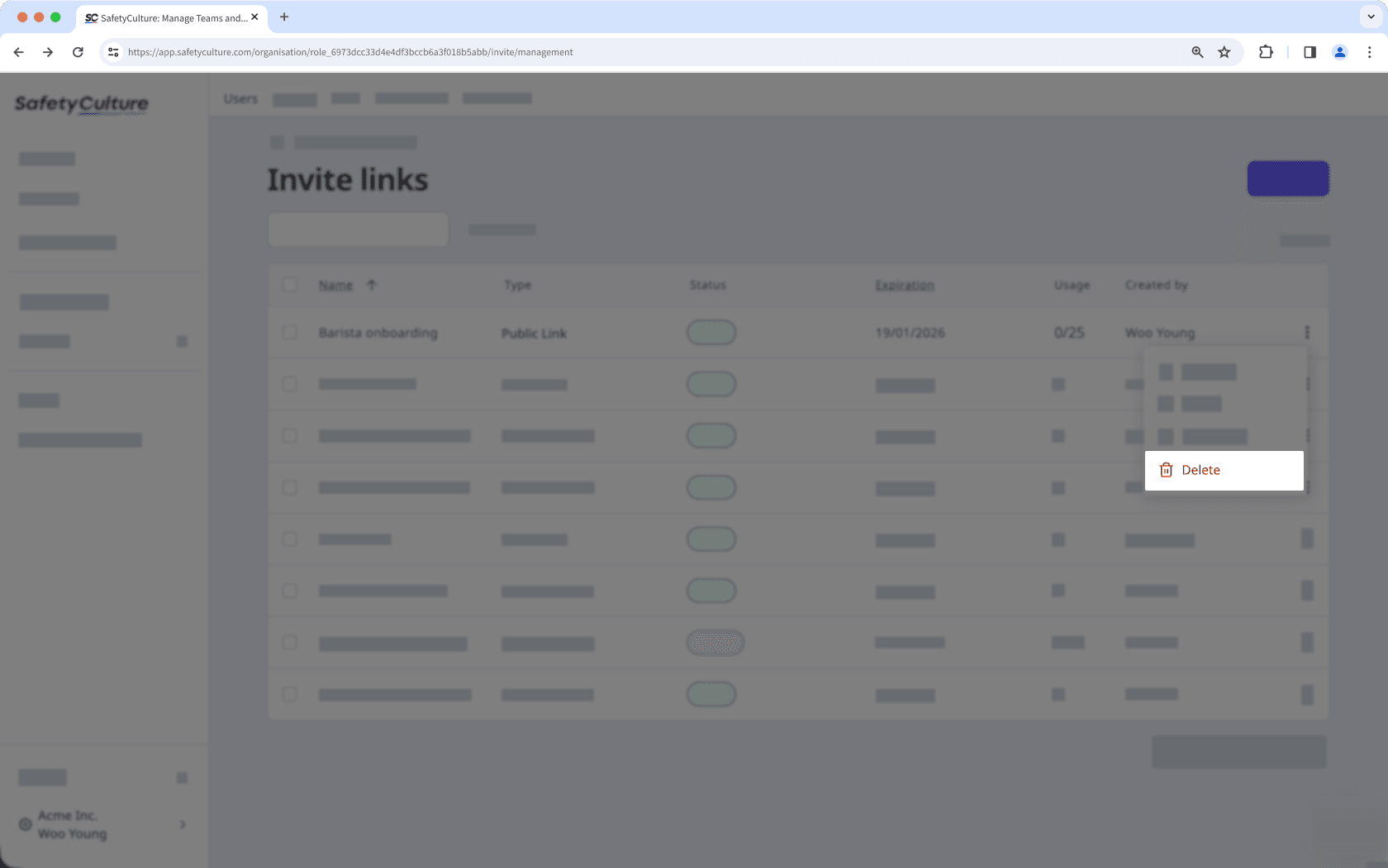
Klicken Sie in dem Pop-up-Fenster auf Löschen.
Einladungslinks in großen Mengen bearbeiten
Click your organization name on the lower-left corner of the page and select Nutzer.
Click
Einladungen verwalten on the upper-right corner of the page.
Check the boxes on the left-hand side of the invite links you want to edit.
At the bottom of the page, click Bearbeiten and update one of the following options for the users:
Erneuern: Select a new expiration date for the invite links and click Erneuern.
Deaktivieren: Click Deaktivieren to deactivate the links.
Reaktivieren: Click Reaktivieren to reactivate the links.
Einladungslimit aktualisieren: Enter the number of users that can access the invite link to join the organization and click Aktualisieren.
Löschen: Click Löschen to delete the links.
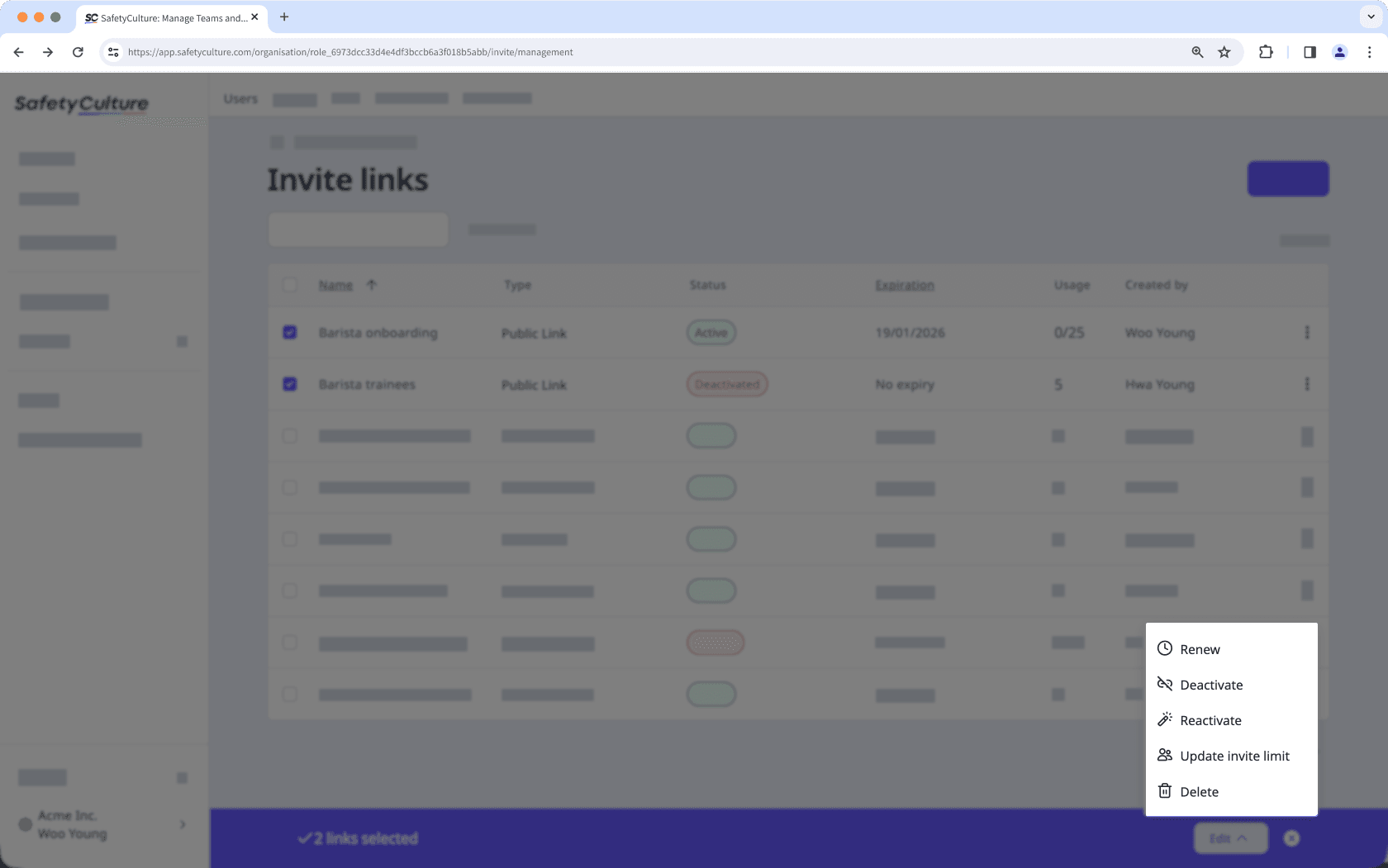
War diese Seite hilfreich?
Vielen Dank für Ihre Anmerkungen.