- Verwaltung
- Qualifikationen
- Einstellungen für Anmeldeinformationen verwalten
Einstellungen für Anmeldeinformationen verwalten
Erfahren Sie, wie Sie die Einstellungen für Anmeldeinformationen in Ihrem Unternehmen über die Web-App verwalten können.Einstellungen für Anmeldeinformationen verwalten
Click your organization name on the lower-left corner of the page and select Qualifikationen.
Click
on the upper-right of the page and select
Einstellungen.
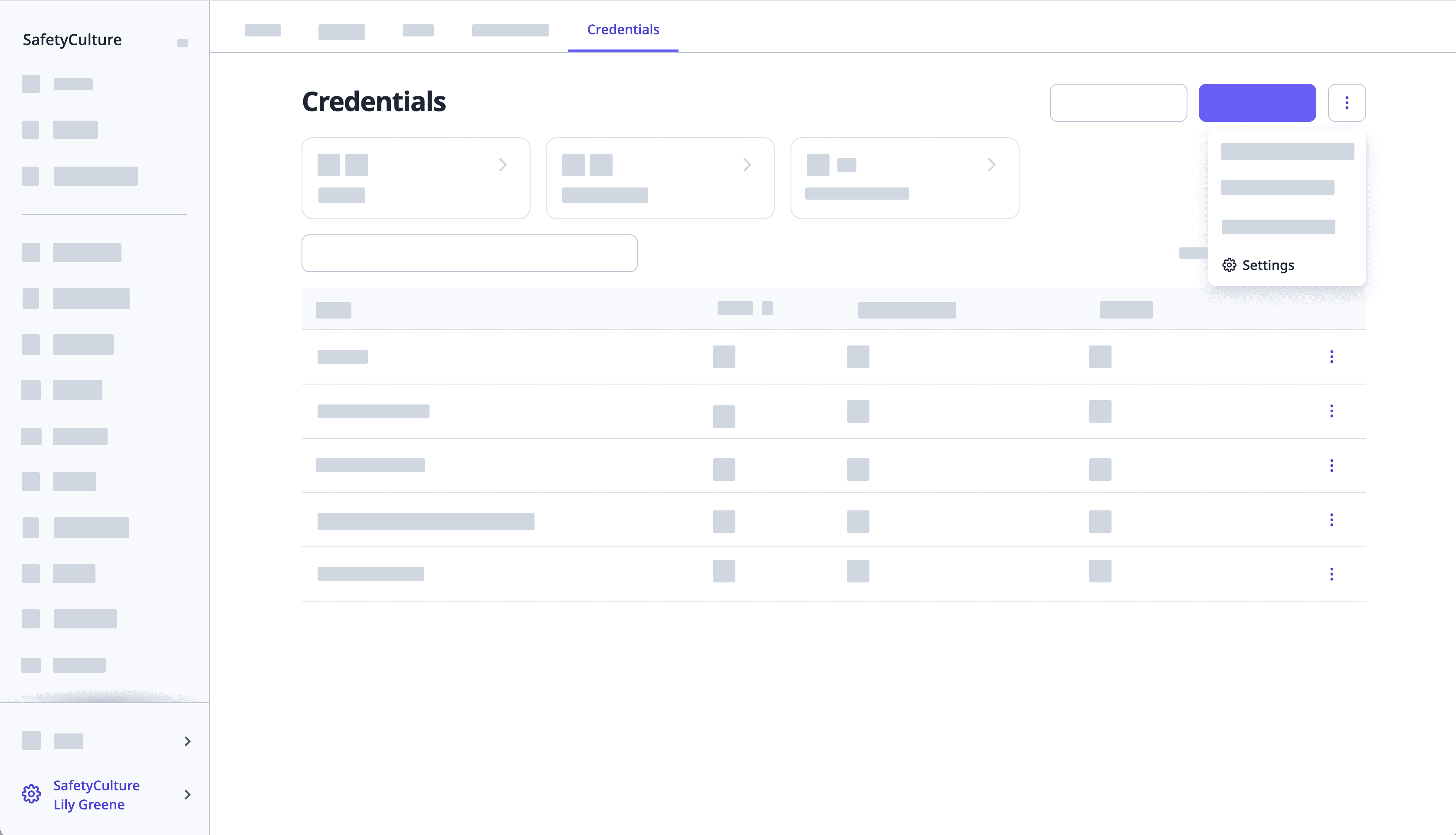
In the pop-up window, you can manage the following credential settings:
Make media optional: Turn on to choose whether adding media files is optional for each credential you add or upload in bulk. If you turn this off, uploading a media file becomes mandatory when adding new credentials.
Approvals: Turn on to allow credential managers to review and approve credentials you add or upload in bulk before they are considered valid. If you turn this off, credentials that are added won’t require approval.
Brauchen Sie noch weitere Hilfe?
War diese Seite hilfreich?
Vielen Dank für Ihre Anmerkungen.
In diesem Artikel