Abschlusszertifikate für Schulungen herunterladen
Erfahren Sie mehr über die Kursabschlusszertifikate in Training und wie Sie sie einzeln oder in großen Mengen über die Web-App herunterladen können.Was sind Kursabschlusszertifikate?
Zertifikate sind ein wichtiger Bestandteil von Schulungen, da sie die durch Lernprogramme erworbenen Fähigkeiten und Kenntnisse bestätigen. Mit SafetyCulture können Sie für jeden Kurs, den Ihre Teammitglieder absolvieren, Zertifikate ausstellen. Um das Ganze noch relevanter zu machen, können Sie die Zertifikate sogar an Ihr Markendesign anpassen.
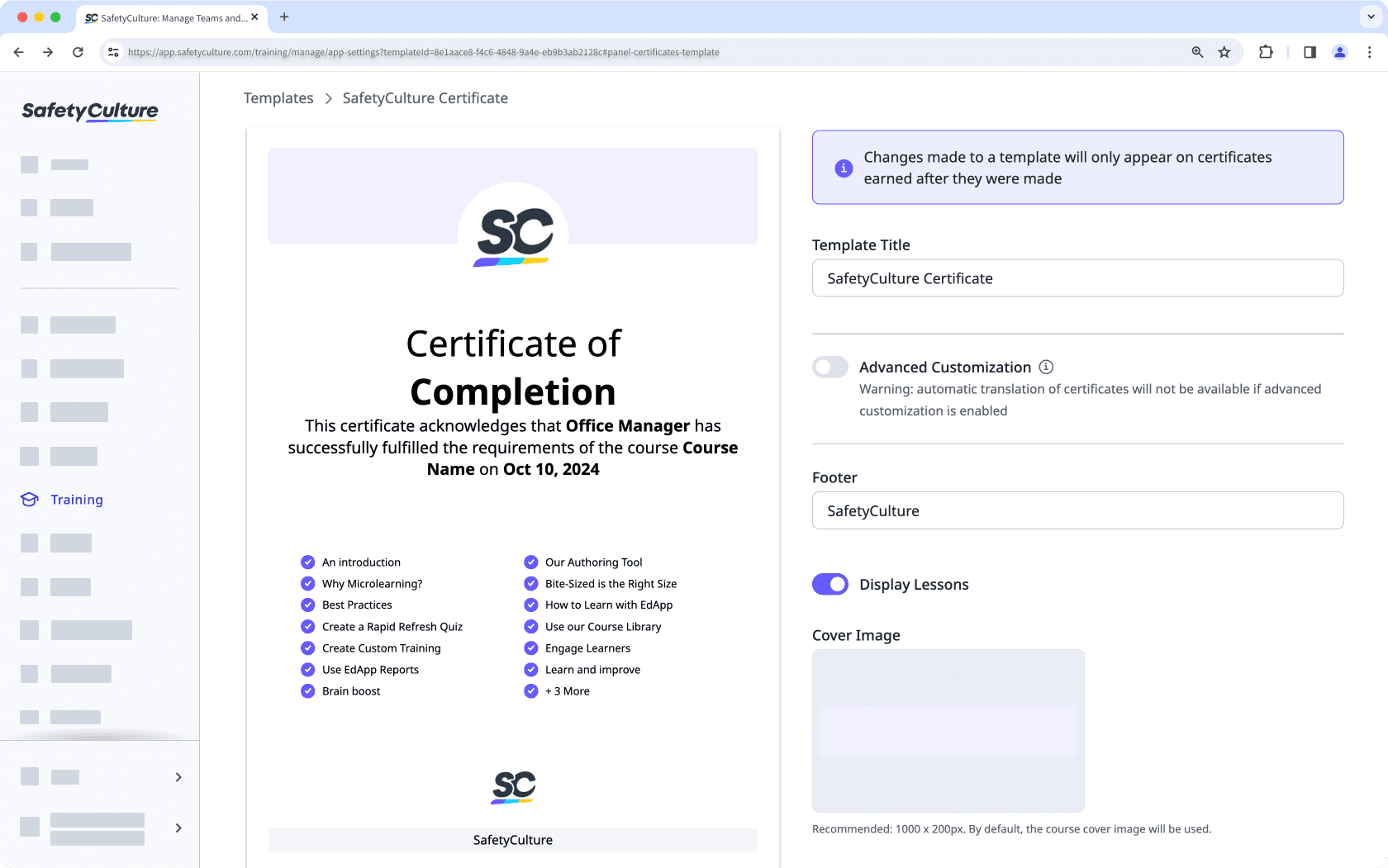
Obwohl die Erstellung neuer Zertifikatsvorlagen nur für Organisationen auf Premium-Tarif oder Enterprise-Tarif verfügbar ist, können Organisationen auf SafetyCulture Kostenloser Tarif die Standard-Zertifikatsvorlage anpassen.
Mein Abschlusszertifikat herunterladen
Klicken Sie unten links auf der Seite auf Ihren Nutzernamen und wählen Sie Mein Profil aus.
Klicken Sie unter dem Abschnitt "Qualifikationen" auf
Klicken Sie bei dem abgeschlossenen Kurs auf
und wählen Sie
Zertifikate anzeigen aus.
Klicken Sie im Pop-up-Fenster auf das Zertifikat, um es herunterzuladen.
Das Herunterladen von Schulungszertifikaten in großen Mengen ist nur für Nutzer mit Berechtigung "Schulungen: Administration" verfügbar.
Abschlusszertifikate in großen Mengen herunterladen
Wählen Sie
Schulungen in der Seitenleiste oder in
Mehr aus.
Klicken Sie oben rechts auf der Seite auf
Einstellungen.
Wählen Sie Zertifikate und wählen Sie anschließend Auszeichnungen.
Klicken Sie auf den Kurs.
Markieren Sie das Kästchen links oben von der Liste, um alle Nutzer auszuwählen.
Klicken Sie auf
Auswahl herunterladen.
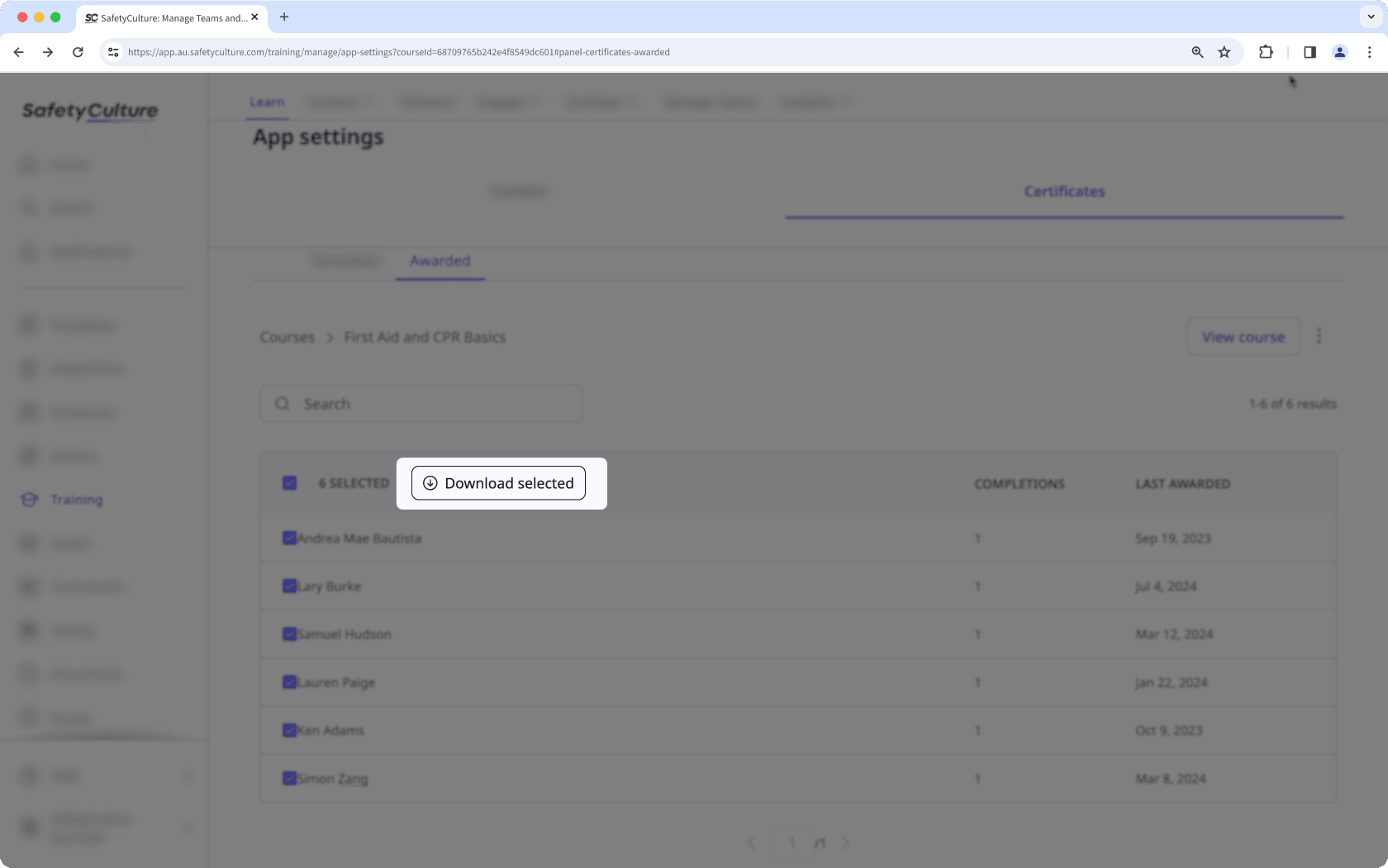
Häufig gestellte Fragen
Wenn der Fortschritt Ihres Kurses zurückgesetzt wird, ist Ihr vorheriges Zertifikat für diesen Kurs nicht mehr gültig. Sie müssen den Kurs erneut abschließen, um ein neues Zertifikat zu erhalten.
Wenn der Kurs Zertifikate ausstellt, erhalten Sie jedes Mal, wenn Sie einen wiederkehrenden Kurs abschließen, ein neues Zertifikat.
War diese Seite hilfreich?
Vielen Dank für Ihre Anmerkungen.