- SafetyCulture nutzen
- Assets
- Asset-Messwerte umbenennen
Asset-Messwerte umbenennen
Erfahren Sie, wie Sie Messwerte von Assets über die Web-App umbenennen können.Was sind Asset-Messwerte?
Asset-Messwerte sind entscheidende Kennzahlen, die den aktuellen Zustand und die Nutzung Ihrer Fahrzeuge, Maschinen und Geräte erfassen. Diese Messwerte umfassen Daten wie Kilometerstände, Betriebsstunden und Servicedaten und liefern ein faktisches Abbild der Gesundheit und Leistungsfähigkeit eines Assets. Präzise und zeitnahe Asset-Messungen ermöglichen es Organisationen, Wartungen vorausschauend zu planen, unerwartete Ausfälle zu vermeiden und die Nutzung ihrer Assets zu optimieren. Ob Sie Inspektionen, vernetzte GPS-Tracking-Geräte oder Telematik-Integrationen verwenden – in SafetyCulture haben Sie die Flexibilität, die für Sie beste Methode zur Nachverfolgung der Asset-Nutzung zu wählen.
Erfassen über Inspektionen
Sie können Anlagenmesswerte zu Ihren Vorlagen hinzufügen, um Kilometerzähler und Laufzeitdaten einfach manuell zu erfassen, insbesondere in Bereichen, in denen die Technologie weniger zuverlässig ist. Obwohl Messwerte für Vorlagen vordefiniert sind, können Sie sie entsprechend umbenennen.
Überwachen Sie mehrere Asset-Vorlagen? Verwalten Sie schnell alle Vorlagen mit Asset-Fragen, einschließlich Asset-Typen und Messwerten auf der Seite mit den Asset-Einstellungen.
Erfassen über Telematik
Verwenden Sie vernetzte Geräte wie GPS, um Messwerte in die Plattform zu übertragen. Eine weitere Möglichkeit sind direkte Integrationen, die für führende Asset-Management-Systeme wie Samsara, Geotab und AT&T Flottenmanagement verfügbar sind.
Schauen Sie sich den Marktplatz für Integrationen an, um alle verfügbaren Möglichkeiten zu sehen, Ihre Telematiksysteme mit SafetyCulture zu verbinden, unabhängig davon, ob sie von uns oder unseren vertrauenswürdigen Partnern entwickelt wurden.
Integrationen mit Asset-Management-Systemen werden alle 10 Minuten mit SafetyCulture synchronisiert, sodass Telematik-Messwerte möglicherweise nicht sofort in SafetyCulture angezeigt werden. Darüber hinaus werden Temperaturmesswerte für Assets, die von Geotab und Caterpillar (VisionLink) synchronisiert werden, derzeit nicht unterstützt.
Asset-Messwerte umbenennen
Select
Assets in the sidebar or select it in
Mehr.
Click
Einstellungen on the upper-right of the page.
Click Messwerte at the top of the page.
Click
to rename any of the following reading types:
Odometer: Use this reading to measure the distance covered in miles or kilometers.
Runtime: Use this reading to measure the total hours the asset has been used in minutes or hours.
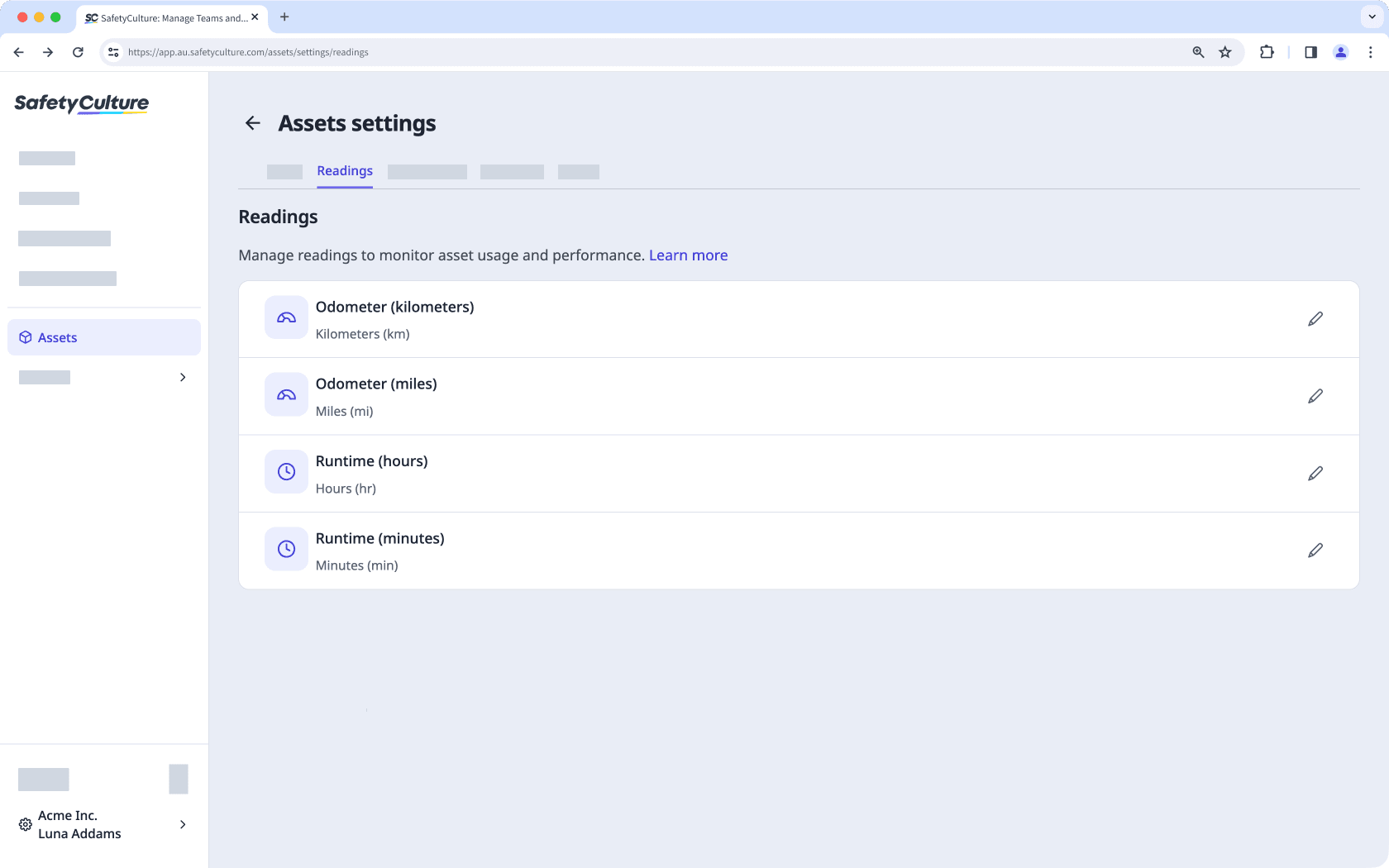
War diese Seite hilfreich?
Vielen Dank für Ihre Anmerkungen.