- SafetyCulture nutzen
- Berichte
- Was sind Berichtslayouts?
Was sind Berichtslayouts?
Erfahren Sie mehr darüber, wie Sie Inspektionsberichte für die Vorlagen in Ihrer Organisation mithilfe von Berichtslayouts anpassen können.Was sind Berichtslayouts?
Mit Berichtlayouts können Sie anpassen, wie und welche Informationen in Ihren Inspektionsberichten angezeigt werden, um wichtige Details hervorzuheben und diese effektiv an Stakeholder zu kommunizieren. Sie können auch E-Mail-Vorlagen erstellen, die Empfänger und Nachrichten vorab ausfüllen, damit Frontline-Teams Inspektionsergebnisse schnell vor Ort teilen können. Verwenden Sie beispielsweise ein Zusammenfassungs-Layout, um Ergebnisse mit Ihrem Team zu teilen, oder wählen Sie ein detailliertes Layout, um eine vollständige Aufschlüsselung für Audits bereitzustellen.
Berichtslayouts
Beim Erstellen oder Aktualisieren eines Berichtslayouts, können Sie Ihre Inspektionsberichte mithilfe von Filtern und Einstellungen für Stil und Inhalt anpassen und E-Mail-Vorlagen vorfertigen, um sie ganz einfach mit Ihrem Team zu teilen.
Berichte im passenden Stil für Ihre Marke
Wenn Sie Ihren Inspektionsberichten mehr Stil verleihen, werden sie persönlicher und Sie können Ihren Stakeholdern mehr über Ihr Unternehmen mitteilen. Sie können das Deckblatt anpassen, Ihr Firmenlogo hinzufügen, die Seitengröße ändern und die Größe und Qualität der Bilder an Ihre Organisation anpassen.
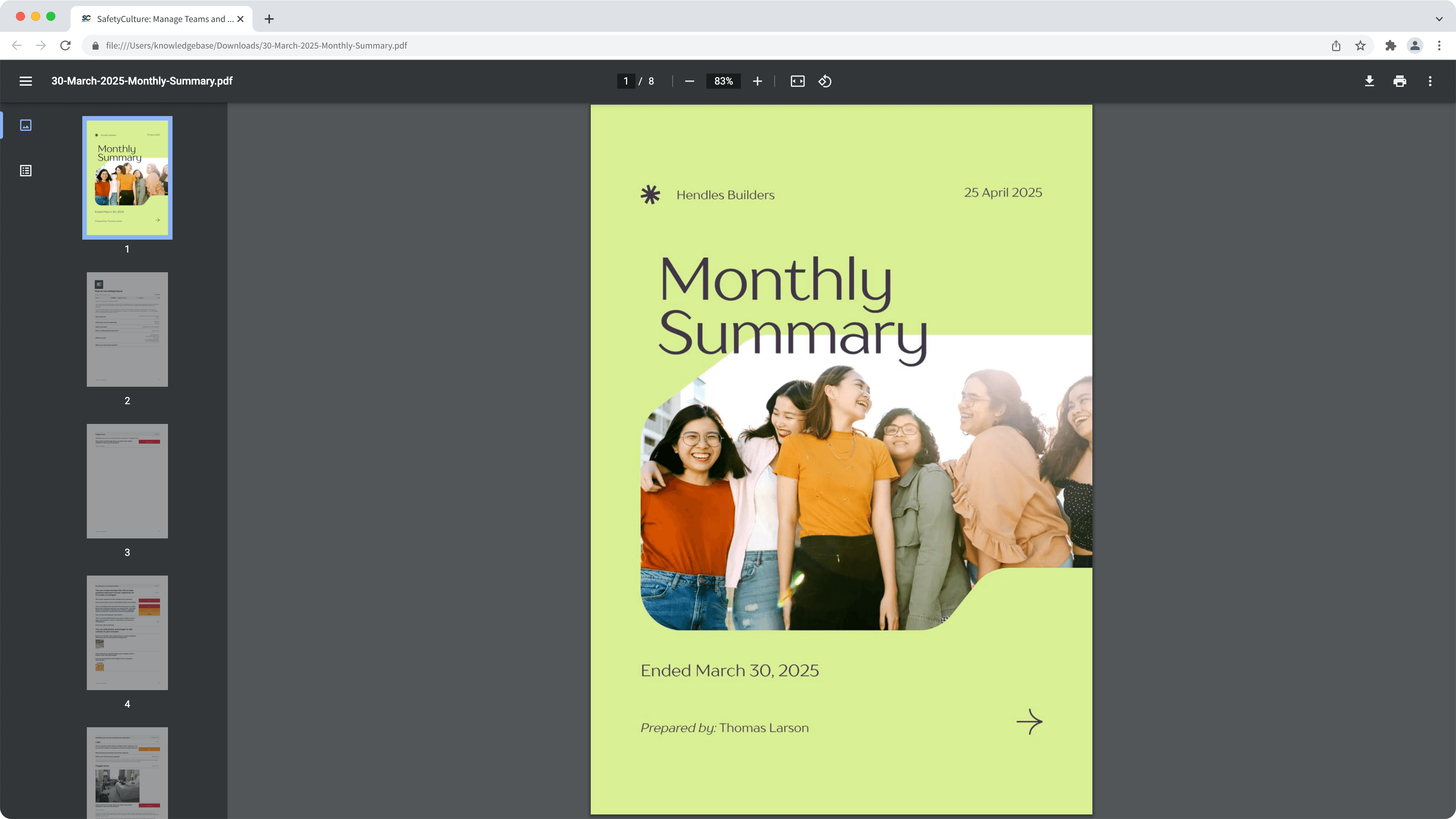
Inhalte auf verschiedene Interessengruppen zuschneiden
Erstellen Sie Berichtslayouts, die sich auf die wichtigsten Informationen in Ihren Inspektionsberichten konzentrieren. Sie können den Inhalt anpassen, indem Sie Filter und Einstellungen konfigurieren, die den Anforderungen Ihrer Organisation entsprechen. Auf diese Weise können Sie das Layout anpassen und die spezifischen Inspektionsdetails auswählen, die beim Export von Berichten berücksichtigt werden sollen, um sicherzustellen, dass jedes Layout den Präferenzen Ihrer Stakeholder entspricht.
Berichte mit vorgefüllten E-Mails senden
Zusammenfassungen in Inspektionsberichten werden von einem KI-Anbieter erstellt.Sie helfen Ihnen, Inspektionsergebnisse schnell zu verstehen, indem sie die wichtigsten Informationen an einer Stelle hervorheben. Wenn sie aktiviert sind, werden die wichtigsten Probleme und Verstöße, Folgemaßnahmen, Muster und Trends bei den Inspektionen sowie die Frage, ob das Asset, der Bereich oder der Standort bestanden oder nicht bestanden wurde, angezeigt.
Die KI-Zusammenfassung in Berichtslayouts ist nur für Organisationen auf SafetyCulture Premium-Tarif oder Enterprise-Tarif verfügbar.
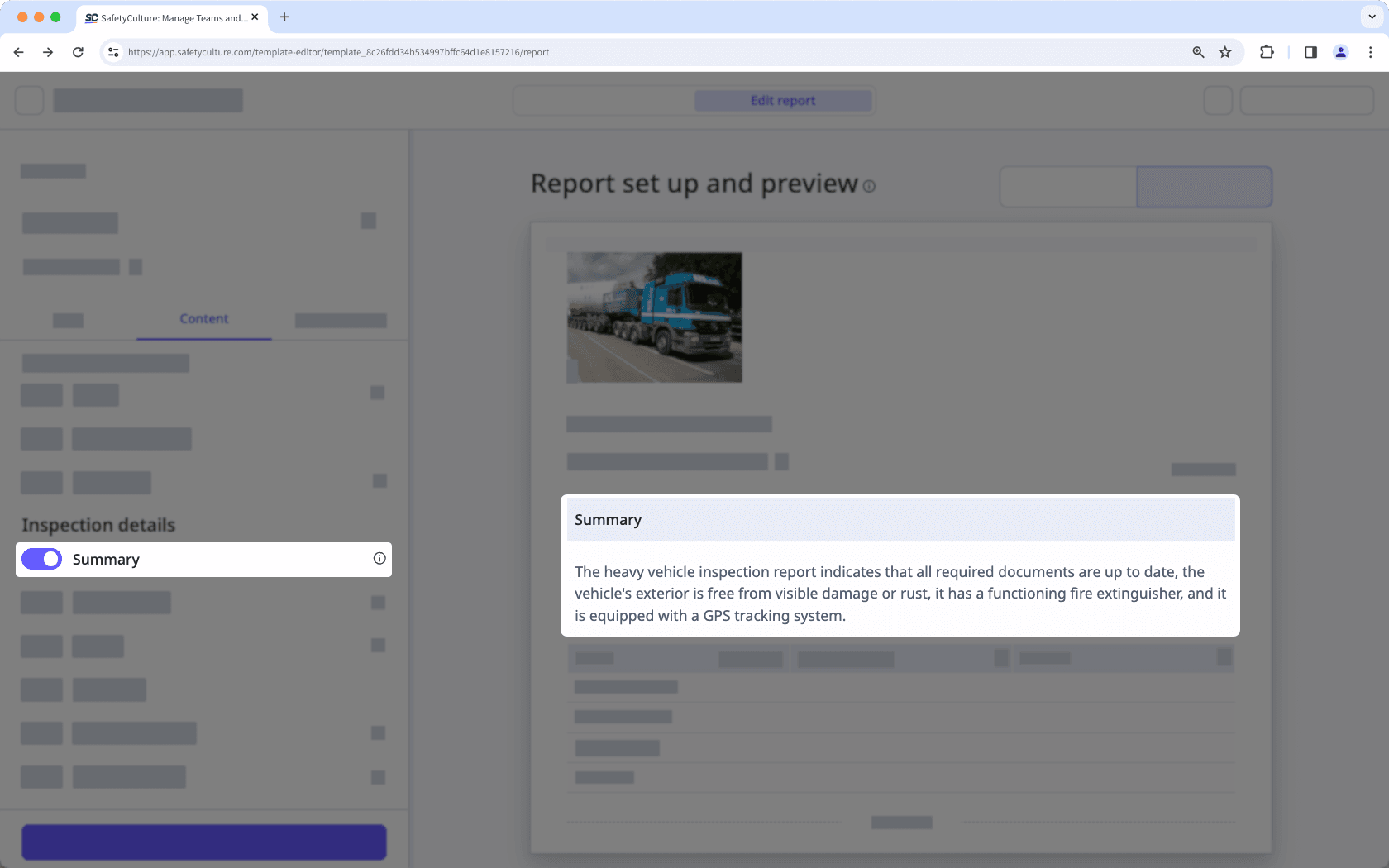
Berichte mit vorgefüllten E-Mails senden
Das Konfigurieren von E-Mail-Vorlagen innerhalb des Berichtlayouts ermöglicht das Vorausfüllen von E-Mail-Empfängern und Nachrichtenkörpern, wenn Sie Inspektionsberichte über die Mobile-App senden. Sie können die E-Mail auch so anpassen, dass sie wichtige Details wie den Vorlagentitel, Inspektionstitel, Datum und Bewertung, um den Prozess zu rationalisieren und sicherzustellen, dass Sie alle wichtigen Informationen in Ihren Bericht aufnehmen.
Das Einrichten von E-Mail-Vorlagen führt nicht dazu, dass abgeschlossene Inspektionsberichte automatisch gesendet werden. Um E-Mail-Inspektionsberichte zu automatisieren, können Sie eine Integration verwenden.
Wenn Sie Inspektionsberichte automatisch per E-Mail versenden möchten, ohne Integrationen zu verwenden, teilen Sie uns dies bitte mit, indem SieIhr Feedback senden.
Häufig gestellte Fragen
Es ist derzeit nicht möglich, die Bildbeschreibungen (z.B. Foto 1) anzupassen. Wenn Sie sie anpassen möchten, lassen Sie es uns bitte wissen, indem Sie uns Ihr Feedback geben.
Sie können eine E-Mail-Vorlage nur für die native Mail-App auf Ihrem Android- oder iOS-Mobilgerät vorausfüllen.
Wenn Sie zum Beispiel ein iOS-Gerät haben, ist die Mail-App, die Ihnen zur Verfügung steht, die vorinstallierte Mail-App. Sie müssen die E-Mail-Vorlage über die Registerkarte "E-Mail-Vorlage" in SafetyCulture einrichten, die Sie dann in der Mail-App verwenden können und nicht in einer anderen E-Mail-App, die Sie möglicherweise auf Ihrem Gerät installiert haben.
War diese Seite hilfreich?
Vielen Dank für Ihre Anmerkungen.