- Administration
- Prestataires
- Activer ou désactiver les approbations pour les documents de société
Activer ou désactiver les approbations pour les documents de société
Apprenez à activer ou désactiver les validations de documents de prestataire via l'application Web, ce qui permet aux responsables du prestataire d'examiner et de vérifier la validité des documents de prestataire.Activer ou désactiver l'approbation des documents de société
Sélectionnez
Entrepreneurs dans le menu de gauche.
Cliquez sur
Paramètres en haut à droite de la page.
Dans l'onglet Paramètres du document, activez ou désactivez l'option « Approbation des documents de la société ».
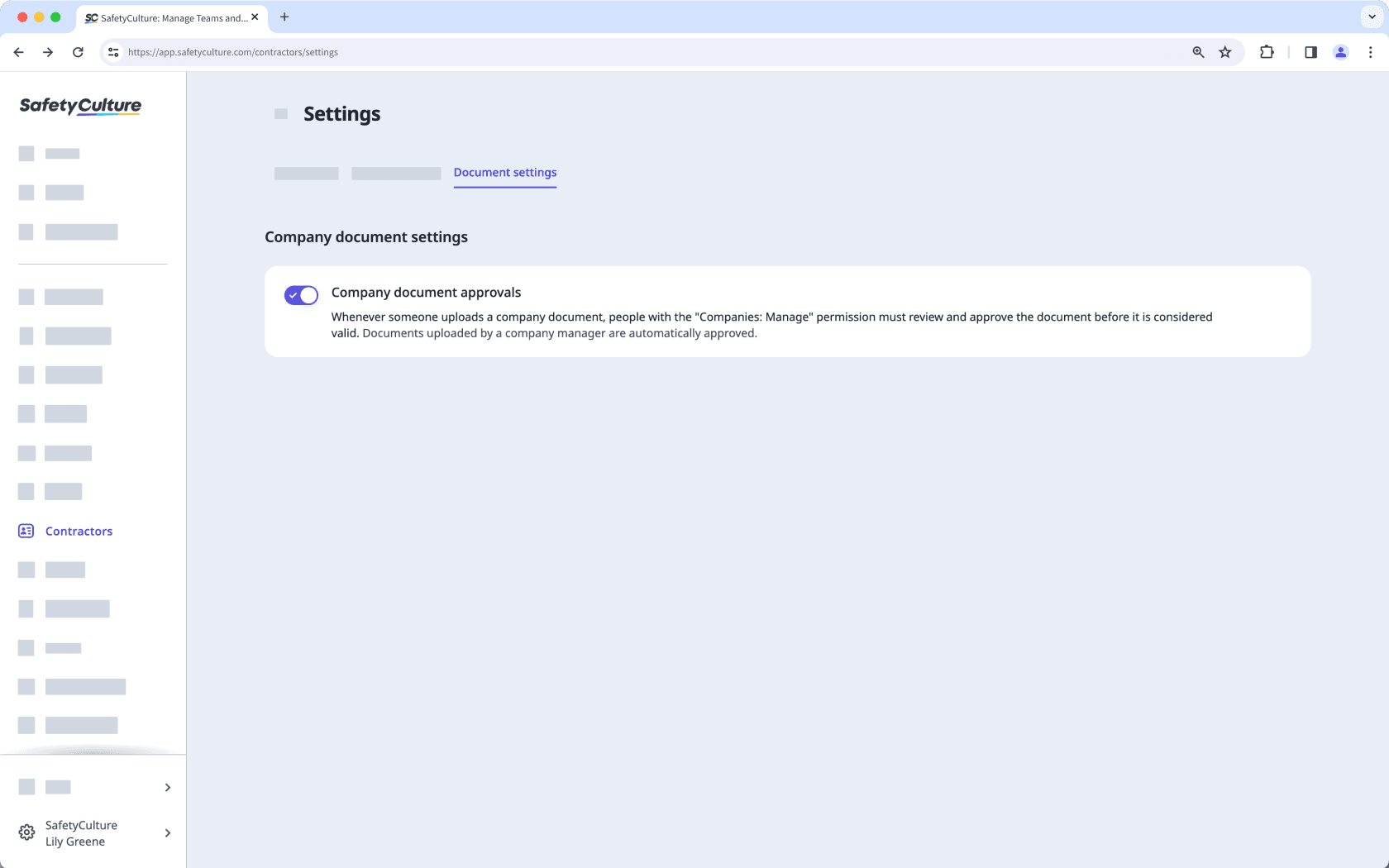
Si l'approbation des documents de société est activée, les responsables de société peuvent examiner et approuver les documents ajoutés par les contacts clés avant qu'ils ne soient considérés comme valides.
Si l'option d'approbation des documents de société est activée, les documents ajoutés dans la société ne nécessiteront pas d'approbation.
Besoin d'aide supplémentaire?
Cette page vous a-t-elle été utile?
Merci pour votre commentaire.