- Utiliser SafetyCulture
- Enquêtes
- Supprimer les enquêtes
Supprimer les enquêtes
Comment supprimer des enquêtes via l'application Web ?La suppression est irréversible et nous ne pouvons pas restaurer les éléments définitivement supprimés. Une confirmation est toujours nécessaire avant toute suppression, afin de s'assurer que vous ne supprimez pas accidentellement le mauvais élément.
Supprimer une enquête
Sélectionnez
Enquêtes dans la barre latérale ou sélectionnez-le dans
Plus.
Sélectionnez une enquête.
Cliquez sur
en haut à droite de la page et sélectionnez
Supprimer.
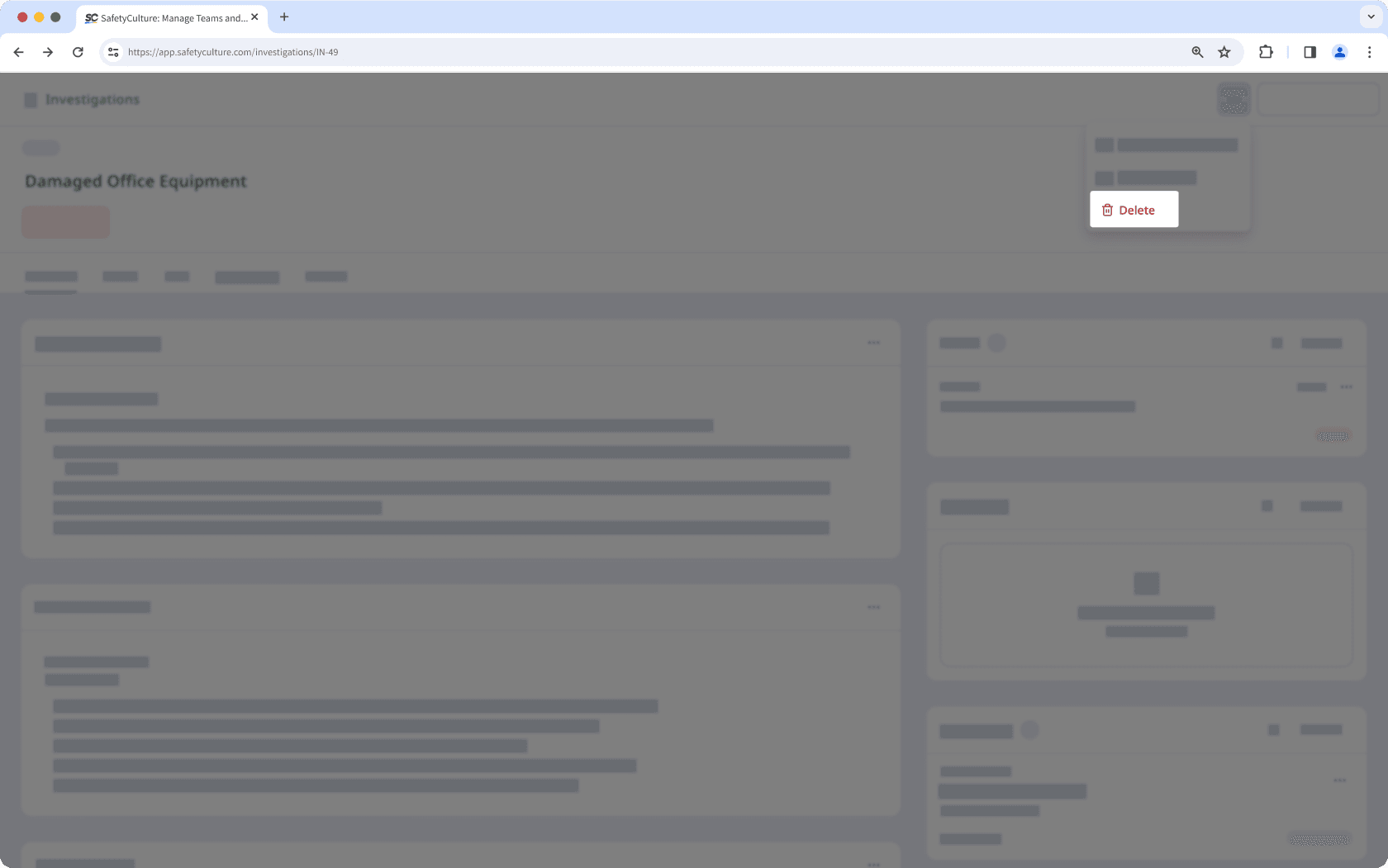
Dans la fenêtre contextuelle, cliquez sur Supprimer.
Besoin d'aide supplémentaire?
Cette page vous a-t-elle été utile?
Merci pour votre commentaire.
Dans cet article