- Administration
- Prestataires
- Supprimer des sociétés
Supprimer des sociétés
Apprenez à supprimer des prestataires individuellement ou de façon groupée via l'application Web afin de garder la liste des prestataires organisée.La suppression d'une société est irréversible. Une fois que vous avez supprimé une société, il n'est plus possible de la restaurer.
Supprimer une société
Sélectionnez
Entrepreneurs dans la barre latérale ou sélectionnez-le dans
Plus.
Cliquez sur
sur le côté droit de la société et sélectionnez
Supprimer.
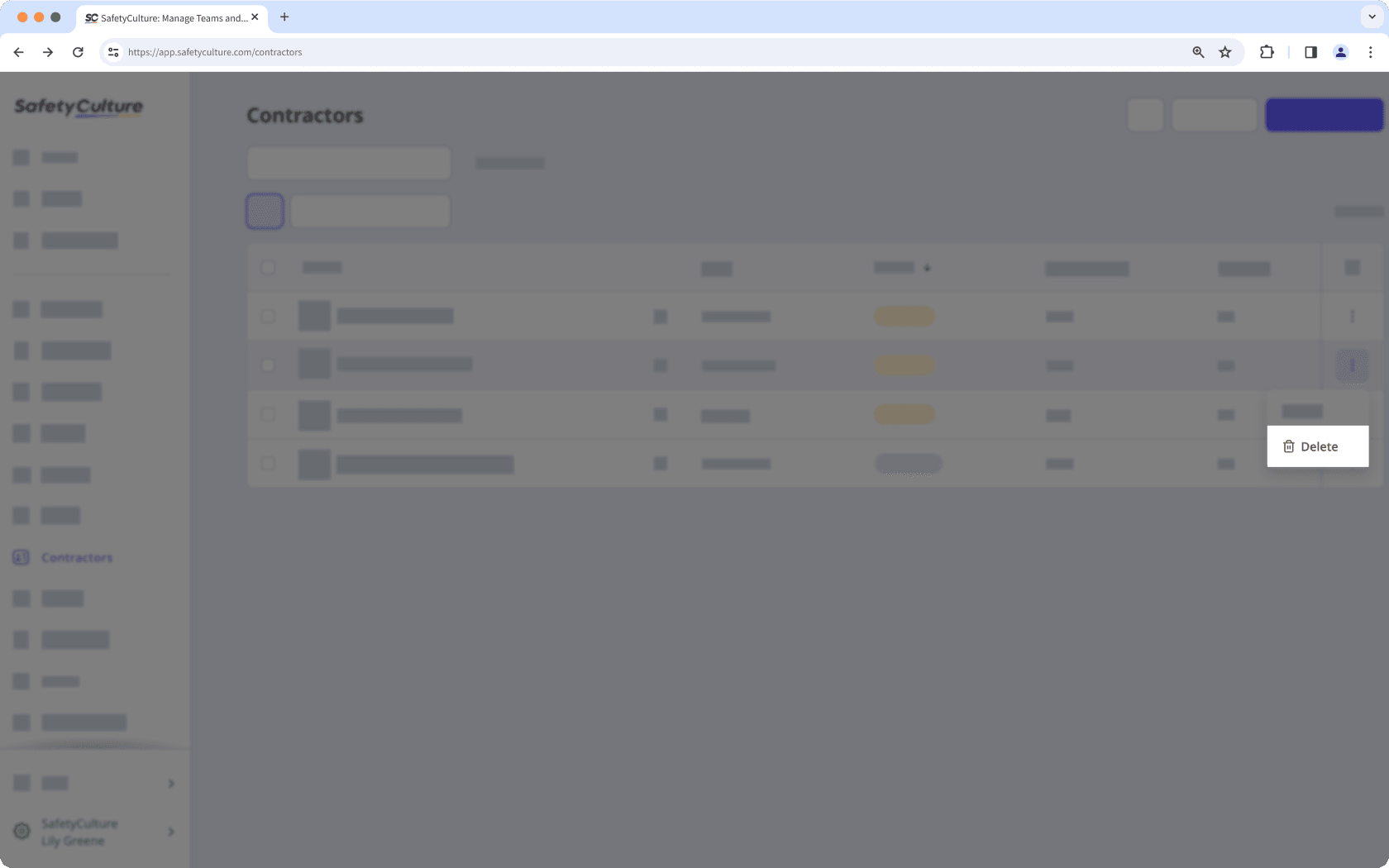
Dans la fenêtre contextuelle, cliquez sur Supprimer société.
Supprimer des prestataires de façon groupée
Sélectionnez
Entrepreneurs dans le menu de gauche.
Cochez les cases des entrepreneurs et cliquez sur
Supprimeren bas à droite de la page.
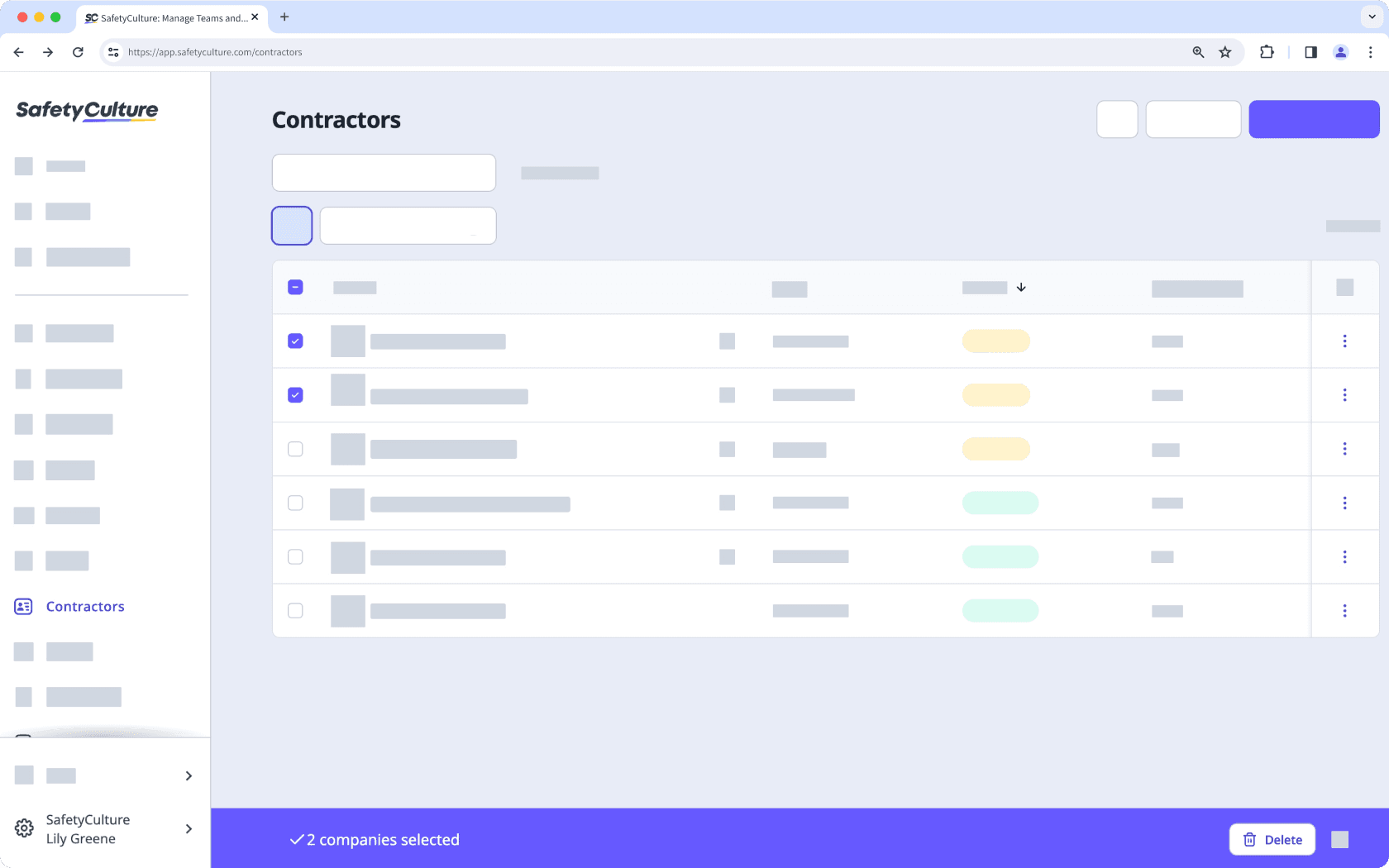
Dans la fenêtre contextuelle, cliquez sur Supprimer.
Besoin d'aide supplémentaire?
Cette page vous a-t-elle été utile?
Merci pour votre commentaire.
Dans cet article