- Administration
- Prestataires
- Gérer les types de sociétés
Gérer les types de sociétés
Apprenez à créer, renommer et supprimer des types de prestataires via l'application Web afin de faciliter la gestion et l'organisation des sociétés de prestataires avec lesquelles votre organisation travaille.Quels sont les types de sociétés ?
Les types de sociétés vous permettent de classer et d'organiser les sociétés d'entrepreneurs avec lesquelles vous travaillez en fonction de leur industries ou de leurs services. En créant des types de sociétés personnalisés, vous pouvez simplifier le suivi, maintenir le contrôle de la conformité et vous assurer que les sociétés sont classées d'une manière qui répond aux besoins opérationnels de votre organisation.
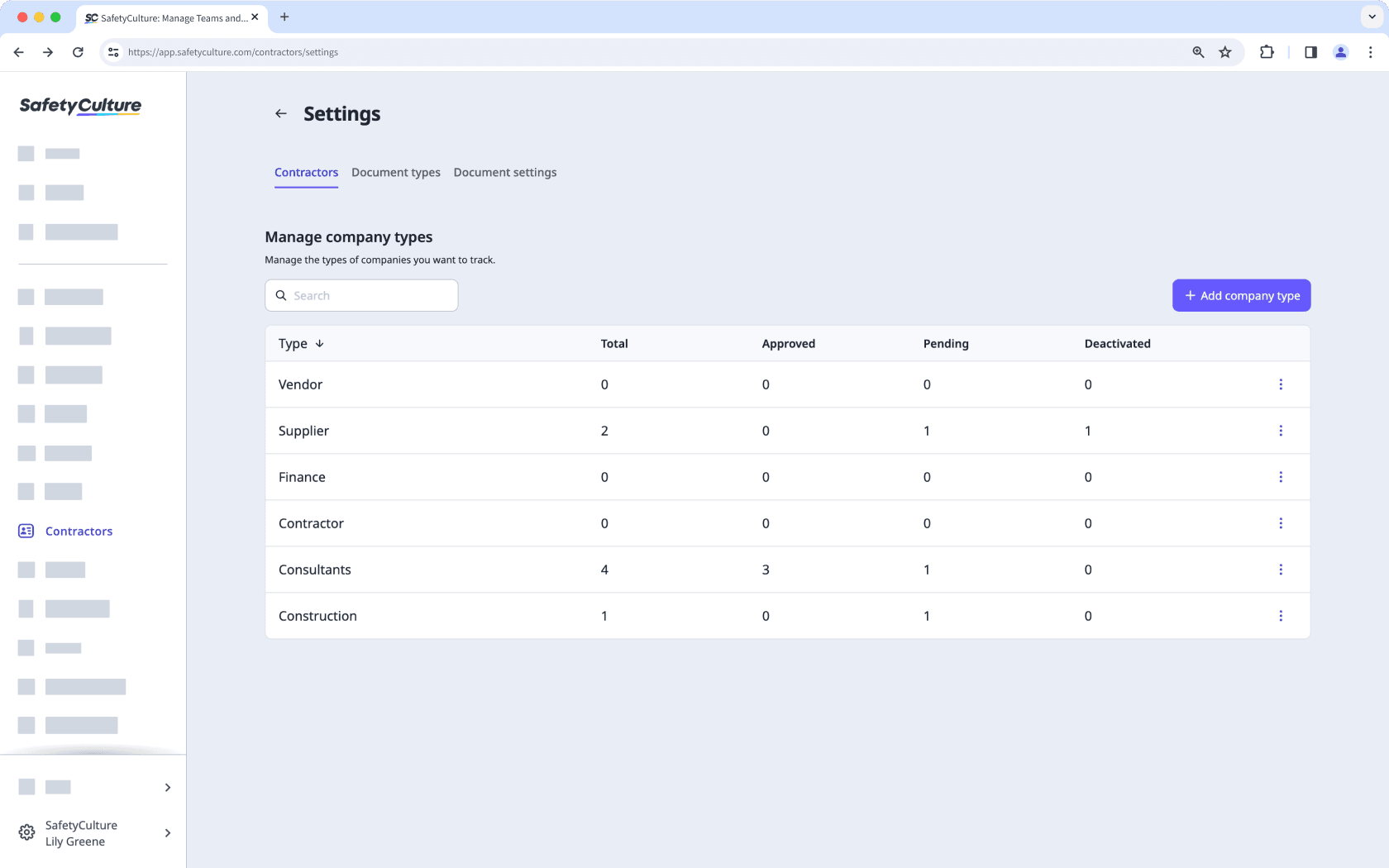
Créer un type de société
Select
Entrepreneurs in the sidebar or select it in
Plus.
Click
Paramètres on the upper right-hand side of the page.
In Contractors, click
Ajouter un type de société on the upper right-hand side of the page.

In the pop-up window, enter the name of the type and click Créer.
Vous pouvez créer un type de société en ajoutant une nouvelle société.
Renommez un type de société
Select
Entrepreneurs in the sidebar or select it in
Plus.
Click
Paramètres on the upper right-hand side of the page.
In Contractors, click
on the right-hand side of the company type and select
Renommer.

In the pop-up window, rename the type accordingly and click Renommer.
La suppression est irréversible et nous ne pouvons pas restaurer les éléments définitivement supprimés. Une confirmation est toujours nécessaire avant toute suppression, afin de s'assurer que vous ne supprimez pas accidentellement le mauvais élément.
Supprimer un type de société
Select
Entrepreneurs in the sidebar or select it in
Plus.
Click
Paramètres on the upper right-hand side of the page.
In Contractors, click
on the right-hand side of the company type and select
Supprimer.
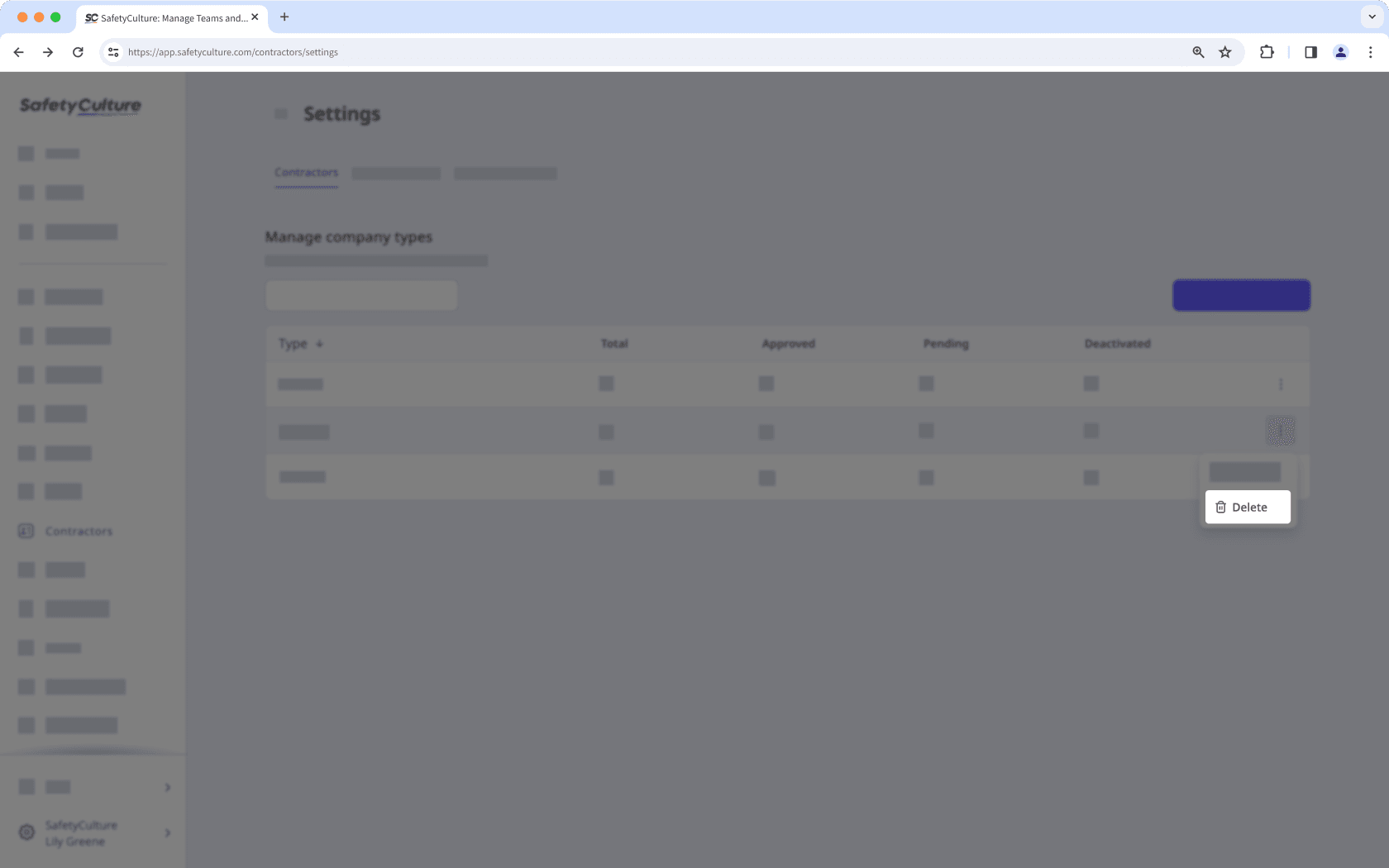
If there are companies associated with the type you want to delete, please delete the companies first and try again.
Cette page vous a-t-elle été utile?
Merci pour votre commentaire.