- Utiliser SafetyCulture
- Travailleur isolé
- Afficher les travaux en cours et les travaux précédents
Afficher les travaux en cours et les travaux précédents
Apprenez à afficher les tâches en cours et passées afin d'aider votre équipe à obtenir une vue d'ensemble des tâches attribuées et accomplies par les employés via l'application Web.Afficher les travaux de travailleurs isolés en cours
Sélectionnez
Travailleur isolédans la barre latérale ou sélectionnez-le dans
Plus.
Cliquez sur Carte en direct en haut de la page.
Chaque travail actif peut être affiché sur la carte en direct. Cliquez sur la mission sur le panneau latéral pour en voir tous les détails. Si vous souhaitez afficher la chronologie complète des mises à jour d'une position, cliquez sur
Afficher le trajet.
Vous pouvez également afficher les travaux actifs dans le tableau de bord Travailleur isolé.
Si plusieurs travaux se produisent en même temps, vous pouvez activer Organiser par groupes pour regrouper les travaux afin d'en faciliter l'affichage.
Afficher l'historique des travaux de travailleurs isolés
Appuyez sur
Travailleur isolé dans la barre de navigation ou sélectionnez-le dans
Plus.
Sélectionnez Historique en haut de la page.
Cliquez sur le travail pour afficher tous les détails dans le panneau latéral. Vous pouvez également sélectionner l'onglet Carte pour afficher le parcours complet d'un travail.
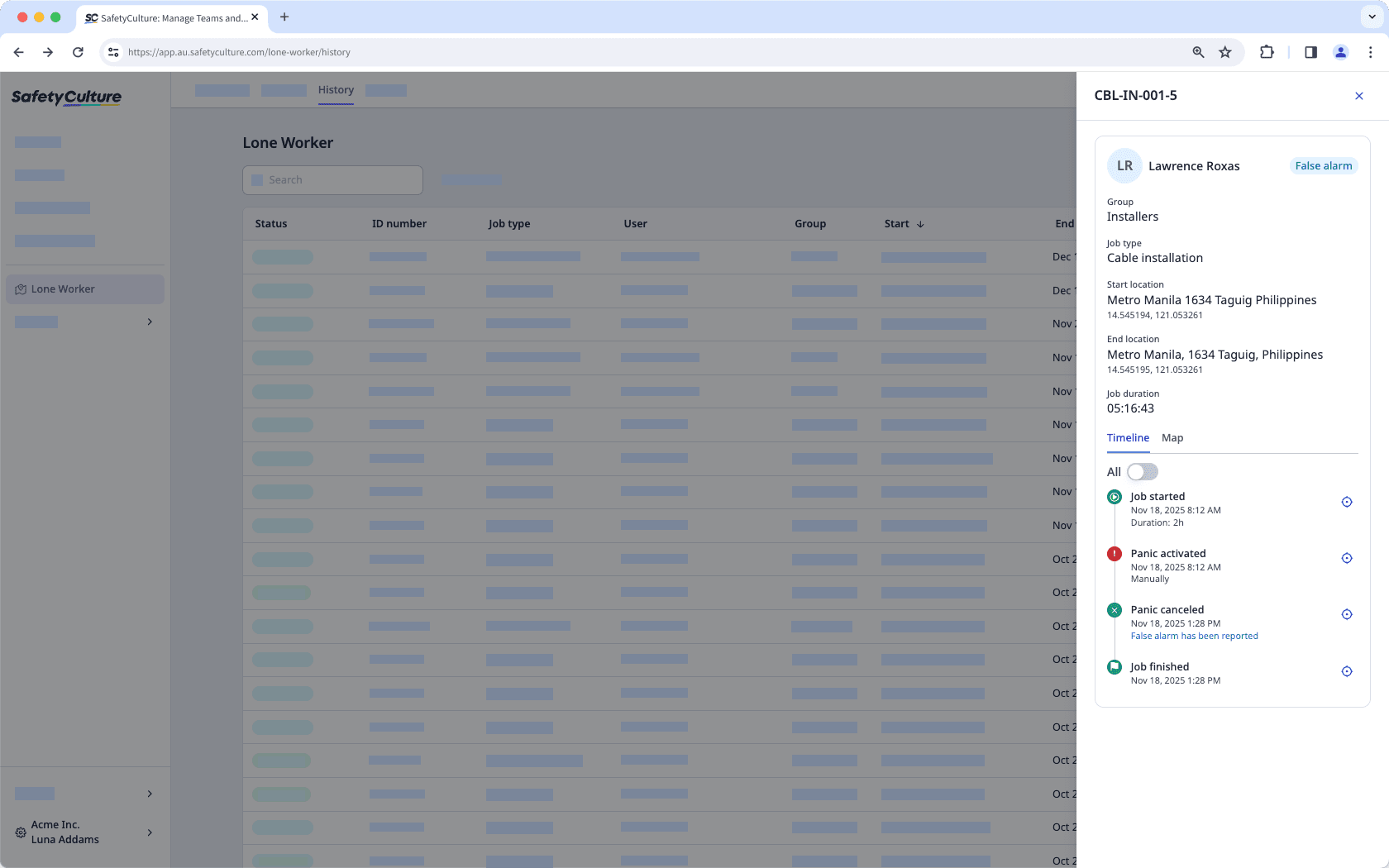
Cette page vous a-t-elle été utile?
Merci pour votre commentaire.