- Utiliser SafetyCulture
- Travailleur isolé
- Gérer les types de travaux
Gérer les types de travaux
Découvrez comment gérer les types de travaux à partir de l'application Web.Qu'est-ce qu'un type de travail ?
Les types de travaux dans SafetyCulture sont des travaux spécifiques que les travailleurs isolés peuvent effectuer au sein d'une organisation. Les organisations peuvent personnaliser les paramètres de chaque type de travail pour ajuster la fréquence des contrôles et établir des seuils d'alerte d'urgence en fonction du niveau de risque du travail. Grâce aux types de travail, les organisations peuvent améliorer la sécurité et la réactivité entre les différents travaux et s'assurer que les travailleurs reçoivent une assistance rapide en cas de besoin.
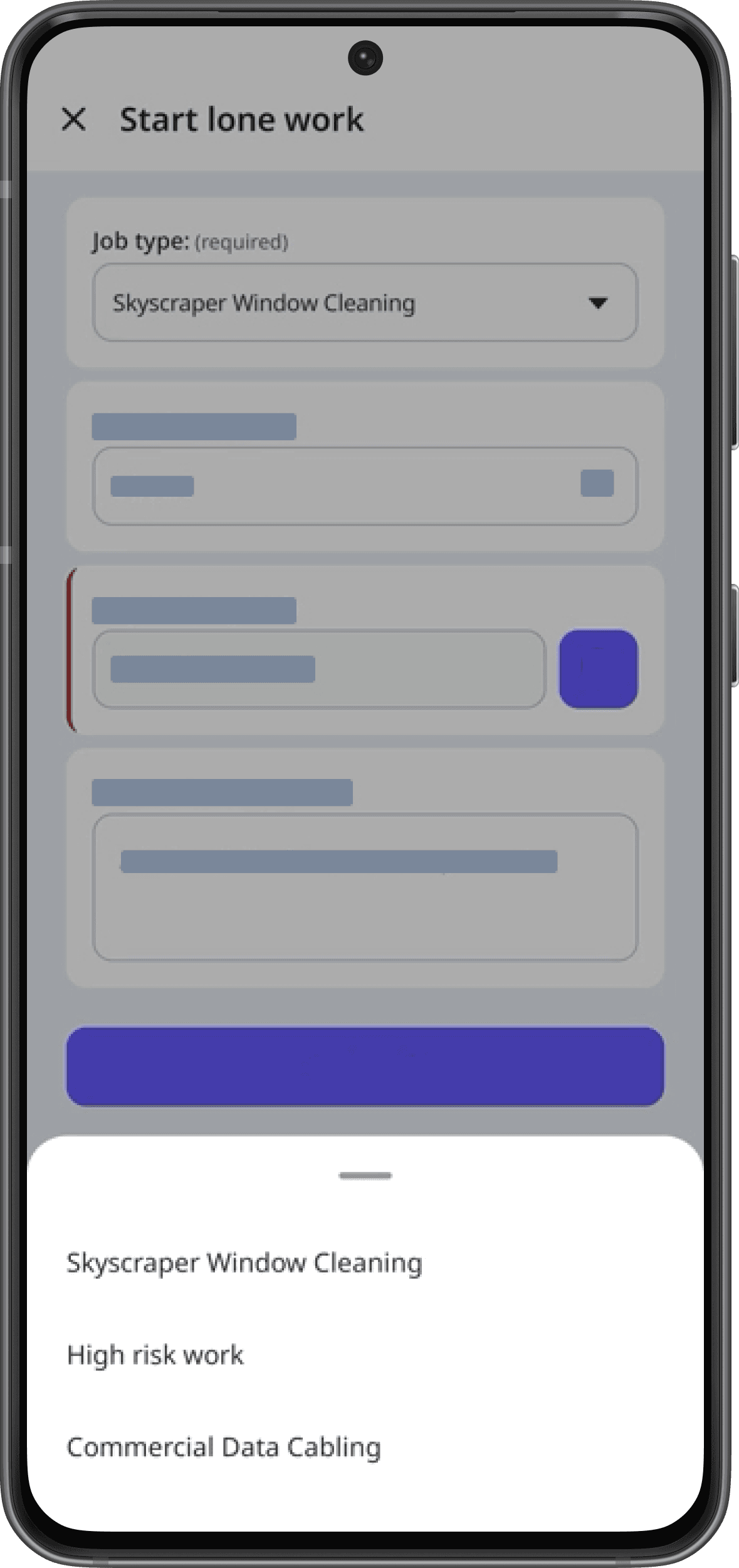
Les organisations sur Offre Gratuite SafetyCulture ne peuvent avoir qu'un type de travail et un type de remontée d'alerte.
Créer un type de travail
Select
Travailleur isolé in the sidebar or select it in
Plus.
Select Paramètres at the top of the page.
Click Types de travaux.
Click
Ajouter un type de travail on the upper right-hand side and configure the following settings:
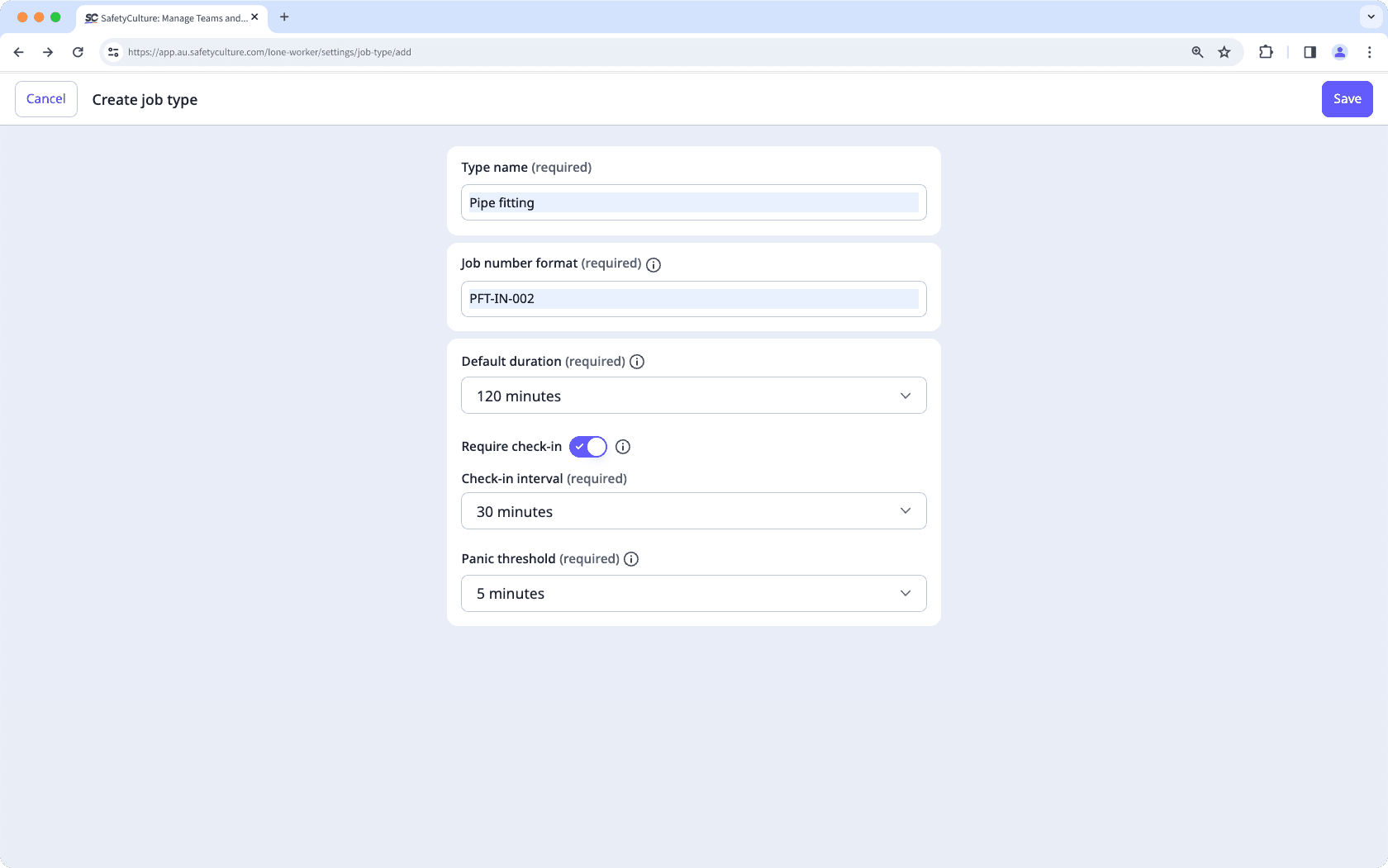
Type name: The name of the job type.
Job number format: The ID format of the job.
Default duration: The default duration for each new job.
Check-in: The setting to require check-in at set intervals or not.
Check-in interval: When check-in is enabled, the interval for each check-in in a job.
Panic threshold: The duration to wait for a check-in or job completion before starting a panic.
Click Enregistrer on the upper-right corner of the page.
Modifier un type de travail
Select
Travailleur isolé in the sidebar or select it in
Plus.
Select Paramètres at the top of the page.
Click Types de travaux.
Click
on the right-hand side of the job type and select
Modifier le type.
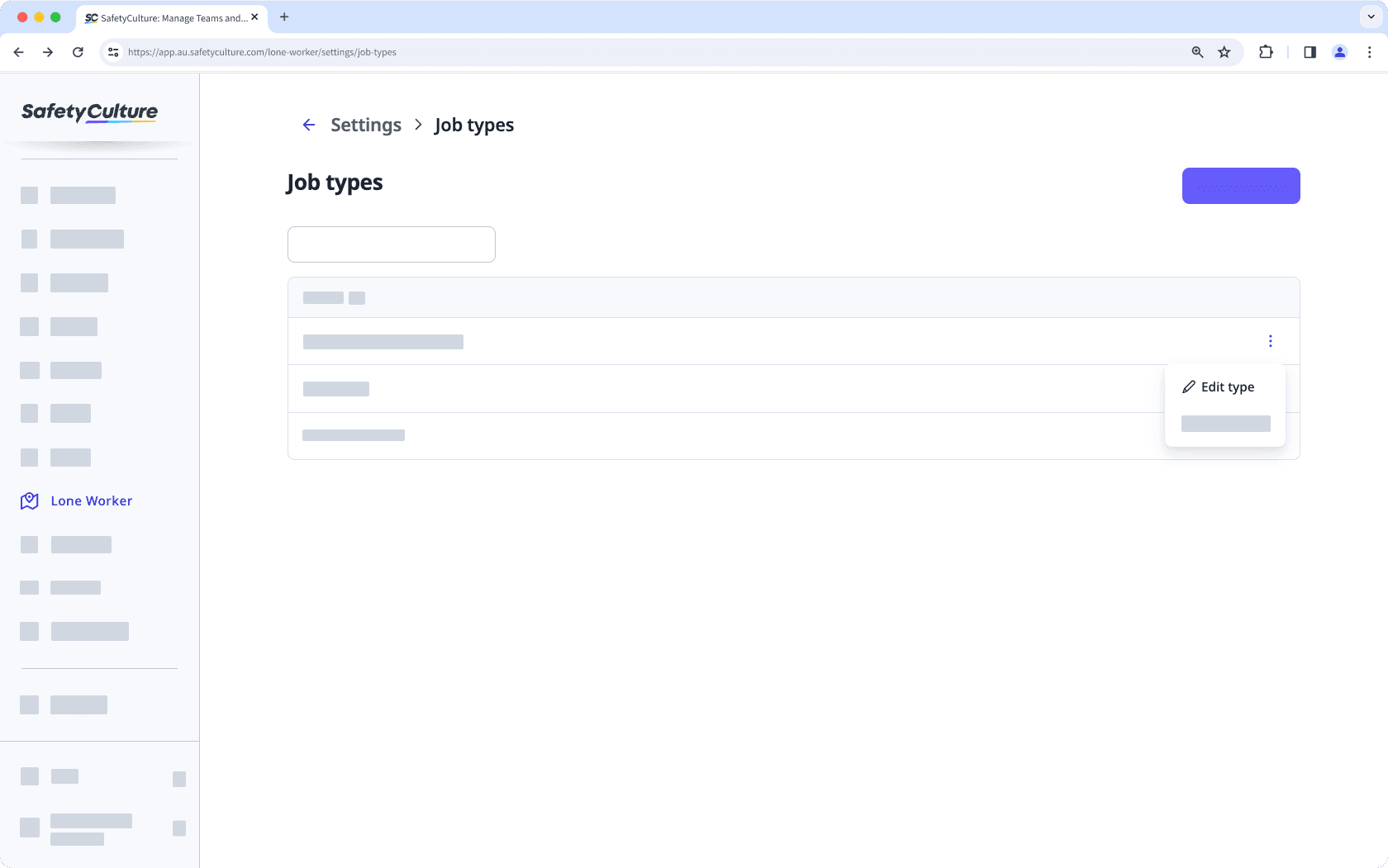
Configure the job type and click Enregistrer.
Cette page vous a-t-elle été utile?
Merci pour votre commentaire.