Télécharger les certificats d'achèvement de formation
Découvrez les certificats d'achèvement de cours dans Formation et comment les télécharger individuellement ou de manière groupée via l'application Web.Qu'est-ce qu'un certificat d'achèvement de cours ?
Les certificats sont une partie importante de la formation, car ils valident les compétences et les connaissances acquises dans le cadre des programmes d'apprentissage. Avec SafetyCulture, vous pouvez fournir des certificats pour chaque cours suivi par les membres de votre équipe. Pour plus de pertinence, vous pouvez même personnaliser les certificats pour qu'ils correspondent à votre image de marque.
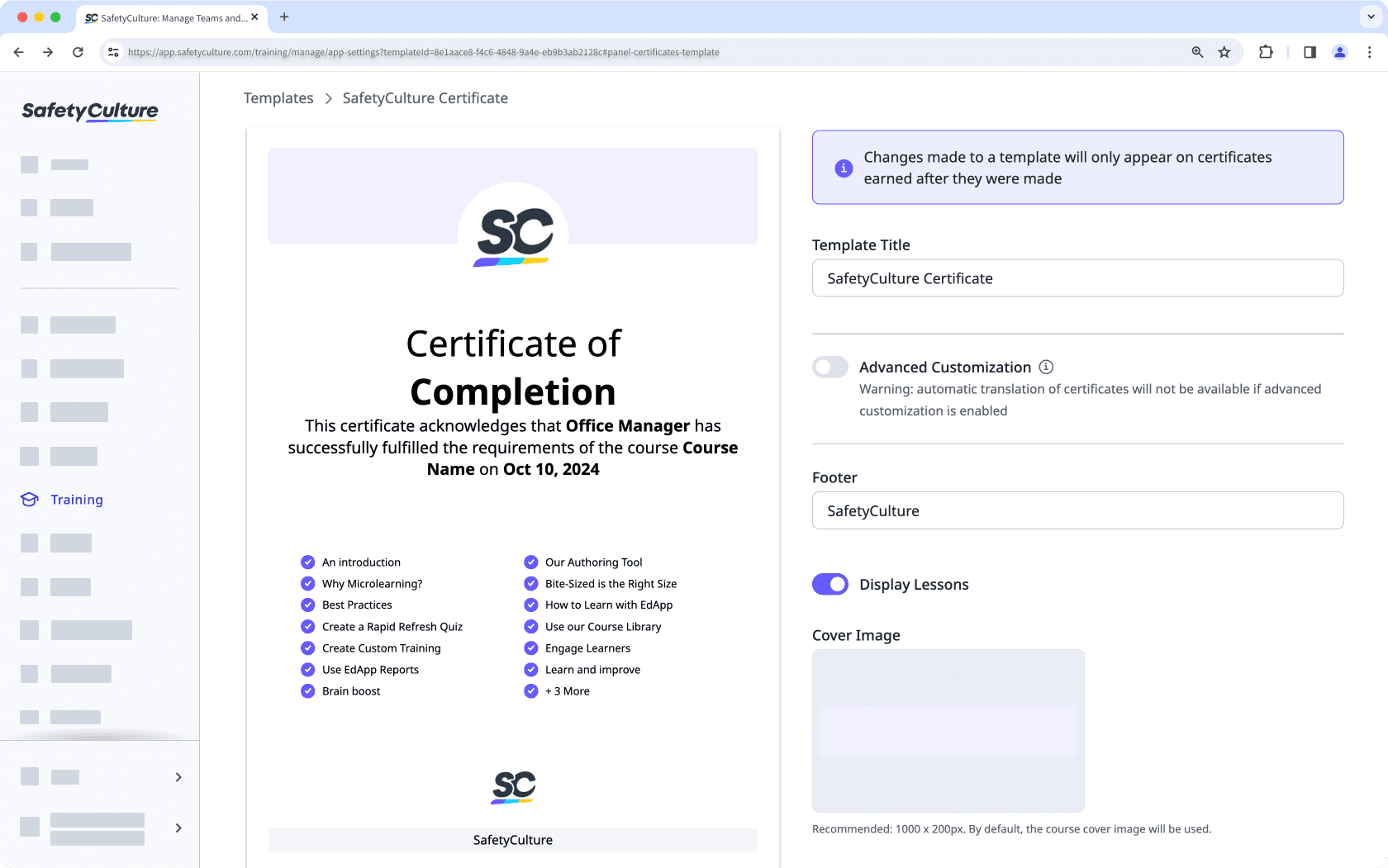
Bien que la création de nouveaux modèles de certificats ne soit disponible que pour les organisations sur Offre Premium ou Enterprise SafetyCulture, les organisations sur Offre Gratuite SafetyCulture peuvent tout de même personnaliser le modèle de certificat par défaut.
Télécharger mon certificat d'achèvement
Cliquez sur votre nom d'utilisateur en bas à gauche de la page et sélectionnez Mon profil.
Dans la section « Qualifications », cliquez sur Formation.
Cliquez sur
sur le cours terminé et sélectionnez
Afficher le certificat
Dans la fenêtre contextuelle, cliquez sur le certificat pour le télécharger.
Le téléchargement groupé de certificats d'achèvement de formation n'est disponible que pour les utilisateurs avec "Autoristaion « Formation : Administration ».
Téléchargement groupé des certificats d'achèvement
Sélectionnez
Formation dans la barre latérale ou sélectionnez-le dans
Plus.
Cliquez sur
Paramètres en haut à droite de la page.
Sélectionnez Certificats puis sélectionnez Attribué.
Cliquez sur le cours.
Cochez la case en haut à gauche de la liste pour sélectionner tous les utilisateurs.
Cliquez sur
Télécharger la sélection.
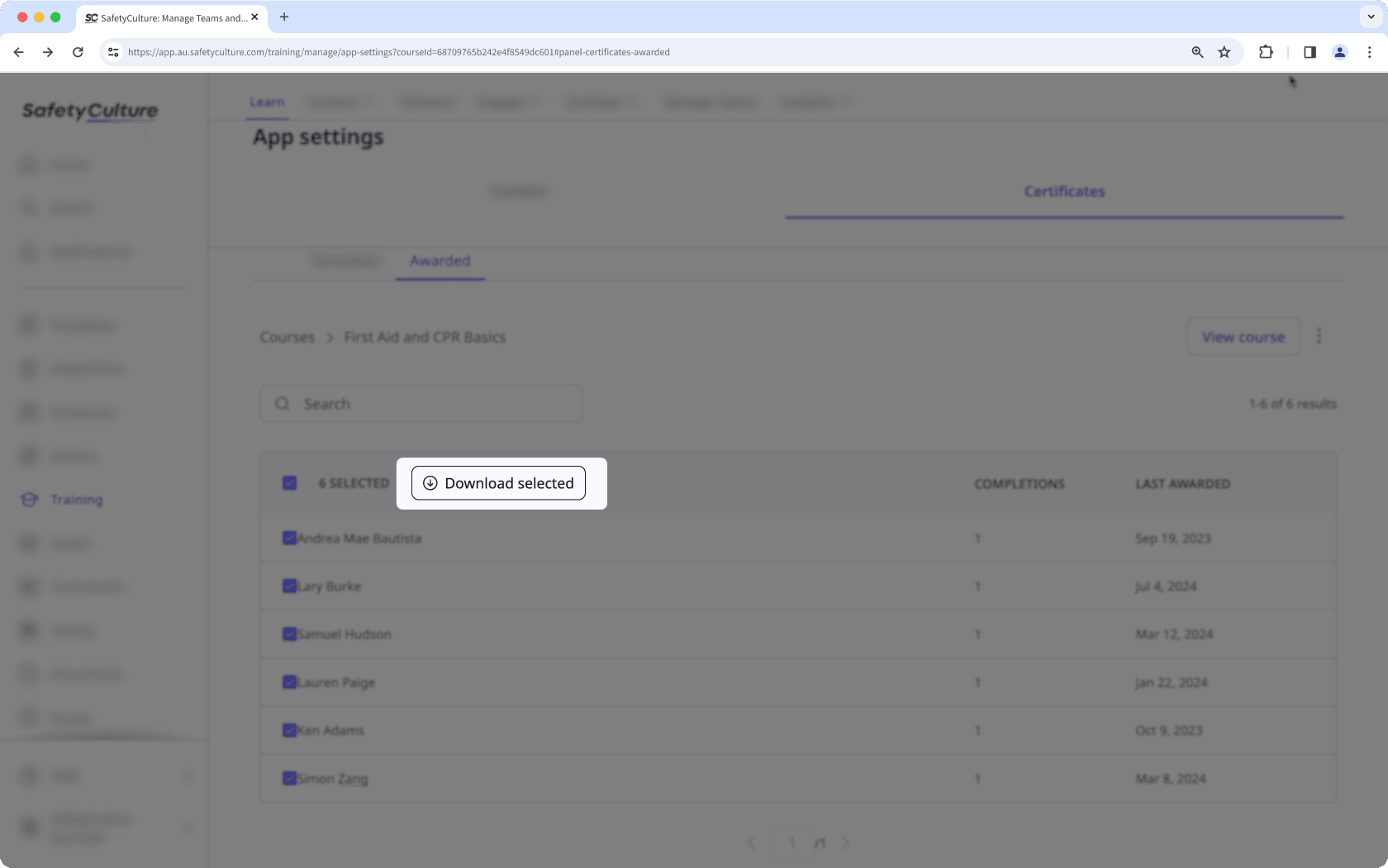
FAQ
Si la progression de votre cours est réinitialisée, votre ancien certificat pour ce cours ne sera plus valide. Vous devrez terminer le cours pour obtenir un nouveau certificat.
Cette page vous a-t-elle été utile?
Merci pour votre commentaire.