- Utiliser SafetyCulture
- Documents
- Gérer les étiquettes de fichier
Gérer les étiquettes de fichier
Apprenez à gérer les étiquettes de fichier à partir de l'application Web.Que sont les étiquettes dans Documents ?
Les étiquettes dans Documents aident votre équipe à rester organisée en catégorisant vos fichiers, ce qui les rend plus faciles à trouver. Vous pouvez utiliser les étiquettes pour trier, filtrer et regrouper les fichiers par projet, service, statut ou tout autre critère correspondant au flux de travail de votre équipe. Cela simplifie la gestion des documents et vous permet d'accéder rapidement aux fichiers dont vous avez besoin.
Utilisez des sites pour « où ce fichier est utilisé » et étiquettes pour « ce dont traite ce fichier », comme le type d'équipement, le service ou le statut du document.
Créer une étiquette de fichier
Select
Documents in the sidebar or select it in
Plus.
Click
Paramètres on the upper-right of the page.
Click
Ajouter une étiquette.
In the pop-up window, enter the label name and click Créer.
Chaque organisation ne peut avoir plus de 50 étiquettes.
Renommer une étiquette de fichier
Select
Documents in the sidebar or select it in
Plus.
Click
Paramètres on the upper-right of the page.
Click
on the label's right-hand side and select
Renommer l'étiquette.
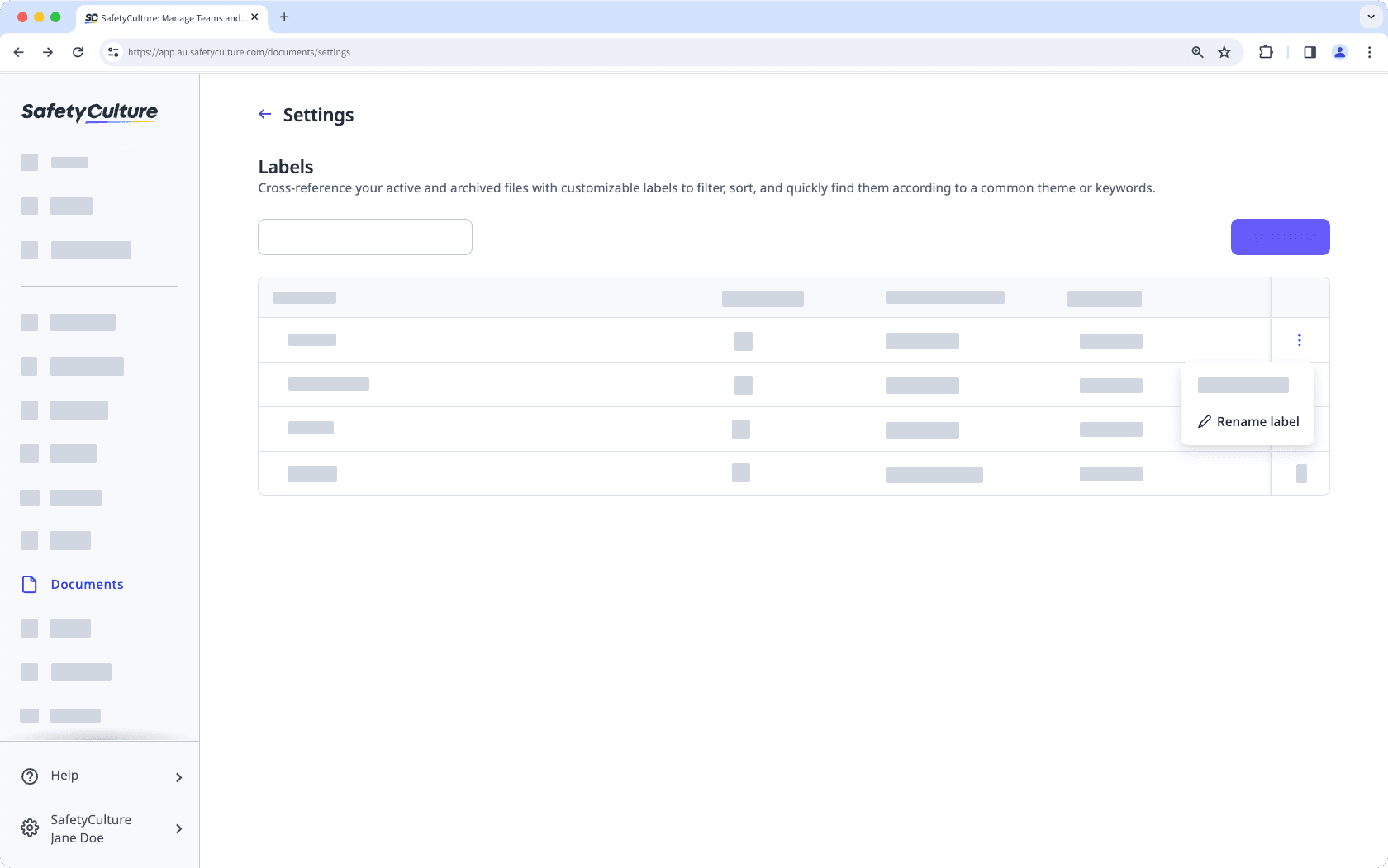
In the pop-up window, enter the label name and click Renommer.
Supprimer une étiquette de fichier
Sélectionnez
Documents dans la barre latérale ou sélectionnez-le dans
Plus.
Cliquez sur
Paramètres en haut à droite de la page.
Cliquez sur
à droite de l'étiquette et sélectionnez
Supprimer l'étiquette.
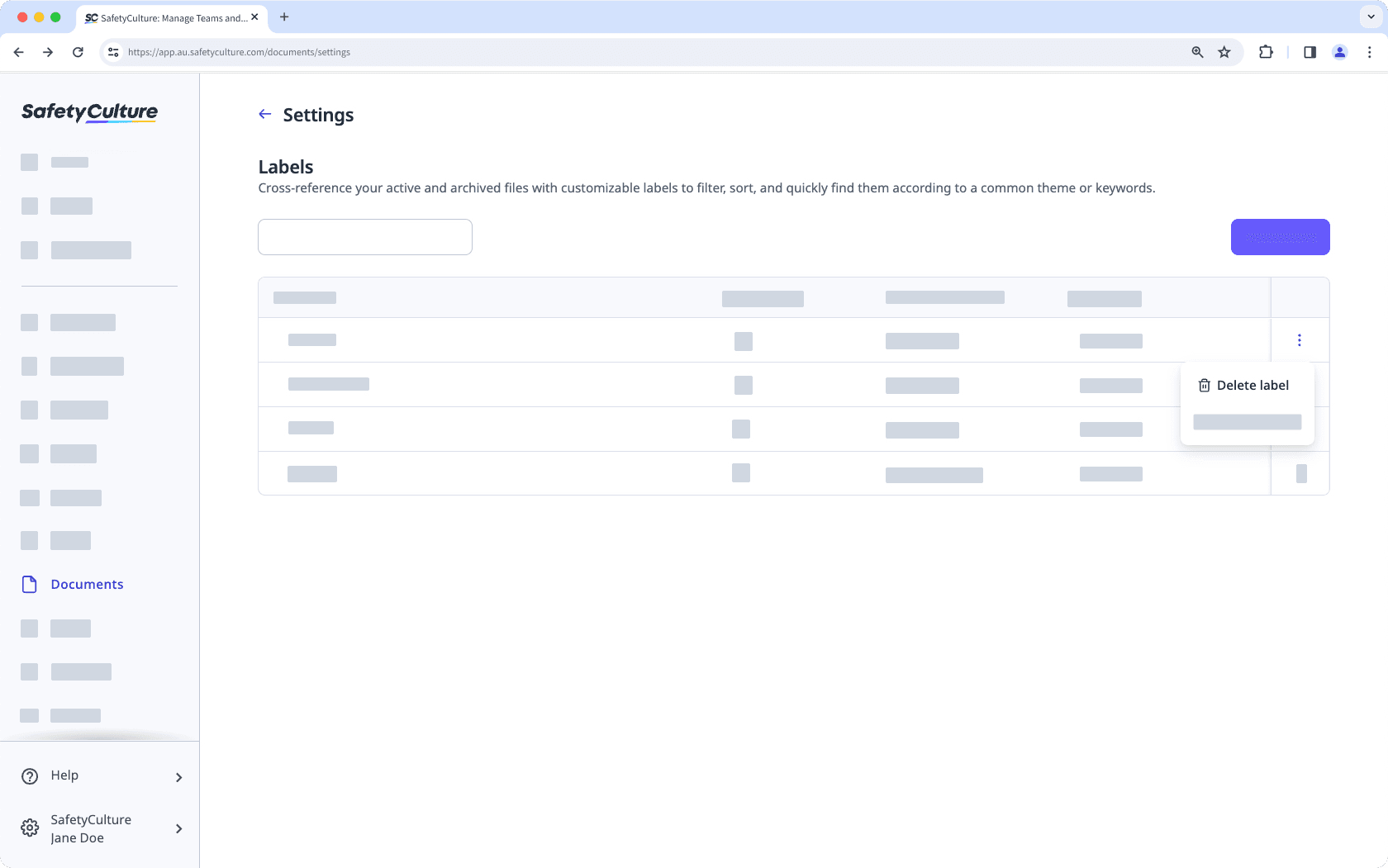
Dans la fenêtre contextuelle, cliquez sur Supprimer.
La suppression d'une étiquette de fichier la supprimera de tous les fichiers auxquels elle a été ajoutée.
Cette page vous a-t-elle été utile?
Merci pour votre commentaire.